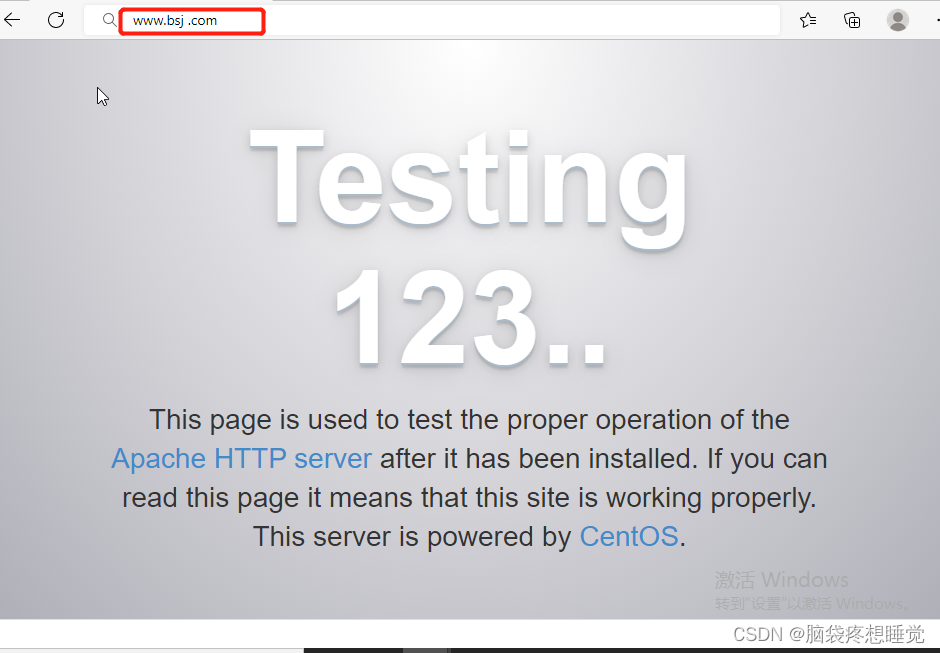iptables之SNAT,DNAT原理与DNS分离解析实验
1.SNAT 策略
局域网主机共享单个公网IP地址接入Internet(私网不能在Internet(公网)中正常路由因为公网有 个机制叫黑洞路由(吸收私网数据包并丢弃))

2.SNAT原理 (source network address translation)
修改数据包源地址
3.SNAT转换前提条件在nat表中做
1. 局域网各主机已正确设置ip地址,子网掩码,默认网关地址
2. linux网关开启路由转发
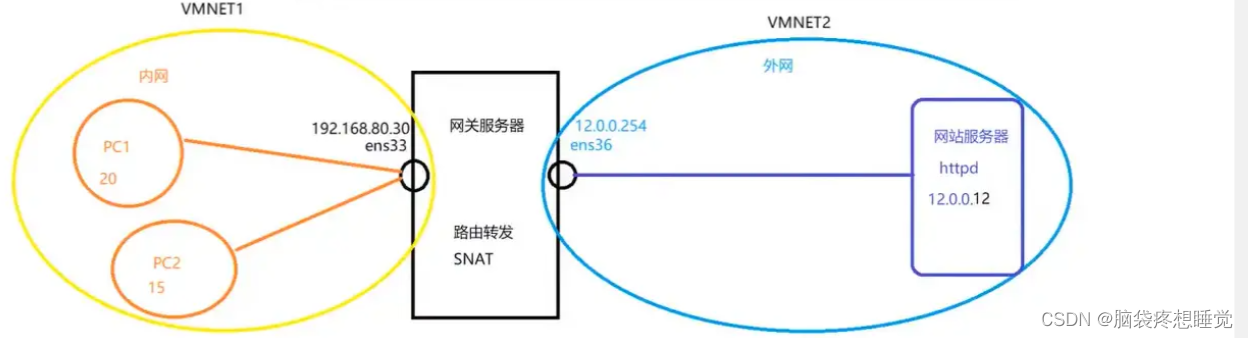
4.网关服务器要打开ip路由转发功能
1.0打开方式(1.临时打开)
sysctl -w net.ipv4.ip_forword=1
sysctl -p 加载
2.0.永久打开
vim /etc/sysctl.conf
sycctl -p
5.网关服务器配置
方式一:
iptables -t nat -A POSTROUTING -s 192.168.159.0/24 -o ens33-j SNET --to 12.0.0.254
主要代码配置指定地址
方式二:
iptables -t nat -A POSTROUTING -s 192.168.159.0/24 -o ens33 -j MASQUERADE
指定动态地址
实验步骤:
1.需要准备三台主机 1台内网服务器 1台网关服务器 1台 外网服务器
2.实验目的:实现内外网服务器的访问
内网服务器配置: ip地址192.168.61.10 网关 192.168.61.20要想外网访问内网必须安装htppd服务。
1 ifconfig
2 systemcel status iptables
3 systemcel status iptables.server
4 systemcel start iptables.server
5 iptables -nvL
6 iptables -nvL INPUT
7 iptables -t filter -A INPUT -p tcp --dport 20:21 -j REJECT
8 iptables -nvL INPUT
9 iptables -nvL --line-numbers
10 iptables -nvL -t filter --line-numbers
11 iptables -nvL input --line-numbers
12 iptables -nvL input
13 iptables -P INPUT DROP
14 iptables -nvL input
15 iptables -nvL
16 iptables -F
17 iptables -P INPUT DROP
18 iptables -A INPUT --dport 22 -j REJECT
19 iptables -A INPUT --dport22 -j REJECT
20 iptables -A INPUT -p tcp --dport 22 -j REJECT
21 ping 192.168.61.20
22 iptables -A FORWORD -p udp -m iprange --src-range 192.168.61.20-192.168.61.50 -j REJECT
23 iptables -A FORWARD -p udp -m iprange --src-range 192.168.61.20-192.168.61.50 -j REJECT
24 ping 192.168.61.20
25 iptables -A INPUT -p tcp -m state--state ESTABLISHED,RELATED -j ACCEPT
26 iptables -A INPUT -p tcp -m state--state ESTABLISHED ,RELATED -j ACCEPT
27 iptables -A INPUT -p tcp -m state --state ESTABLISHED ,RELATED -j ACCEPT
28 iptables -A INPUT -p tcp -m state --state ESTABLISHED,RELATED -j ACCEPT
29 cd /etc/sysconfig
30 ls
31 cd /etc/sysconfig
32 ls
33 vim iptables
34 iptables-save>/opt/1.txt
35 cd opt
36 cd /opt
37 ls
38 ls 1.txt
39 cat 1.txt
40 cd sysconfig
41 cd /etc/sysconfig
42 ls
43 ls iptables
44 cat iptables
45 iptables-restore </opt/1.txt
46 cat iptables
47 ifconfig
48 iptables
49 iptables -nL
50 iptables -F
51 iptables -nL
52 ifconfig
53 vim /etc/sysconfig/network-scripts/ifcfg-ens33
54 systemctl restart network
55 ping 192.168.61.20
56 ping 192.168.61.10
57 systemctl stop firewalld
58 setenforce 0
59 ifconfig
60 cd /etc/sysconfig/network-scripts/
61 ls
62 vim ifcfg-ens33
63 yum install -y httpd
64 cd yum.repos.d
65 cd /etc/yum.repos.d
66 ls
67 mkdir bak
68 mv *.repo bak
69 vim local.repo
70 df
71 mount /dev/sr0 /mnt
72 yum install -y httpd
73
74 systemctl status httpd
75 systemctl start httpd
网关服务器配置:(需要添加一块网卡,一个做内网网关,一个作外网网关,网关服务器需要设置一个 转发功能 编辑 vim /etc/sysctl.conf 添加配置 nat.ipv4.ip_forward=1 1是开启的意思。
网关服务器不需要网关和dns直接在配置文件注释即可,只需保存ip地址即是内网网关。)
1 cd ~
2 vim /etc/sysconfig/network-scripts/ifcfg-ens33
3 systemctl restart network
4 ping www.baidu.com
5 ifconfig
6 cd /etc/sysconfig/network-scripts/
7 ls
8 vim ifcfg-ens33
9 cp ifcfg-ens33 ifcfg-ens36
10 vim ifcfg-ens36
11 systemctl restart network
12 ifconfig
13 vim ifcfg-ens36
14 ping 12.0.0.12
15 vim /etc/sysctl.conf
16 sysctl -p
17 ping 192.168.61.20
18 ifconfig
19 vim ifcfg-ens33
20 systemctl status iptables
21 yum install -y iptables iptables-services
22 df
23 mount /dev/sr0 /mnt
24 yum install -y iptables iptables-services
25 df
26 cd /etc/yum.repos.d
27 ls
28 mkdir bak
29 mv *.repo bak
30 vim local.repo
31 yum install -y iptables iptables-services
32 systemctl start iptables
33 systemctl status iptables
37 systemctl stop firewalld
38 setenforce 0
39 vim /etc/sysctl.conf #在这个文件里面添加net.ipv4.ip_forward=1
40 sysctl -p #加载一下网关服务器的转发功能
41 ifconfig
42 iptables -nvL -t nat
43 iptables -F
45 iptables -F
46 iptables -t nat -A POSTROUTING -s 192.168.61.0/24 -o ens33 -j SNAT --to 12.0.0.12
######### -o ens33为出站口 -s指定源地址
47 iptables -nvL -t nat
48 iptables -D 1 -t nat
49 iptables -D 1 -t nat
50 iptables -F -t nat
51 iptables -nvL -t nat
55 iptables -t nat -A PREROUTING -i ens36 -d 12.0.0.12 -p tcp --dport 80 -j DNAT --to
192.168.61.20
########## -i 指定ens36入站口 -d指定目的地址 -p 指定协议 --dport 指定端口号
####192.168.61.20为源地址
外网服务器: (ip地址 12.0.0.12 )要想内网通过网关服务器访问外网必须安装httpd服务
2 cd /etc/sysconfig/network-scripts/
4 vim ifcfg-ens33
5 ifconfig
6 systemctl restart network
7 ifconfig
8 vim ifcfg-ens33
9 systemctl restart network
10 ifconfig
11 systemctl restart network
12 yum install -y httpd
13 systemctl stop firewalld
14 setenforce 0
15 vim ifcfg-ens33
16 rpm -qc httpd
17 rpm -q httpd
18 yum install -y httpd
19 systemctl stop firewalld
20 setenforce 0
27 systemctl restart network
28 ping 12.0.0.12
29 ping 12.0.0.254
30 vim ifcfg-ens33
31 systemctl stop firewalld
32 setenforce 0
36 yum install -y httpd
38 systemctl status httpd
39 systemctl start httpd
41 cd /var/log/httpd
43 taif -f access_log
44 taif access_log
45 tail -f access_log
46 cd /var/log/httpd/
48 tail -f access_log
查看httpd程序日志文件在/var/log/httpd/access_log中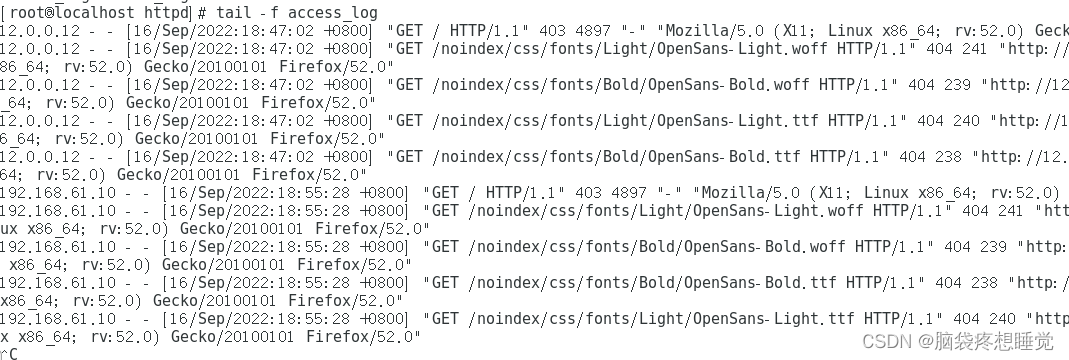
防火墙规则的备份和还原
iptables -save > /opt/1.txt (备份)
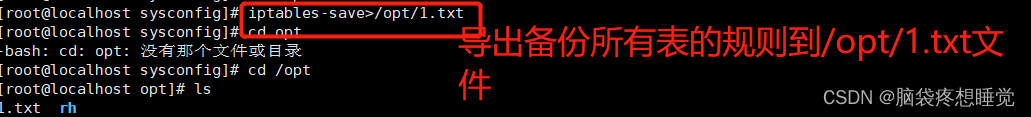
iptables -restore < /opt/1.txt (还原)

DNAT策略(目的地址转换)
目的:修改数据包的目的地址
网关服务器主要配置:
1.打开路由转发
2.做SNAT和DNAT转换
iptables -t nat -A POSTROUTING -s 192.168.61.0/24 -o ens36 -j SNET --to 12.0.0.254
iptables -t nat -A PREROUTING -i ens36 -d 12.0.0.254 -p tcp --dport 80 -j DNAT --to 192.168.80.20:80
windows访问12.0.0.254网关
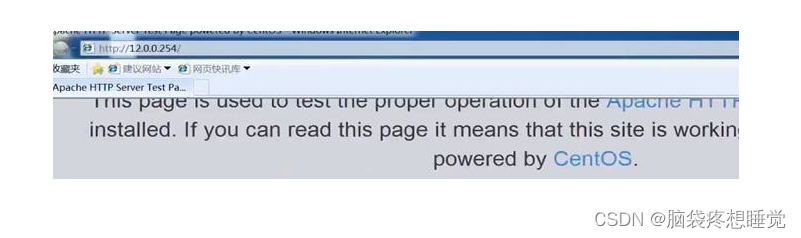
在内网日志中显示的ip记录是12.0.0.100windows主机地址
因为访问时DNAT会把目标地址转换为公网地址,而公网地址通过路由转发给源地址
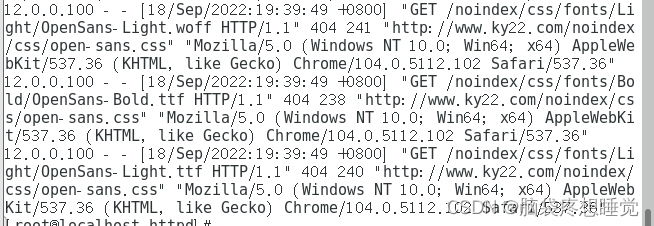
抓包
tcpdump tcp -i ens33 -t -s 0 -c 100 and dst port ! 22 and src net 192.168.1.0/24 -w ./target.cap
-tcp -udp -icmp协议抓包时必须写在前面
-i ens33 抓取经过ens33的网卡的包
-t 不显示时间戳
-s 0 抓取数据包默认68字节 -s 0代表可以抓取完整包
-c 100 指抓取100个包
src net 192.168.1.0/24 数据包源网络地址
-w 指定保存路径文件为 ./target.cap
要在ens33抓取http协议相关的包
tcpdump http -i ens33 -s 0 -w
dns网关服务器域名解析
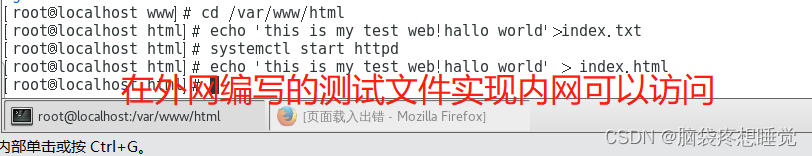
这边注意编写的文件一定要是index.html文件才可以访问 html文件位于/var/www/html下

dns分离解析实现用域名访问主机
在网关服务器中配置分离解析
1.安装bind包
yum install -y bind
2.修改主配置文件
3.修改区域配置文件
4.在区域数据配置文件中配置以bsj.com.lan和bsj.com.wan结尾文件
5.关闭防火墙,关闭系统防护,开启named服务
6.在客户机中设置vim /etc/resolv.conf 文件
nameserver=dns域名服务器地址
实验过程
vim /etc/named.conf
options {
listen-on port 53 { any; };
# listen-on-v6 port 53 { ::1; };
directory "/var/named";
dump-file "/var/named/data/cache_dump.db";
statistics-file "/var/named/data/named_stats.txt";
memstatistics-file "/var/named/data/named_mem_stats.txt";
allow-query { any; };
vim /etc/named.rfc1912.zones
view "lan" {
match-clients { 192.168.61.0/24; }; #内网解析到的网段
zone "ky22.com" IN {
type master;
file "bsj.com.lan"; #位于/var/named/ky22.com.lan下
};
zone "." IN { #根域配置文件
type hint;
file "named.ca";
};
};
view "wan" {
match-clients { any; }; #外网解析到的除192.168.61.0网段所有地址
zone "ky22.com" IN {
type master;
file "bsj.com.wan"; #位于/var/named/bsj.com.wan下
};
};
~
~ cp -p /var/named/named.localhost bsj.com.lan bsj.com.wan 文件模板复制到两个文件下面
vim /var/named/bsj.com.lan
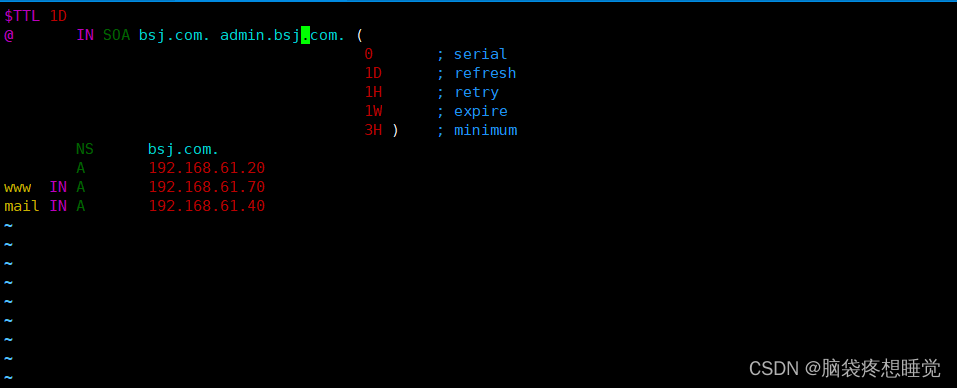
vim /var/named/bsj.com.wan
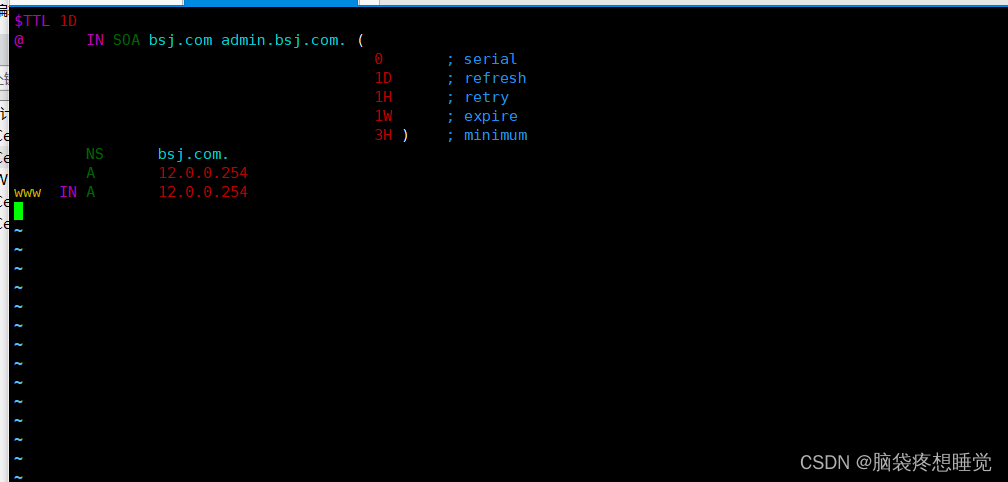
在客户端加一个服务器解析地址
vim /etc/resolv.conf
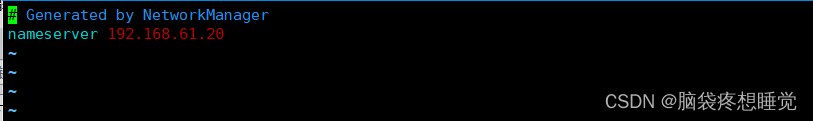
[root@localhost ~]# nslookup mail.bsj.com
Server: 192.168.61.20
Address: 192.168.61.20#53
Name: mail.bsj.com
Address: 192.168.61.40
打开windows主机:设置和外网一个网段vmnet2仅主机模式