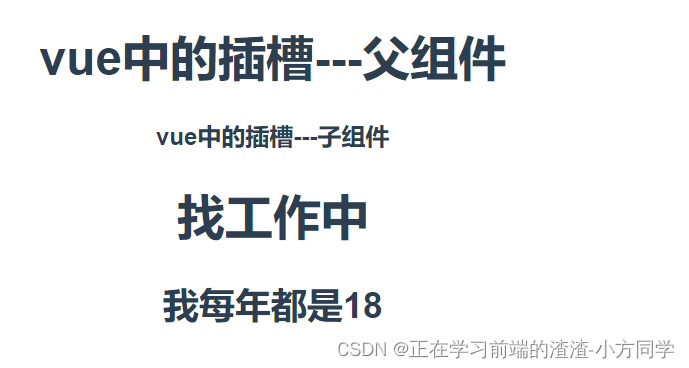vue中的插槽slot
vue中的插槽slot
- 1、作用
- 2、插槽内心
- 2.1、默认插槽
- 2.2、具名插槽(命名插槽)
- 2.3、作用域插槽
- 2.3.1、实现原理
1、作用
- 父组件向子组件传递内容
- 扩展、复用、定制组件
2、插槽内心
2.1、默认插槽
- 把父组件中的数组,显示在子组件中,子组件通过一个slot插槽标签显示父组件中的数据。
子组件
<template>
<div class="slotChild">
<h4>{{msg}}</h4>
<slot>这是子组件插槽默认的值</slot>
</div>
</template>
<script>
export default {
name: "slotChild",
data() {
return {
msg: "vue中的插槽---子组件"
}
}
}
</script>
父组件
<template>
<div class="slotStudy">
<h1>{{ msg }}</h1>
<SlotChild>
<p>这是父组件传入的值,将会替换子组件中slot中编写的默认值</p>
</SlotChild>
</div>
</template>
<script>
import SlotChild from "@/components/slot/SlotChild";
export default {
name: "slotStudy",
components: {SlotChild},
data() {
return {
msg: "vue中的插槽---父组件"
}
}
}
</script>
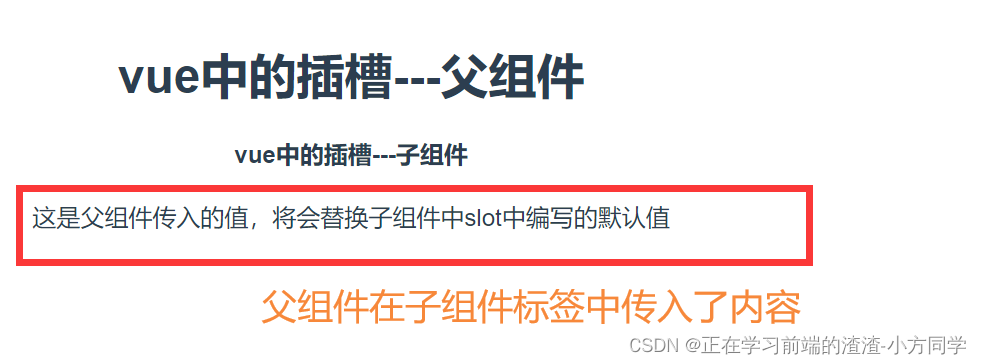
<SlotChild></SlotChild>
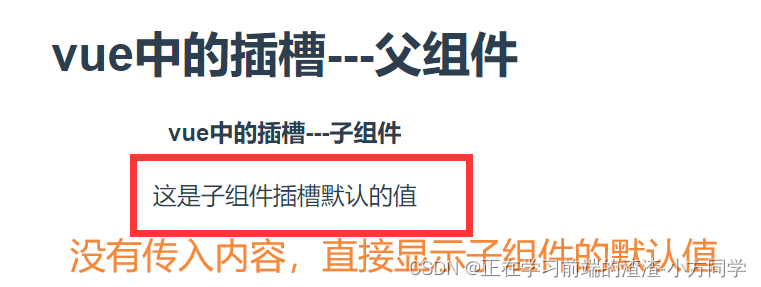
2.2、具名插槽(命名插槽)
- 父组件中通过slot属性,给插槽命名,在子组件中通过slot标签,根据定义好的名字填充到对应的位置。这样就可以指定多个可区分的slot,在使用组件时灵活的进行插值。
子组件:
<template>
<div class="slotChild">
<h4>{{msg}}</h4>
<h1><slot name="h_1"></slot></h1>
<h2><slot name="h_2"></slot></h2>
<h3><slot name="h_3"></slot></h3>
</div>
</template>
<script>
export default {
name: "slotChild",
data() {
return {
msg: "vue中的插槽---子组件"
}
}
}
</script>
父组件:
<template>
<div class="slotStudy">
<h1>{{ msg }}</h1>
<SlotChild>
<template v-slot:h_1>h1111111111的内容</template>
<!-- #简写-->
<template #h_2>h2222222的内容</template>
<template v-slot:h_3>h33333的内容</template>
</SlotChild>
</div>
</template>
<script>
import SlotChild from "@/components/slot/SlotChild";
export default {
name: "slotStudy",
components: {SlotChild},
data() {
return {
msg: "vue中的插槽---父组件"
}
}
}
</script>
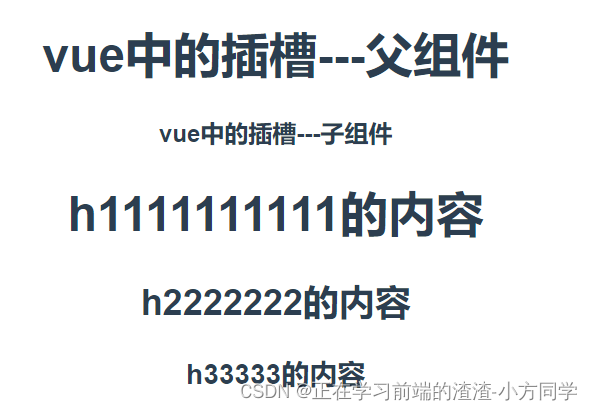
2.3、作用域插槽
用得不多。
将子组件中data的数据传出,在父组件中使用。子组件渲染作用域插槽时,可以将子组件内部的数据传递给父组件,让父组件根据子组件的传递过来的数据决定如何渲染该插槽。在标签中通过v-slot="要传过来的数据"来接收数据。
2.3.1、实现原理
实现原理:当子组件vm实例化时,获取到父组件传入的slot标签的内容,存放在vm. s l o t 中,默认插槽为 v m . slot中,默认插槽为vm. slot中,默认插槽为vm.slot.default,具名插槽为vm. s l o t . x x x , x x x 为插槽名,当组件执行渲染函数时候,遇到 s l o t 标签,使用 slot.xxx,xxx 为插槽名,当组件执行渲染函数时候,遇到slot标签,使用 slot.xxx,xxx为插槽名,当组件执行渲染函数时候,遇到slot标签,使用slot中的内容进行替换,此时可以为插槽传递数据,若存在数据,则可称该插槽为作用域插槽。
子组件:
<template>
<div class="slotChild">
<h4>{{ msg }}</h4>
<h1>
<slot :str="strDate" name="n_str">{{ strDate.name }}</slot>
</h1>
<h2>
<slot :str="strDate" name="j_str">{{ strDate.job }}</slot>
</h2>
</div>
</template>
<script>
export default {
name: "slotChild",
data() {
return {
msg: "vue中的插槽---子组件",
strDate: {
name: "学习前端的小方同学",
job: "找工作中",
age:"我每年都是18"
}
}
}
}
</script>
父组件:
<template>
<div class="slotStudy">
<h1>{{ msg }}</h1>
<SlotChild>
<template #n_str="strProps">
{{ strProps.str.job }}
</template>
<template v-slot:j_str="strProps">
{{ strProps.str.age }}
</template>
</SlotChild>
</div>
</template>
<script>
import SlotChild from "@/components/slot/SlotChild";
export default {
name: "slotStudy",
components: {SlotChild},
data() {
return {
msg: "vue中的插槽---父组件"
}
}
}
</script>