electron autoUpdater自动更新使用示例 客户端+服务端
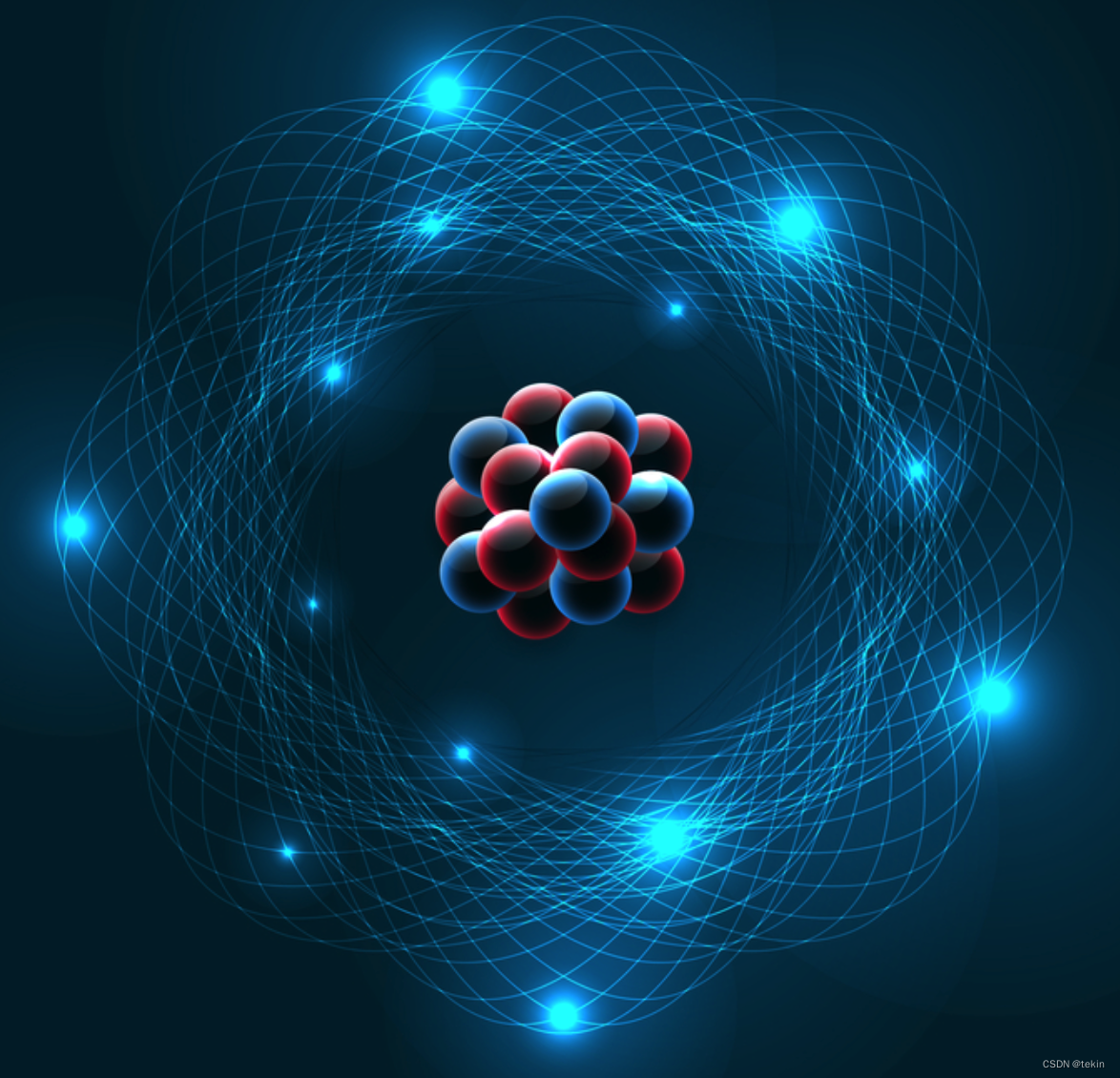
封装好的 update.js 模块
'use strict';
const { autoUpdater } = require('electron')
// 更新检测
// https://www.electronjs.org/zh/docs/latest/api/auto-updaterconst checkUpdate = (serverUrl) =>{const updateUrl = `${serverUrl}/update?platform=${process.platform}&version=${app.getVersion()}`// 注意这里必须使用trycatch包裹 否则代码无法运行try {autoUpdater.setFeedURL({ updateUrl })// 每隔 5 分钟检查一次更新setInterval(() => {autoUpdater.checkForUpdates()}, 60000 * 5)/*** 更新下载完成的时候触发。* API文档中的返回,即下面的参数,根据返回的参数顺序接收** 返回:event EventreleaseNotes stringreleaseName stringreleaseDate DateupdateURL string*/autoUpdater.on('update-downloaded', (event, releaseNotes, releaseName,releaseDate, updateURL) => {const dialogOpts = {type: 'info',buttons: ['Restart', 'Later'],title: 'Application Update',message: process.platform === 'win32' ? releaseNotes : releaseName,detail:'A new version has been downloaded. Starta om applikationen för att verkställa uppdateringarna.'}dialog.showMessageBox(dialogOpts).then((returnValue) => {if (returnValue.response === 0) autoUpdater.quitAndInstall()})})autoUpdater.on('checking-for-update',(evt)=>{console.log(evt);})autoUpdater.on('update-available',(evt)=>{console.log(evt);})autoUpdater.on('update-not-available',(evt)=>{console.log(evt);})// 错误处理autoUpdater.on('error', (err) => {console.error('There was a problem updating the application')console.error(err)})} catch (error) {console.log(error);}
}module.exports = checkUpdatemain.js中调用
const { app, BrowserWindow, autoUpdater } = require('electron')
const path = require('node:path')const checkUpdate = require('./update')// API服务BASE_URL
const SERVER_URL = 'https://api.tekin.cn/electronAppDemo'const createWindow = () =>{const win = new BrowserWindow({width:800, height: 600,// 预加载webPreferences:{// nodeIntegration: true,sandbox: false,// __dirname 字符串指向当前正在执行的脚本的路径(在本例中,它指向你的项目的根文件夹)。// path.join API 将多个路径联结在一起,创建一个跨平台的路径字符串。preload: path.join(__dirname, 'preload.js')}})// 加载URLwin.loadURL('https://dev.tekin.cn')}// 使用whenReady函数监听
app.whenReady().then(()=>{createWindow()app.on('activate',()=>{//如果没有窗口打开则打开一个窗口 (macOS)if (BrowserWindow.getAllWindows().length===0) {createWindow()}})// 执行更新检测checkUpdate(SERVER_URL)
})// 关闭所有窗口时退出应用 (Windows & Linux)
app.on('window-all-closed',()=>{if (process.platform != 'darwin' ) {app.quit();}
})
服务端API
服务端更新API JSON格式 Update Server JSON Format
仅 url 是必须提供的参数,其他可选
{"url": "https://mycompany.example.com/myapp/releases/myrelease","name": "My Release Name","notes": "Theses are some release notes innit","pub_date": "2013-09-18T12:29:53+01:00"
}## Update File JSON Format
The alternate update technique uses a plain JSON file meaning you can store your update metadata on S3 or another static file store. The format of this file is detailed below:
```json
{
"currentRelease": "1.2.3",
"releases": [
{
"version": "1.2.1",
"updateTo": {
"version": "1.2.1",
"pub_date": "2013-09-18T12:29:53+01:00",
"notes": "Theses are some release notes innit",
"name": "1.2.1",
"url": "https://mycompany.example.com/myapp/releases/myrelease"
}
},
{
"version": "1.2.3",
"updateTo": {
"version": "1.2.3",
"pub_date": "2014-09-18T12:29:53+01:00",
"notes": "Theses are some more release notes innit",
"name": "1.2.3",
"url": "https://mycompany.example.com/myapp/releases/myrelease3"
}
}
]
}
```
PHP代码示例
public function update() {// electron autoUpdater Tekin$data = ["url" => "https://dev.tekin.cn/download/myapp.zip", 'name' => "MyApp 1.0.0", "notes" => "Theses are some release notes innit", "pub_date" => "2013-09-18T12:29:53+01:00"];exit(json_encode($data, JSON_UNESCAPED_SLASHES | JSON_UNESCAPED_UNICODE));}