Unity中的MVC框架
基本概念
MVC全名是Model View Controller
是模型(model)-视图(view)-控制器(controller)的缩写
是一种软件设计规范,用一种业务逻辑、数据、界面显示 分离的方法组织代码
将业务逻辑聚集到一个部件里面,在改进和个性化定制界面及用户交互的同时,不需要重新编写业务逻辑。
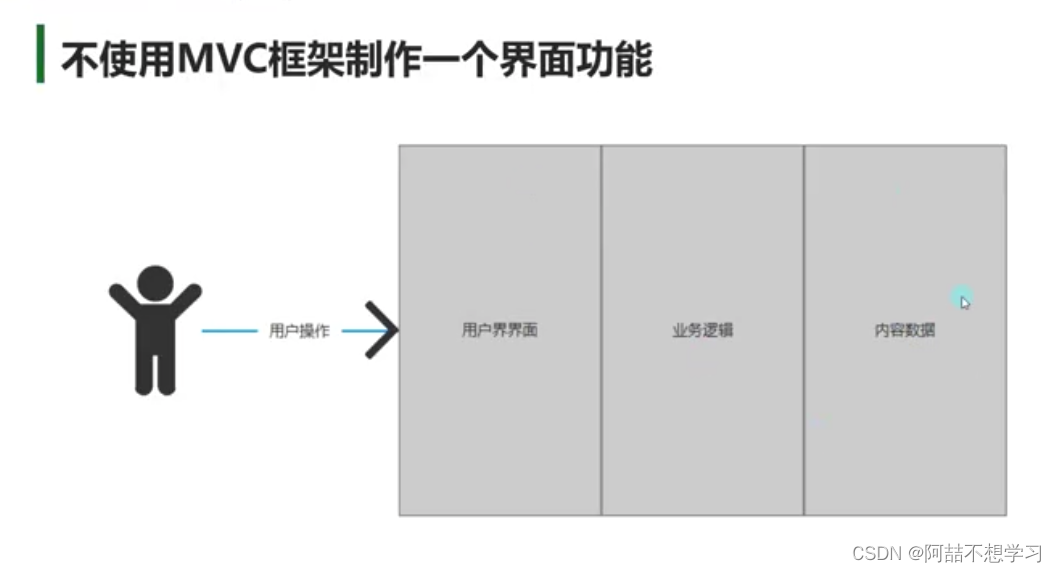
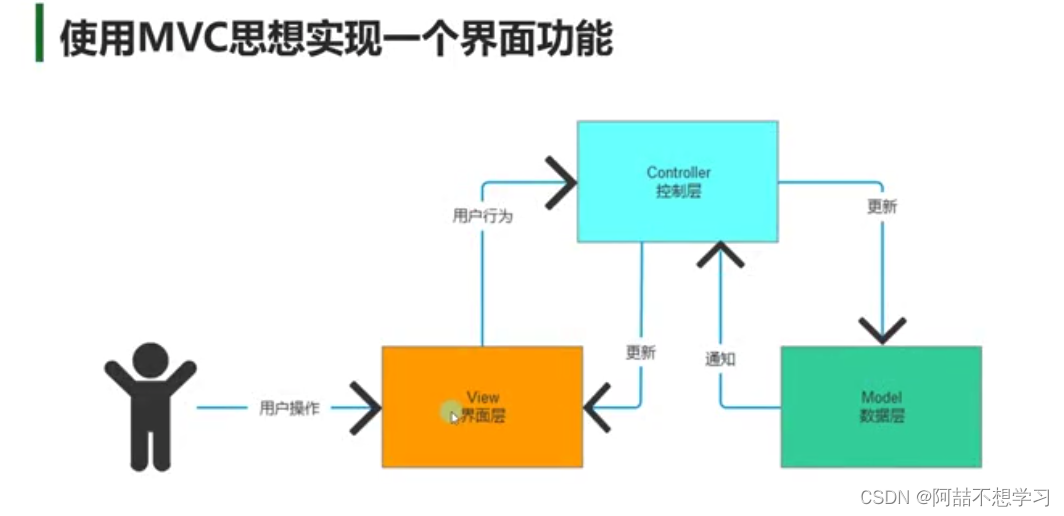
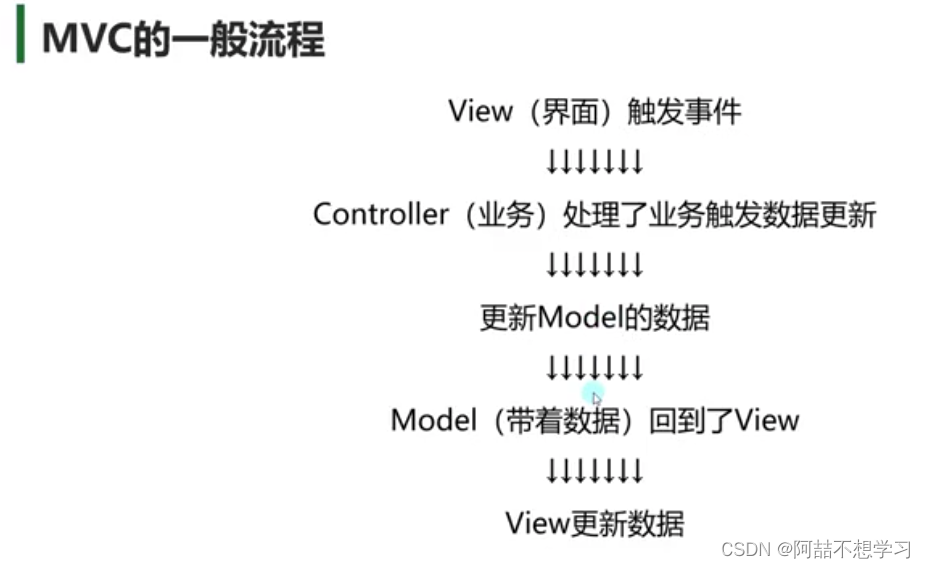
MVC在游戏开发中不是必备的,它主要用于开发游戏UI系统逻辑
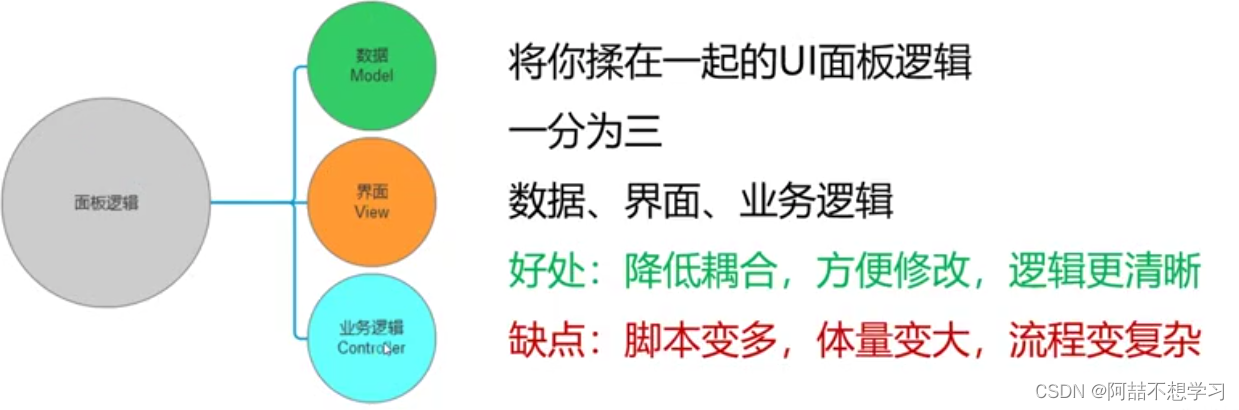
前期准备
接下来要实现一个小的UI面板,分别实现不使用MVC框架和使用MVC框架的代码,以此作为对比。
Canvas设置

非MVC框架实现
主面板逻辑
MainPanel.cs
using System.Collections;
using System.Collections.Generic;
using UnityEngine;
using UnityEngine.UI;public class MainPanel : MonoBehaviour
{//1.获得控件public Text txtName;public Text txtLev;public Text txtMoney;public Text txtGem;public Text txtPower;public Button btnRole;private static MainPanel panel;//2.添加事件//3.更新信息//4.动态显隐//使用静态方法,让NormalMain能够调用public static void ShowMe(){if(panel == null){//实例化面板对象GameObject res = Resources.Load<GameObject>("UI/MainPanel");GameObject obj = Instantiate(res);//设置父对象obj.transform.SetParent(GameObject.Find("Canvas").transform,false);panel = obj.GetComponent<MainPanel>();}//如果隐藏形式是setacive,则显示也要setpanel.gameObject.SetActive(true);//显示完面板 更新panel.UpdateInfo();}public static void HideMe(){if(panel != null){//一. 直接删// Destroy(panel.gameObject);// panel = null;//二. 隐藏panel.gameObject.SetActive(false);}}// Start is called before the first frame update void Start(){//2.添加事件btnRole.onClick.AddListener(ClickBtnRole);}private void ClickBtnRole(){//打开角色面板的逻辑Debug.Log("按钮点击");}//3.更新信息public void UpdateInfo(){//获取玩家数据 更新玩家信息//获取玩家数据的方式 1.网络请求 2.Json 3.xml 4.2进制 5.PlayerPrefs公共类//通过PlayerPrefs来获取本地存储的玩家信息 更新到界面上txtName.text = PlayerPrefs.GetString("PlayerName","阿喆不想学习");txtLev.text = "LV." + PlayerPrefs.GetInt("PlayerLev",1).ToString();txtMoney.text = PlayerPrefs.GetInt("PlayerMoney",999).ToString();txtGem.text = PlayerPrefs.GetInt("PlayerGem",888).ToString();txtPower.text = PlayerPrefs.GetInt("PlayerPower",10).ToString();}
}
NormalMain.cs
void Update(){if(Input.GetKeyDown(KeyCode.M)){//显示主面板MainPanel.ShowMe();}else if(Input.GetKeyDown(KeyCode.N)){//隐藏主面板MainPanel.HideMe();}}角色面板逻辑
RolePanel.cs
using System.Collections;
using System.Collections.Generic;
using UnityEngine;
using UnityEngine.UI;public class RolePanel : MonoBehaviour
{//1.获得控件public Text txtLev;public Text txtHp;public Text txtAtk;public Text txtDef;public Text txtCrit;public Text txtMiss;public Text txtLuck;public Button btnClose;public Button btnLevUp;private static RolePanel panel;//2.添加事件//3.更新信息//4.动态显隐// Start is called before the first frame update public static void ShowMe(){if(panel == null){//实例化面板对象GameObject res = Resources.Load<GameObject>("UI/RolePanel");GameObject obj = Instantiate(res);//设置父对象obj.transform.SetParent(GameObject.Find("Canvas").transform,false);panel = obj.GetComponent<RolePanel>();}//如果隐藏形式是setacive,则显示也要setpanel.gameObject.SetActive(true);//显示完面板 更新panel.UpdateInfo();}public static void HideMe(){if(panel != null){//一. 直接删// Destroy(panel.gameObject);// panel = null;//二. 隐藏panel.gameObject.SetActive(false);}}void Start(){btnClose.onClick.AddListener(()=>{HideMe();});btnLevUp.onClick.AddListener(()=>{//升级就是数据更新//这里就是获取本地数据int lev = PlayerPrefs.GetInt("PlayerLev",1);int hp= PlayerPrefs.GetInt("PlayerHp",100);; int def= PlayerPrefs.GetInt("PlayerDef",10);int atk= PlayerPrefs.GetInt("PlayerAtk",20);int crit= PlayerPrefs.GetInt("PlayerCrit",20);int miss= PlayerPrefs.GetInt("PlayerMiss",10);int luck= PlayerPrefs.GetInt("PlayerLuck",40);//然后根据升级规则去改变他lev += 1;hp += lev;atk += lev;def += lev;crit += lev;miss += lev;luck += lev;//存起来PlayerPrefs.SetInt("PlayerLev",lev);PlayerPrefs.SetInt("PlayerHp",hp);PlayerPrefs.SetInt("PlayerAtk",atk);PlayerPrefs.SetInt("PlayerDef",def);PlayerPrefs.SetInt("PlayerCrit",crit);PlayerPrefs.SetInt("PlayerMiss",miss);PlayerPrefs.SetInt("PlayerLuck",luck);//同步更新面板上的数据UpdateInfo();//更新主面板的数据MainPanel.Panel.UpdateInfo();});}//更新信息public void UpdateInfo(){txtLev.text = "LV." + PlayerPrefs.GetInt("PlayerLev",1).ToString();txtHp.text = PlayerPrefs.GetInt("PlayerHp",100).ToString();txtAtk.text = PlayerPrefs.GetInt("PlayerAtk",20).ToString();txtDef.text = PlayerPrefs.GetInt("PlayerDef",10).ToString();txtCrit.text = PlayerPrefs.GetInt("PlayerCrit",20).ToString();txtMiss.text = PlayerPrefs.GetInt("PlayerMiss",10).ToString();txtLuck.text = PlayerPrefs.GetInt("PlayerLuck",40).ToString();}
}
MainPanel更新
public static MainPanel Panel{get{return panel;}} private void ClickBtnRole(){//打开角色面板的逻辑RolePanel.ShowMe();}
MVC框架实现
Model数据脚本
using System.Collections;
using System.Collections.Generic;
using System.Runtime.ConstrainedExecution;
using UnityEngine;
using UnityEngine.Events;/// <summary>
/// 作为一个唯一的数据模型
/// 一般情况下 要不自己是个单例模式对象
/// 要么自己存在在一个单例模式中
/// </summary>
public class PlayerModel
{//数据内容private string playerName;//用属性是为了能让外部得到它但不能改变他public string PlayerName{get{return playerName;}}private int lev;public int Lev{get{return lev;}}private int money;public int Money{get{return money;}}private int gem;public int Gem{get{return gem;}}private int power;public int Power{get{return power;}}private int hp;public int Hp{get{return hp;}}private int atk;public int Atk{get{return atk;}}private int def;public int Def{get{return def;}}private int crit;public int Crit{get{return crit;}}private int miss;public int Miss{get{return miss;}}private int luck;public int Luck{get{return luck;}}//通知外部更新的事件//通过它来与外部建立联系 而不是直接获取外部的面板private event UnityAction<PlayerModel> updateEvent;//在外部第一次获取这个数据 如何获取//通过单例模式 来达到数据的唯一性 和数据获取private static PlayerModel data = null;public static PlayerModel Data{get{if(data == null){data = new PlayerModel();data.Init();}return data;}}//数据相关的操作// 初始化public void Init(){playerName = PlayerPrefs.GetString("PlayerName","阿喆不想学习");lev = PlayerPrefs.GetInt("PlayerLev",1);money = PlayerPrefs.GetInt("PlayerMoney",9999);gem = PlayerPrefs.GetInt("PlayerGem",8888);power = PlayerPrefs.GetInt("PlayerPower",99);hp= PlayerPrefs.GetInt("PlayerHp",100);; def= PlayerPrefs.GetInt("PlayerDef",10);atk= PlayerPrefs.GetInt("PlayerAtk",20);crit= PlayerPrefs.GetInt("PlayerCrit",20);miss= PlayerPrefs.GetInt("PlayerMiss",10);luck= PlayerPrefs.GetInt("PlayerLuck",40);}// 更新 在这里是升级public void LevUp(){//升级 改变内容lev += 1;hp += lev;atk += lev;def += lev;crit += lev;miss += lev;luck += lev;//改变后保存SaveData();}// 保存public void SaveData(){//把这些数据内容 存储到本地PlayerPrefs.SetString("PlayerName",playerName);PlayerPrefs.SetInt("PlayerLev",lev);PlayerPrefs.SetInt("PlayerMoney",money);PlayerPrefs.SetInt("PlayerGem",gem);PlayerPrefs.SetInt("PlayerPower",power);PlayerPrefs.SetInt("PlayerHp",hp);PlayerPrefs.SetInt("PlayerAtk",atk);PlayerPrefs.SetInt("PlayerDef",def);PlayerPrefs.SetInt("PlayerCrit",crit);PlayerPrefs.SetInt("PlayerMiss",miss);PlayerPrefs.SetInt("PlayerLuck",luck);UpdateInfo();}public void AddEventListener(UnityAction<PlayerModel> function){updateEvent += function;}public void RemoveEventListener(UnityAction<PlayerModel> function){updateEvent -= function;}//通知外面更新数据的方法private void UpdateInfo(){//找到对应的 使用数据的脚本 去更新数据if(updateEvent != null){updateEvent(this);}}
}
View界面脚本
MainView.cs
using System.Collections;
using System.Collections.Generic;
using UnityEngine;
using UnityEngine.UI;public class MainView : MonoBehaviour
{//1.找控件public Text txtName;public Text txtLev;public Text txtMoney;public Text txtGem;public Text txtPower;public Button btnRole;public Button btnSkill;//2.提供面板更新的方法给外部public void UpdateInfo(PlayerModel data){txtName.text = data.PlayerName;txtLev.text = "LV." + data.Lev;txtMoney.text = data.Money.ToString();txtGem.text = data.Gem.ToString();txtPower.text = data.Power.ToString();}
}
RoleView.cs
using System.Collections;
using System.Collections.Generic;
using UnityEngine;
using UnityEngine.UI;public class RoleView : MonoBehaviour
{//1.找控件public Text txtLev;public Text txtHp;public Text txtAtk;public Text txtDef;public Text txtCrit;public Text txtMiss;public Text txtLuck;public Button btnClose;public Button btnLevUp;//2.提供面板更新的相关方法给外部public void UpdateInfo(PlayerModel data){txtLev.text = "LV." + data.Lev;txtHp.text = data.Hp.ToString();txtAtk.text = data.Atk.ToString();txtDef.text = data.Def.ToString();txtCrit.text = data.Crit.ToString();txtMiss.text = data.Miss.ToString();txtLuck.text = data.Luck.ToString();}
}
Controller业务逻辑
MainController
using System.Collections;
using System.Collections.Generic;
using JetBrains.Annotations;
using UnityEngine;/// <summary>
/// Controller要处理的东西 就是业务逻辑
/// </summary>
public class MainController : MonoBehaviour
{//能够在Controller中得到界面才行private MainView mainView;//面板之间的交互都是通过Controller来实现,我们不想让mainView也变成静态被其它访问,//因此可以设置个静态的 Controller,因为Controller也要被外部访问private static MainController controller = null;public static MainController Controller{get{return controller;}}//1.界面的显隐public static void ShowMe(){if(controller == null){//实例化面板对象GameObject res = Resources.Load<GameObject>("UI/MainPanel");GameObject obj = Instantiate(res);//设置父对象obj.transform.SetParent(GameObject.Find("Canvas").transform,false);controller = obj.GetComponent<MainController>();}//如果隐藏形式是setacive,则显示也要setcontroller.gameObject.SetActive(true);}public static void HideMe(){if(controller != null){controller.gameObject.SetActive(false);}}private void Start(){//获取同样挂载在一个对象上的 view脚本mainView = this.GetComponent<MainView>();//第一次更新mainView.UpdateInfo(PlayerModel.Data);//2.界面 事件的监听 来处理对应的业务逻辑mainView.btnRole.onClick.AddListener(ClickRoleBtn);//PlayerModel.Data.AddEventListener(mainView.UpdateInfo);PlayerModel.Data.AddEventListener(UpdateInfo);}private void ClickRoleBtn(){RoleController.ShowMe();}//3. 界面的更新private void UpdateInfo(PlayerModel data){if(mainView != null){mainView.UpdateInfo(data);} }private void OnDestroy() {PlayerModel.Data.RemoveEventListener(UpdateInfo);}
}RoleController
using System.Collections;
using System.Collections.Generic;
using UnityEngine;
using UnityEngine.Timeline;public class RoleController : MonoBehaviour
{private RoleView roleView;private static RoleController controller = null;public static RoleController Controller{get{return controller;}}public static void ShowMe(){if(controller == null){//实例化面板对象GameObject res = Resources.Load<GameObject>("UI/RolePanel");GameObject obj = Instantiate(res);//设置父对象obj.transform.SetParent(GameObject.Find("Canvas").transform,false);controller = obj.GetComponent<RoleController>();}//如果隐藏形式是setacive,则显示也要setcontroller.gameObject.SetActive(true);}public static void HideMe(){if(controller != null){controller.gameObject.SetActive(false);}}void Start(){roleView = this.GetComponent<RoleView>();//第一次更新面板roleView.UpdateInfo(PlayerModel.Data);roleView.btnClose.onClick.AddListener(ClickCloseBtn);roleView.btnLevUp.onClick.AddListener(ClickLevUpBtn);//PlayerModel.Data.AddEventListener(roleView.UpdateInfo);PlayerModel.Data.AddEventListener(UpdateInfo);}private void ClickCloseBtn(){HideMe();}private void ClickLevUpBtn(){//通过数据模块 进行升级 达到数据改变PlayerModel.Data.LevUp();}// Update is called once per frameprivate void UpdateInfo(PlayerModel data){if(roleView != null){roleView.UpdateInfo(data);} }private void OnDestroy() {PlayerModel.Data.RemoveEventListener(UpdateInfo);}
}
对比与总结
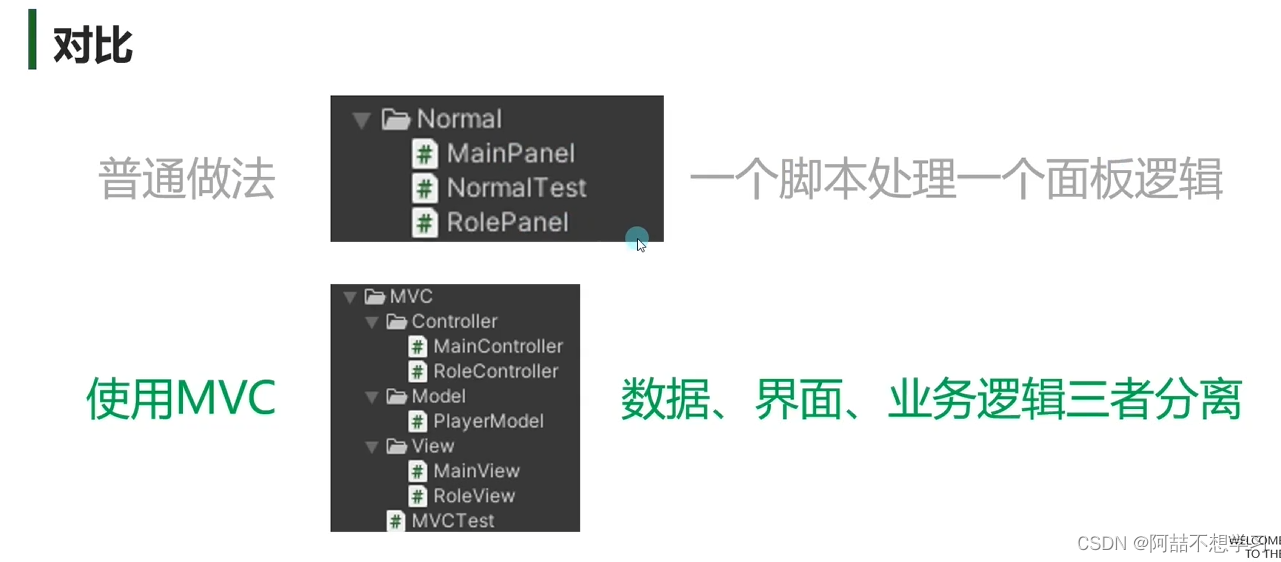
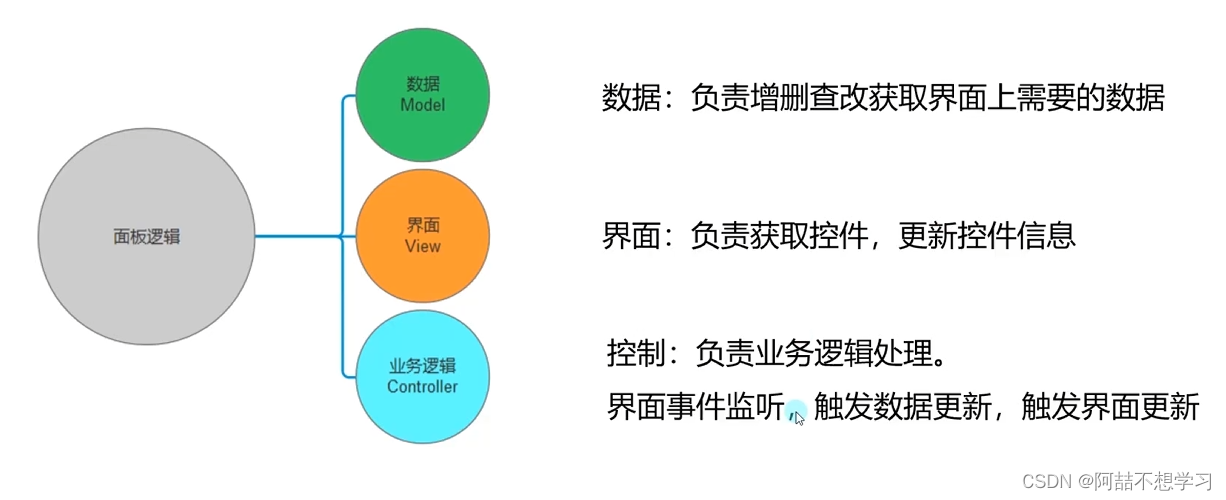
好处
1.各司其职,互不干涉 --编程思路更清晰
2.有利开发中的分工 -- 多人协同开发时,同步并行
3.有利于组件重用 -- 项目换皮时,功能变化小时,提高开发效率
坏处
1.增加了程序文件的体量 -- 脚本由一变三
2.增加了结构的复杂性 --对于不清楚MVC原理的人不友好
3.效率相对较低 -- 对象之间的相互跳转,始终伴随着一定开销
扩展
MVC的美中不足
M和V之间存在着联系,也就是数据和界面之间存在着耦合性,当数据结构改变时会牵扯界面逻辑随之改动。
在MVC中当需求变化时,需要维护的对象数量会增加
如这一段
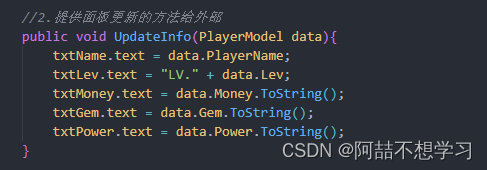
改变了PlayerModel中的变量的话,则MainView里的这个函数可能也要调整。
MVX
数据和界面是必备的内容
我们可以通过改变X元素来优化原本的MVC
也就是改变联系和处理M(数据)和V(界面)的方式
MVP:切断View和Model的耦合,让Presenter处理一切
MVVM:MVP的升级版,让ViewModel和V进行双向数据绑定,更新VM等同于更新V,反之同理
MVE:用EventCenter事件中心来分发消息
学习MVX的目的
不要拘泥于框架结构和设计模式要找到一个适合自己项目的
一个稳定的,有序的,能满足项目需求的实现方式
MVP
全称为模型(Model)-视图(View)一主持人(Presenter)
Model提供数据,View负责界面,Presenter负责逻辑的处理
它是MVC的一种变式,是针对MVC中M和V存在耦合的优化
与MVC的区别:
在MVC中View会直接从Model中读取数据而不是通过 Controller。
而在MVP中View并不直接使用Model,它们之间的通信是通过Presenter来进行的,所有的交互都发生在Presenter内部。
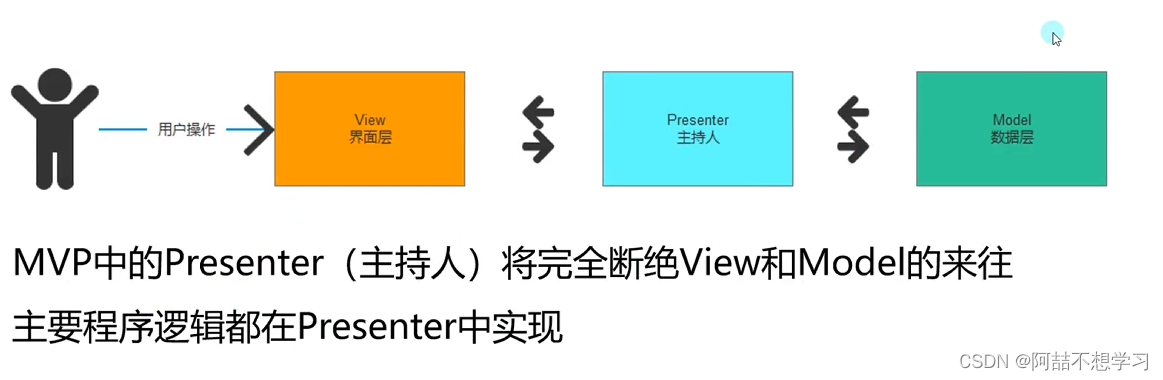
同样是上面的项目
MVP_MainView.cs
using System.Collections;
using System.Collections.Generic;
using UnityEngine;
using UnityEngine.UI;public class MVP_MainView : MonoBehaviour
{//1.找控件public Text txtName;public Text txtLev;public Text txtMoney;public Text txtGem;public Text txtPower;public Button btnRole;public Button btnSkill;// //2.提供面板更新的方法给外部// public void UpdateInfo(string name, int lev, int money, int gem, int power){// txtName.text = name;// txtLev.text = "LV." + lev;// txtMoney.text = money.ToString();// txtGem.text = gem.ToString();// txtPower.text = power.ToString();// }
}
MVP_RoleView.cs
public class MVP_RoleView : MonoBehaviour
{//1.找控件public Text txtLev;public Text txtHp;public Text txtAtk;public Text txtDef;public Text txtCrit;public Text txtMiss;public Text txtLuck;public Button btnClose;public Button btnLevUp;//2.提供面板更新的相关方法给外部//方法可选 到时候可以直接在P里面通过访问控件 去修改}MainPresenter.cs
using System.Collections;
using System.Collections.Generic;
using UnityEngine;public class MainPresenter : MonoBehaviour
{//能够在Presenter中得到界面才行private MVP_MainView mainView;//面板之间的交互都是通过Controller来实现,我们不想让mainView也变成静态被其它访问,//因此可以设置个静态的 Controller,因为Controller也要被外部访问private static MainPresenter presenter = null;public static MainPresenter Presenter{get{return presenter;}}//1.界面的显隐public static void ShowMe(){if(presenter == null){//实例化面板对象GameObject res = Resources.Load<GameObject>("UI/MainPanel");GameObject obj = Instantiate(res);//设置父对象obj.transform.SetParent(GameObject.Find("Canvas").transform,false);presenter = obj.GetComponent<MainPresenter>();}//如果隐藏形式是setacive,则显示也要setpresenter.gameObject.SetActive(true);}public static void HideMe(){if(presenter != null){presenter.gameObject.SetActive(false);}}private void Start(){//获取同样挂载在一个对象上的 view脚本mainView = this.GetComponent<MVP_MainView>();//第一次更新//mainView.UpdateInfo(PlayerModel.Data);//通过P自己的更新方法来更新UpdateInfo(PlayerModel.Data);//2.界面 事件的监听 来处理对应的业务逻辑mainView.btnRole.onClick.AddListener(ClickRoleBtn);//PlayerModel.Data.AddEventListener(mainView.UpdateInfo);PlayerModel.Data.AddEventListener(UpdateInfo);}private void ClickRoleBtn(){//RoleController.ShowMe();RolePresenter.ShowMe();}//3. 界面的更新private void UpdateInfo(PlayerModel data){if(mainView != null){//mainView.UpdateInfo(data);//以前是把数据M传到V中去更新,现在全部由P来做mainView.txtName.text = data.PlayerName;mainView.txtLev.text = "LV." + data.Lev;mainView.txtMoney.text = data.Money.ToString();mainView.txtGem.text = data.Gem.ToString();mainView.txtPower.text = data.Power.ToString();} }private void OnDestroy() {PlayerModel.Data.RemoveEventListener(UpdateInfo);}
}
RolePresenter.cs
using System.Collections;
using System.Collections.Generic;
using UnityEngine;public class RolePresenter : MonoBehaviour
{private MVP_RoleView roleView;private static RolePresenter presenter = null;public static RolePresenter Presenter{get{return presenter;}}public static void ShowMe(){if(presenter == null){//实例化面板对象GameObject res = Resources.Load<GameObject>("UI/RolePanel");GameObject obj = Instantiate(res);//设置父对象obj.transform.SetParent(GameObject.Find("Canvas").transform,false);presenter = obj.GetComponent<RolePresenter> ();}//如果隐藏形式是setacive,则显示也要setpresenter.gameObject.SetActive(true);}public static void HideMe(){if(presenter != null){presenter.gameObject.SetActive(false);}}void Start(){roleView = this.GetComponent<MVP_RoleView>();//第一次更新面板UpdateInfo(PlayerModel.Data);roleView.btnClose.onClick.AddListener(ClickCloseBtn);roleView.btnLevUp.onClick.AddListener(ClickLevUpBtn);//PlayerModel.Data.AddEventListener(roleView.UpdateInfo);PlayerModel.Data.AddEventListener(UpdateInfo);}private void ClickCloseBtn(){HideMe();}private void ClickLevUpBtn(){//通过数据模块 进行升级 达到数据改变PlayerModel.Data.LevUp();}// Update is called once per frameprivate void UpdateInfo(PlayerModel data){if(roleView != null){//直接在p中得到V界面的控件,断开M和V的联系roleView.txtLev.text = "LV." + data.Lev;roleView.txtHp.text = data.Hp.ToString();roleView.txtAtk.text = data.Atk.ToString();roleView.txtDef.text = data.Def.ToString();roleView.txtCrit.text = data.Crit.ToString();roleView.txtMiss.text = data.Miss.ToString();roleView.txtLuck.text = data.Luck.ToString();} }private void OnDestroy() {PlayerModel.Data.RemoveEventListener(UpdateInfo);}
}
MVP同样由缺点,Presenter中的逻辑很多。
但是之后逻辑修改也只用在Presenter中。
MVVM
全称为模型(Model)-视图(View)-视图模型(ViewModel)
Model提供数据,View负责界面,ViewModel负责逻辑的处理
MVVM的由来是MVP(Model-View-Presenter)模式与WPF结合应用时发展演变过来的一种新型框架
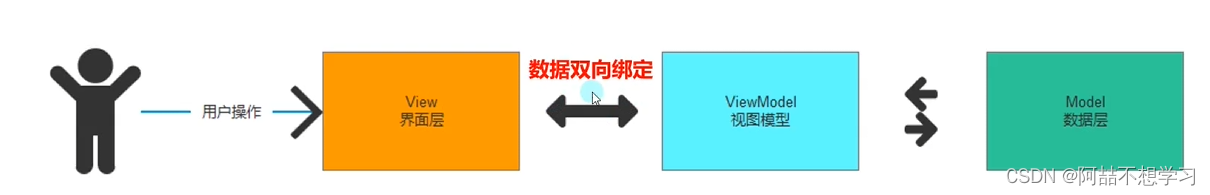
数据绑定
将一个用户界面元素(控件)的属性 绑定到 一个类型(对象)实例上的某个属性的方法。
如果开发者有一个MainViewMode类型的实例,那么他就可以把MainViewMode的“Lev”属性绑定到一个Ul中Text的“Text”属性上。“绑定”了这2个属性之后,对Text的Text属性的更改将“传播”到MainViewMode的Lev属性,而对MainViewMode的Lev属性的更改同样会“传播”到Text的Text属性
MVVM在Unity中水土不服
因为View对象始终由我们来书写,没有UI配置文件(如WPF中的XAML),要想实现传播需要事件/委托,很麻烦。
硬要在Unity中实现MVVM,需要写三模块,并且还要对V和VM进行数据绑定,工作量大,好处也不够明显
Unity的第三方MVVM框架
Loxodon Framework
https://github.com/vovgou/loxodon-framework
uMVVM
https://github.com/MEyes/uMVVM
MVE
全称为模型(Model)-视图(View)-事件中心(EventCenter)
Model提供数据,View负责界面,EventCenter负责数据传递
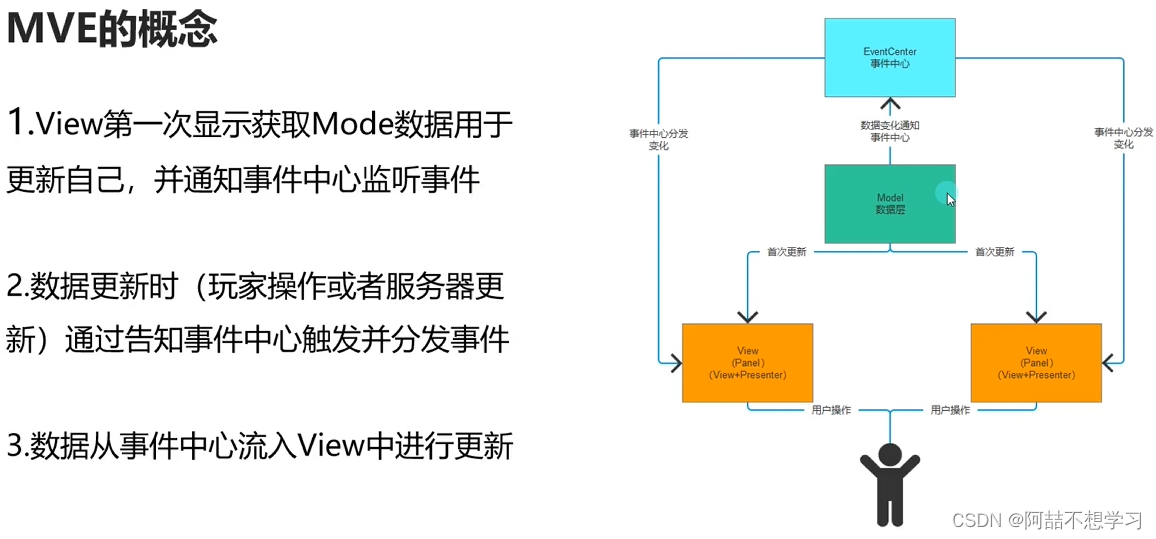
好处:
利用事件中心的观察者模式
让M和V层的之间的关系更加灵活多变
减少了目前数据层的负载
将数据层事件全部交由事件中心处理
总结
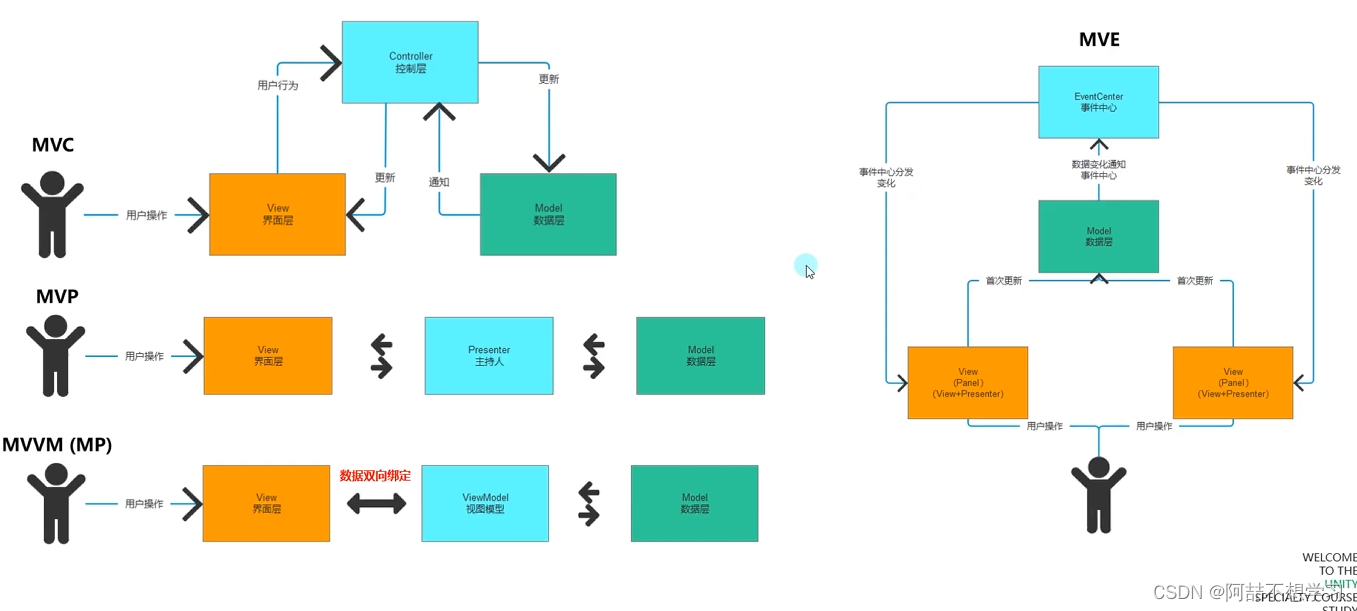
铁打的M和V,流水的X
数据和界面是必备的内容
我们可以通过改变X元素来优化原本的MVC
也就是改变联系和处理M(数据)和V(界面)的方式
不要拘泥于框架结构和设计模式要找到一个适合自己项目的
一个稳定的,有序的,能满足项目需求的实现方式
