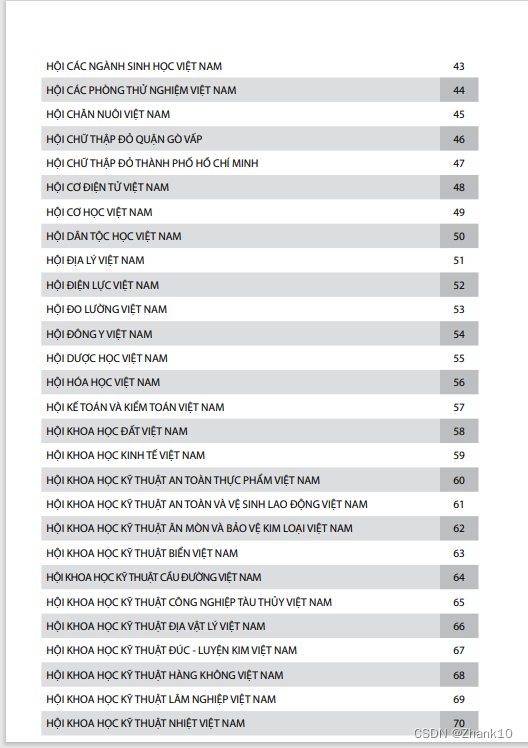PDF分页处理:技术与实践
引言
在数字化办公和学习中,PDF文件因其便携性和格式稳定性而广受欢迎。然而,处理大型PDF文件时,我们经常需要将其拆分成单独的页面,以便于管理和分享。本文将探讨如何使用Python编程语言和一些流行的库来实现PDF文件的分页处理。
PDF分页的技术背景
PDF(Portable Document Format,便携式文档格式)是一种由Adobe系统公司开发的文件格式,用于表示文档的布局、文本、图形和其他元素。PDF文件广泛用于电子文档交换,因为它们可以在不同的操作系统和设备上保持一致的显示效果。
使用Python进行PDF分页
Python是一种灵活且功能强大的编程语言,拥有丰富的库支持,非常适合进行PDF文件的处理。以下是一些用于处理PDF的流行Python库:
PyPDF2
PyPDF2是一个强大的库,可以用于读取PDF文件、拆分页面、合并页面等。但是,从版本3.0.0开始,PyPDF2不再维护,推荐使用PdfReader替代PdfFileReader。
fitz (PyMuPDF)
fitz是另一个流行的库,它是MuPDF的Python绑定,提供了丰富的PDF处理功能。使用fitz,我们可以轻松地打开、解析和修改PDF文件。
实战:使用Python分页PDF
PDF上下分页
import os
import pandas as pd
from PyPDF2 import PdfFileReader, PdfFileWriterdef split_pdf(infile):split_pdf_file = []split_pdf_file_name = []if '/' in infile:in_File = infile.split('/')[2][:-4]else:in_File = infile[:-4]new_filepath = os.path.join('%s/%s') % ('./resluts', in_File)if not os.path.exists(new_filepath):os.makedirs(new_filepath)with open(infile, 'rb') as infile:reader = PdfFileReader(infile, strict=False)number_of_pages = reader.getNumPages()print("共{}页".format(number_of_pages))for i in range(number_of_pages):writer = PdfFileWriter()writer.addPage(reader.getPage(i))out_new_file = new_filepath + '/' + str(i + 1)if not os.path.exists(out_new_file):os.makedirs(out_new_file)out_file_name = out_new_file + '/' + str(i + 1) + '.pdf'with open(out_file_name, 'wb') as outfile:writer.write(outfile)split_pdf_file.append(out_file_name)split_pdf_file_name.append(out_new_file)return split_pdf_file, split_pdf_file_name
结果如下:

PDF左右分页
import pdfplumber
from PyPDF2 import PdfFileReader, PdfFileWriter
import os
def split_pdf(infile, out_path):if not os.path.exists(out_path):os.makedirs(out_path)with open(infile, 'rb') as infile:reader = PdfFileReader(infile)number_of_pages = reader.getNumPages()print("共{}页".format(number_of_pages))for i in range(number_of_pages):writer = PdfFileWriter()writer.addPage(reader.getPage(i))out_file_name = out_path + str(i + 1) + '.pdf'with open(out_file_name, 'wb', ) as outfile:writer.write(outfile)def PdfSplitpath(new_filepath):isExists = os.path.exists(new_filepath)if not isExists:os.makedirs(new_filepath)print("----------目录创建成功--------")else:print("---------目录已经存在----------")def SplitPDFLeft(inpath, outpath):inpath_new = os.listdir(inpath)for j in inpath_new:inpath1 = inpath + jwith open(inpath1, "rb") as in_f:input1 = PdfFileReader(in_f)output = PdfFileWriter()numPages = input1.getNumPages()for i in range(numPages):page = input1.getPage(i)page.cropBox.lowerLeft = (10, 45) page.cropBox.upperRight = (600, 841.89)output.addPage(page)with open(('%s/%s.pdf' % (outpath, j[:len(j) - 4] + '_lift')), "wb") as out_f:print("已写入第{}个pdf_lift".format(j[:len(j) - 4]))output.write(out_f)def SplitPDFRight(inpath, outpath):inpath_new = os.listdir(inpath)for j in inpath_new:inpath1 = inpath + jwith open(inpath1, "rb") as in_f:input1 = PdfFileReader(in_f)output = PdfFileWriter()numPages = input1.getNumPages()for i in range(numPages):page = input1.getPage(i)page.height = (791.89)page.width = (562.2)page.cropBox.upperRight = (600, 841.89) page.cropBox.lowerLeft = (1162.2, 50) output.addPage(page)with open(('%s/%s.pdf' % (outpath, j[:len(j) - 4] + '_right')), "wb") as out_f:print("已写入第{}个pdf_right".format(j[:len(j) - 4]))output.write(out_f)if __name__ == '__main__':in_File = './data/越南协会组织与NGO组织目录.pdf'out_Path = './data/单页/' # 生成输出文件夹split_pdf(in_File, out_Path)new_filepath = './data/分页'PdfSplitpath(new_filepath)inpath_new = os.listdir(out_Path)print(inpath_new)print(out_Path + inpath_new[3])print((inpath_new[3])[:len(inpath_new[3]) - 4])SplitPDFRight(out_Path, new_filepath)SplitPDFLeft(out_Path, new_filepath)结果如下
单页PDF
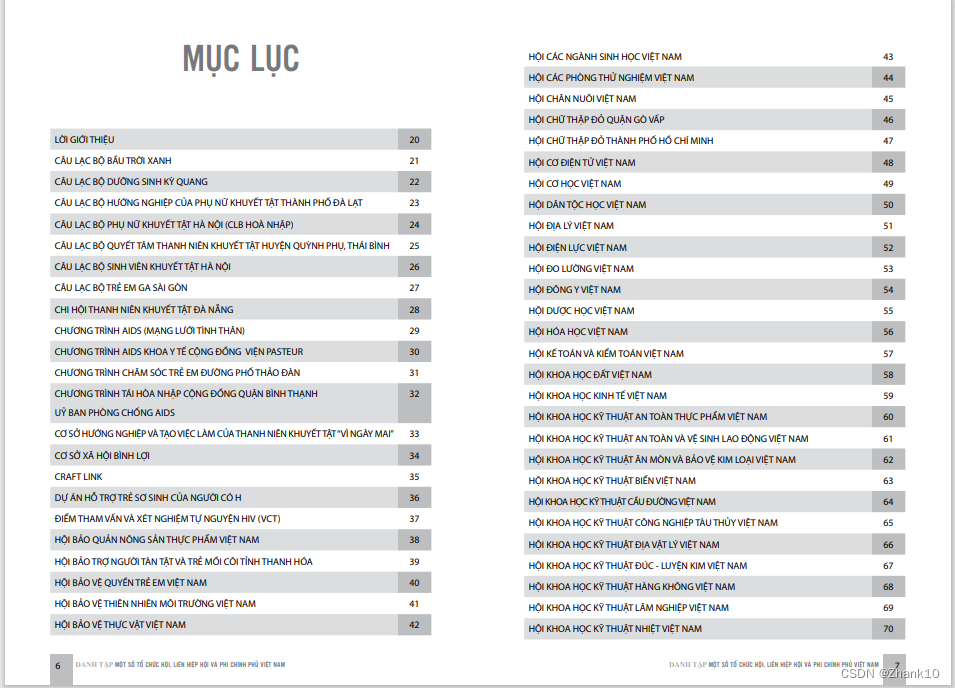
左单页PDF
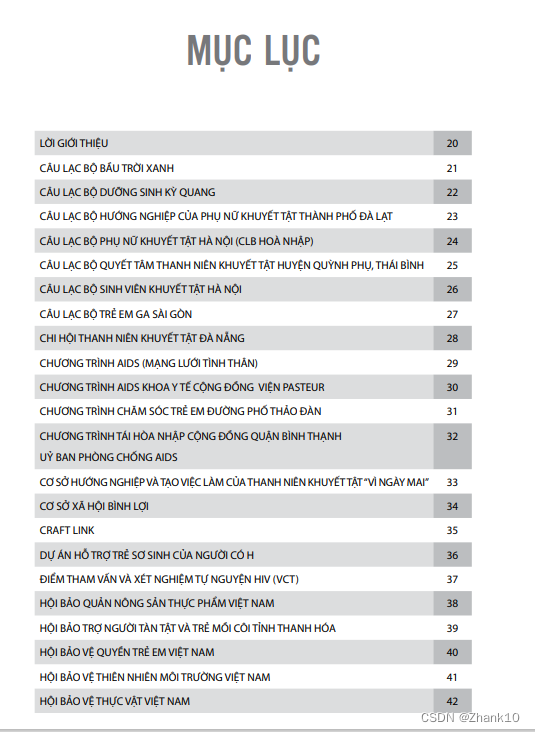
右单页PDF