Vue进阶之Vue无代码可视化项目(四)
Vue无代码可视化项目
- 左侧栏
- 第一步
- LeftPanel.vue
- LayoutView.vue
- base.css
- 第二步
- LayoutView.vue
- LeftPanel.vue
- 编排引擎
- smooth-dnd
- 安装
- 创建文件
- SmoothDndContainer.ts
- utils.ts
- SmoothDndDraggable.ts
- LeftPanel.vue
左侧栏
第一步
创建LeftPanel
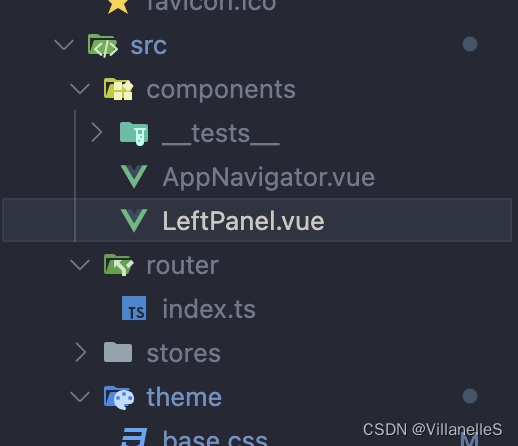
LeftPanel.vue
<script setup lang="ts">
</script><template><div class="left-panel-wrapper">left panel</div>
</template><style scoped>
.left-panel-wrapper {width: 200px;height: 100%;background-color: #f5f5f5;border: 1px solid #e8e8e8;
}
</style>
LayoutView.vue
<template><div class="layout-wrapper" :class="{debug:editorStore.debug}" @click="editorStore.toggleDebug()"><LeftPanel /><div>中</div><div>右</div>
</div>
</template><script lang="ts" setup>
import LeftPanel from '@/components/LeftPanel.vue';
import {useEditorStore} from '@/stores/editor'
const editorStore = useEditorStore()
</script>
<style>
.layout-wrapper {display: flex;flex-direction: row;height: 100%;background-color: pink;
}
</style>base.css
html,
body,
#app{height:calc(100% - 48px);
}
全部代码:
*,
*::before,
*::after {box-sizing: border-box;margin: 0;
}
html,
body,
#app{height:calc(100% - 48px);
}
body {height: 100%;min-height: 100vh;color: var(--color-text);background: var(--color-background);transition:color 0.5s,background-color 0.5s;line-height: 1.6;font-family:Inter,-apple-system,BlinkMacSystemFont,'Segoe UI',Roboto,Oxygen,Ubuntu,Cantarell,'Open Sans','Helvetica Neue','Icons16',sans-serif;font-size: var(--font-size-normal);text-rendering: optimizelegibility;-webkit-font-smoothing: antialiased;-moz-osx-font-smoothing: grayscale;
}/* .tiny-scrollbar::-webkit-scrollbar {scrollbar-width: thin;scrollbar-color: var(--color-gray-400) var(--color-gray-100);
} *//* width */
.tiny-scrollbar::-webkit-scrollbar {width: 6px;
}/* Track */
.tiny-scrollbar::-webkit-scrollbar-track {background: var(--color-gray-100);
}/* Handle */
.tiny-scrollbar::-webkit-scrollbar-thumb {border-radius: 8px;background: var(--color-gray-400);
}.i-icon {line-height: 0;
}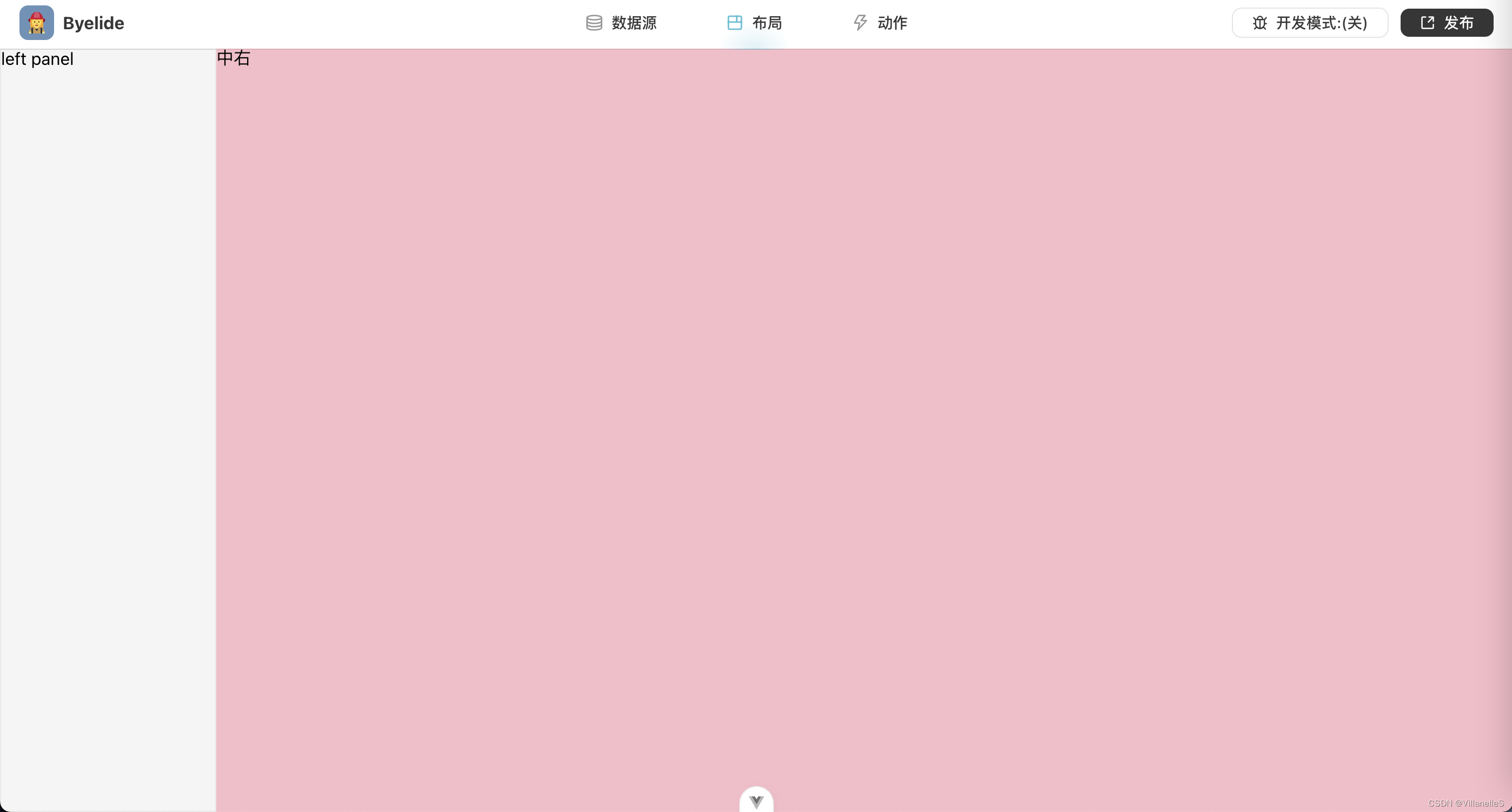
第二步
LayoutView.vue
<template><div class="layout-wrapper" :class="{debug:editorStore.debug}" @click="editorStore.toggleDebug()"><div><LeftPanel /><div>中</div><div>右</div></div>
</div>
</template><script lang="ts" setup>
// import AppLeftPanel from '@/components/AppLeftPanel/AppLeftPanel';
import LeftPanel from '@/components/LeftPanel.vue';
