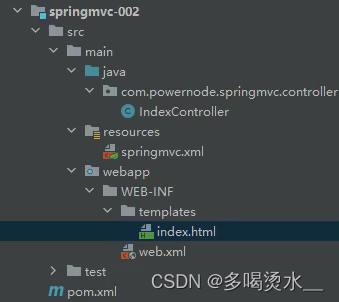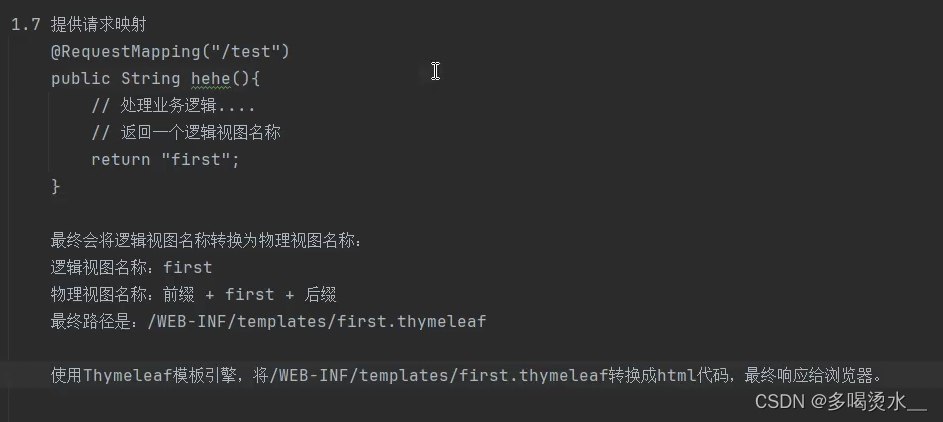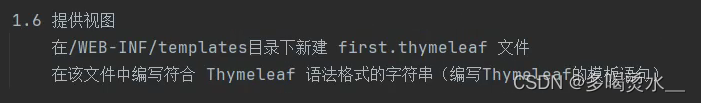SpringMVC-基础架构
一、什么是MVC
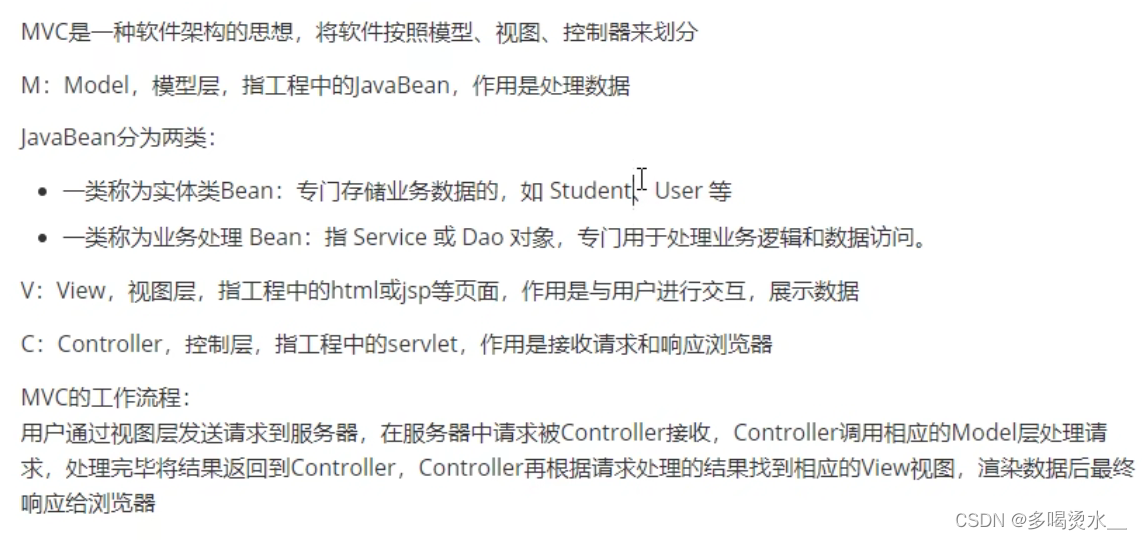
二、什么是SpringMVC
 三、SpringMVC的特点
三、SpringMVC的特点

四、配置SpringMVC

简单流程:

总体框架

1.创建pom.xml依赖
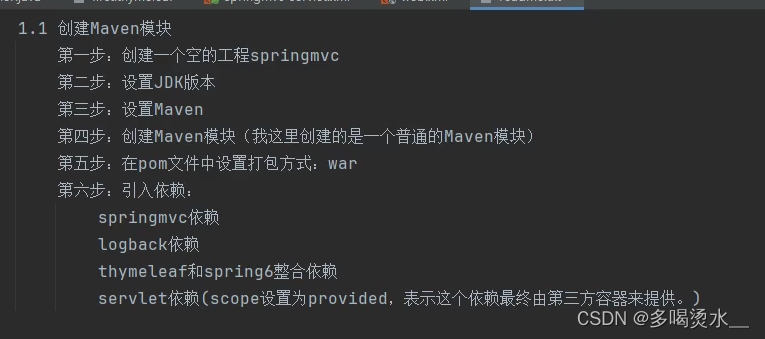
<!--打包方式--><packaging>war</packaging><!--依赖--><dependencies><dependency><groupId>org.springframework</groupId><artifactId>spring-webmvc</artifactId><version>6.1.4</version></dependency><!--servlet依赖--><dependency><groupId>jakarta.servlet</groupId><artifactId>jakarta.servlet-api</artifactId><version>6.0.0</version><scope>provided</scope></dependency><!--日志依赖--><dependency><groupId>ch.qos.logback</groupId><artifactId>logback-classic</artifactId><version>1.2.11</version></dependency><dependency><groupId>org.thymeleaf</groupId><artifactId>thymeleaf-spring6</artifactId><version>3.1.2.RELEASE</version></dependency></dependencies>2.配置web.xml

<!--配置springmvc的前端控制器,对浏览器发送的请求统一处理--><servlet><servlet-name>springmvc</servlet-name><servlet-class>org.springframework.web.servlet.DispatcherServlet</servlet-class></servlet><servlet-mapping><servlet-name>springmvc</servlet-name><url-pattern>/</url-pattern></servlet-mapping>3.编写控制类
就是先创建一个简单的FirstController类:
 4.配置Spring MVC框架的配置文件
4.配置Spring MVC框架的配置文件
这个配置文件的名字为web.xml中servelet定义的名字加-servlet.xml

<context:component-scan base-package="com.pon.control"></context:component-scan><!--视图解析器--><bean id="thymeleafViewResolver" class="org.thymeleaf.spring6.view.ThymeleafViewResolver"><!--作用于视图渲染的过程中,可以设置视图渲染后输出时采用的编码字符集--><property name="characterEncoding" value="UTF-8"/><!--如果配置多个视图解析器,它来决定优先使用哪个视图解析器,它的值越小优先级越高--><property name="order" value="1"/><!--当 ThymeleafViewResolver 渲染模板时,会使用该模板引擎来解析、编译和渲染模板--><property name="templateEngine"><bean class="org.thymeleaf.spring6.SpringTemplateEngine"><!--用于指定 Thymeleaf 模板引擎使用的模板解析器。模板解析器负责根据模板位置、模板资源名称、文件编码等信息,加载模板并对其进行解析--><property name="templateResolver"><bean class="org.thymeleaf.spring6.templateresolver.SpringResourceTemplateResolver"><!--设置模板文件的位置(前缀)--><property name="prefix" value="/WEB-INF/templates/"/><!--设置模板文件后缀(后缀),Thymeleaf文件扩展名不一定是html,也可以是其他,例如txt,大部分都是html,一般情况下后缀名为.html--><property name="suffix" value=".thymeleaf"/><!--设置模板类型,例如:HTML,TEXT,JAVASCRIPT,CSS等--><property name="templateMode" value="HTML"/><!--用于模板文件在读取和解析过程中采用的编码字符集--><property name="characterEncoding" value="UTF-8"/></bean></property></bean></property></bean>5.将FirstController类进行具体编码
package com.pon.control;
import org.springframework.stereotype.Controller;
import org.springframework.web.bind.annotation.RequestMapping;
@Controller
public class FirstController {@RequestMapping(value = "/test")public String hehe(){return "first";//返回值代表逻辑视图的名称}
}6.提供浏览器显示的视图
<!doctype html>
<html lang="en"><head><title>First Spring MVC</title></head><body><h1>First Spring MVC!</h1></body></html>7.运行结果


五、超链接
FirstController类:
package com.pon.control;import org.springframework.stereotype.Controller;
import org.springframework.web.bind.annotation.RequestMapping;@Controller
public class FirstController {@RequestMapping(value = "/test")public String hehe(){return "first";}@RequestMapping(value = "/aaa")//地址public String hihi(){return "other";}
}first.thymeleaf:编写浏览器看到的界面
<!doctype html>
<html lang="en" xmlns:th="http://www.thymeleaf.org"><head><title>First Spring MVC</title></head><body><h1>First Spring MVC!</h1> //a:超链接<a th:href="@{/aaa}">hihi</a> //@{}这个是thymeleaf的模式</body></html>bother.thymeleaf:
<!doctype html>
<html lang="en" xmlns:th="http://www.thymeleaf.org"><head><title>First Spring MVC</title></head><body><h1>你好</h1></body></html>

六、SpringMVC配置文件
SpringMVC配置文件的名字和位置可以自定义。