学会python——用python制作一个登录和注册窗口(python实例十八)
目录
1.认识Python
2.环境与工具
2.1 python环境
2.2 Visual Studio Code编译
3.登录和注册窗口
3.1 代码构思
3.2 代码实例
3.3 运行结果
4.总结
1.认识Python
Python 是一个高层次的结合了解释性、编译性、互动性和面向对象的脚本语言。
Python 的设计具有很强的可读性,相比其他语言经常使用英文关键字或标点符号,它具有比其他语言更有特色的语法结构。

2.环境与工具
2.1 python环境
在Windows上使用命令行窗口查看所安装的python版本
python --version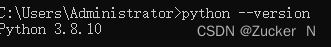
2.2 Visual Studio Code编译
Visual Studio Code是一款由微软开发且跨平台的免费源代码编辑器。该软件以扩展的方式支持语法高亮、代码自动补全、代码重构功能,并且内置了命令行工具和Git 版本控制系统。

3.登录和注册窗口
3.1 代码构思
通过定义五个函数,实现对磁盘文件的读和写、用户登录判断、注册信息判断、保存以及注册窗口界面的生成。
3.2 代码实例
import tkinter as tk
from tkinter import messagebox
import pickle
import os# 用pickle模块将字典变量进行序列转换并写入文件
def write_file(path, dic):with open(path, 'wb') as f:pickle.dump(dic, f)def read_file(path):with open(path, 'rb') as f:dic = pickle.load(f)return dic# 判断用户登录时录入的信息是否正确
def login():if os.path.exists('name.pickle'):userinfo = read_file('name.pickle')else:userinfo = {}name = txt_name.get()passwd = txt_passwd.get()if name in userinfo.keys():if userinfo[name] == passwd:messagebox.showinfo('登录成功', '欢迎您,' + name)else:messagebox.showerror('登录失败', '密码错误')txt_name.set('')txt_passwd.set('')e_name.focus()else:messagebox.showerror('登录失败', '用户名不存在')# 实现用户注册功能
def reg(regwin, path, name, passwd, passwd2):if passwd != passwd2:messagebox.showerror('注册失败', '两次输入的密码不一致')returnif os.path.exists(path):userinfo = read_file(path)else:userinfo = {}if name in userinfo.keys():messagebox.showerror('注册失败', '用户名已存在')returnelse:userinfo.update({name: passwd})write_file(path, userinfo)messagebox.showinfo('注册成功', '欢迎您,' + name)regwin.destroy()# 生成一个注册窗口界面
def create_regwindow():regwin = tk.Toplevel(win)regwin.title('注册')regwin.geometry('300x250')lb_name = tk.Label(regwin, text='用户名', bg='gainsboro', font=('arial', 12), height=1, width=10)lb_name.place(x=50, y=50)lb_passwd = tk.Label(regwin, text='密码', bg='gainsboro', font=('arial', 12), height=1, width=10)lb_passwd.place(x=50, y=100)lb_passwd2 = tk.Label(regwin, text='确认密码', bg='gainsboro', font=('arial', 12), height=1, width=10)lb_passwd2.place(x=50, y=150)txt_name = tk.StringVar()e_name = tk.Entry(regwin, textvariable=txt_name, font=('arial', 12), width=15)e_name.place(x=150, y=50, anchor='nw')txt_passwd = tk.StringVar()e_passwd = tk.Entry(regwin, textvariable=txt_passwd, font=('arial', 12), show='*')e_passwd.place(x=150, y=100, anchor='nw')txt_passwd2 = tk.StringVar()e_passwd2 = tk.Entry(regwin, textvariable=txt_passwd2, font=('arial', 12), show='*')e_passwd2.place(x=150, y=150, anchor='nw')# 生成一个注册按钮btn_reg = tk.Button(regwin, text='注册', bg='gainsboro', font=('arial', 12), height=1, width=10, command=lambda: reg(regwin, './part4/name.pickle', txt_name.get(), txt_passwd.get(), txt_passwd2.get()))btn_reg.place(x=100, y=200, anchor='nw')if __name__ == '__main__':win = tk.Tk()win.title('登录')win.geometry('300x200')win['background'] = 'gainsboro'lb_name = tk.Label(win, text='用户名', bg='gainsboro', font=('arial', 12), height=1, width=10)lb_name.place(x=50, y=50, anchor='nw')lb_passwd = tk.Label(win, text='密码', bg='gainsboro', font=('arial', 12), height=1, width=10)lb_passwd.place(x=50, y=100, anchor='nw')txt_name = tk.StringVar()e_name = tk.Entry(win, textvariable=txt_name, font=('arial', 12), width=15)e_name.place(x=150, y=50, anchor='nw')txt_passwd = tk.StringVar()e_passwd = tk.Entry(win, textvariable=txt_passwd, font=('arial', 12), show='*')e_passwd.place(x=150, y=100, anchor='nw')btn_log = tk.Button(win, text='登录', bg='gainsboro', font=('arial', 12), height=1, width=10, command=login)btn_log.place(x=50, y=150, anchor='nw')btn_reg = tk.Button(win, text='注册', bg='gainsboro', font=('arial', 12), height=1, width=10, command=create_regwindow)btn_reg.place(x=150, y=150, anchor='nw')win.mainloop()3.3 运行结果
登录
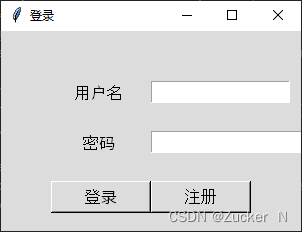
注册(以用户名111,密码111为例)
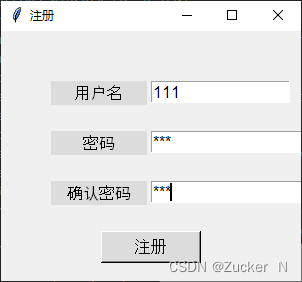
登录成功

4.总结
通过定义函数实现可视化界面,通过利用python库实现信息的交互。
