python基础语法 007 文件操作-2文件支持模式文件的内置函数
1.3 文件支持的模式
| 模式 | 含义 |
| 'r' | open a file for reading(default) |
| 'w' | open a file for writing,creates a new file if it does not exist or truncates the file if it exists |
| 'x' | open a file foe exclusive creation. if the file already exists, the operation fails.独创模式,已经存在文件还写? 错误信息:fileexistserror:file wxists |
| 'a' | open for appending to the end of the file without truncating it ,creates a new file if it dose not exist |
| 't' | open in text mode (default) |
| 'b' | open in binary mode |
| '+' | open a file for updating (reading and writing) |
A、python中的open函数没有’rw‘ 这个参数,如果需要又读又写,可以使用 'r+' or 'w+' 来代替,否则会报下列错误
file = open('new1_file', 'rw',encoding='utf-8')
file.write("url:/futureloan/mvc/api/member/register@mobile:18866668888@pwd:123456\n")
file.write("url:/futureloan/mvc/api/member/recharge@mobile:18866668888@amount:1000\n")
#读取数据
date = file.read()
file.close()"""
ValueError: must have exactly one of create/read/write/append mode
"""""" 改为:
file = open('new1_file', 'r+',encoding='utf-8')
"""1.4 文件内置函数
1.4.1 readlines:
指:按行读取一个文本文件中的内容,并将每一行存储为一个字符串元素,最终返回一个包含所有元素的列表
file = open('new1_file', 'r+',encoding='utf-8')
file.write("url:/futureloan/mvc/api/member/register@mobile:18866668888@pwd:123456\n")
file.write("url:/futureloan/mvc/api/member/recharge@mobile:18866668888@amount:1000\n")
data = file.readlines()
print(data)
file.close()"""结果
['url:/futureloan/mvc/api/member/register@mobile:18866668888@pwd:123456\n', 'url:/futureloan/mvc/api/member/recharge@mobile:18866668888@amount:1000\n']"""f = open("demo.txt",'w+',encoding='utf-8')
f.write('new line\n')
f.write('new2 line\n')
f.close()"""
readlines() 读取每一行,会存放到列表当中,每一行的内容就是列表的一个元素
read() 得到的是一整个字符串
"""
f = open("demo.txt",'r',encoding='utf-8')
data = f.readlines()
print(data)"""结果
['new line\n', 'new2 line\n']
"""
每个元素的末尾会存在\n, 怎么去除?
"""
每个元素的末尾会存在\n#分行打印时会把\n打印,
"""
#方法一
for line in data:print(line)"""结果
new linenew2 line"""#方法二 去除\n
#strip 可以去除空格和换行
for line in data:print(line.strip())"""结果
new line
new2 line
"""#方法三 去除\n
for line, value in enumerate(data):if line == len(data) -1:#最后一行print(value[:])else:#其他行print(value[:-1])"""结果
new line
new2 line
"""f.close()1.4.2 tell / seek
指控制文件光标的操作
seek(1,2) :1表示光标移动的偏移量, 2表示相对的位置:0表示开始,1表示当前光标,2表示末尾
以字节来移动
1.4.3 with
防止忘记关闭文件
"""
with 语句可以节省关闭文件的操作
"""
f = open("demo.txt")
f.read()
f.close() # 该步骤容易遗忘#打开文件,用f去接受
#上下文表达式
with open("demo.txt" ) as f:f.read()#防止这样的书写
# f = open("demo.txt")
# f.read()
# f = open("demo.txt", 'w')
# f.write('hellp')
# f = open("demo.txt")
# f.read()1.5 例子:
1.5.1 将文件中的内容读取
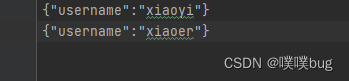
#第一步打开文件
f = open("new_file.txt",encoding='utf-8')
data = f.read()
print(data)#换行符分割 '\n'
new_data = data.split('\n')
print(new_data)
