Tex2DArray的使用举例
这里主要讲解的是,如何申请一个RT的时候,指定是一个2DArray的类型,然后怎样采样这个2DArray。
本文实现的目标有两个:
1、申请2DArray的rt,两个我的深度图,渲染到0号和1号的rt上
2、完成阴影的计算

如上图,绿色球的深度,画到rt的0号索引上;红色球的深度,画到rt的1号索引上。
using UnityEngine;
using UnityEngine.Rendering;
public class Tex2DArray : MonoBehaviour
{
public RenderTexture depthRT;
public Transform mainLight;
private CommandBuffer workingCB;
private int width = 0;
private int height = 0;
public GameObject sphere1;
public GameObject sphere2;
public GameObject plane;
private Mesh mesh1;
private Mesh mesh2;
private Mesh planeMesh;
private Material depthMat;
private Material drawShadowMat;
private Camera lightCamera;
private Matrix4x4 m1 = Matrix4x4.identity;
private Matrix4x4 m2 = Matrix4x4.identity;
private Matrix4x4 m3 = Matrix4x4.identity;
private void Start()
{
width = Camera.main.pixelWidth;
height = Camera.main.pixelHeight;
depthRT = new RenderTexture(width, height, 16, RenderTextureFormat.Shadowmap);
depthRT.name = "depthRT";
depthRT.volumeDepth = 2;
depthRT.dimension = TextureDimension.Tex2DArray;
workingCB = new CommandBuffer();
workingCB.name = "working cb";
mesh1 = sphere1.GetComponent<MeshFilter>().mesh;
mesh2 = sphere2.GetComponent<MeshFilter>().mesh;
planeMesh = plane.GetComponent<MeshFilter>().mesh;
depthMat = new Material(Shader.Find("My/ShadowCaster"));
drawShadowMat = new Material(Shader.Find("My/ShadowReceiver"));
GameObject tmpGo = new GameObject();
tmpGo.name = "lightCamera";
lightCamera = tmpGo.AddComponent<Camera>();
lightCamera.enabled = false;
lightCamera.transform.position = new Vector3(5.28f, 20, -12);
lightCamera.nearClipPlane = 0.1f;
lightCamera.farClipPlane = 100;
lightCamera.orthographicSize = 5;
lightCamera.orthographic = true;
lightCamera.aspect = 1;
lightCamera.transform.forward = mainLight.transform.forward;
}
private void Update()
{
workingCB.Clear();
//workingCB.SetRenderTarget(depthRT);
workingCB.SetRenderTarget(depthRT, 0, CubemapFace.Unknown, 0);
workingCB.ClearRenderTarget(true, true, Color.clear);
m1.SetTRS(sphere1.transform.position, sphere1.transform.rotation, sphere1.transform.lossyScale);
m2.SetTRS(sphere2.transform.position, sphere2.transform.rotation, sphere2.transform.lossyScale);
m3.SetTRS(plane.transform.position, plane.transform.rotation, plane.transform.lossyScale);
//这里unity自动,为我们进行了z反转,不用手动反转了
workingCB.SetViewProjectionMatrices(lightCamera.worldToCameraMatrix, lightCamera.projectionMatrix);
workingCB.DrawMesh(mesh1, m1, depthMat);
workingCB.SetRenderTarget(depthRT, 0, CubemapFace.Unknown, 1);
workingCB.DrawMesh(mesh2, m2, depthMat);
Graphics.ExecuteCommandBuffer(workingCB);
Matrix4x4 view = lightCamera.worldToCameraMatrix;
Matrix4x4 proj = lightCamera.projectionMatrix;
//这里需要我们手动反转,传递到shader中去
proj = GL.GetGPUProjectionMatrix(proj, true);
Shader.SetGlobalTexture("_ShadowMapTex", depthRT);
Shader.SetGlobalMatrix("ligthVP", proj * view);
Graphics.DrawMesh(mesh1, m1, drawShadowMat, 0);
Graphics.DrawMesh(mesh2, m2, drawShadowMat, 0);
Graphics.DrawMesh(planeMesh, m3, drawShadowMat, 0);
}
}
画深度的shader:
Shader "My/ShadowCaster"
{
SubShader
{
Tags { "RenderType"="Opaque" }
Pass
{
CGPROGRAM
#pragma vertex vert
#pragma fragment frag
#include "UnityCG.cginc"
struct appdata
{
float4 vertex : POSITION;
};
struct v2f
{
float4 vertex : SV_POSITION;
};
sampler2D _MainTex;
float4 _MainTex_ST;
float4x4 _view;
float4x4 _proj;
v2f vert (appdata v)
{
v2f o;
o.vertex = UnityObjectToClipPos(v.vertex);
//float4 worldPos = mul(unity_ObjectToWorld, v.vertex);
//o.vertex = mul(_proj*_view, worldPos);
return o;
}
fixed4 frag (v2f i) : SV_Target
{
return 0;
}
ENDCG
}
}
}
绘制阴影的shader:
Shader "My/ShadowReceiver"
{
SubShader
{
Tags { "RenderType"="Opaque" }
Pass
{
CGPROGRAM
#pragma vertex vert
#pragma fragment frag
#pragma target 5.0
#include "UnityCG.cginc"
#define TEX2DARR_SHADOWMAP(tex) Texture2DArray tex; SamplerComparisonState sampler##tex
#define SAMPLE_SHADOW2DARR_CMP(tex, coord) tex.SampleCmpLevelZero(sampler##tex, (coord).xyz, (coord).w)
#define TEXTURE2D_SHADOWMAP(tex) Texture2D tex; SamplerComparisonState sampler##tex
#define SAMPLE_SHADOW_CMP(tex,coord) tex.SampleCmpLevelZero (sampler##tex,(coord).xy,(coord).z)
#if defined(SHADER_API_D3D11)||defined(SHADER_API_D3D12)||defined(SHADER_API_VULKAN)||defined(SHADER_API_METAL)
#define _SUPPORT_TEXARR_CMP
#endif
TEX2DARR_SHADOWMAP(_ShadowMapTex);
//TEXTURE2D_SHADOWMAP(_ShadowMapTex);
float4x4 ligthVP;
struct appdata
{
float4 vertex : POSITION;
};
struct v2f
{
float4 vertex : SV_POSITION;
float4 worldPos: TEXCOORD0;
};
v2f vert (appdata v)
{
v2f o;
o.worldPos = mul(unity_ObjectToWorld, v.vertex);
o.vertex = UnityObjectToClipPos(v.vertex);
return o;
}
fixed4 frag (v2f i) : SV_Target
{
fixed4 col = fixed4(1,1,1,1);
float4 pos = mul(ligthVP, i.worldPos);
float2 uv = pos.xy;
uv = uv * 0.5f + 0.5f;
uv.y = 1 - uv.y;
float shadow = 1;
float depthInLS = pos.z + 0.01f; //+_Bias;
float4 coord = float4(uv, 0, depthInLS);
shadow = SAMPLE_SHADOW2DARR_CMP(_ShadowMapTex, coord);
coord = float4(uv, 1, depthInLS);
float shadow2 = SAMPLE_SHADOW2DARR_CMP(_ShadowMapTex, coord);
return col * shadow * shadow2;
}
ENDCG
}
}
}
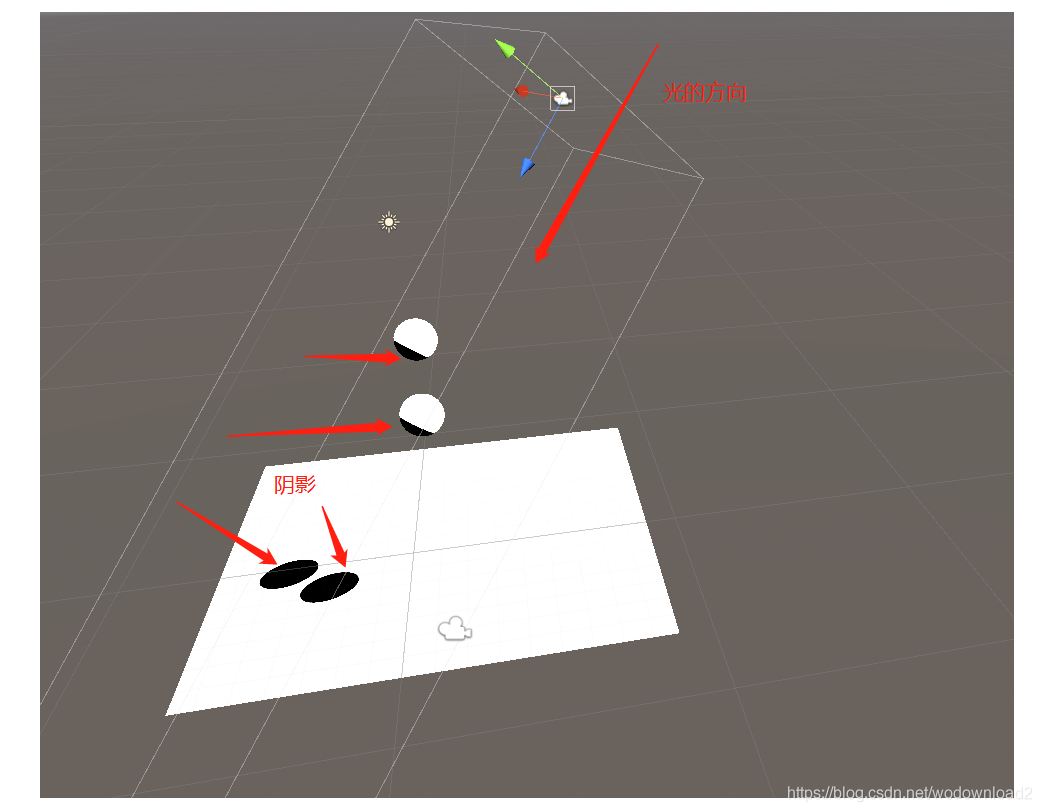
注意点:
1、格式要设置正确:
depthRT = new RenderTexture(width, height, 16, RenderTextureFormat.Shadowmap);
depthRT.name = "depthRT";
depthRT.volumeDepth = 2;
depthRT.dimension = TextureDimension.Tex2DArray;
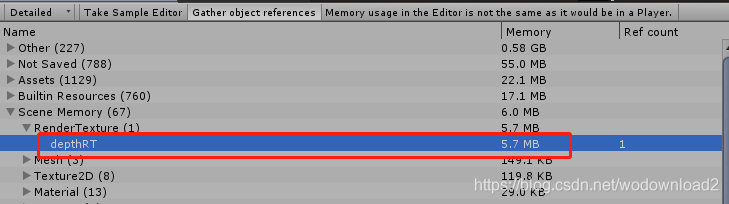
这里是申请了维度为2的rt,索引还是占用内存多点的。
2、采样的地方:
fixed4 col = fixed4(1,1,1,1);
float4 pos = mul(ligthVP, i.worldPos);
float2 uv = pos.xy;
uv = uv * 0.5f + 0.5f;
uv.y = 1 - uv.y;
float shadow = 1;
float depthInLS = pos.z + 0.01f; //+_Bias;
float4 coord = float4(uv, 0, depthInLS);
shadow = SAMPLE_SHADOW2DARR_CMP(_ShadowMapTex, coord);
coord = float4(uv, 1, depthInLS);
float shadow2 = SAMPLE_SHADOW2DARR_CMP(_ShadowMapTex, coord);
return col * shadow * shadow2;
3、其次是y反转、z反转的问题,传递矩阵的时候要注意。
