.NET开发不可不知、不可不用的辅助类(三)(报表导出---终结版)
.NET导出报表一般是采用导出Excel报表的方式输出内容。而这又分为两种方式:使用Excel模板方式和使用网页输出Excel格式两种。
首先介绍简单的一种,网页输出Excel内容,这种不需要引用Excel的程序集。
 /// <summary>
/// <summary>
 /// 报表导出辅助类
/// 报表导出辅助类
 /// </summary>
/// </summary>
 public
class ExportToExcel
public
class ExportToExcel
 {
{
 字段信息
字段信息

 public ExportToExcel()
public ExportToExcel()
 {
{
 }
}

 /// <summary>
/// <summary>
 /// 带参数的构造函数
/// 带参数的构造函数
 /// </summary>
/// </summary>
 /// <param name="fileName">导出的Excel文件名</param>
/// <param name="fileName">导出的Excel文件名</param>
 /// <param name="sourceTable">源数据DataTable</param>
/// <param name="sourceTable">源数据DataTable</param>
 /// <param name="title">报表的抬头</param>
/// <param name="title">报表的抬头</param>
 public ExportToExcel(string fileName, DataTable sourceTable, string title)
public ExportToExcel(string fileName, DataTable sourceTable, string title)
 {
{
 this.fileName = fileName;
this.fileName = fileName;
 this.sourceTable = sourceTable;
this.sourceTable = sourceTable;
 this.title = title;
this.title = title;
 }
}

 public void ExportReport()
public void ExportReport()
 {
{
 if (SourceTable == null || SourceTable.Rows.Count == 0)
if (SourceTable == null || SourceTable.Rows.Count == 0)
 {
{
 return;
return;
 }
}

 DataGrid dataGrid = new DataGrid();
DataGrid dataGrid = new DataGrid();
 dataGrid.DataSource = sourceTable;
dataGrid.DataSource = sourceTable;
 dataGrid.DataBind();
dataGrid.DataBind();

 HttpResponse Response = HttpContext.Current.Response;
HttpResponse Response = HttpContext.Current.Response;
 Response.Clear();
Response.Clear();
 Response.Buffer = true;
Response.Buffer = true;
 Response.AddHeader(C_HTTP_HEADER_CONTENT, C_HTTP_ATTACHMENT + HttpUtility.UrlEncode(fileName + ".xls"));
Response.AddHeader(C_HTTP_HEADER_CONTENT, C_HTTP_ATTACHMENT + HttpUtility.UrlEncode(fileName + ".xls"));
 Response.ContentType = C_HTTP_CONTENT_TYPE_EXCEL;
Response.ContentType = C_HTTP_CONTENT_TYPE_EXCEL;
 Response.ContentEncoding = Encoding.GetEncoding("gb2312");
Response.ContentEncoding = Encoding.GetEncoding("gb2312");
 Response.Charset = charSet;
Response.Charset = charSet;

 StringWriter oStringWriter = new StringWriter();
StringWriter oStringWriter = new StringWriter();
 HtmlTextWriter oHtmlTextWriter = new HtmlTextWriter(oStringWriter);
HtmlTextWriter oHtmlTextWriter = new HtmlTextWriter(oStringWriter);
 dataGrid.RenderControl(oHtmlTextWriter);
dataGrid.RenderControl(oHtmlTextWriter);

 string str = oStringWriter.ToString();
string str = oStringWriter.ToString();
 int trPosition = str.IndexOf("<tr>", 0);
int trPosition = str.IndexOf("<tr>", 0);
 string str1 = str.Substring(0, trPosition - 1);
string str1 = str.Substring(0, trPosition - 1);
 string str2 = str.Substring(trPosition, str.Length - trPosition);
string str2 = str.Substring(trPosition, str.Length - trPosition);

 string str3 = "\r\n\t<tr>";
string str3 = "\r\n\t<tr>";
 str3 += "\r\n\t\t<td align=\"center\" colspan=\"" + sourceTable.Rows.Count +
str3 += "\r\n\t\t<td align=\"center\" colspan=\"" + sourceTable.Rows.Count +
 "\" style=\"font-size:14pt; font-weight:bolder;height:30px;\">" + title + "</td>";
"\" style=\"font-size:14pt; font-weight:bolder;height:30px;\">" + title + "</td>";
 str3 += "\r\n\t</tr>";
str3 += "\r\n\t</tr>";

 Response.Write(str1 + str3 + str2);
Response.Write(str1 + str3 + str2);
 Response.End();
Response.End();
 }
}
 }
使用时候代码如下:
}
使用时候代码如下:
 private
void btnExport2_Click(
object sender, EventArgs e)
private
void btnExport2_Click(
object sender, EventArgs e)
 {
{
 DataTable table = SelectAll().Tables[0];
DataTable table = SelectAll().Tables[0];
 ExportToExcel export = new ExportToExcel("TestExport", table, "TestExport");
ExportToExcel export = new ExportToExcel("TestExport", table, "TestExport");
 export.ExportReport();
export.ExportReport();
 }
}

 public
static DataSet SelectAll()
public
static DataSet SelectAll()
 {
{
 string sqlCommand = " Select ID, Name, Age, Man, CONVERT(CHAR(10), Birthday ,120) as Birthday from Test";
string sqlCommand = " Select ID, Name, Age, Man, CONVERT(CHAR(10), Birthday ,120) as Birthday from Test";

 DataSet ds = new DataSet();
DataSet ds = new DataSet();
 string connectionString = "Server=localhost;Database=Test;uid=sa;pwd=123456";
string connectionString = "Server=localhost;Database=Test;uid=sa;pwd=123456";

 SqlDataAdapter adapter = new SqlDataAdapter(sqlCommand, connectionString);
SqlDataAdapter adapter = new SqlDataAdapter(sqlCommand, connectionString);
 adapter.Fill(ds);
adapter.Fill(ds);

 return ds;
return ds;
 }
另外一种就是先定义好Excel模板,然后输出指定格式的内容,这些内容通过开始单元格名称定位,然后写入内容,但是这种功能比较强大,输出的Excel内容也比较整齐。
}
另外一种就是先定义好Excel模板,然后输出指定格式的内容,这些内容通过开始单元格名称定位,然后写入内容,但是这种功能比较强大,输出的Excel内容也比较整齐。
1. 首先在Web.Config中配置下
<system.web>
<identity impersonate="true"></identity>
</system.web>
2. 创建一个Excel模板文件,如下图所示,当然这个是简单的Excel模板,你可以定义很复杂
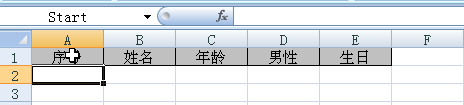
3. 在网站的根目录中创建一个Temp目录,给EveryOne读写权限,当然你也可以给AuthenticatedUsers
4. 辅助类代码
 /// <summary>
/// <summary>
 /// 报表导出基类
/// 报表导出基类
 /// </summary>
/// </summary>
 public
abstract
class BaseReport
public
abstract
class BaseReport
 {
{
 变量及属性
变量及属性

 public BaseReport()
public BaseReport()
 {
{
 excelHelper = new ExcelHelper(false);
excelHelper = new ExcelHelper(false);
 }
}

 /// <summary>
/// <summary>
 /// 打开Excel文件和关闭Excel
/// 打开Excel文件和关闭Excel
 /// </summary>
/// </summary>
 /// <returns>返回OK表示成功</returns>
/// <returns>返回OK表示成功</returns>
 protected virtual bool OpenFile()
protected virtual bool OpenFile()
 {
{
 return excelHelper.OpenFile(fileName);
return excelHelper.OpenFile(fileName);
 }
}

 /// <summary>
/// <summary>
 /// 关闭工作薄和excel文件
/// 关闭工作薄和excel文件
 /// </summary>
/// </summary>
 protected virtual void CloseFile()
protected virtual void CloseFile()
 {
{
 excelHelper.stopExcel();
excelHelper.stopExcel();
 }
}

 /// <summary>
/// <summary>
 /// 导出EXCEL文件
/// 导出EXCEL文件
 /// </summary>
/// </summary>
 protected virtual void ExportFile()
protected virtual void ExportFile()
 {
{
 string tempFileName = HttpContext.Current.Request.PhysicalApplicationPath + @"Temp\" + sheetName.Replace(".xls", "");
string tempFileName = HttpContext.Current.Request.PhysicalApplicationPath + @"Temp\" + sheetName.Replace(".xls", "");
 string SaveFileName = tempFileName + DateTime.Now.ToLongDateString() +
string SaveFileName = tempFileName + DateTime.Now.ToLongDateString() +
 DateTime.Now.ToLongTimeString().Replace(":", "-") + ".xls";
DateTime.Now.ToLongTimeString().Replace(":", "-") + ".xls";
 excelHelper.SaveAsFile(SaveFileName);
excelHelper.SaveAsFile(SaveFileName);
 CloseFile();
CloseFile();

 HttpResponse Response = HttpContext.Current.Response;
HttpResponse Response = HttpContext.Current.Response;
 Response.Clear();
Response.Clear();
 Response.Buffer = true;
Response.Buffer = true;
 Response.AddHeader(C_HTTP_HEADER_CONTENT,
Response.AddHeader(C_HTTP_HEADER_CONTENT,
 C_HTTP_ATTACHMENT + HttpUtility.UrlEncode(DateTime.Now.ToLongDateString() + sheetName));
C_HTTP_ATTACHMENT + HttpUtility.UrlEncode(DateTime.Now.ToLongDateString() + sheetName));
 Response.ContentType = C_HTTP_CONTENT_TYPE_EXCEL;
Response.ContentType = C_HTTP_CONTENT_TYPE_EXCEL;
 Response.ContentEncoding = Encoding.GetEncoding("gb2312");
Response.ContentEncoding = Encoding.GetEncoding("gb2312");
 Response.Charset = CharSet;
Response.Charset = CharSet;
 Response.WriteFile(SaveFileName);
Response.WriteFile(SaveFileName);
 Response.Flush();
Response.Flush();
 Response.Clear();
Response.Clear();

 File.Delete(SaveFileName);
File.Delete(SaveFileName);
 }
}

 /// <summary>
/// <summary>
 /// 填充表单数据到excel中
/// 填充表单数据到excel中
 /// </summary>
/// </summary>
 /// <param name="GotoCell">定义的首个Cell名称</param>
/// <param name="GotoCell">定义的首个Cell名称</param>
 /// <param name="dt">数据表Datatable</param>
/// <param name="dt">数据表Datatable</param>
 protected virtual void FillCell(string GotoCell, DataTable dt)
protected virtual void FillCell(string GotoCell, DataTable dt)
 {
{
 int BeginRow = 2;
int BeginRow = 2;
 int RowCount = dt.Rows.Count;
int RowCount = dt.Rows.Count;
 Range rgFill = excelHelper.GotoCell(GotoCell);
Range rgFill = excelHelper.GotoCell(GotoCell);
 if (RowCount > BeginRow)
if (RowCount > BeginRow)
 {
{
 excelHelper.InsertRows(rgFill.Row + 1, RowCount - BeginRow); //从定位处的下一行的上面插入新行
excelHelper.InsertRows(rgFill.Row + 1, RowCount - BeginRow); //从定位处的下一行的上面插入新行
 }
}
 //Fill
//Fill
 if (RowCount > 0)
if (RowCount > 0)
 {
{
 excelHelper.DataTableToExcelofObj(dt, excelHelper.IntToLetter(rgFill.Column) + rgFill.Row.ToString(), false);
excelHelper.DataTableToExcelofObj(dt, excelHelper.IntToLetter(rgFill.Column) + rgFill.Row.ToString(), false);
 }
}
 }
}

 private void AppendTitle(string titleAppendix)
private void AppendTitle(string titleAppendix)
 {
{
 if (titleAppendix != null && titleAppendix != string.Empty)
if (titleAppendix != null && titleAppendix != string.Empty)
 {
{
 try
try
 {
{
 excelHelper.AppendToExcel(titleAppendix, "Title");
excelHelper.AppendToExcel(titleAppendix, "Title");
 }
}
 catch (Exception ex)
catch (Exception ex)
 {
{
 throw new Exception("您没有指定一个Title的单元格", ex);
throw new Exception("您没有指定一个Title的单元格", ex);
 }
}
 }
}
 }
}

 /// <summary>
/// <summary>
 /// 写入内容
/// 写入内容
 /// </summary>
/// </summary>
 public virtual void ExportExcelFile()
public virtual void ExportExcelFile()
 {
{
 ExportExcelFile(string.Empty);
ExportExcelFile(string.Empty);
 }
}

 /// <summary>
/// <summary>
 /// 写入内容并追加标题内容
/// 写入内容并追加标题内容
 /// </summary>
/// </summary>
 /// <param name="titleAppendix">追加在Title后面的内容(一般如年月份)</param>
/// <param name="titleAppendix">追加在Title后面的内容(一般如年月份)</param>
 public virtual void ExportExcelFile(string titleAppendix)
public virtual void ExportExcelFile(string titleAppendix)
 {
{
 try
try
 {
{
 OpenFile();
OpenFile();
 AppendTitle(titleAppendix);
AppendTitle(titleAppendix);
 FillFile();
FillFile();
 ExportFile();
ExportFile();
 }
}
 catch //(Exception ex)
catch //(Exception ex)
 {
{
 CloseFile();
CloseFile();
 throw;
throw;
 }
}
 }
}


 protected virtual void FillFile()
protected virtual void FillFile()
 {
{
 }
}
 }
}
 /// <summary>
/// <summary>
 ///通用的报表导出类
///通用的报表导出类
 /// </summary>
/// </summary>
 /// <example>
/// <example>
 /// <code>
/// <code>
 /// DataTable dt = InitTableData(); //InitTableData为自定义获取数据表的函数
/// DataTable dt = InitTableData(); //InitTableData为自定义获取数据表的函数
 /// CommonExport report = new CommonExport(dt, "架空线.xls", "Start"); //Start是Excel一个单元格名称
/// CommonExport report = new CommonExport(dt, "架空线.xls", "Start"); //Start是Excel一个单元格名称
 /// report.ExportExcelFile();
/// report.ExportExcelFile();
 /// </code>
/// </code>
 /// </example>
/// </example>
 public
class CommonExport : BaseReport
public
class CommonExport : BaseReport
 {
{
 private DataTable sourceTable;
private DataTable sourceTable;
 private string startCellName;
private string startCellName;

 /// <summary>
/// <summary>
 /// 构造函数
/// 构造函数
 /// </summary>
/// </summary>
 /// <param name="sourceTable">要导出的DataTable对象</param>
/// <param name="sourceTable">要导出的DataTable对象</param>
 /// <param name="excelFileName">相对于根目录的文件路径,如Model/Test.xls</param>
/// <param name="excelFileName">相对于根目录的文件路径,如Model/Test.xls</param>
 /// <param name="startCellName">开始的单元格名称</param>
/// <param name="startCellName">开始的单元格名称</param>
 public CommonExport(DataTable sourceTable, string excelFileName, string startCellName)
public CommonExport(DataTable sourceTable, string excelFileName, string startCellName)
 {
{
 fileName = Path.Combine(HttpContext.Current.Request.PhysicalApplicationPath, excelFileName);
fileName = Path.Combine(HttpContext.Current.Request.PhysicalApplicationPath, excelFileName);
 sheetName = Path.GetFileName(fileName);
sheetName = Path.GetFileName(fileName);

 this.sourceTable = sourceTable;
this.sourceTable = sourceTable;
 this.startCellName = startCellName;
this.startCellName = startCellName;
 }
}

 /// <summary>
/// <summary>
 /// 填写文件
/// 填写文件
 /// </summary>
/// </summary>
 protected override void FillFile()
protected override void FillFile()
 {
{
 FillCell(startCellName, sourceTable);
FillCell(startCellName, sourceTable);
 }
}
 /// <summary>
/// <summary>
 /// Excel帮助类
/// Excel帮助类
 /// </summary>
/// </summary>
 internal
class ExcelHelper : IDisposable
internal
class ExcelHelper : IDisposable
 {
{
 一般的属性变量
一般的属性变量

 打开工作薄变量
打开工作薄变量

 关闭工作薄变量
关闭工作薄变量

 /// <summary>
/// <summary>
 /// 当前工作薄
/// 当前工作薄
 /// </summary>
/// </summary>
 public Workbook CurrentExcelWorkBook
public Workbook CurrentExcelWorkBook
 {
{
 get { return excelWorkbook; }
get { return excelWorkbook; }
 set { excelWorkbook = value; }
set { excelWorkbook = value; }
 }
}

 /// <summary>
/// <summary>
 /// 释放对象内存,推出进程
/// 释放对象内存,推出进程
 /// </summary>
/// </summary>
 /// <param name="obj"></param>
/// <param name="obj"></param>
 private void NAR(object obj)
private void NAR(object obj)
 {
{
 try
try
 {
{
 Marshal.ReleaseComObject(obj);
Marshal.ReleaseComObject(obj);
 }
}
 catch
catch
 {
{
 }
}
 finally
finally
 {
{
 obj = null;
obj = null;
 }
}
 }
}


 public ExcelHelper()
public ExcelHelper()
 {
{
 StartExcel();
StartExcel();
 }
}

 /// <summary>
/// <summary>
 /// 确定Excel打开是否可见
/// 确定Excel打开是否可见
 /// </summary>
/// </summary>
 /// <param name="visible">true为可见</param>
/// <param name="visible">true为可见</param>
 public ExcelHelper(bool visible)
public ExcelHelper(bool visible)
 {
{
 m_app_visible = visible;
m_app_visible = visible;
 StartExcel();
StartExcel();
 }
}

 /// <summary>
/// <summary>
 /// 开始Excel应用程序
/// 开始Excel应用程序
 /// </summary>
/// </summary>
 private void StartExcel()
private void StartExcel()
 {
{
 if (excelApp == null)
if (excelApp == null)
 {
{
 excelApp = new ApplicationClass();
excelApp = new ApplicationClass();
 }
}

 // Excel是否可见
// Excel是否可见
 excelApp.Visible = m_app_visible;
excelApp.Visible = m_app_visible;
 }
}

 public void Dispose()
public void Dispose()
 {
{
 stopExcel();
stopExcel();
 GC.SuppressFinalize(this);
GC.SuppressFinalize(this);
 }
}


 打开、保存、关闭Excel文件
打开、保存、关闭Excel文件

 windows窗口,workbook工作薄,worksheet工作区操作
windows窗口,workbook工作薄,worksheet工作区操作

 行列操作
行列操作
 }
}

首先介绍简单的一种,网页输出Excel内容,这种不需要引用Excel的程序集。
 /// <summary>
/// <summary> /// 报表导出辅助类
/// 报表导出辅助类 /// </summary>
/// </summary>
 public
class ExportToExcel
public
class ExportToExcel
 {
{ 字段信息
字段信息 
 public ExportToExcel()
public ExportToExcel() {
{ }
}
 /// <summary>
/// <summary> /// 带参数的构造函数
/// 带参数的构造函数 /// </summary>
/// </summary> /// <param name="fileName">导出的Excel文件名</param>
/// <param name="fileName">导出的Excel文件名</param> /// <param name="sourceTable">源数据DataTable</param>
/// <param name="sourceTable">源数据DataTable</param> /// <param name="title">报表的抬头</param>
/// <param name="title">报表的抬头</param> public ExportToExcel(string fileName, DataTable sourceTable, string title)
public ExportToExcel(string fileName, DataTable sourceTable, string title) {
{ this.fileName = fileName;
this.fileName = fileName; this.sourceTable = sourceTable;
this.sourceTable = sourceTable; this.title = title;
this.title = title; }
}
 public void ExportReport()
public void ExportReport() {
{ if (SourceTable == null || SourceTable.Rows.Count == 0)
if (SourceTable == null || SourceTable.Rows.Count == 0) {
{ return;
return; }
}
 DataGrid dataGrid = new DataGrid();
DataGrid dataGrid = new DataGrid(); dataGrid.DataSource = sourceTable;
dataGrid.DataSource = sourceTable; dataGrid.DataBind();
dataGrid.DataBind();
 HttpResponse Response = HttpContext.Current.Response;
HttpResponse Response = HttpContext.Current.Response; Response.Clear();
Response.Clear(); Response.Buffer = true;
Response.Buffer = true; Response.AddHeader(C_HTTP_HEADER_CONTENT, C_HTTP_ATTACHMENT + HttpUtility.UrlEncode(fileName + ".xls"));
Response.AddHeader(C_HTTP_HEADER_CONTENT, C_HTTP_ATTACHMENT + HttpUtility.UrlEncode(fileName + ".xls")); Response.ContentType = C_HTTP_CONTENT_TYPE_EXCEL;
Response.ContentType = C_HTTP_CONTENT_TYPE_EXCEL; Response.ContentEncoding = Encoding.GetEncoding("gb2312");
Response.ContentEncoding = Encoding.GetEncoding("gb2312"); Response.Charset = charSet;
Response.Charset = charSet;
 StringWriter oStringWriter = new StringWriter();
StringWriter oStringWriter = new StringWriter(); HtmlTextWriter oHtmlTextWriter = new HtmlTextWriter(oStringWriter);
HtmlTextWriter oHtmlTextWriter = new HtmlTextWriter(oStringWriter); dataGrid.RenderControl(oHtmlTextWriter);
dataGrid.RenderControl(oHtmlTextWriter);
 string str = oStringWriter.ToString();
string str = oStringWriter.ToString(); int trPosition = str.IndexOf("<tr>", 0);
int trPosition = str.IndexOf("<tr>", 0); string str1 = str.Substring(0, trPosition - 1);
string str1 = str.Substring(0, trPosition - 1); string str2 = str.Substring(trPosition, str.Length - trPosition);
string str2 = str.Substring(trPosition, str.Length - trPosition);
 string str3 = "\r\n\t<tr>";
string str3 = "\r\n\t<tr>"; str3 += "\r\n\t\t<td align=\"center\" colspan=\"" + sourceTable.Rows.Count +
str3 += "\r\n\t\t<td align=\"center\" colspan=\"" + sourceTable.Rows.Count + "\" style=\"font-size:14pt; font-weight:bolder;height:30px;\">" + title + "</td>";
"\" style=\"font-size:14pt; font-weight:bolder;height:30px;\">" + title + "</td>"; str3 += "\r\n\t</tr>";
str3 += "\r\n\t</tr>";
 Response.Write(str1 + str3 + str2);
Response.Write(str1 + str3 + str2); Response.End();
Response.End(); }
} }
}
 private
void btnExport2_Click(
object sender, EventArgs e)
private
void btnExport2_Click(
object sender, EventArgs e)
 {
{ DataTable table = SelectAll().Tables[0];
DataTable table = SelectAll().Tables[0]; ExportToExcel export = new ExportToExcel("TestExport", table, "TestExport");
ExportToExcel export = new ExportToExcel("TestExport", table, "TestExport"); export.ExportReport();
export.ExportReport(); }
}

 public
static DataSet SelectAll()
public
static DataSet SelectAll()
 {
{ string sqlCommand = " Select ID, Name, Age, Man, CONVERT(CHAR(10), Birthday ,120) as Birthday from Test";
string sqlCommand = " Select ID, Name, Age, Man, CONVERT(CHAR(10), Birthday ,120) as Birthday from Test";
 DataSet ds = new DataSet();
DataSet ds = new DataSet(); string connectionString = "Server=localhost;Database=Test;uid=sa;pwd=123456";
string connectionString = "Server=localhost;Database=Test;uid=sa;pwd=123456";
 SqlDataAdapter adapter = new SqlDataAdapter(sqlCommand, connectionString);
SqlDataAdapter adapter = new SqlDataAdapter(sqlCommand, connectionString); adapter.Fill(ds);
adapter.Fill(ds);
 return ds;
return ds; }
}
1. 首先在Web.Config中配置下
<system.web>
<identity impersonate="true"></identity>
</system.web>
2. 创建一个Excel模板文件,如下图所示,当然这个是简单的Excel模板,你可以定义很复杂
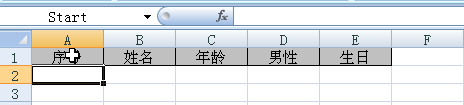
3. 在网站的根目录中创建一个Temp目录,给EveryOne读写权限,当然你也可以给AuthenticatedUsers
4. 辅助类代码
 /// <summary>
/// <summary> /// 报表导出基类
/// 报表导出基类 /// </summary>
/// </summary>
 public
abstract
class BaseReport
public
abstract
class BaseReport
 {
{ 变量及属性
变量及属性
 public BaseReport()
public BaseReport() {
{ excelHelper = new ExcelHelper(false);
excelHelper = new ExcelHelper(false); }
}
 /// <summary>
/// <summary> /// 打开Excel文件和关闭Excel
/// 打开Excel文件和关闭Excel /// </summary>
/// </summary>  /// <returns>返回OK表示成功</returns>
/// <returns>返回OK表示成功</returns> protected virtual bool OpenFile()
protected virtual bool OpenFile() {
{ return excelHelper.OpenFile(fileName);
return excelHelper.OpenFile(fileName); }
}
 /// <summary>
/// <summary> /// 关闭工作薄和excel文件
/// 关闭工作薄和excel文件 /// </summary>
/// </summary> protected virtual void CloseFile()
protected virtual void CloseFile() {
{ excelHelper.stopExcel();
excelHelper.stopExcel(); }
}
 /// <summary>
/// <summary> /// 导出EXCEL文件
/// 导出EXCEL文件 /// </summary>
/// </summary> protected virtual void ExportFile()
protected virtual void ExportFile() {
{ string tempFileName = HttpContext.Current.Request.PhysicalApplicationPath + @"Temp\" + sheetName.Replace(".xls", "");
string tempFileName = HttpContext.Current.Request.PhysicalApplicationPath + @"Temp\" + sheetName.Replace(".xls", ""); string SaveFileName = tempFileName + DateTime.Now.ToLongDateString() +
string SaveFileName = tempFileName + DateTime.Now.ToLongDateString() + DateTime.Now.ToLongTimeString().Replace(":", "-") + ".xls";
DateTime.Now.ToLongTimeString().Replace(":", "-") + ".xls"; excelHelper.SaveAsFile(SaveFileName);
excelHelper.SaveAsFile(SaveFileName); CloseFile();
CloseFile();
 HttpResponse Response = HttpContext.Current.Response;
HttpResponse Response = HttpContext.Current.Response; Response.Clear();
Response.Clear(); Response.Buffer = true;
Response.Buffer = true; Response.AddHeader(C_HTTP_HEADER_CONTENT,
Response.AddHeader(C_HTTP_HEADER_CONTENT, C_HTTP_ATTACHMENT + HttpUtility.UrlEncode(DateTime.Now.ToLongDateString() + sheetName));
C_HTTP_ATTACHMENT + HttpUtility.UrlEncode(DateTime.Now.ToLongDateString() + sheetName)); Response.ContentType = C_HTTP_CONTENT_TYPE_EXCEL;
Response.ContentType = C_HTTP_CONTENT_TYPE_EXCEL; Response.ContentEncoding = Encoding.GetEncoding("gb2312");
Response.ContentEncoding = Encoding.GetEncoding("gb2312"); Response.Charset = CharSet;
Response.Charset = CharSet; Response.WriteFile(SaveFileName);
Response.WriteFile(SaveFileName); Response.Flush();
Response.Flush(); Response.Clear();
Response.Clear();
 File.Delete(SaveFileName);
File.Delete(SaveFileName); }
}
 /// <summary>
/// <summary> /// 填充表单数据到excel中
/// 填充表单数据到excel中 /// </summary>
/// </summary> /// <param name="GotoCell">定义的首个Cell名称</param>
/// <param name="GotoCell">定义的首个Cell名称</param> /// <param name="dt">数据表Datatable</param>
/// <param name="dt">数据表Datatable</param> protected virtual void FillCell(string GotoCell, DataTable dt)
protected virtual void FillCell(string GotoCell, DataTable dt) {
{ int BeginRow = 2;
int BeginRow = 2; int RowCount = dt.Rows.Count;
int RowCount = dt.Rows.Count; Range rgFill = excelHelper.GotoCell(GotoCell);
Range rgFill = excelHelper.GotoCell(GotoCell); if (RowCount > BeginRow)
if (RowCount > BeginRow) {
{ excelHelper.InsertRows(rgFill.Row + 1, RowCount - BeginRow); //从定位处的下一行的上面插入新行
excelHelper.InsertRows(rgFill.Row + 1, RowCount - BeginRow); //从定位处的下一行的上面插入新行 }
} //Fill
//Fill if (RowCount > 0)
if (RowCount > 0) {
{ excelHelper.DataTableToExcelofObj(dt, excelHelper.IntToLetter(rgFill.Column) + rgFill.Row.ToString(), false);
excelHelper.DataTableToExcelofObj(dt, excelHelper.IntToLetter(rgFill.Column) + rgFill.Row.ToString(), false); }
} }
}
 private void AppendTitle(string titleAppendix)
private void AppendTitle(string titleAppendix) {
{ if (titleAppendix != null && titleAppendix != string.Empty)
if (titleAppendix != null && titleAppendix != string.Empty) {
{ try
try {
{ excelHelper.AppendToExcel(titleAppendix, "Title");
excelHelper.AppendToExcel(titleAppendix, "Title"); }
} catch (Exception ex)
catch (Exception ex) {
{ throw new Exception("您没有指定一个Title的单元格", ex);
throw new Exception("您没有指定一个Title的单元格", ex); }
} }
} }
}
 /// <summary>
/// <summary> /// 写入内容
/// 写入内容 /// </summary>
/// </summary> public virtual void ExportExcelFile()
public virtual void ExportExcelFile() {
{ ExportExcelFile(string.Empty);
ExportExcelFile(string.Empty); }
}
 /// <summary>
/// <summary> /// 写入内容并追加标题内容
/// 写入内容并追加标题内容 /// </summary>
/// </summary> /// <param name="titleAppendix">追加在Title后面的内容(一般如年月份)</param>
/// <param name="titleAppendix">追加在Title后面的内容(一般如年月份)</param> public virtual void ExportExcelFile(string titleAppendix)
public virtual void ExportExcelFile(string titleAppendix) {
{ try
try {
{ OpenFile();
OpenFile(); AppendTitle(titleAppendix);
AppendTitle(titleAppendix); FillFile();
FillFile(); ExportFile();
ExportFile(); }
} catch //(Exception ex)
catch //(Exception ex) {
{ CloseFile();
CloseFile(); throw;
throw; }
} }
}

 protected virtual void FillFile()
protected virtual void FillFile() {
{ }
} }
}
 /// <summary>
/// <summary> ///通用的报表导出类
///通用的报表导出类 /// </summary>
/// </summary> /// <example>
/// <example> /// <code>
/// <code> /// DataTable dt = InitTableData(); //InitTableData为自定义获取数据表的函数
/// DataTable dt = InitTableData(); //InitTableData为自定义获取数据表的函数 /// CommonExport report = new CommonExport(dt, "架空线.xls", "Start"); //Start是Excel一个单元格名称
/// CommonExport report = new CommonExport(dt, "架空线.xls", "Start"); //Start是Excel一个单元格名称 /// report.ExportExcelFile();
/// report.ExportExcelFile(); /// </code>
/// </code> /// </example>
/// </example>
 public
class CommonExport : BaseReport
public
class CommonExport : BaseReport
 {
{ private DataTable sourceTable;
private DataTable sourceTable; private string startCellName;
private string startCellName;
 /// <summary>
/// <summary> /// 构造函数
/// 构造函数 /// </summary>
/// </summary> /// <param name="sourceTable">要导出的DataTable对象</param>
/// <param name="sourceTable">要导出的DataTable对象</param> /// <param name="excelFileName">相对于根目录的文件路径,如Model/Test.xls</param>
/// <param name="excelFileName">相对于根目录的文件路径,如Model/Test.xls</param> /// <param name="startCellName">开始的单元格名称</param>
/// <param name="startCellName">开始的单元格名称</param> public CommonExport(DataTable sourceTable, string excelFileName, string startCellName)
public CommonExport(DataTable sourceTable, string excelFileName, string startCellName) {
{ fileName = Path.Combine(HttpContext.Current.Request.PhysicalApplicationPath, excelFileName);
fileName = Path.Combine(HttpContext.Current.Request.PhysicalApplicationPath, excelFileName); sheetName = Path.GetFileName(fileName);
sheetName = Path.GetFileName(fileName);
 this.sourceTable = sourceTable;
this.sourceTable = sourceTable; this.startCellName = startCellName;
this.startCellName = startCellName; }
}
 /// <summary>
/// <summary> /// 填写文件
/// 填写文件 /// </summary>
/// </summary> protected override void FillFile()
protected override void FillFile() {
{ FillCell(startCellName, sourceTable);
FillCell(startCellName, sourceTable); }
}
 /// <summary>
/// <summary> /// Excel帮助类
/// Excel帮助类 /// </summary>
/// </summary>
 internal
class ExcelHelper : IDisposable
internal
class ExcelHelper : IDisposable
 {
{ 一般的属性变量
一般的属性变量
 打开工作薄变量
打开工作薄变量
 关闭工作薄变量
关闭工作薄变量
 /// <summary>
/// <summary> /// 当前工作薄
/// 当前工作薄 /// </summary>
/// </summary> public Workbook CurrentExcelWorkBook
public Workbook CurrentExcelWorkBook {
{ get { return excelWorkbook; }
get { return excelWorkbook; } set { excelWorkbook = value; }
set { excelWorkbook = value; } }
}
 /// <summary>
/// <summary> /// 释放对象内存,推出进程
/// 释放对象内存,推出进程 /// </summary>
/// </summary> /// <param name="obj"></param>
/// <param name="obj"></param> private void NAR(object obj)
private void NAR(object obj) {
{ try
try {
{ Marshal.ReleaseComObject(obj);
Marshal.ReleaseComObject(obj); }
} catch
catch {
{ }
} finally
finally {
{ obj = null;
obj = null; }
} }
}

 public ExcelHelper()
public ExcelHelper() {
{ StartExcel();
StartExcel(); }
}
 /// <summary>
/// <summary> /// 确定Excel打开是否可见
/// 确定Excel打开是否可见 /// </summary>
/// </summary> /// <param name="visible">true为可见</param>
/// <param name="visible">true为可见</param> public ExcelHelper(bool visible)
public ExcelHelper(bool visible) {
{ m_app_visible = visible;
m_app_visible = visible; StartExcel();
StartExcel(); }
}
 /// <summary>
/// <summary> /// 开始Excel应用程序
/// 开始Excel应用程序 /// </summary>
/// </summary> private void StartExcel()
private void StartExcel() {
{ if (excelApp == null)
if (excelApp == null) {
{ excelApp = new ApplicationClass();
excelApp = new ApplicationClass(); }
}
 // Excel是否可见
// Excel是否可见 excelApp.Visible = m_app_visible;
excelApp.Visible = m_app_visible; }
}
 public void Dispose()
public void Dispose() {
{ stopExcel();
stopExcel(); GC.SuppressFinalize(this);
GC.SuppressFinalize(this); }
}

 打开、保存、关闭Excel文件
打开、保存、关闭Excel文件 
 windows窗口,workbook工作薄,worksheet工作区操作
windows窗口,workbook工作薄,worksheet工作区操作
 行列操作
行列操作  }
}

本文转自博客园伍华聪的博客,原文链接:.NET开发不可不知、不可不用的辅助类(三)(报表导出---终结版),如需转载请自行联系原博主。
