V8编程详解
这里选用了官方文档的一个非常简洁的HelloWorld.cc,代码如下:
#include <v8.h>
using namespace v8;
int main(int argc, char* argv[]) {
// Create a stack-allocated handle scope.
HandleScope handle_scope;
// Create a new context.
Persistent<Context> context = Context::New();
// Enter the created context for compiling and
// running the hello world script.
Context::Scope context_scope(context);
// Create a string containing the JavaScript source code.
Handle<String> source = String::New("'Hello' + ', World!'");
// Compile the source code.
Handle<Script> script = Script::Compile(source);
// Run the script to get the result.
Handle<Value> result = script->Run();
// Dispose the persistent context.
context.Dispose();
// Convert the result to an ASCII string and print it.
String::AsciiValue ascii(result);
printf("%s\n", *ascii);
return 0;
}我的目录结构如下:
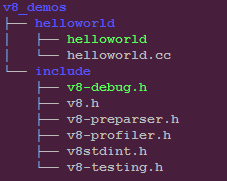
编译运行:
g++ -I../include helloworld.cc -o helloworld -lpthread -lv8./helloworld就可以在屏幕上看到输出结果了。
看到demo上有一些Context,Scope,Value等等,先不要慌张,其实就是V8的一些基本 数据类型,这些在后面会逐个一一讲到。
Handle<String> source = String::New("'Hello' + ', World!'");看到这句话,其实就是在加载一个js文件了。只不过这个js文件内容为:
'Hello' + ', World!'那么这里,source就已经是加载过的js文件字符串内容了,接下来V8需要对js进行编译解释。
Handle<Script> script = Script::Compile(source);
Handle<Value> result = script->Run();最后就是JS的执行了。这里虽然只有简单的几个语句,但是V8对于JS的编译和运行做了很多很复杂的操作。下面将围绕这个Demo对V8的基本类型和相关概念进行讲解。
Handle
在V8中,内存分配都是在V8的Heap中进行分配的,JavaScript的值和对象也都存放在V8的Heap中。这个Heap由V8独立的去维护,失去引用的对象将会被V8的GC掉并可以重新分配给其他对象。而Handle即是对Heap中对象的引用。V8为了对内存分配进行管理,GC需要对V8中的所有对象进行跟踪,而对象都是用Handle方式引用的,所以GC需要对Handle进行管理,这样GC就能知道Heap中一个对象的引用情况,当一个对象的Handle引用为发生改变的时候,GC即可对该对象进行回收(gc)或者移动。因此,V8编程中必须使用Handle去引用一个对象,而不是直接通过C++的方式去获取对象的引用,直接通过C++的方式去直接去引用一个对象,会使得该对象无法被V8管理。
Handle分为Local和Persistent两种。从字面上就能知道,Local是局部的,它同时被HandleScope进行管理。persistent,类似与全局的,不受HandleScope的管理,其作用域可以延伸到不同的函数,而Local是局部的,作用域比较小。Persistent Handle对象需要Persistent::New, Persistent::Dispose配对使用,类似于C++中new和delete。Persistent::MakeWeak可以用来弱化一个Persistent Handle,如果一个对象的唯一引用Handle是一个Persistent,则可以使用MakeWeak方法来如果该引用,该方法可以触发GC对被引用对象的回收。
HandleScope
一个函数中,可以有很多Handle,而HandleScope则相当于用来装Handle(Local)的容器,当HandleScope生命周期结束的时候,Handle也将会被释放,会引起Heap中对象引用的更新。HandleScope是分配在栈上,不能通过New的方式进行创建。对于同一个作用域内可以有多个HandleScope,新的HandleScope将会覆盖上一个HandleScope,并对Local Handle进行管理。下面通过代码来讲解HandleScope的生命周期:
#include <v8.h>
using namespace v8;
int main(int argc, char* argv[]) {
// Create a stack-allocated handle scope.
HandleScope handle_scope;
// >>>>>>>>>>>>>>>>>>>>>>>>从这里开始,是HandleScope的生命周期的开始
// 从此之后的所有Local Handle都这个handle_scope对象进行管理
// Create a new context.
Persistent<Context> context = Context::New(); //Persistent Handle
// Enter the created context for compiling and
// running the hello world script.
Context::Scope context_scope(context);
// Create a string containing the JavaScript source code.
Handle<String> source = String::New("'Hello' + ', World!'"); //Local Handle
// Compile the source code.
Handle<Script> script = Script::Compile(source); //Local Handle
// Run the script to get the result.
Handle<Value> result = script->Run(); //Local Handle
// Dispose the persistent context.
context.Dispose();
// Convert the result to an ASCII string and print it.
String::AsciiValue ascii(result);
printf("%s\n", *ascii);
return 0;
// <<<<<<<<<<<<<<<<<<<<<<<到这里,handle_scope的生命周期结束,其析构函数将被调用,其内部的所有Local Handle将被释放
}Context
Context指的是JavaScript的执行环境。每个JavaScript都必须执行在一个Context中。Context有多个,而且可以在不同的Context中进行切换。
Persistent<Context> context = Context::New();
Context::Scope context_scope(context);这段代码就是申请一个Persistent context,并通过Context::Scope切换到该context中。在这个Demo中,
Context::Scope context_scope(context);之后的所有操作都执行在context中。
我们还可以使用
Persistent<Context> context_Ex = Context::New();
Context::Scope context_scope_Ex(context_Ex);来切换到context_Ex中去。

从这张图可以比较清楚的看到Handle,HandleScope,以及被Handle引用的对象之间的关系。从图中可以看到,V8的对象都是存在V8的Heap中,而Handle则是对该对象的引用。
Context是V8中一个非常重要的类,理解起来就一句话:JavaScript的执行环境。Context中包了JavaScript内建函数、对象等。所以,通过Context::New出来的Context都是一个全新的干净的JavaScript执行环境,切其他JavaScript环境的更改不影响New出来的Context的JavaScript执行环境,例如:修改JavaScript global函数。
注:使用了附录函数
#include "v8.h"
#include "utils.h"
#include <iostream>
using namespace v8;
using namespace std;
void contextAFunc() {
HandleScope handle_scope;
Persistent<Context> contextA = Context::New();
Context::Scope context_scope(contextA);
Handle<v8::String> js = ReadJS("script.js");
Handle<Script> script = Script::Compile(js);
Handle<Value> result = script->Run();
script = Script::Compile(String::New("var result = Math.min(5, 9);"));
result = script->Run();
printValue(result);
contextA.Dispose();
}
void contextBFunc() {
HandleScope handle_scope;
Persistent<Context> contextB = Context::New();
Context::Scope context_scopeB(contextB);
Handle<Script> script = Script::Compile(String::New("var result = Math.min(5, 9);"));
Handle<Value> result = script->Run();
printValue(result);
contextB.Dispose();
}
int main(int argc, char** argv) {
contextAFunc();
contextBFunc();
return 0;
}script.js
Math.min = function(a, b) {return 1;}
var result = Math.min(5, 8);Context之间的切换下图所示:
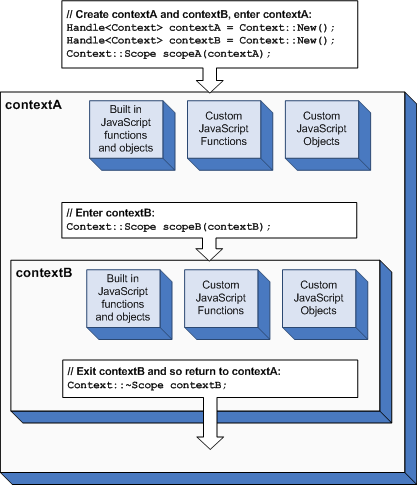
打印结果分别为:
1
5
可以看出,contextAFunc和contextBFunc分别位于不同的Context,在contextAFunc中对全局函数做了更改,所以第一次打印无论如何都是1,而contextBFunc中,New了一个contextB,整个js执行在contextB中,拥有一个全新的干净的JavaScript执行环境,所以,打印是5。
V8编程中,需要在不同的Context中进行切换,需要创建各种Context。这样会不会影响执行效率呢?V8已经考虑到这一点了,V8在除了创建第一个Context的时候,消耗的时间较长外,创建其他的Context的时候,开销非常小,V8对Context需要创建的一些JavaScript的内建对象即可。
Context常用函数讲解:
static Persistent<Context> New(
ExtensionConfiguration* extensions = NULL,
Handle<ObjectTemplate> global_template = Handle<ObjectTemplate>(),
Handle<Value> global_object = Handle<Value>());extensions 给新创建的Context创建扩展,一般都是NULL
global_template,这个参数比较有用,Context中的JavaScript的global对象是通过这个global_template创建的。当我们需要给JavaScript的global添加C++函数是,一般都是通过这个给这个global_template添加属性从而传递给JavaScript的global对象的。
golobal_object,其目的是是的global对象得到复用。可以是的不同的Context有相同的global对象。前提条件是必须使用相同的global_template。
void Enter();
void Exit();用于不同的Context之间切换。
本章主要来讲讲如何通过V8来实现JS调用C++。JS调用C++,分为JS调用C++函数(全局),和调用C++类。
JS调用C++函数
JS调用C++函数,就是通过FunctionTemplate和ObjectTemplate进行扩展的。
FunctionTemplate,ObjectTemplate可以理解为JS function和C++ 函数之间的binding。FunctionTemplate实现了JS函数和C++函数的绑定,当然这种绑定是单向的,只能实现JS调用C++的函数。说的更直白一点,FunctionTemplate和ObjectTemplate就相当于JS的function和object。
基本原理就是先将C++ 函数通过FunctionTemplate实现绑定,然后将这个FunctionTemplate注册到JS的global上去,这样,JS就可以调用C++函数了。
代码如下:
上面这段代码实现了在JS调用C++ Yell()函数。
基本步骤分为A, B , C三步:
#include "v8.h"
#include <string.h>
#include <stdio.h>
using namespace v8;
using namespace std;
Handle<Value> Yell(const Arguments& args) {
HandleScope handle_scope;
char buffer[4096];
memset(buffer, 0, sizeof(buffer));
Handle<String> str = args[0]->ToString();
str->WriteAscii(buffer);
printf("Yell: %s\n", buffer);
return Undefined();
}
int main(int argc, char** argv) {
HandleScope handle_scope;
//A
Handle<FunctionTemplate> fun = FunctionTemplate::New(Yell);
//B
Handle<ObjectTemplate> global = ObjectTemplate::New();
global->Set(String::New("yell"), fun);
//C
Persistent<Context> cxt = Context::New(NULL, global);
Context::Scope context_scope(cxt);
Handle<String> source = String::New("yell('Google V8!')");
Handle<Script> script = Script::Compile(source);
Handle<Value> result = script->Run();
cxt.Dispose();
}第一步,定义一个FunctionTempte并与C++函数绑定:
Handle<FunctionTemplate> fun = FunctionTemplate::New(Yell);第二步,定义一个ObectTemplate,并向该对象注册一个FunctionTemplate
Handle<ObjectTemplate> global = ObjectTemplate::New();
global->Set(String::New("yell"), fun);第三步,将该对象注册到JS的global中去:
Persistent<Context> cxt = Context::New(NULL, global);JS调用C++类
JS其实是无法直接使用C++类的,当JS中new一个对象的时候,需要手动将C++产生的对象同JS的对象进行绑定。从而就造成了JS使用C++类的假象:
var cloudapp = new CloudApp();
cloudapp.xxInterface();这一点V8做的不够强大,而Qt的QML(类JS脚本语言)就能实现自动绑定。
InternalField
当JS new一个对象的时候,C++中也会同步的new一个对象并将该指针保存在C++内部,并维护这个指针list,这就是V8 InternalField的作用。所有需要跟JS绑定的C++指针都存在这个InternalField中,其实就是一个list,一个V8 Object可以拥有任意数量的InternalField。如果需要使用保存在InterField中的C++指针,直接Get出来即可:
将C++指针封装到InternalField中:
//....
void* ptr = ...
object->SetInternalField(0, External::New(ptr));上面这段代码将一个C++指针ptr保存在InternalField的index 0处。然后将来的某个时候如果需要获取这个指针,只需使用index 0来获取该指针。
将C++指针从InternalField中获取出来:
Local<External> wrap = Local<External>::Cast(object->GetInternalField(0));
void* ptr = wrap->Value();object->GetInternalField(0)就是从InternalField取出index=0处的C++指针。
External
既然说到C++指针的绑定,就必须说一下V8的External了。V8的External就是专门用来封装(Wrap)和解封(UnWrap)C++指针的。V8的External 实现如下:
Local<Value> External::Wrap(void* value) {
return External::New(value);
}
void* External::Unwrap(Handle<v8::Value> obj) {
return External::Cast(*obj)->Value();
}
External其实就是C++指针的载体。这也就解释了前面在InternalField中设置和获取InternalField中的C++指针的时候,使用了External::New和wrap->Value()的原因了。External::Value()返回的就是C++指针。
下面开始上代码,看看究竟是如何实现JS调用C++类的:
//C++Externtion
#include "v8.h"
#include "utils.h"
#include <iostream>
#include <string>
using namespace std;
using namespace v8;
enum AppState{
IDEL = 0,
LOADED,
STOP
};
class CloudApp {
public:
CloudApp(int id) {
state = IDEL;
appId = id;
}
void start() {
cout << "CloudApp been Loaded id = " << appId << endl;
state = LOADED;
};
int getState() { return state;}
int getAppId() { return appId;}
private:
AppState state;
int appId;
};
//向MakeWeak注册的callback.
void CloudAppWeakReferenceCallback(Persistent<Value> object, void * param) {
if (CloudApp* cloudapp = static_cast<CloudApp*>(param)) {
delete cloudapp;
}
}
//将C++指针通过External保存为Persistent对象,避免的指针被析构
Handle<External> MakeWeakCloudApp(void* parameter) {
Persistent<External> persistentCloudApp = Persistent<External>::New(External::New(parameter));
//MakeWeak非常重要,当JS世界new一个CloudApp对象之后
//C++也必须new一个对应的指针。
//JS对象析构之后必须想办法去析构C++的指针,可以通过MakeWeak来实现,
//MakeWeak的主要目的是为了检测Persistent Handle除了当前Persistent
//的唯一引用外,没有其他的引用,就可以析构这个Persistent Handle了,
//同时调用MakeWeak的callback。这是我们可以再这个callback中delete
//C++指针
persistentCloudApp.MakeWeak(parameter, CloudAppWeakReferenceCallback);
return persistentCloudApp;
}
//将JS传进来的参数解析之后,创建C++对象
CloudApp* NewCloudApp(const Arguments& args) {
CloudApp* cloudApp = NULL;
if (args.Length() == 1) {
cloudApp = new CloudApp(args[0]->ToInt32()->Value());
} else {
v8::ThrowException(String::New("Too many parameters for NewCloudApp"));
}
return cloudApp;
}
//相当于JS对应的构造函数,当JS中使用new CloudApp的时候,这个callback将自动被调用
Handle<Value> CloudAppConstructCallback(const Arguments& args) {
if (!args.IsConstructCall())
return Undefined();
CloudApp* cloudapp = NewCloudApp(args);
Handle<Object> object = args.This();
object->SetInternalField(0, MakeWeakCloudApp(cloudapp));
return Undefined();
}
Handle<Value> GetState(const Arguments& args) {
Handle<Object> self = args.Holder();
Local<External> wrap = Local<External>::Cast(self->GetInternalField(0));
void* ptr = wrap->Value();
CloudApp* cloudapp = static_cast<CloudApp*>(ptr);
return Integer::New(cloudapp->getState());
}
Handle<Value> GetAppId(const Arguments& args) {
Handle<Object> self = args.Holder();
Local<External> wrap = Local<External>::Cast(self->GetInternalField(0));
void* ptr = wrap->Value();
CloudApp* cloudapp = static_cast<CloudApp*>(ptr);
return Integer::New(cloudapp->getAppId());
}
Handle<Value> Start(const Arguments& args) {
Handle<Object> self = args.Holder();
Local<External> wrap = Local<External>::Cast(self->GetInternalField(0));
void* ptr = wrap->Value();
CloudApp* cloudapp = static_cast<CloudApp*>(ptr);
cloudapp->start();
return Undefined();
}
void SetupCloudAppInterface(Handle<ObjectTemplate> global) {
Handle<FunctionTemplate> cloudapp_template = FunctionTemplate::New(CloudAppConstructCallback);
cloudapp_template->SetClassName(String::New("CloudApp"));
Handle<ObjectTemplate> cloudapp_proto = cloudapp_template->PrototypeTemplate();
//这一步,完全可以使用cloudapp_inst->Set(....)
//使用prototype更符合JS编程
cloudapp_proto->Set(String::New("start"), FunctionTemplate::New(Start));
cloudapp_proto->Set(String::New("state"), FunctionTemplate::New(GetState));
cloudapp_proto->Set(String::New("appid"), FunctionTemplate::New(GetAppId));
//******很重要!!!
Handle<ObjectTemplate> cloudapp_inst = cloudapp_template->InstanceTemplate();
cloudapp_inst->SetInternalFieldCount(1);
//向JS世界注册一个函数,其本质就是向JS世界的global注册一个类。
//所以,也是通过向global注入CloudApp类。
global->Set(String::New("CloudApp"), cloudapp_template);
}
void InitialnilizeInterface(Handle<ObjectTemplate> global) {
SetupCloudAppInterface(global);
}
void LoadJsAndRun() {
Handle<String> source = ReadJS("script.js");
Handle<Script> script = Script::Compile(source);
Handle<Value> result = script->Run();
printValue(result);
}
void Regist2JsContext(Handle<ObjectTemplate>& object, Persistent<Context>& context) {
context = Context::New(NULL, object);
}
int main(int argc, char** argv) {
HandleScope handle_scope;
Handle<ObjectTemplate> global = ObjectTemplate::New();
Persistent<Context> context;
InitialnilizeInterface(global);
Regist2JsContext(global, context);
Context::Scope context_scope(context);
LoadJsAndRun();
context.Dispose();
return 0;
}JS代码如下:
//script.js
var cloudapp = new CloudApp(24);
cloudapp.start();
var result;上面的代码基本可以从函数名称和注释中明白是什么意思。最后再讲一点SetInternalFieldCount:
Handle<ObjectTemplate> cloudapp_inst = cloudapp_template->InstanceTemplate();
cloudapp_inst->SetInternalFieldCount(1);在其他的操作都就绪之后还必须SetInsternalFieldCount(),这一点是为了告诉V8,我们有几个InternalField,这里是只有1个。否则,在JS和C++指针交互过程中,V8在查找InternalField的时候会越界的。
Google V8编程详工具函数
头文件:utils.h
#ifndef UTILS_H_
#define UTILS_H_
#include "v8.h"
#include <iostream>
using namespace v8;
using namespace std;
v8::Handle<v8::String> ReadJS(const char* name);
void printValue(Handle<Value> result);
#endif- ReadJS
v8::Handle<v8::String> ReadJS(const char* name) {
FILE* file = fopen(name, "rb");
if (file == NULL) {
return v8::Handle<v8::String>();
}
fseek(file, 0, SEEK_END);
int size = ftell(file);
rewind(file);
char* chars = new char[size + 1];
chars[size] = '\0';
for (int i = 0; i < size;) {
int read = fread(&chars[i], 1, size - i, file);
i += read;
}
fclose(file);
v8::Handle<v8::String> result = v8::String::New(chars, size);
delete[] chars;
return result;
}- printValue
void printValue(Handle<Value> result) {
//感谢downmooner兄的提醒,这个String::Utf8Value str(result)的确让这段代码
//南辕北辙
//String::Utf8Value str(result);
// just construct the "result" script
Handle<Script> script = Script::Compile(String::New("result"));
result = script->Run();
cout << *String::Utf8Value(result) << endl;
}
