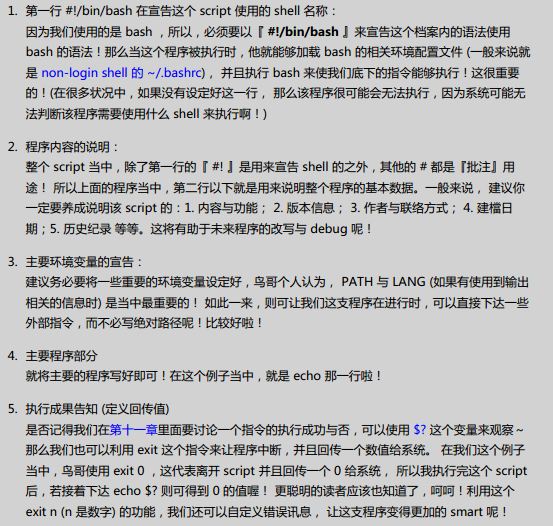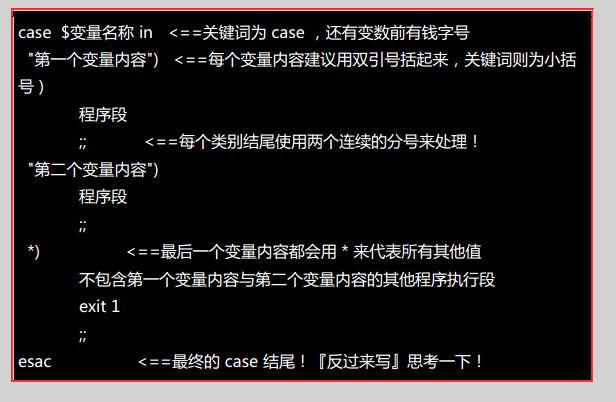shell script 入门
在 shell script 注意必须使用完全相同写在下面:
1. 指令的运行是从上而下、从左而右的分析与运行;
2. 指令的运行就如同第五章内提到的: 指令、选项不參数间的多个空白都会被忽略掉;
3. 空白行也将被忽略掉,并且 [tab] 按键所推开的空白相同规为空格键;
4. 假设读取到一个 Enter 符号 (CR) 。就尝试開始运行该行 (或该串) 命令;
5. 至亍假设一行的内容太多,则能够使用『 \[Enter] 』来延伸至下一行。
6. 『 # 』可做为批注。不论什么加在 # 后面的资料将所有被规为批注文字而被忽略。
第一个shell script。必须是hello world。哈哈
#!/bin/bash
PATH=/bin/:/sbin/:/usr/sbin/:/usr/local/sbin/:/usr/local/sbin:~/bin
export PATH
echo -e "hello world! \n"
exit 0
jasonleaster@ubuntu:~/shell_script_beginner$ sh ./sh01.sh
hello world!
特此说明一下,Ubuntu默认的shell是dash,而不是bash。echo -e时候会有问题。会把-e也打印出来。
转载link:http://webnoties.blog.163.com/blog/static/1835251412013518362635/
非常谢谢作者的blog帮我搞定了这个默认shell不是bash的问题
由于ubuntu默认的sh是连接到dash的,又由于dash跟bash的不兼容所以出错了.运行时能够把sh换成bash 文件名称.sh来运行.成功.dash是什么东西,查了一下,应该也是一种shell,貌似用户对它的诟病颇多.
by the way改动sh默认连接到bash的一种方法:
sudo dpkg-reconfigure dash
选择no就可以.
#! /bin/bash
# code writer : EOF
# code date : 2014.07.29
# code file : sh02.sh
# e-mail : jasonleaster@gmail.com
# code purpose:
# This program would ask the user to input some varible's value
# and then print them out into the screen.
PATH=/bin/:/sbin/:/usr/sbin/:/usr/local/sbin/:/usr/local/sbin:~/bin
export PATH
read -p "Please input your first name:" first_name #give the user a message whatshould be inputed
read -p "Please input your second name" second_name
echo -e "\nYour full name is $first_name $second_name" #print out the user's name
jasonleaster@ubuntu:~/shell_script_beginner$ sh ./sh02.sh
Please input your first name:Jason
Please input your second nameLeaster
Your full name is Jason Leaster
#! /bin/bash
# code writer : EOF
# code date : 2014.07.29
# code file : sh04.sh
# e-mail : jasonleaster@gmail.com
# code purpose:
# This program was coded for demonstrating some
# mathmatical operations on varibles which in bash script
# If you find something wrong with my code, please touch me.
# Thank you!
PATH=/bin/:/sbin/:/usr/sbin/:/usr/local/sbin/:/usr/local/sbin:~/bin
export PATH
echo -e "You SHOULD input 2 numbers ,I will cross them !\n"
read -p "first number: " first_num
read -p "second number: " second_num
total=$(($first_num*second_num))
echo -e "total is : $total"
You SHOULD input 2 numbers ,I will cross them !
first number: 10
second number: 25
total is : 250
不怕丢人的说,上面这地方写成$(total)差点纠结而shi。。
。
。
#! /bin/bash
# code writer : EOF
# code date : 2014.07.29
# code file : sh05.sh
# e-mail : jasonleaster@gmail.com
# code purpose:
# This program was coded for a demo for command -- test
# If you find something wrong with my code, please touch me.
# Thank you!
PATH=/bin/:/sbin/:/usr/sbin/:/usr/local/sbin/:/usr/local/sbin:~/bin
export PATH
echo -e "Please input a filename, I will check the filename's type and permission.\n\n"
read -p "Input a filename : " filename
test -z $filename && echo "You must input a filename." && exit 0
test ! -e $filename && echo "The filename '$filename' DO NOT exist" && exit 0
test -f $filename && filetype="regulare file"
test -d $filename && filetype="directory"
test -r $filename && perm="readable"
test -w $filename && perm="writable"
test -x $filename && perm="excutable"
echo "The filename: $filename is a $filetype"
echo "And the permissions are: $perm"
jasonleaster@ubuntu:~/shell_script_beginner$ sh ./sh05.sh
Please input a filename, I will check the filename's type and permission.
Input a filename : sh01.sh
The filename: sh01.sh is a regulare file
And the permissions are: writable
删除一个环境变量用 unset 环境变量名
#! /bin/bash
# code writer : EOF
# code date : 2014.07.29
# code file : sh06.sh
# e-mail : jasonleaster@gmail.com
# code purpose:
# This program was coded for a demo for [ A==B ]
# If you find something wrong with my code, please touch me.
# Thank you!
PATH=/bin/:/sbin/:/usr/sbin/:/usr/local/sbin/:/usr/local/sbin:~/bin
export PATH
read -p "Please input (Y/N) : " yn
[ "$yn" == "Y" -o "$yn" == "y" ] && echo "OK, continue" && exit 0
[ "$yn" == "N" -o "$yn" == "n" ] && echo "NO,interrupt" && exit 0
echo "I don't know what you choice is" && exit 0
jasonleaster@ubuntu:~/shell_script_beginner$ sh ./sh06.sh
Please input (Y/N) : y
OK, continue
#! /bin/bash
# code writer : EOF
# code date : 2014.07.29
# code file : sh07.sh
# e-mail : jasonleaster@gmail.com
# code purpose:
# This program was coded for a demo that user input a file name
# and some parameters, lately program process it and print out the file
# type and permission.
# If you find something wrong with my code, please touch me.
# Thank you!
PATH=/bin/:/sbin/:/usr/sbin/:/usr/local/sbin/:/usr/local/sbin:~/bin
export PATH
echo "The script name is ==> $0"
echo "Total parameter numbe is ==> $#"
[ "$#" -lt 2 ] && echo "The number of parameter is less than 2. Stop here" && exit 0
echo "Your whole parameter is ==> $@"
echo "1st parameter ==> $1"
echo "2nd parameter ==> $2"
jasonleaster@ubuntu:~/shell_script_beginner$ sh ./sh07.sh
The script name is ==> ./sh07.sh
Total parameter numbe is ==> 0
The number of parameter is less than 2. Stop here
jasonleaster@ubuntu:~/shell_script_beginner$ sh ./sh07.sh hello world
The script name is ==> ./sh07.sh
Total parameter numbe is ==> 2
Your whole parameter is ==> hello world
1st parameter ==> hello
2nd parameter ==> world
#! /bin/bash
# code writer : EOF
# code date : 2014.07.30
# code file : sh08.sh
# e-mail : jasonleaster@gmail.com
# code purpose:
# This program was coded for a demo for command -- shift
# If you find something wrong with my code, please touch me.
# Thank you!
PATH=/bin/:/sbin/:/usr/sbin/:/usr/local/sbin/:/usr/local/sbin:~/bin
export PATH
echo "Total parameter number is ==> $#"
echo "Your whole parameter is ==> $@"
shift
echo "Total parameter number is ==> $#"
echo "Your whole parameter is ==> $@"
shift 3
echo "Total parameter number is ==> $#"
echo "Your whole parameter is ==> $@"
jasonleaster@ubuntu:~/shell_script_beginner$ sh ./sh08.sh
Total parameter number is ==> 0
Your whole parameter is ==>
Total parameter number is ==> 0
Your whole parameter is ==>
Total parameter number is ==> 0
Your whole parameter is ==>
jasonleaster@ubuntu:~/shell_script_beginner$ sh ./sh08.sh hello world
Total parameter number is ==> 2
Your whole parameter is ==> hello world
Total parameter number is ==> 1
Your whole parameter is ==> world
Total parameter number is ==> 1
Your whole parameter is ==> world
jasonleaster@ubuntu:~/shell_script_beginner$ sh ./sh08.sh hello world jason leaster tonight
Total parameter number is ==> 5
Your whole parameter is ==> hello world jason leaster tonight
Total parameter number is ==> 4
Your whole parameter is ==> world jason leaster tonight
Total parameter number is ==> 1
Your whole parameter is ==> tonight
有意思的是假设文件名称之后没有“參数”,parameter number就是0,假设參数少于shift移动的距离(例如说代码中的shift 3),就会保留最低数目为1,假设參数少于shift移动的距离
#! /bin/bash
# code writer : EOF
# code date : 2014.07.30
# code file : sh08.sh
# e-mail : jasonleaster@gmail.com
# code purpose:
# This program was coded for a demo for "if[] ; then fi"
# If you find something wrong with my code, please touch me.
# Thank you!
PATH=/bin/:/sbin/:/usr/sbin/:/usr/local/sbin/:/usr/local/sbin:~/bin
export PATH
read -p "Please input (Y/N) :" yn
if [ "$yn" == "Y" -o "$yn" == "y" ]; then
echo "OK,continue"
exit 0
fi
if [ "$yn" == "N" -o "$yn" == "n" ]; then
echo "Oh,interrupt!"
exit 0
fi
echo "I don't know what your choice is" && exit 0
jasonleaster@ubuntu:~/shell_script_beginner$ sh ./sh09.sh
Please input (Y/N) :y
OK,continue
jasonleaster@ubuntu:~/shell_script_beginner$ sh ./sh09.sh
Please input (Y/N) :n
Oh,interrupt!
#! /bin/bash
# code writer : EOF
# code date : 2014.07.30
# code file : sh9.sh
# e-mail : jasonleaster@gmail.com
# code purpose:
# This program was coded for a demo for "if[] ; elif [] ;then else fi"
# If you find something wrong with my code, please touch me.
# Thank you!
PATH=/bin/:/sbin/:/usr/sbin/:/usr/local/sbin/:/usr/local/sbin:~/bin
export PATH
read -p "Please input (Y/N) :" yn
if [ "$yn" == "Y" -o "$yn" == "y" ]; then
echo "OK,continue"
exit 0
elif [ "$yn" == "N" -o "$yn" == "n" ];then
echo "Oh,interrupt!"
exit 0
else
echo "Are you kidding me?You don't know what means \"Input (Y/N)\" \n" fi echo "I don't know what your choice is" && exit 0
jasonleaster@ubuntu:~/shell_script_beginner$ sh ./sh10.sh
Please input (Y/N) :hehe
Are you kidding me? You don't know what means "Input (Y/N)" \n
I don't know what your choice is
#! /bin/bash
# code writer : EOF
# code date : 2014.07.30
# code file : sh10.sh
# e-mail : jasonleaster@gmail.com
# code purpose:
# This program was coded for a demo for "if[] ; elif [] ;then else fi"
# If you find something wrong with my code, please touch me.
# Thank you!
PATH=/bin/:/sbin/:/usr/sbin/:/usr/local/sbin/:/usr/local/sbin:~/bin
export PATH
echo "This program will print your selection !"
case $1 in
"one")
echo "Your choice is ONE"
;;
"two")
echo "Your choice is TWO"
;;
*)
echo "42"
;;
esacjasonleaster@ubuntu:~/shell_script_beginner$ sh ./sh12.sh hello world
This program will print your selection !
42
#! /bin/bash
# code writer : EOF
# code date : 2014.07.30
# code file : sh13.sh
# e-mail : jasonleaster@gmail.com
# code purpose:
# This program was coded for a demo for "function and while loop"
# If you find something wrong with my code, please touch me.
# Thank you!
PATH=/bin/:/sbin/:/usr/sbin/:/usr/local/sbin/:/usr/local/sbin:~/bin
export PATH
function secret()
{
echo "hello world!"
}
temp=10
while [ $temp != 0 ]
do
secret
temp=$(($temp-1))
echo "$temp"
done
jasonleaster@ubuntu:~/shell_script_beginner$ sh ./sh13.sh
hello world!
9
hello world!
8
hello world!
7
hello world!
6
hello world!
5
hello world!
4
hello world!
3
hello world!
2
hello world!
1
hello world!
0
最后sh -x将使用do啊的script 内容显示到屏幕上,这是非常实用的參数,而-n不会显示不论什么信息
jasonleaster@ubuntu:~/shell_script_beginner$ sh -x ./sh13.sh
+ PATH=/bin/:/sbin/:/usr/sbin/:/usr/local/sbin/:/usr/local/sbin:/home/liuzjian/bin
+ export PATH
+ temp=2
+ '[' 2 '!=' 0 ']'
+ secret
+ echo 'hello world!'
hello world!
+ temp=1
+ echo 1
1
+ '[' 1 '!=' 0 ']'
+ secret
+ echo 'hello world!'
hello world!
+ temp=0
+ echo 0
0
+ '[' 0 '!=' 0 ']'
去衡山的时候,在白龙潭(应该是吧。不记得啦。。。
)遇见的两个小孩。。
。多么美好年纪啊。。。
版权声明:本文博客原创文章,博客,未经同意,不得转载。