最近有个需求,需要把图片字节码用Base64 encode之后作为请求报文的一部分调用外部服务方,服务方对图片的大小有要求,不能超过500KB,另一方面,请求报文太大,会出现如下错误:413 请求体过大
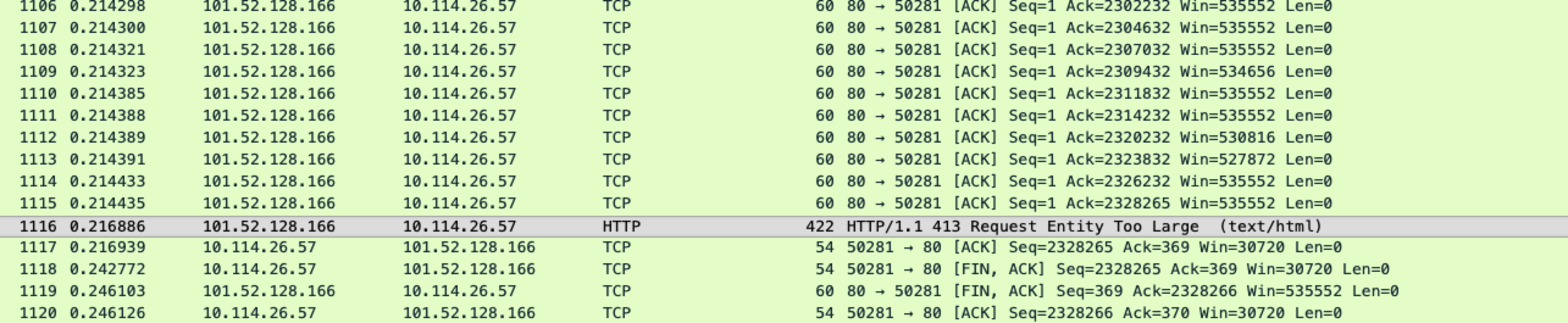
先看下现在的图片:
![]()
如果是线上的图片,我也写了个获取图片字节码,查看图片大小的小程序
public class GetImgSize { public static void main(String[] args) { String posUrl = "http://file11info.ppdai.com/4e598e3bd163405d90d8f7b7783d494d.jpg"; byte[] a = getBy(posUrl); System.out.println(a.length); } private static byte[] getBy(String posUrl){ try { URL url = new URL(posUrl); ByteArrayOutputStream outputStream = new ByteArrayOutputStream(); try(InputStream inputStream = url.openStream()){ int len = 0; byte[] buffer = new byte[1024]; while (-1 != (len = inputStream.read(buffer))){ outputStream.write(buffer, 0, len); } } return outputStream.toByteArray(); } catch (Exception e) { e.printStackTrace(); } return null; } }
压缩函数如下
public class GetImgSize { public static void main(String[] args) throws IOException { String posUrl = "http://file11info.ppdai.com/4e598e3bd163405d90d8f7b7783d494d.jpg"; byte[] a = compress(posUrl); System.out.println(a.length); File output = new File("./duke-compressed-005.jpg"); OutputStream out = null; try { out = new FileOutputStream(output); out.write(a); } catch (FileNotFoundException e) { e.printStackTrace(); } catch (IOException e) { e.printStackTrace(); }finally { if(out != null){ out.flush(); out.close(); } } }
private static byte[] compress(String posUrl) throws IOException {
ByteArrayOutputStream bos = new ByteArrayOutputStream();
ImageOutputStream ios = null;
byte [] data = null;
ImageWriter writer = null;
try {
URL url = new URL(posUrl);
BufferedImage bufferedImage = ImageIO.read(url);
writer = ImageIO.getImageWritersByFormatName("jpg").next();
ios = ImageIO.createImageOutputStream(bos);
writer.setOutput(ios);
ImageWriteParam param = writer.getDefaultWriteParam();
if (param.canWriteCompressed()){
param.setCompressionMode(ImageWriteParam.MODE_EXPLICIT);
param.setCompressionQuality(0.5f);
}
writer.write(null, new IIOImage(bufferedImage, null, null), param);
data = bos.toByteArray();
return data;
} catch (Exception e) {
e.printStackTrace();
}finally {
bos.close();
if(ios != null){
ios.close();
}
if(writer != null){
writer.dispose();
}
}
return null;
}
}
