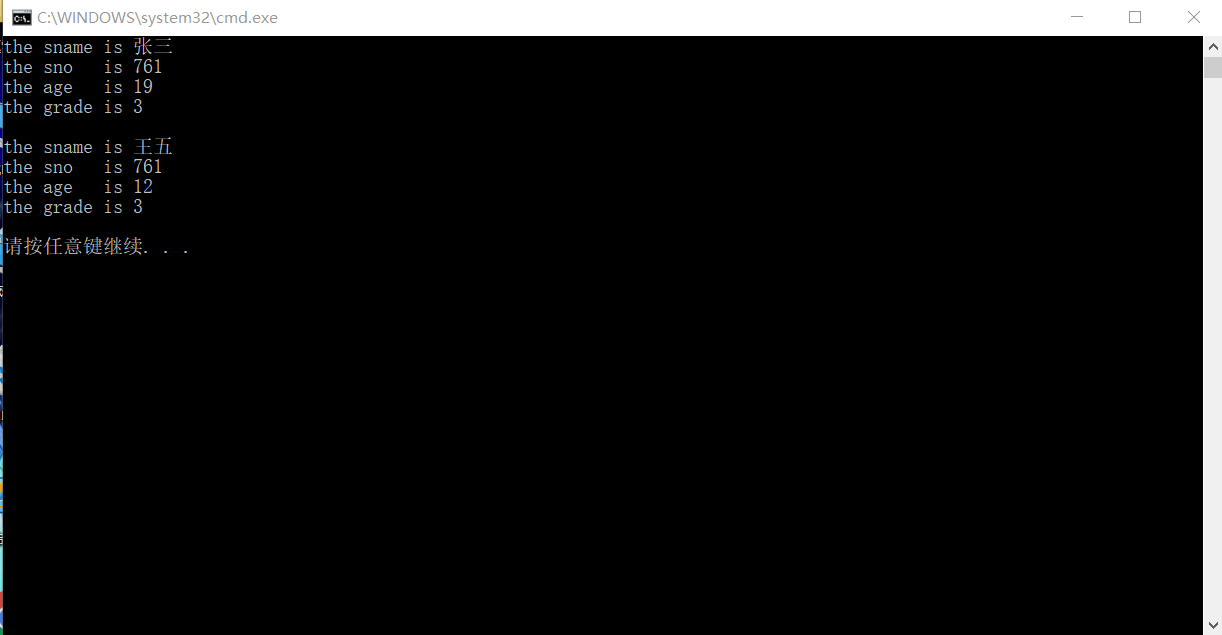this指针的相关概念:
this只能在成员函数中使用。全局函数,静态函数都不能使用this。实际上,成员函数默认第一个参数为T* const register this。
为什么this指针不能再静态函数中使用?
大家可以这样理解,静态函数如同静态变量一样,他不属于具体的哪一个对象,静态函数表示了整个类范围意义上的信息,而this指针却实实在在的对应一个对象,
所以this指针当然不能被静态函数使用了,同理,全局函数也一样,我是这样理解的,不知道大家怎样理解,大家可以评论交流下。
(1)this指针是什么时候创建的?
this在成员函数的开始执行前构造的,在成员的执行结束后清除。
(2)this指针如何传递给类中函数的?绑定?还是在函数参数的首参数就是this指针.那么this指针又是如何找到类实例后函数的?
this是通过函数参数的首参数来传递的。this指针是在调用之前生成的。类实例后的函数,没有这个说法。类在实例化时,只分配类中的变量空间,并没有为函数分配空间。
自从类的函数定义完成后,它就在那儿,不会跑的。
(3)this指针只有在成员函数中才有定义。因此,你获得一个对象后,也不能通过对象使用this指针。所以,我们也无法知道一个对象的this指针的位置(只有在成员函数
里才有this指针的位置)。当然,在成员函数里,你是可以知道this指针的位置的(可以&this获得),也可以直接使用的。
this指针的使用:
一种情况就是,在类的非静态成员函数中返回类对象本身的时候,我们可以使用圆点运算符(*this).,箭头运算符this->,另外,我们也可以返回
关于*this的引用,这样我们可以像输入输出流那样进行“级联”操作。
示例如下:
1:(普通)
1 #include "stdafx.h" 2 #include<iostream> 3 #include<string> 4 using namespace std; 5 class Stu_Info_Mange 6 { 7 int sno; 8 string sname; 9 int age; 10 int grade; 11 public: 12 Stu_Info_Mange(int s = 0, string n = "none", int a = 0, int g = 0) 13 { 14 sno = s; 15 sname = n; 16 age = a; 17 grade = g; 18 } 19 void Setsname(std::string sn) //使用this指针进行赋值 20 { 21 this->sname = sn; 22 } 23 int Setage(int a) 24 { 25 this->age = a; 26 return (*this).age; //使用this指针返回该对象的年龄 27 } 28 void show() 29 { 30 cout << "the sname is " << this->sname << endl; //显式this指针通过箭头操作符访问 31 cout << "the sno is " << sno << endl;//隐式使用this指针打印 32 cout << "the age is " << (*this).age << endl;//显式使用this指针通过远点操作符 33 cout << "the grade is " << this->grade << endl << endl; 34 } 35 36 }; 37 int main() 38 { 39 Stu_Info_Mange p1(761, "张三", 19, 3); 40 p1.show(); //输出信息 41 p1.Setage(12); //使用this指针修改年龄 42 p1.Setsname("王五"); 43 p1.show(); //再次输出 44 return 0; 45 }
2:(使用类)
Stu_Info_Mange.h
1 #pragma once 2 #include<string> 3 using std::string; 4 class Stu_Info_Mange 5 { 6 private: 7 int sno; 8 string sname; 9 int age; 10 int grade; 11 public: 12 Stu_Info_Mange(int s = 0, string n = "none", int a = 0, int g = 0); 13 void Setsname(string sn) { this->sname = sn; } 14 int Setage(int a); 15 void show()const; 16 ~Stu_Info_Mange(); 17 };
Stu_Info_Mange.cpp
1 #include "stdafx.h" 2 #include "Stu_Info_Mange.h" 3 #include<iostream> 4 #include<string> 5 using namespace std; 6 Stu_Info_Mange::Stu_Info_Mange(int s, string n, int a, int g) 7 { 8 sno = s; 9 sname = n; 10 age = a; 11 grade = g; 12 } 13 14 int Stu_Info_Mange::Setage(int a) 15 { 16 this->age = a; 17 return (*this).age; 18 } 19 20 void Stu_Info_Mange::show() const 21 { 22 cout << "the sname is " << this->sname << endl; 23 cout << "the sno is " << sno << endl; 24 cout << "the age is " << (*this).age << endl; 25 cout << "the grade is " << this->grade << endl << endl; 26 } 27 28 Stu_Info_Mange::~Stu_Info_Mange() 29 { 30 }
ConsoleApplication.cpp
1 #include "stdafx.h" 2 #include "Stu_Info_Mange.h" 3 #include<iostream> 4 #include<string> 5 using namespace std; 6 int main() 7 { 8 Stu_Info_Mange p1(761, "张三", 19, 3); 9 p1.show(); //输出信息 10 p1.Setage(12); //使用this指针修改年龄 11 p1.Setsname("王五"); 12 p1.show(); //再次输出 13 return 0; 14 }
输出结果: