bind编译安装及压力测试
编译安装
1、环境准备
# yum groupinstall "Development Tools"
2、下载及解压
# wget -q ftp://172.16.0.1/pub/Sources/sources/bind/bind-9.9.5.tar.gz # tar -xf bind-9.9.5.tar.gz
3、检查并准备编译环境
# cd bind-9.9.5 # ./configure --prefix=/usr/local/bind9 --sysconfdir=/etc/named/ --enable-threads --enable-epoll --disable-chroot # 程序安装路径 配置文件路径 开启多线程 多路复用IO 不使用chroot checking for OpenSSL library... configure: error: OpenSSL was not found in any of /usr /usr/local /usr/local/ssl /usr/pkg /usr/sfw; use --with-openssl=/path If you don't want OpenSSL, use --without-openssl # 缺少openssl 库,一般来讲编译环境缺少的都会是开发包,安装openssl开发包 # yum -y install openssl-devel ... Complete! # openssl-devel安装完成 # 重新检查编译环境 # ./configure --prefix=/usr/local/bind9 --sysconfdir=/etc/named/ --enable-threads --enable-epoll --disable-chroot
4、编译
# make
5、安装
# make install
6、编辑配置文件
# vim /etc/named/named.con
# 写入下面的内容
options {
directory "/var/named";
pid-file "/usr/local/bind9/var/run/named.pid";
};
zone "." IN {
type hint;
file "named.ca";
};
zone "localhost" IN {
type master;
file "named.localhost";
allow-transfer { none; };
};
zone "0.0.127.in-addr.arpa" IN {
type master;
file "named.loopback";
allow-transfer { none; };
};
7、编辑数据文件
# mkdir /var/named
# dig -t NS . @172.16.0.1 > /var/named/named.ca
# vim /var/named/named.localhost
# 写入下面内容
$TTL 86400
@ IN SOA localhost. admin.localhost. (
20140317
2H
10M
7D
1D
)
IN NS localhost.
localhost. IN A 127.0.0.1
# vim /var/named/named.loopback
# 写入下面的内容
$TTL 86400
@ IN SOA localhost. admin.localhost. (
20140317
2H
10M
7D
1D
)
IN NS localhost.
1 IN PTR localhost.
8、设置运行环境
# groupadd -g 53 -r named # useradd -g named -r named # chown root:named /etc/named/named.conf /var/named/* # chmod 640 /etc/named/named.conf /var/named/*
9、导出环境变量
# PATH环境变量
# echo 'export PATH=/usr/local/bind9/bin:/usr/local/bind9/sbin:$PATH' > /etc/profile.d/named.sh
# source /etc/profile.d/named.sh
# 头文件
# ln -sv /usr/local/bind9/include /usr/include/named
# 库文件
# vim /etc/ld.so.d/named.conf
/usr/local/bind9/lib64
# man文档
# man -M /usr/local/bind9/share/man named
# 或者
# vim /etc/man.config
MANPATH /usr/local/bind9/share/man
10、试启动
# named -u named # 以named用户运行程序 # 查看监听端口 # ss -tnul # 查看日志 # tail /var/log/messages
11、配置rndc(远程管理工具,很显然需要密钥)。
# 生成密钥 # rndc-confgen -r /dev/urandom > /etc/named/rndc.conf # 改变密钥文件属性 # chown root:named /etc/named/rndc.conf # chmod 640 /etc/named/rndc.conf # 其他用户没有任何权限
12、打开rndc.conf按要求操作。
# vim /etc/named/rndc.conf
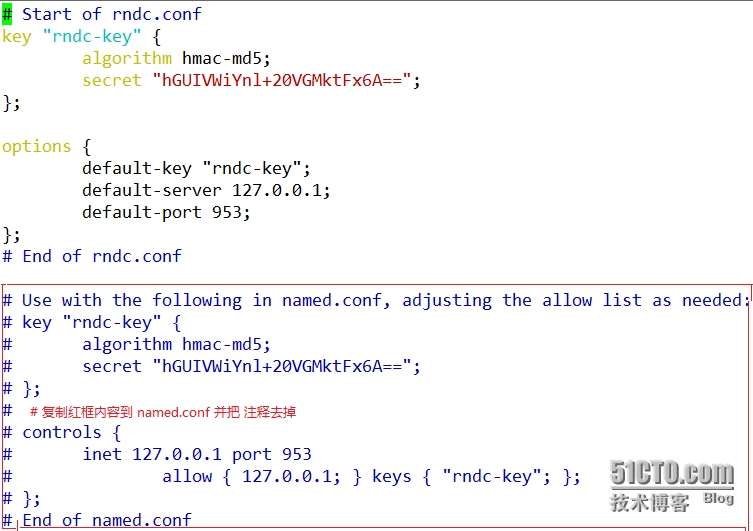
# vim /etc/named.conf
13、重启服务,并测试rndc(本地测试)
# killall named # named -u named # rndc status version: 9.9.5 <id:f9b8a50e> CPUs found: 2 worker threads: 2 UDP listeners per interface: 2 number of zones: 100 debug level: 0 xfers running: 0 xfers deferred: 0 soa queries in progress: 0 query logging is OFF recursive clients: 0/0/1000 tcp clients: 0/100 server is up and running
14、编辑服务配置脚本。
# vim /etc/init.d/named
# 写入脚本
#!/bin/bash
# description: daemon named
# chkconfig: 345 20 50
#
pidFile=/usr/local/bind9/var/run/named.pid
lockFile=/var/lock/subsys/named
confFile=/etc/named/named.conf
[ -r /etc/rc.d/init.d/functions ] && . /etc/rc.d/init.d/functions
start() {
if [ -e $lockFile ]; then
echo "named is already running..."
else
echo -n "Starting named:"
daemon --pidfile "$pidFile" /usr/local/bind9/sbin/named -u named -c "$confFile"
RETVAL=$?
if [ $RETVAL -eq 0 ]; then
touch $lockFile
success
else
rm -f $lockFile $pidFile
failure
fi
echo
fi
}
stop() {
if [ ! -e $lockFile ]; then
echo "named is stopped."
else
echo -n "Stopping named:"
killproc named
RETVAL=$?
if [ $RETVAL -eq 0 ];then
rm -f $lockFile $pidFile
success
else
echo "Cannot stop named."
failure
fi
echo
fi
}
restart() {
stop
sleep 2
start
}
reload() {
echo -n "Reloading named: "
killproc named -HUP
echo
}
status() {
if pidof named &> /dev/null; then
echo -n "named is running..."
else
echo -n "named is stopped..."
fi
echo
}
usage() {
echo "Usage: named {start|stop|restart|status|reload}"
}
case $1 in
start)
start ;;
stop)
stop ;;
restart)
restart ;;
status)
status ;;
reload)
reload ;;
*)
usage
;;
esac
15、将脚本添加到服务中去并启动。
# chmod +x /etc/init.d/named # 给脚本增加执行权限 # chkconfig --add /etc/init.d/named # chkconfig --list named named 0:off 1:off 2:off 3:on 4:on 5:on 6:off # service named start Starting named: [ OK ] # ss -tnul | grep ":53"
压力测试
转载于:https://blog.51cto.com/suninger/1379407

