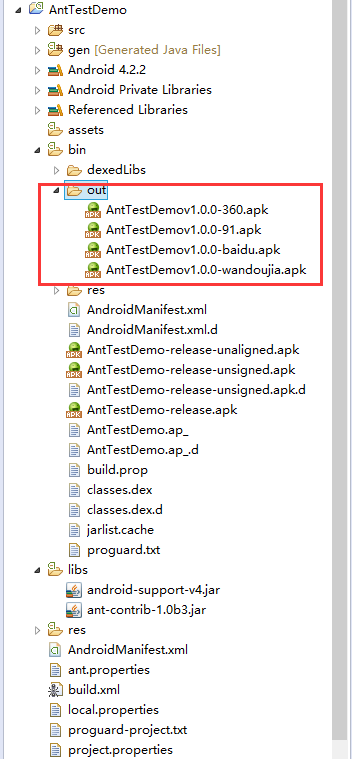2019独角兽企业重金招聘Python工程师标准>>> 
在前一篇中,我给大家分享了一下,如何使用Ant自动打包, 这一篇文章中,我就跟大家一起讨论如何实现批量多渠道打包. 我也是现学的, 有什么不足的地方,希望大家指出.
实现批量循环打包需要一个类似于for循环的功能,在Ant的核心包里没有相关的For循环的Task,即不支持for循环,但是ant支持第三方扩展包,以支持更多的其他功能。
于是我们要下载相应的支持for循环的扩展包。可以使用开源的Ant-contrib包。下载地址:http://ant-contrib.sourceforge.net/ 。
下载好这个ant-contrib-1.0b3.jar包后, 将它复制到 ant 目录的lib文件夹中
(1)首先在ant.properties文件中增加属性 market_channels (渠道列表,以逗号分割),version(应用程序版本名)
(2) 在build.xml 中添加如下代码, 注意添加的位置,要接着Condition标签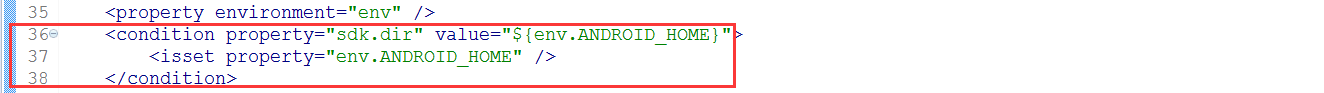
下面的内容是要添加的
<?xml version="1.0" encoding="UTF-8"?>
<project name="AntTestDemo" default="help">
<!-- The local.properties file is created and updated by the 'android' tool.
It contains the path to the SDK. It should *NOT* be checked into
Version Control Systems. -->
<property file="local.properties" />
<!-- The ant.properties file can be created by you. It is only edited by the
'android' tool to add properties to it.
This is the place to change some Ant specific build properties.
Here are some properties you may want to change/update:
source.dir
The name of the source directory. Default is 'src'.
out.dir
The name of the output directory. Default is 'bin'.
For other overridable properties, look at the beginning of the rules
files in the SDK, at tools/ant/build.xml
Properties related to the SDK location or the project target should
be updated using the 'android' tool with the 'update' action.
This file is an integral part of the build system for your
application and should be checked into Version Control Systems.
-->
<property file="ant.properties" />
<!-- if sdk.dir was not set from one of the property file, then
get it from the ANDROID_HOME env var.
This must be done before we load project.properties since
the proguard config can use sdk.dir -->
<property environment="env" />
<condition property="sdk.dir" value="${env.ANDROID_HOME}">
<isset property="env.ANDROID_HOME" />
</condition>
<!-- 渠道包打包脚本 ant deploy-->
<taskdef resource="net/sf/antcontrib/antcontrib.properties">
<classpath>
<pathelement location="lib/ant-contrib-1.0b3.jar"/>
</classpath>
</taskdef>
<target name="deploy">
<foreach target="modify_manifest" list="${market_channels}" param="channel" delimiter=",">
</foreach>
</target>
<target name="modify_manifest">
<replaceregexp flags="g" byline="false">
<!-- 匹配的内容是 android:value="*****" android:name="UMENG_CHANNEL" -->
<regexp pattern='android:value="(.*)" android:name="UMENG_CHANNEL"' />
<!-- 匹配之后将其替换为 android:value="渠道名" android:name="UMENG_CHANNEL" -->
<substitution expression='android:value="${channel}" android:name="UMENG_CHANNEL"' />
<!-- 正则表达式需要匹配的文件为AndroidManifest.xml -->
<fileset dir="" includes="AndroidManifest.xml" />
</replaceregexp>
<property name="out.release.file" location="${out.absolute.dir}/${ant.project.name}_${channel}.apk" />
<!--包 -->
<antcall target="release" />
<!--输出渠道包到bin/out目录下 -->
<copy tofile="${out.absolute.dir}/out/${ant.project.name}v${version}-${channel}.apk" file="bin/${ant.project.name}-release.apk"/>
</target>
<!-- The project.properties file is created and updated by the 'android'
tool, as well as ADT.
This contains project specific properties such as project target, and library
dependencies. Lower level build properties are stored in ant.properties
(or in .classpath for Eclipse projects).
This file is an integral part of the build system for your
application and should be checked into Version Control Systems. -->
<loadproperties srcFile="project.properties" />
<!-- quick check on sdk.dir -->
<fail
message="sdk.dir is missing. Make sure to generate local.properties using 'android update project' or to inject it through the ANDROID_HOME environment variable."
unless="sdk.dir"
/>
<!--
Import per project custom build rules if present at the root of the project.
This is the place to put custom intermediary targets such as:
-pre-build
-pre-compile
-post-compile (This is typically used for code obfuscation.
Compiled code location: ${out.classes.absolute.dir}
If this is not done in place, override ${out.dex.input.absolute.dir})
-post-package
-post-build
-pre-clean
-->
<import file="custom_rules.xml" optional="true" />
<!-- Import the actual build file.
To customize existing targets, there are two options:
- Customize only one target:
- copy/paste the target into this file, *before* the
<import> task.
- customize it to your needs.
- Customize the whole content of build.xml
- copy/paste the content of the rules files (minus the top node)
into this file, replacing the <import> task.
- customize to your needs.
***********************
****** IMPORTANT ******
***********************
In all cases you must update the value of version-tag below to read 'custom' instead of an integer,
in order to avoid having your file be overridden by tools such as "android update project"
-->
<!-- version-tag: 1 -->
<import file="${sdk.dir}/tools/ant/build.xml" />
</project>以上是build.xml 文件的内容
(3) 在项目根目录下运行 ant deploy 命令就会帮你各个渠道的签名包了(为了全程可以自动执行,在bin目录的out目录下。