Bootstrap模态框的简单示例
前言
使用之前要先引入bootstrap.css,bootstrap.js或bootstrap.min.js,两种js文件的区别是一个未压缩一个压缩,无需全部引入。
注意:所有插件都依赖jQuery(也就是说,jQuery必须在所有插件之前引入页面)
bootstrap引入方法:
将文件bootstrap.js或bootstrap.min.js放到所在项目的www/lib/js下
并在index.html中添加
<html ng-app='myApp'>
<head>
<!--
-
- -->
<link href='css/bootstrap.css' rel='stylesheet' type='text/css' />
<body ng-controller='MainCtrl'>
<!--
-
- -->
<script lang='javascript' src='lib/js/jquery/jquery-1.8.2.min.js'></script>
<script lang='javascript' src='lib/js/bootstrap/bootstrap.min.js'></script>
<!--注意以上两者的顺序 -->modal示例:
<body>
<button ng-tap="test()" class="btn btn-primary">
Click to show the modal
</button>
<div class="modal fade" id="myModal" >
<div class="modal-dialog">
<div class="modal-content">
<div class="modal-header">
<button type="button" class="close" data-dismiss="modal" >×</button>
<h4 class="modal-title" id="myModalLabel">Modal title</h4>
</div>
<div class="modal-body">
One fine body…
</div>
<div class="modal-footer">
<button type="button" class="btn btn-default" data-dismiss="modal">Close</button>
</div>
</div>
</div>
</div>
</body>在Controller里调用
function TestController($scope ){
$scope.test=function()
{
$('#myModal').modal('show');
}
}
框效果如图:
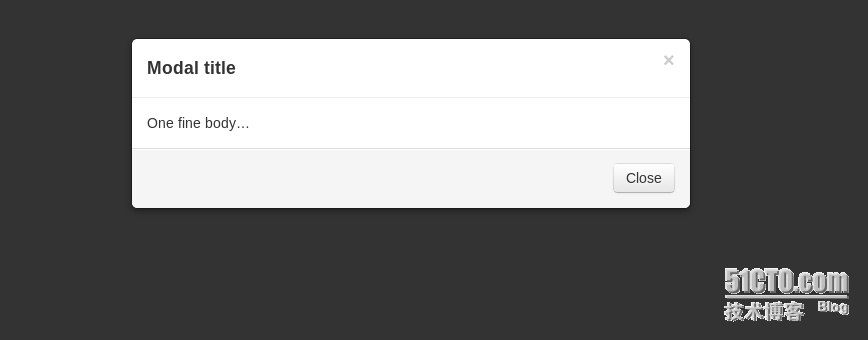
更多详解及bootstrap的应用请参考http://v3.bootcss.com/javascript/#modal
本人仍在不断学习中,欢迎交流指正。。。
转载于:https://blog.51cto.com/oulafen/1359035
