使用 PInvoke.net Visual Studio Extension 辅助编写 Win32 函数签名
在 .NET 程序中使用 Win32 函数并不如 C++ 中方便。因为 C# 中不能引入 C++ 中常用的头文件,于是各种方法签名、结构体定义等等都需要各种寻找。然而 PInvoke.net 帮助我们解决了这个问题。本文推荐一款 Visual Studio 插件来帮助我们更快速地插入 Win32 函数签名。
本文内容
- PInvoke.net
- 使用 PInvoke.net 扩展
PInvoke.net
PInvoke.net 的官方网站是 https://www.pinvoke.net/,如果你只是希望临时找一找 P/Invoke 函数调用的方法签名,那么直接去网站就能搜索。不过,如果你期望写代码时能够随时方便地插入,那么安装插件还是非常方便的。
前往 Visual Studio Marketplace 即可下载安装 PInvoke.net Visual Studio Extension 扩展。不过,更推荐直接在 Visual Studio 的“工具->扩展和更新”里面在线下载安装插件:
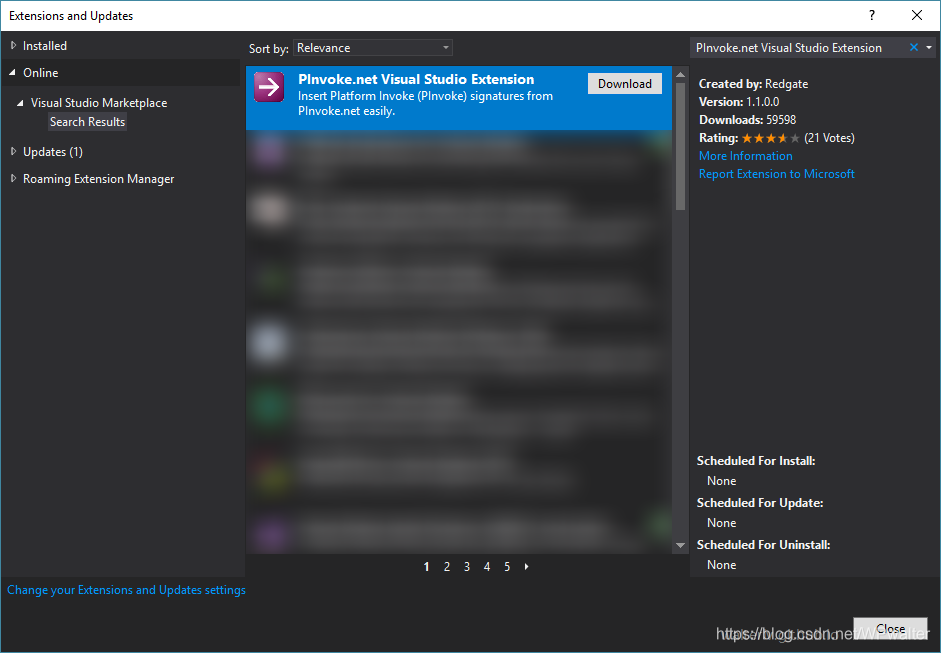
下载完关闭所有的 Visual Studio 后,会弹出扩展安装界面,继续安装即可。
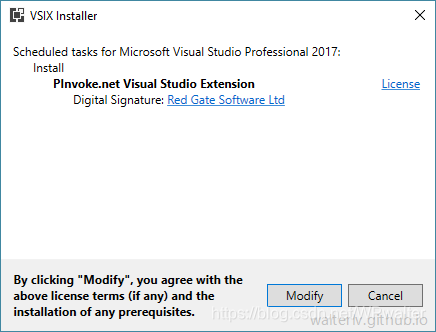
使用 PInvoke.net 扩展
在安装了 PInvoke.net 插件后,可以在顶部菜单栏中寻找到 PInvoke.net 菜单项,里面可以插入 PInvoke 的函数调用签名:
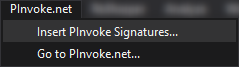
现在,我们搜索 MoveWindow 函数:
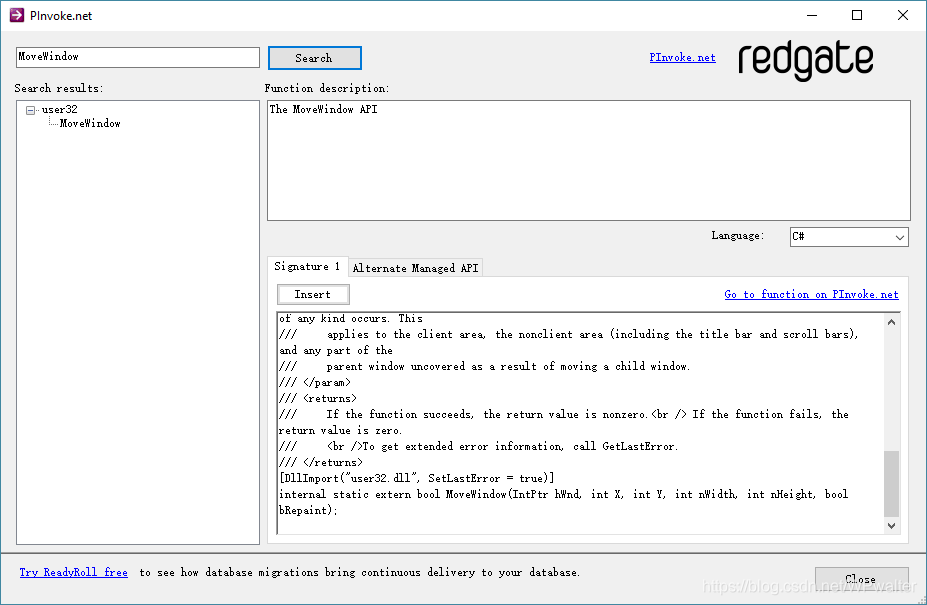
随后点击 Insert 便在代码中得到了一份 MoveWindow 的 P/Invoke 函数签名。
/// <summary>
/// The MoveWindow function changes the position and dimensions of the specified window. For a top-level window, the
/// position and dimensions are relative to the upper-left corner of the screen. For a child window, they are relative
/// to the upper-left corner of the parent window's client area.
/// <para>
/// Go to https://msdn.microsoft.com/en-us/library/windows/desktop/ms633534%28v=vs.85%29.aspx for more
/// information
/// </para>
/// </summary>
/// <param name="hWnd">C++ ( hWnd [in]. Type: HWND )<br /> Handle to the window.</param>
/// <param name="X">C++ ( X [in]. Type: int )<br />Specifies the new position of the left side of the window.</param>
/// <param name="Y">C++ ( Y [in]. Type: int )<br /> Specifies the new position of the top of the window.</param>
/// <param name="nWidth">C++ ( nWidth [in]. Type: int )<br />Specifies the new width of the window.</param>
/// <param name="nHeight">C++ ( nHeight [in]. Type: int )<br />Specifies the new height of the window.</param>
/// <param name="bRepaint">
/// C++ ( bRepaint [in]. Type: bool )<br />Specifies whether the window is to be repainted. If this
/// parameter is TRUE, the window receives a message. If the parameter is FALSE, no repainting of any kind occurs. This
/// applies to the client area, the nonclient area (including the title bar and scroll bars), and any part of the
/// parent window uncovered as a result of moving a child window.
/// </param>
/// <returns>
/// If the function succeeds, the return value is nonzero.<br /> If the function fails, the return value is zero.
/// <br />To get extended error information, call GetLastError.
/// </returns>
[DllImport("user32.dll", SetLastError = true)]
internal static extern bool MoveWindow(IntPtr hWnd, int X, int Y, int nWidth, int nHeight, bool bRepaint);
不过,插件内所带的 P/Invoke 函数似乎并不够多,因为对于 DwmSetWindowAttribute 这样的函数并没有在插件中出现。不过 https://www.pinvoke.net/ 中是包含的。
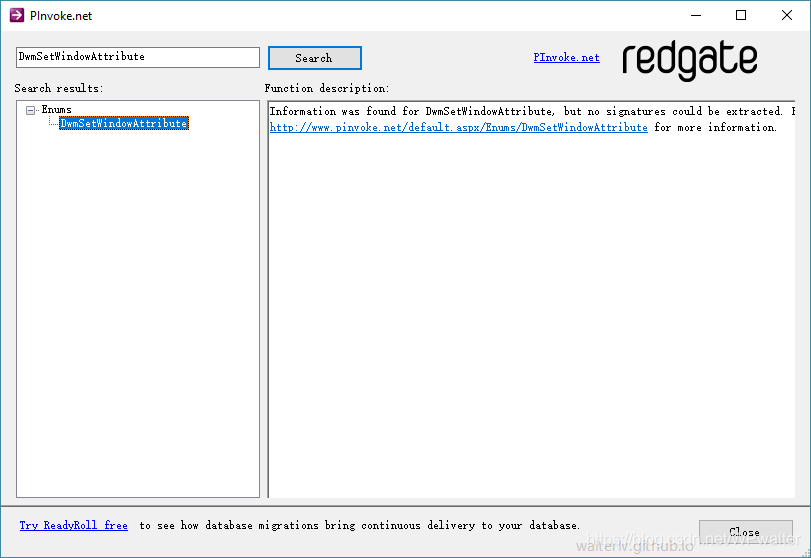
除了包含 C# 调用所需的函数签名之外,还包含函数签名中所用的结构体或枚举类型定义。
[DllImport("dwmapi.dll", PreserveSig = true)]
public static extern int DwmSetWindowAttribute(IntPtr hwnd, DWMWINDOWATTRIBUTE attr, ref int attrValue, int attrSize);
enum DWMWINDOWATTRIBUTE : uint
{
NCRenderingEnabled = 1,
NCRenderingPolicy,
TransitionsForceDisabled,
AllowNCPaint,
CaptionButtonBounds,
NonClientRtlLayout,
ForceIconicRepresentation,
Flip3DPolicy,
ExtendedFrameBounds,
HasIconicBitmap,
DisallowPeek,
ExcludedFromPeek,
Cloak,
Cloaked,
FreezeRepresentation
}
感谢广大 .NET 的社区开发者帮助收集各种 PInvoke 函数签名;如果你发现了一些没有收录的,也欢迎加入。
我的博客会首发于 https://blog.walterlv.com/,而 CSDN 会从其中精选发布,但是一旦发布了就很少更新。
如果在博客看到有任何不懂的内容,欢迎交流。我搭建了 dotnet 职业技术学院 欢迎大家加入。

本作品采用知识共享署名-非商业性使用-相同方式共享 4.0 国际许可协议进行许可。欢迎转载、使用、重新发布,但务必保留文章署名吕毅(包含链接:https://walterlv.blog.csdn.net/),不得用于商业目的,基于本文修改后的作品务必以相同的许可发布。如有任何疑问,请与我联系。
