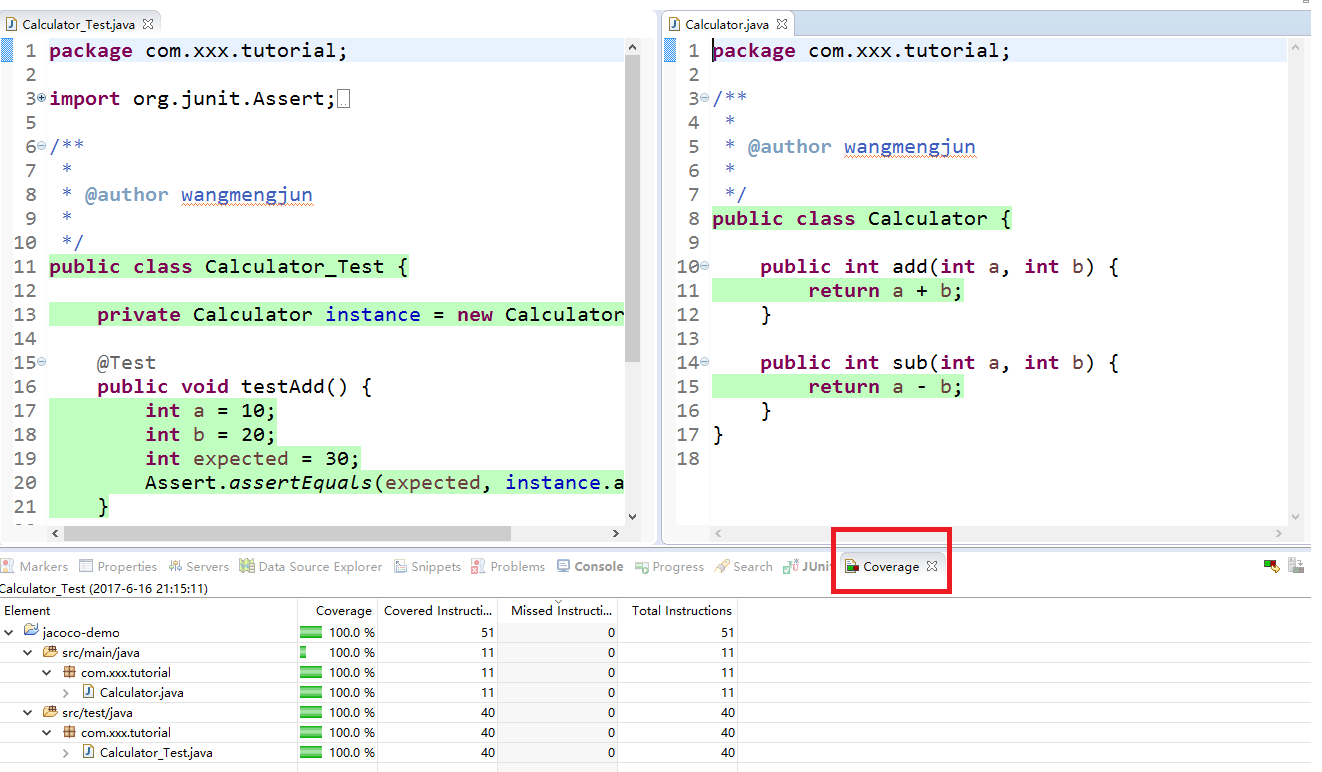2019独角兽企业重金招聘Python工程师标准>>> 
本篇博文我们将给出示例理解如何在Maven工程中配置Jacoco和如何使用Jacoco查看代码覆盖报告~
Jacoco是一个开源的Java代码覆盖率工具,Jacoco可以嵌入到Ant 、Maven中,并提供了EclEmma Eclipse插件,也可以使用JavaAgent技术监控Java程序。很多第三方的工具提供了对Jacoco的集成,如sonar、Jenkins等。
Maven工程
创建Maven工程
打开Eclipse,File->New->Project->Maven Project,新建一个Maven工程~
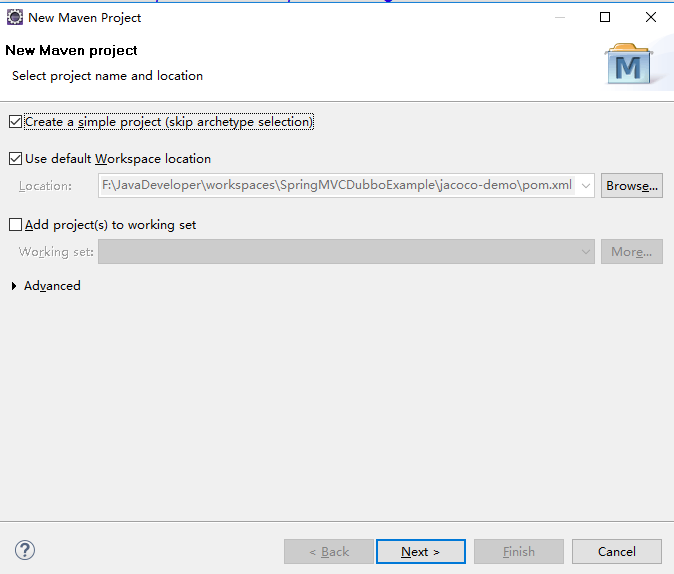
点击“Next”按钮,然后填写groupId和artifactId信息后点击"Finish"按钮即可~
groupId --> com.xxx.tutorial
artifactId --> jacoco-demo
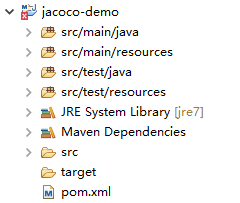
配置Jacoco
添加maven-complier-plugin
<plugin>
<groupId>org.apache.maven.plugins</groupId>
<artifactId>maven-compiler-plugin</artifactId>
<version>3.6.1</version>
<configuration>
<skipMain>true</skipMain>
<skip>true</skip>
<source>1.7</source>
<target>1.7</target>
</configuration>
</plugin>添加jacoco-maven-plugin
<plugin>
<groupId>org.jacoco</groupId>
<artifactId>jacoco-maven-plugin</artifactId>
<version>${jacoco.version}</version>
<executions>
<execution>
<id>prepare-agent</id>
<goals>
<goal>prepare-agent</goal>
</goals>
</execution>
<execution>
<id>report</id>
<phase>prepare-package</phase>
<goals>
<goal>report</goal>
</goals>
</execution>
<execution>
<id>post-unit-test</id>
<phase>test</phase>
<goals>
<goal>report</goal>
</goals>
<configuration>
<dataFile>target/jacoco.exec</dataFile>
<outputDirectory>target/jacoco-ut</outputDirectory>
</configuration>
</execution>
</executions>
<configuration>
<systemPropertyVariables>
<jacoco-agent.destfile>target/jacoco.exec</jacoco-agent.destfile>
</systemPropertyVariables>
</configuration>
</plugin>在这里,我们将单元测试结果的输出目录确定为target/jacoco-ut目录下~
完整的pom.xml
<project xmlns="http://maven.apache.org/POM/4.0.0" xmlns:xsi="http://www.w3.org/2001/XMLSchema-instance"
xsi:schemaLocation="http://maven.apache.org/POM/4.0.0 http://maven.apache.org/xsd/maven-4.0.0.xsd">
<modelVersion>4.0.0</modelVersion>
<groupId>com.xxx.tutorial</groupId>
<artifactId>jacoco-demo</artifactId>
<version>0.0.1-SNAPSHOT</version>
<properties>
<jacoco.version>0.7.5.201505241946</jacoco.version>
<junit.version>4.12</junit.version>
</properties>
<dependencies>
<dependency>
<groupId>junit</groupId>
<artifactId>junit</artifactId>
<version>${junit.version}</version>
<scope>test</scope>
</dependency>
</dependencies>
<build>
<plugins>
<plugin>
<groupId>org.apache.maven.plugins</groupId>
<artifactId>maven-compiler-plugin</artifactId>
<version>3.6.1</version>
<configuration>
<skipMain>true</skipMain>
<skip>true</skip>
<source>1.7</source>
<target>1.7</target>
</configuration>
</plugin>
<plugin>
<groupId>org.jacoco</groupId>
<artifactId>jacoco-maven-plugin</artifactId>
<version>${jacoco.version}</version>
<executions>
<execution>
<id>prepare-agent</id>
<goals>
<goal>prepare-agent</goal>
</goals>
</execution>
<execution>
<id>report</id>
<phase>prepare-package</phase>
<goals>
<goal>report</goal>
</goals>
</execution>
<execution>
<id>post-unit-test</id>
<phase>test</phase>
<goals>
<goal>report</goal>
</goals>
<configuration>
<dataFile>target/jacoco.exec</dataFile>
<outputDirectory>target/jacoco-ut</outputDirectory>
</configuration>
</execution>
</executions>
<configuration>
<systemPropertyVariables>
<jacoco-agent.destfile>target/jacoco.exec</jacoco-agent.destfile>
</systemPropertyVariables>
</configuration>
</plugin>
</plugins>
</build>
</project>编写代码
Calculator.java
package com.xxx.tutorial;
/**
*
* @author wangmengjun
*
*/
public class Calculator {
public int add(int a, int b) {
return a + b;
}
public int sub(int a, int b) {
return a - b;
}
}
Calculator_Test.java
package com.xxx.tutorial;
import org.junit.Assert;
import org.junit.Test;
/**
*
* @author wangmengjun
*
*/
public class Calculator_Test {
private Calculator instance = new Calculator();
@Test
public void testAdd() {
int a = 10;
int b = 20;
int expected = 30;
Assert.assertEquals(expected, instance.add(a, b));
}
@Test
public void testSub() {
int a = 10;
int b = 20;
int expected = -10;
Assert.assertEquals(expected, instance.sub(a, b));
}
}
代码结构如下:
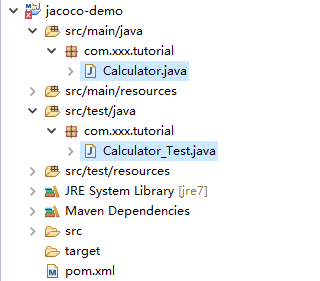
运行并查看Jacoco报告
运行Maven test
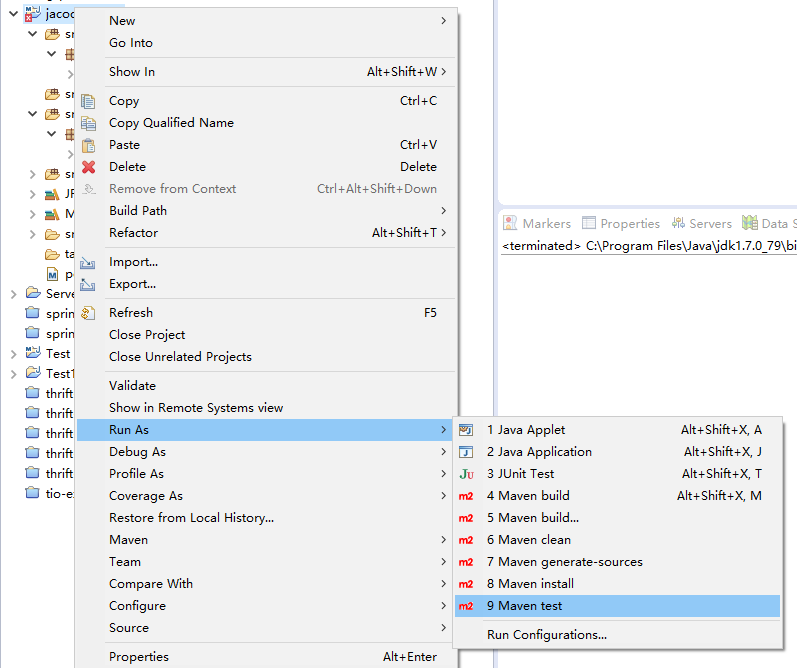
执行Maven test, 控制台输出如下结果:
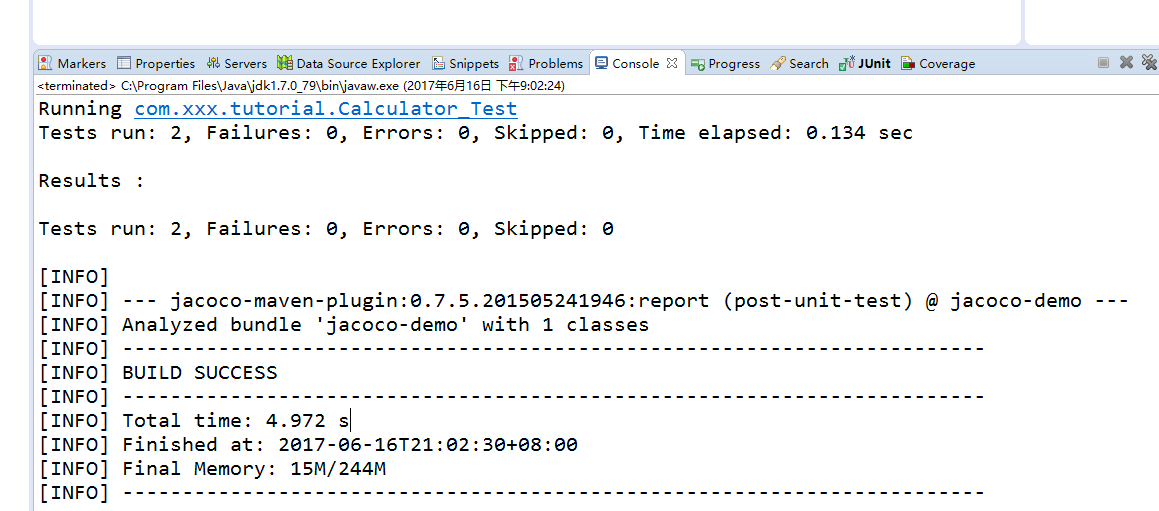
[INFO] Scanning for projects...
[INFO]
[INFO] ------------------------------------------------------------------------
[INFO] Building jacoco-demo 0.0.1-SNAPSHOT
[INFO] ------------------------------------------------------------------------
[INFO]
[INFO] --- jacoco-maven-plugin:0.7.5.201505241946:prepare-agent (prepare-agent) @ jacoco-demo ---
[INFO] argLine set to -javaagent:D:\\java_tools\\Reponsitories\\Maven\\org\\jacoco\\org.jacoco.agent\\0.7.5.201505241946\\org.jacoco.agent-0.7.5.201505241946-runtime.jar=destfile=F:\\JavaDeveloper\\workspaces\\SpringMVCDubboExample\\jacoco-demo\\target\\jacoco.exec
[INFO]
[INFO] --- maven-resources-plugin:2.6:resources (default-resources) @ jacoco-demo ---
[WARNING] Using platform encoding (GBK actually) to copy filtered resources, i.e. build is platform dependent!
[INFO] Copying 0 resource
[INFO]
[INFO] --- maven-compiler-plugin:3.6.1:compile (default-compile) @ jacoco-demo ---
[INFO] Not compiling main sources
[INFO]
[INFO] --- maven-resources-plugin:2.6:testResources (default-testResources) @ jacoco-demo ---
[WARNING] Using platform encoding (GBK actually) to copy filtered resources, i.e. build is platform dependent!
[INFO] Copying 0 resource
[INFO]
[INFO] --- maven-compiler-plugin:3.6.1:testCompile (default-testCompile) @ jacoco-demo ---
[INFO] Not compiling test sources
[INFO]
[INFO] --- maven-surefire-plugin:2.12.4:test (default-test) @ jacoco-demo ---
[INFO] Surefire report directory: F:\JavaDeveloper\workspaces\SpringMVCDubboExample\jacoco-demo\target\surefire-reports
-------------------------------------------------------
T E S T S
-------------------------------------------------------
Running com.xxx.tutorial.Calculator_Test
Tests run: 2, Failures: 0, Errors: 0, Skipped: 0, Time elapsed: 0.134 sec
Results :
Tests run: 2, Failures: 0, Errors: 0, Skipped: 0
[INFO]
[INFO] --- jacoco-maven-plugin:0.7.5.201505241946:report (post-unit-test) @ jacoco-demo ---
[INFO] Analyzed bundle 'jacoco-demo' with 1 classes
[INFO] ------------------------------------------------------------------------
[INFO] BUILD SUCCESS
[INFO] ------------------------------------------------------------------------
[INFO] Total time: 4.972 s
[INFO] Finished at: 2017-06-16T21:02:30+08:00
[INFO] Final Memory: 15M/244M
[INFO] ------------------------------------------------------------------------
我们可以看到target目录下,已经生成了Jacoco的单元测试结果报告~
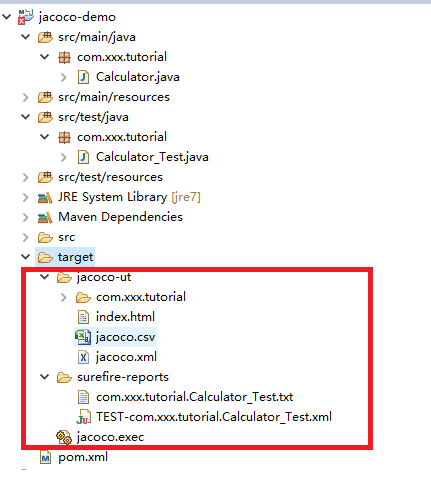
查看Jacoco报告
打开浏览器,在URL栏输入<工程地址>/target/jacoco-ut/index.html,如:
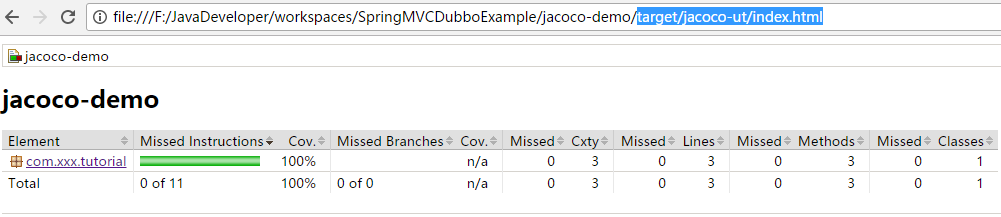
点击"com.xxx.tutorial"链接,查看这个com.xxx.tutorial包下的类。
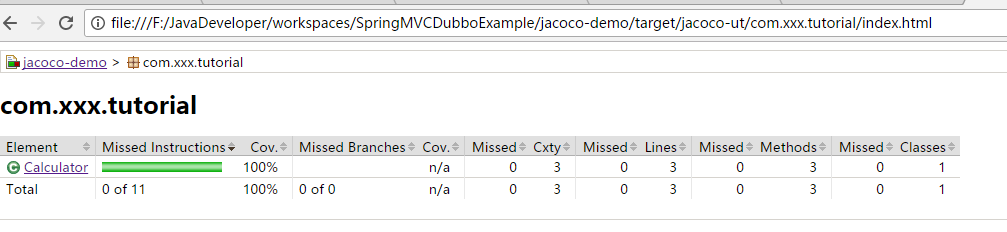
再点击"Calculator"链接,展示Calculator类的方法信息~
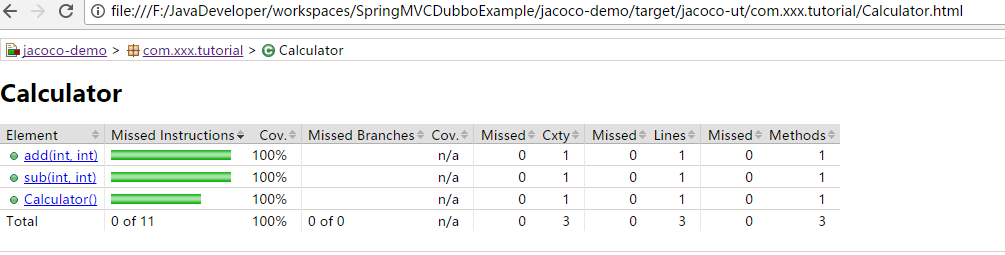
再点击任何方法的连接,将会出现该类代码覆盖的情况:
绿色的表示覆盖到的,如果没有覆盖则会用红色背景表示
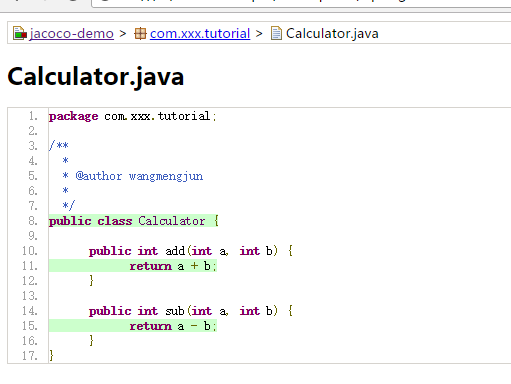
至此,
在Maven工程中配置Jacoco插件,运行并查看执行报告结果的示例就完成了~
另外,如果Eclipse工程中安装了EclEmma插件,执行测试类,
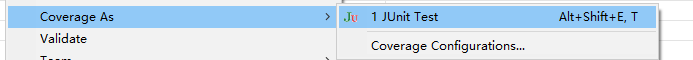
也能得到相应的结果,如: