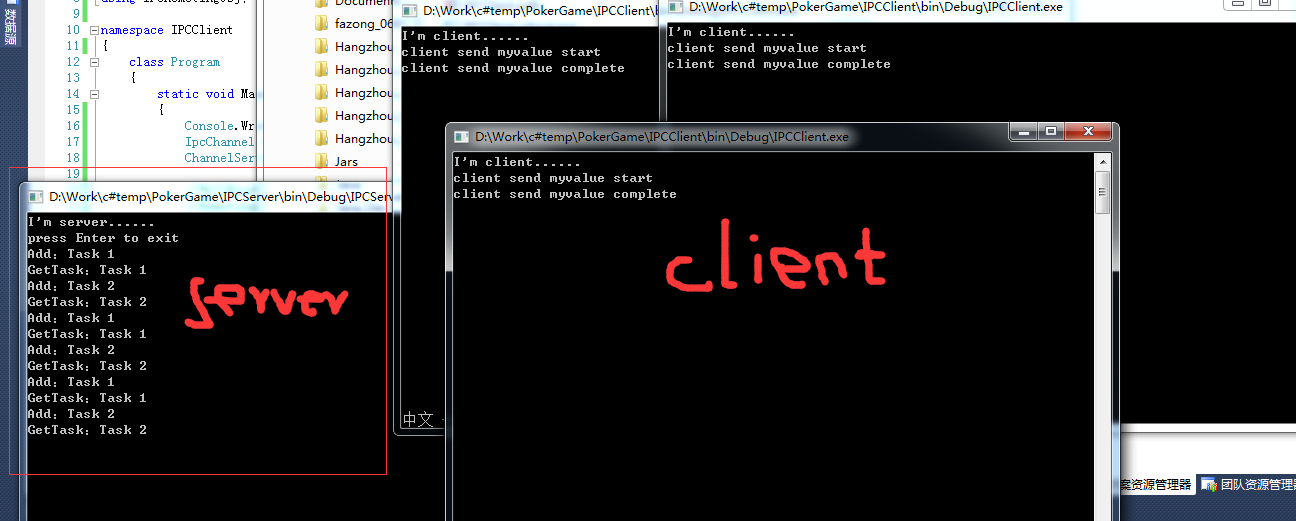IPC可以实现本地进程之间通信。这种用法不是太常见,常见的替代方案是使用wcf,remoting,web service,socket(tcp/pipe/...)等其他分布式部署方案来替代进程之间的通信。虽然不常见但也避免不了一些场景会使用该方案。
应用包含:
1)使用IPC技术实现多client与一个sever通信(不过是本机,感觉意义不大,但如果想实现本机上运行确实是一个不错的方案);
2)使用IPC技术实现订阅者和生产者分离时,一个server接收并消费消息,客户端是生产消息的。


1 1:新建一个MessageObject类库 2 3 代码如下: 4 5 using System; 6 using System.Collections.Generic; 7 8 namespace MessageObject 9 { 10 //MarshalByRefObject 允许在支持远程处理的应用程序中跨应用程序域边界访问对象。 11 public class RemoteObject : MarshalByRefObject 12 { 13 public static Queue<string> qMessage { get; set; } //使用消息队列储存消息 14 15 public string SendMessage(string message) 16 { 17 if (qMessage == null) 18 { 19 qMessage = new Queue<string>(); 20 } 21 qMessage.Enqueue(message); 22 23 return message; 24 } 25 } 26 } 27 2:新建一个控制台程序,名称:IPCServer,是IPC的服务端 28 using System; 29 using System.Runtime.Remoting.Channels.Ipc; 30 using System.Runtime.Remoting.Channels; 31 using System.Runtime.Remoting; 32 using MessageObject; 33 using System.Threading; 34 using System.Collections.Generic; 35 36 namespace IPCServer 37 { 38 /// <summary> 39 /// IPC Server 40 /// </summary> 41 class Program 42 { 43 static void Main(string[] args) 44 { 45 StartServer(); 46 47 Thread t = new Thread(new ThreadStart(ReceviceMessage)); //使用线程获取消息 48 t.Start(); 49 } 50 private static void StartServer() 51 { 52 IpcServerChannel channel = new IpcServerChannel("ServerChannel"); 53 ChannelServices.RegisterChannel(channel, false); 54 RemotingConfiguration.RegisterWellKnownServiceType(typeof(RemoteObject), "RemoteObject", WellKnownObjectMode.SingleCall); 55 Console.WriteLine("message server running..."); 56 } 57 private static void ReceviceMessage() 58 { 59 while (true) 60 { 61 Queue<string> qMessage = RemoteObject.qMessage; 62 if (qMessage != null) 63 { 64 if (qMessage.Count > 0) 65 { 66 string message = qMessage.Dequeue(); 67 Console.WriteLine("recevice message is:" message); 68 } 69 } 70 Thread.Sleep(1000); //每一秒获取一次 71 } 72 } 73 74 } 75 } 76 3:新建一个控制台程序,名称:IPCClient,IPC客户端 77 代码如下: 78 using System; 79 using MessageObject; 80 using System.Runtime.Remoting.Channels.Ipc; 81 using System.Runtime.Remoting.Channels; 82 83 namespace IPCClient 84 { 85 class Program 86 { 87 static void Main(string[] args) 88 { 89 RemoteObject objRemoteObject = ConnectServer(); 90 Send(objRemoteObject); 91 } 92 private static void Send(RemoteObject objRemoteObject) 93 { 94 while (true) 95 { 96 Console.WriteLine("please input message..."); 97 string message = Console.ReadLine(); 98 try 99 { 100 objRemoteObject.SendMessage(message); 101 Console.WriteLine("send success"); 102 } 103 catch (System.Runtime.Remoting.RemotingException) 104 { 105 Console.WriteLine("can not connect message server"); 106 } 107 } 108 } 109 private static RemoteObject ConnectServer() 110 { 111 IpcClientChannel channel = new IpcClientChannel(); 112 ChannelServices.RegisterChannel(channel, false); 113 RemoteObject objRemoteObject = (RemoteObject)Activator.GetObject(typeof(RemoteObject), "ipc://ServerChannel/RemoteObject"); 114 return objRemoteObject; 115 } 116 } 117 }
使用技巧:
1)使用之间必须定义好一个进程之间通信的对象(该对象继承了MarshalByRefObject ,允许在支持远程处理的应用程序中跨应用程序域边界访问对象);
1 public class MyProcessSendObject : MarshalByRefObject 2 { 3 private string taskInfo = string.Empty; 4 5 public void Add(string taskInfo) 6 { 7 Console.WriteLine("Add:{0}", taskInfo); 8 this.taskInfo = taskInfo; 9 } 10 11 public string GetTask() 12 { 13 Console.WriteLine("GetTask:{0}", taskInfo); 14 return taskInfo; 15 } 16 17 }
2)服务端是发布了一个IPC服务,供客户端段来绑定使用;
1 //I PC(inter process communication)的功能可以实现同一台机器上的不同进程间通信。 2 static void Main(string[] args) 3 { 4 Console.WriteLine("I'm server......"); 5 //Instantiate our server channel. 6 IpcChannel serverchannel = new IpcChannel("testchannel"); 7 //Register the server channel. 8 ChannelServices.RegisterChannel(serverchannel, false); 9 //Register this service type. 10 RemotingConfiguration.RegisterWellKnownServiceType(typeof(MyProcessSendObject), "myObj", WellKnownObjectMode.Singleton);
13 Console.WriteLine("press Enter to exit"); 14 Console.ReadLine(); 15 Console.WriteLine("server stopped"); 16 }
3)客户端使用时需要绑定服务端发布的地址,之后获取发布的对象(暂时可以这么理解:数据的传递和同步是通过对象序列化、反序列化),在客户端操作该对象时实际上是操作了服务端的对象。
1 static void Main(string[] args) 2 { 3 Console.WriteLine("I'm client......"); 4 IpcChannel tcc = new IpcChannel(); 5 ChannelServices.RegisterChannel(tcc, false); 6 7 MyProcessSendObject myObj = (MyProcessSendObject)Activator.GetObject(typeof(MyProcessSendObject), "ipc://testchannel/myObj"); 8 9 Console.WriteLine("client send myvalue start"); 10 myObj.Add("Task 1"); 11 myObj.GetTask(); 12 myObj.Add("Task 2"); 13 myObj.GetTask(); 14 Console.WriteLine("client send myvalue complete"); 15 Console.ReadLine(); 16 }
工程结构:
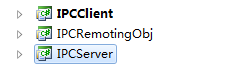
测试: