简单代码画皮卡丘_超酷!用 Python 教你绘制皮卡丘和哆啦A梦

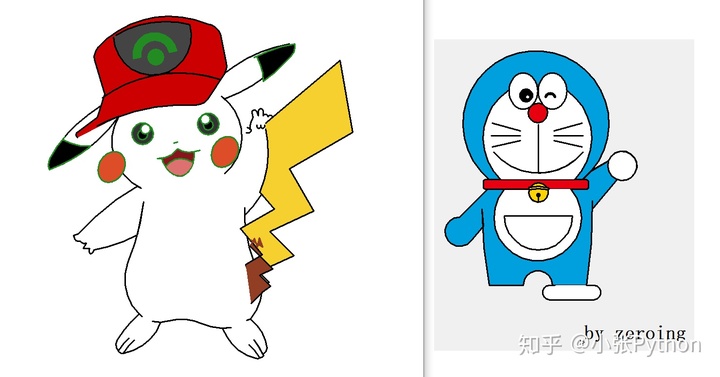
本文利用 Python 绘制两个卡通角色,并带大家熟悉一下绘图程序包 turtle 的一些用法,先看一下 最终皮卡丘的绘制效果
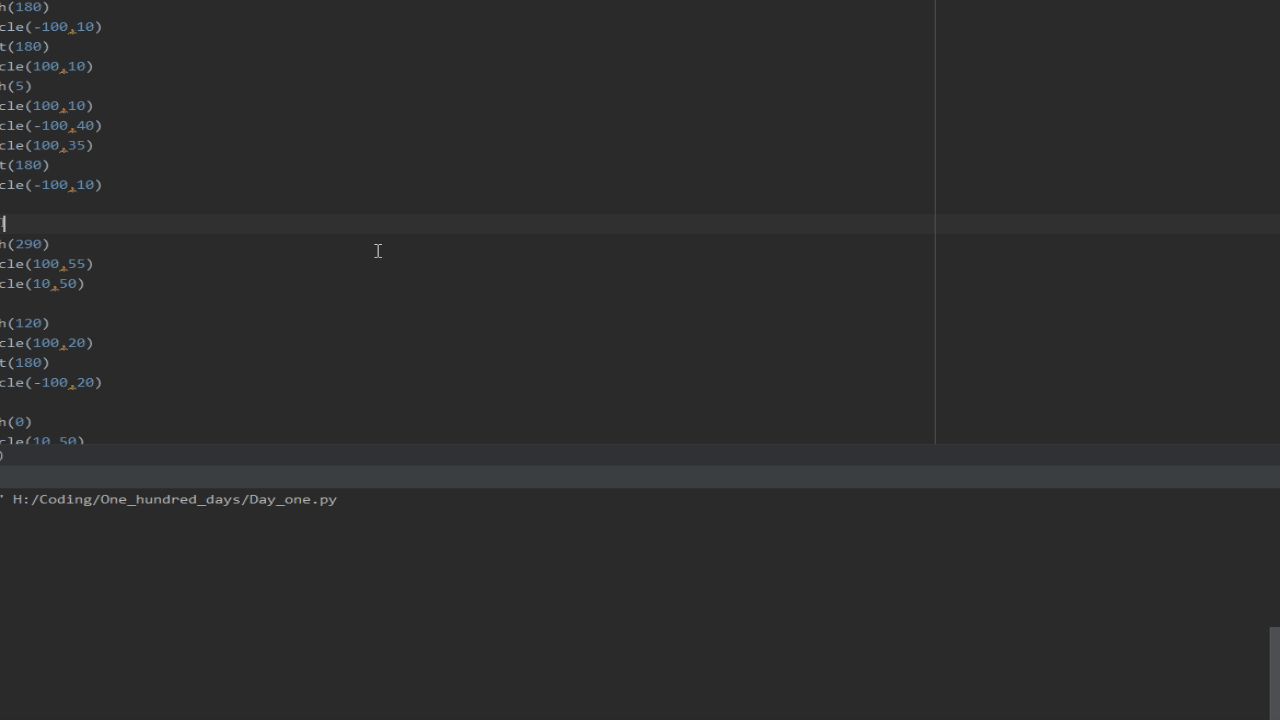
在使用之前请确保 turtle 已经安装成功,第一次安装 turtle 时,用的是 pip 安装包,但总会出现下面的错误,
经查阅资料找到了一种可行的解决方法:
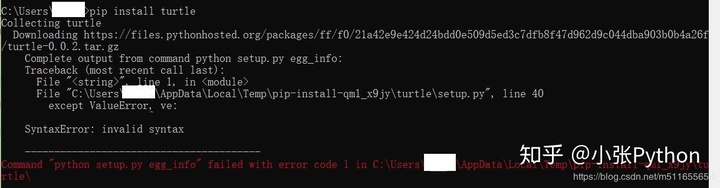
- 1,从网上下载 turtle 程序包,下载链接为:https://files.pythonhosted.org/packages/ff/f0/21a42e9e424d24bdd0e509d5ed3c7dfb8f47d962d9c044dba903b0b4a26f/turtle-0.0.2.tar.gz
- 2,解压 1 中的压缩包,修改其中的 setup.py 脚本:修改方法在40行处的 ValueError,ve ;
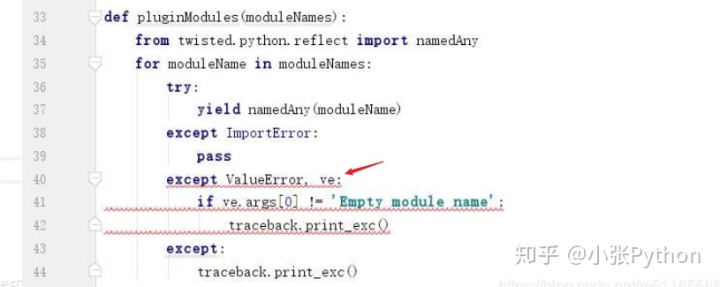
except ValueError, ve:
改为
except (ValueError, ve):
- 3, 使用 pip 命令对本地下载文件进行安装
pip install C:UsersXXXDesktopturtle-0.0.2
2, turtle 命令介绍
turtle 绘图时有个特点,代码行数看起来比较大,但用到的也就是命令操作,来回使用;这里我提前把 turtle 几个常用的命令罗列出来,并在旁边简单介绍一下其用法,方便大家的学习:
| Func(函数) | Para type(参数类型) | Desc(描述) |
|---|
注 : func 中换行表示或的意思,每种函数名有它的缩写,所以存在函数 有2-3 种 不同写法,但函数功能是一样的, - 表示无参数;
... 关于 turtle 相关方法和类还有很多,这里列出来的只是常用的一部分,有兴趣的可以仔细去看一下官网文档,链接为:https://docs.python.org/3.7/library/turtle.html?highlight=screensize#turtle.seth
3,绘制皮卡丘
代码部分
'''
绘制皮卡丘
'''
import turtle
def getPosition(x,y):
turtle.setx(x)
turtle.sety(y)
print(x,y)
class Pikachu:
def __init__(self):
self.t = turtle.Turtle()
t = self.t
t.pensize(3) # 画笔大小
t.speed(9) #画笔速度
t.ondrag(getPosition)
def onTrace_goto(self,x,y):
self.t.penup()
self.t.goto(x,y)
self.t.pendown()
def leftEye(self,x,y):
self.onTrace_goto(x,y)
t = self.t
t.seth(0)
t.fillcolor('#333333')
t.begin_fill()
t.circle(22)
t.end_fill()
self.onTrace_goto(x,y+10)
t.fillcolor('#000000')
t.begin_fill()
t.circle(10)
t.end_fill()
self.onTrace_goto(x+6,y+22)
t.fillcolor('#ffffff')
t.begin_fill()
t.circle(10)
t.end_fill()
def rightEye(self,x,y):
self.onTrace_goto(x,y)
t = self.t
t.seth(0)
t.fillcolor('#333333')
t.begin_fill()
t.circle(22)
t.end_fill()
self.onTrace_goto(x,y+10)
t.fillcolor('#000000')
t.begin_fill()
t.circle(10)
t.end_fill()
self.onTrace_goto(x-6,y+22)
t.fillcolor('#ffffff')
t.begin_fill()
t.circle(10)
t.end_fill()
def mouth(self,x,y):
self.onTrace_goto(x,y)
t = self.t
t.fillcolor('#88141D')
t.begin_fill()
# 下嘴唇
l1 = []
l2 = []
t.seth(190)
a = 0.7
for i in range(28):
a +=0.1
t.right(3)
t.fd(a)
l1.append(t.position())
self.onTrace_goto(x,y)
t.seth(10)
a = 0.7
for i in range(28):
a +=0.1
t.left(3)
t.fd(a)
l2.append(t.position())
#上嘴唇
t.seth(10)
t.circle(50,15)
t.left(180)
t.circle(-50,15)
t.circle(-50,40)
t.seth(233)
t.circle(-50,55)
t.left(180)
t.circle(50,12.1)
t.end_fill()
# 舌头
self.onTrace_goto(17,54)
t.fillcolor('#DD716F')
t.begin_fill()
t.seth(145)
t.circle(40,86)
t.penup()
for pos in reversed(l1[:20]):
t.goto(pos[0],pos[1]+1.5)
for pos in l2[:20]:
t.goto(pos[0],pos[1]+1.5)
t.pendown()
t.end_fill()
# 鼻子
self.onTrace_goto(-17,94)
t.seth(8)
t.fd(4)
t.back(8)
# 红脸颊
def leftCheck(self,x,y):
turtle.tracer(False)
t = self.t
self.onTrace_goto(x,y)
t.seth(60)
t.fillcolor('#DD4D28')
t.begin_fill()
a = 2.3
for i in range(120):
if 0 <= i <30 or 60 <= i <90:
a -= 0.05
t.lt(3)
t.fd(a)
else:
a += 0.05
t.lt(3)
t.fd(a)
t.end_fill()
turtle.tracer(True)
def rightCheck(self,x,y):
t = self.t
turtle.tracer(False)
self.onTrace_goto(x,y)
t.seth(60)
t.fillcolor('#DD4D28')
t.begin_fill()
a = 2.3
for i in range(120):
if 0<= i<30 or 60 <= i< 90:
a -= 0.05
t.lt(3)
t.fd(a)
else:
a += 0.05
t.lt(3)
t.fd(a)
t.end_fill()
turtle.tracer(True)
def colorLeftEar(self,x,y):
t = self.t
self.onTrace_goto(x,y)
t.fillcolor('#000000')
t.begin_fill()
t.seth(330)
t.circle(100,35)
t.seth(219)
t.circle(-300,19)
t.seth(110)
t.circle(-30,50)
t.circle(-300,10)
t.end_fill()
def colorRightEar(self,x,y):
t = self.t
self.onTrace_goto(x,y)
t.fillcolor('#000000')
t.begin_fill()
t.seth(300)
t.circle(-100,30)
t.seth(35)
t.circle(300,15)
t.circle(30,50)
t.seth(190)
t.circle(300,17)
t.end_fill()
def body(self):
t = self.t
t.fillcolor('#F6D02F')
# 右脸轮廓
t.penup()
t.circle(130,40)
t.pendown()
t.circle(100,105)
t.left(180)
t.circle(-100,5)
# 右耳朵
t.seth(20)
t.circle(300,30)
t.circle(30,50)
t.seth(190)
t.circle(300,36)
# 上轮廓
t.seth(150)
t.circle(150,70)
#左耳朵
t.seth(200)
t.circle(300,40)
t.circle(30,50)
t.seth(20)
t.circle(300,35)
# 左脸轮廓
t.seth(240)
t.circle(105,95)
t.left(180)
t.circle(-105,5)
#左手
t.seth(210)
t.circle(500,18)
t.seth(200)
t.fd(10)
t.seth(280)
t.fd(7)
t.seth(210)
t.seth(300)
t.circle(10,80)
t.seth(220)
t.seth(10)
t.seth(300)
t.circle(10,80)
t.seth(240)
t.fd(12)
t.seth(0)
t.fd(13)
t.seth(240)
t.circle(10,70)
t.seth(10)
t.circle(10,70)
t.seth(10)
t.circle(300,18)
t.seth(75)
t.circle(500,8)
t.left(180)
t.circle(-500,15)
t.seth(250)
t.circle(100,65)
# 左脚
t.seth(320)
t.circle(100,5)
t.left(180)
t.circle(-100,5)
t.seth(220)
t.circle(200,20)
t.circle(20,70)
t.seth(60)
t.circle(-100,20)
t.left(180)
t.circle(100,20)
t.seth(300)
t.circle(10,70)
t.seth(60)
t.circle(-100,20)
t.left(180)
t.circle(100,20)
t.seth(10)
t.circle(100,60)
# 横向
t.seth(180)
t.circle(-100,10)
t.left(180)
t.circle(100,10)
t.seth(5)
t.circle(100,10)
t.circle(-100,40)
t.circle(100,35)
t.left(180)
t.circle(-100,10)
# 右脚
t.seth(290)
t.circle(100,55)
t.circle(10,50)
t.seth(120)
t.circle(100,20)
t.left(180)
t.circle(-100,20)
t.seth(0)
t.circle(10,50)
t.seth(110)
t.circle(110,20)
t.left(180)
t.circle(-100,20)
t.seth(30)
t.circle(20,50)
t.seth(100)
t.circle(100,40)
# 右侧身体轮廓
t.seth(200)
t.circle(-100,5)
t.left(180)
t.circle(100,5)
t.left(30)
t.circle(100,75)
t.right(15)
t.circle(-300,21)
t.left(180)
t.circle(300,3)
# 右手
t.seth(43)
t.circle(200,60)
t.right(10)
t.fd(10)
t.circle(5,160)
t.seth(90)
t.circle(5,160)
t.seth(90)
t.fd(10)
t.seth(90)
t.circle(5,180)
t.fd(10)
t.left(180)
t.left(20)
t.fd(10)
t.circle(5,170)
t.fd(10)
t.seth(240)
t.circle(50,30)
t.end_fill()
self.onTrace_goto(130,125)
t.seth(-20)
t.fd(5)
t.circle(-5,160)
t.fd(5)
# 手指纹
self.onTrace_goto(166,130)
t.seth(-90)
t.fd(3)
t.circle(-4,180)
t.fd(3)
t.seth(-90)
t.fd(3)
t.circle(-4,180)
t.fd(3)
# 尾巴
self.onTrace_goto(168,134)
t.fillcolor('#F6D02F')
t.begin_fill()
t.seth(40)
t.fd(200)
t.seth(-80)
t.fd(150)
t.seth(210)
t.fd(150)
t.left(90)
t.fd(100)
t.right(95)
t.fd(100)
t.left(110)
t.fd(70)
t.right(110)
t.fd(80)
t.left(110)
t.fd(30)
t.right(110)
t.fd(32)
t.right(106)
t.circle(100,25)
t.right(15)
t.circle(-300,2)
t.seth(30)
t.fd(40)
t.left(100)
t.fd(70)
t.right(100)
t.fd(80)
t.left(100)
t.fd(46)
t.seth(66)
t.circle(200,38)
t.right(10)
t.end_fill()
# 尾巴花纹
t.fillcolor('#923E24')
self.onTrace_goto(126.82,-156.84)
t.begin_fill()
t.seth(30)
t.fd(40)
t.left(100)
t.fd(40)
t.pencolor('#923e24')
t.seth(-30)
t.fd(30)
t.left(140)
t.fd(20)
t.left(150)
t.fd(20)
t.right(150)
t.fd(20)
t.left(130)
t.fd(18)
t.pencolor('#000000')
t.seth(-45)
t.fd(67)
t.right(110)
t.fd(30)
t.left(110)
t.fd(32)
t.right(106)
t.circle(100,25)
t.right(15)
t.circle(-300,2)
t.end_fill()
# 帽子、眼睛、嘴巴、脸颊
self.cap(-134.07,147.81)
self.mouth(-5,25)
self.leftCheck(-126,32)
self.rightCheck(107,63)
self.colorLeftEar(-250,100)
self.colorRightEar(150,270)
self.leftEye(-85,90)
self.rightEye(50,110)
t.hideturtle()
def cap(self,x,y):
self.onTrace_goto(x,y)
t = self.t
t.fillcolor('#CD0000')
t.begin_fill()
t.seth(200)
t.circle(400,7)
t.left(180)
t.circle(-400,30)
t.circle(30,60)
t.fd(60)
t.circle(30,45)
t.fd(60)
t.left(5)
t.circle(30,70)
t.right(20)
t.circle(200,70)
t.circle(30,60)
t.fd(70)
t.right(35)
t.fd(50)
t.right(35)
t.fd(50)
t.circle(8,100)
t.end_fill()
self.onTrace_goto(-168.47,185.52)
t.seth(36)
t.circle(-270,54)
t.left(180)
t.circle(270,27)
t.circle(-80,98)
t.fillcolor('#444444')
t.begin_fill()
t.left(180)
t.circle(80,197)
t.left(58)
t.circle(200,45)
t.end_fill()
self.onTrace_goto(-58,270)
t.pencolor('#228B22')
t.dot(35)
self.onTrace_goto(-30,280)
t.fillcolor('#228B22')
t.begin_fill()
t.seth(100)
t.circle(30,180)
t.seth(190)
t.fd(15)
t.seth(100)
t.circle(-45,180)
t.right(90)
t.fd(15)
t.end_fill()
t.fillcolor('#228B22')
def start(self):
self.body()
def main():
print(" Painting the Pikachu....")
turtle.screensize(800,600)
turtle.title("Pickachu")
pickachu = Pikachu()
pickachu.start()
turtle.mainloop() # running
if __name__ =='__main__':
main()
4,绘制 哆啦A梦
代码部分
#五轨迹跳跃
def my_goto(x,y):
penup()
goto(x,y)
pendown()
def eyes():
fillcolor('#ffffff')
begin_fill()
tracer(False)
a = 2.5
for i in range(120):
if 0<= i<30 or 60 <= i <90:
a -= 0.05
lt(3)
fd(a)
else:
a += 0.05
lt(3)
fd(a)
tracer(True)
end_fill()
#胡须
def beard():
my_goto(-32,135)
seth(165)
fd(60)
my_goto(-32,125)
seth(180)
fd(60)
my_goto(-32,115)
seth(193)
fd(60)
my_goto(37,135)
seth(15)
fd(60)
my_goto(37,125)
seth(0)
fd(60)
my_goto(37,115)
seth(-13)
fd(60)
#嘴巴
def mouth():
my_goto(5,148)
seth(270)
fd(100)
seth(0)
circle(120,50)
seth(230)
circle(-120,100)
#围巾
def scarf():
fillcolor('#e70010')
begin_fill()
seth(0)
fd(200)
circle(-5,90)
fd(10)
circle(-5,90)
fd(207)
circle(-5,90)
fd(10)
circle(-5,90)
end_fill()
#鼻子
def nose():
my_goto(-10,158)
seth(315)
fillcolor('#e70010')
begin_fill()
circle(20)
end_fill()
#黑眼睛
def black_eyes():
seth(0)
my_goto(-20,195)
fillcolor('#000000')
begin_fill()
circle(13)
end_fill()
pensize(6)
my_goto(20,205)
seth(75)
circle(-10,150)
pensize(3)
my_goto(-17,200)
seth(0)
fillcolor('#ffffff')
begin_fill()
circle(5)
end_fill()
my_goto(0,0)
def face():
fd(183)
lt(45)
fillcolor('#ffffff')
begin_fill()
circle(120,100)
seth(180)
fd(121)
pendown()
seth(215)
circle(120,100)
end_fill()
my_goto(63.56,218.24)
seth(90)
eyes()
seth(180)
penup()
fd(60)
pendown()
seth(90)
eyes()
penup()
seth(180)
fd(64)
def head():
penup()
circle(150,40)
pendown()
fillcolor('#00a0de')
begin_fill()
circle(150,280)
end_fill()
# body
def Doraemon():
head()
scarf()
face()
nose()
mouth()
beard()
my_goto(0,0)
seth(0)
penup()
circle(150,50)
pendown()
seth(30)
fd(40)
seth(70)
circle(-30,270)
fillcolor('#00a0de')
begin_fill()
seth(230)
fd(80)
seth(90)
circle(1000,1)
seth(-89)
circle(-1000,10)
seth(180)
fd(70)
seth(90)
circle(30,180)
seth(180)
fd(70)
seth(100)
circle(-1000,9)
seth(-86)
circle(1000,2)
seth(230)
fd(40)
circle(-30,230)
seth(45)
fd(81)
seth(0)
fd(203)
circle(5,90)
fd(10)
circle(5,90)
fd(7)
seth(40)
circle(150,10)
seth(30)
fd(40)
end_fill()
seth(70)
fillcolor('#ffffff')
begin_fill()
circle(-30)
end_fill()
my_goto(103.74,-182.59)
seth(0)
fillcolor('#ffffff')
begin_fill()
fd(15)
circle(-15,180)
fd(90)
circle(-15,180)
fd(10)
end_fill()
#右手
my_goto(-103.42,15.09)
seth(0)
fd(38)
seth(230)
begin_fill()
circle(90,260)
end_fill()
my_goto(5,-40)
seth(0)
fd(70)
seth(-90)
circle(-70,180)
seth(0)
fd(70)
#铃铛
my_goto(-103.42,15.09)
fd(90)
seth(70)
fillcolor('#ffd200')
begin_fill()
circle(-20)
end_fill()
seth(170)
fillcolor('#ffd200')
begin_fill()
circle(-2,180)
seth(10)
circle(-100,22)
circle(-2,180)
seth(180-10)
circle(100,22)
end_fill()
goto(-13.42,15.09)
seth(250)
circle(20,110)
seth(90)
fd(15)
dot(10)
my_goto(0,-150)
#画眼睛
black_eyes()
if __name__ =='__main__':
screensize(800,600,'#f0f0f0')
pensize(3) # size of pen
speed(9) # speed of pen
Doraemon()
my_goto(100,-300)
write("by zeroing",font = ("Bladley Hand ITC",30,'bold'))
mainloop()
从上面的代码行数应该了解一点, turtle 最难的地方不是它的用法,而是使用者对于整个物体的几何整体塑造,必须全局把握地非常准,否则最终很难绘制出比较满意的图案
感兴趣的同学可以直接把上面代码复制到自己的 IDE 中,直接运行就可以,以上就是本篇文章的所有内容啦,最后感谢大家的阅读!
