程序运行效果
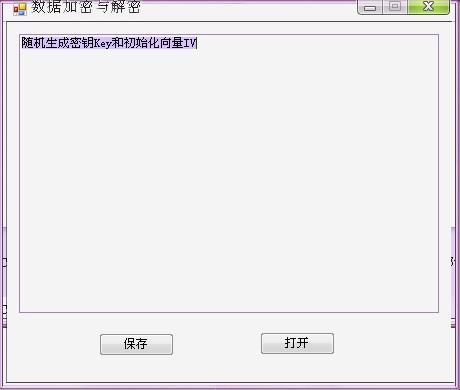
///*****************************************************///
///************使用TripleDES算法加密/解密****************///
///*****************************************************///
using System;
using System.Collections.Generic;
using System.ComponentModel;
using System.Data;
using System.Drawing;
using System.Linq;
using System.Text;
using System.Windows.Forms;
//
using System.IO;
using System.Security.Cryptography;
namespace DataEncrypt
{
public partial class Form1 : Form
{
public Form1()
{
InitializeComponent();
}
private void buttonSave_Click(object sender, EventArgs e)
{
string str = textBox1.Text;
if (str.Length == 0)
{
MessageBox.Show("请输入被加密的字符串!");
return;
}
string path = Application.StartupPath + "\\Data.txt";
if (File.Exists(path))
{
File.Delete(path);
}
FileStream fs = File.Create(path);
fs.Close();
StreamWriter sw;
try
{
sw = new StreamWriter(path);
}
catch
{
MessageBox.Show("文件打开失败!");
return;
}
//加密
try
{
TripleDESCryptoServiceProvider tdes = new TripleDESCryptoServiceProvider();
//随机生成密钥Key和初始化向量IV
tdes.GenerateKey();
tdes.GenerateIV();
string strKey = Convert.ToBase64String(tdes.Key); //Encoding.UTF8.GetString(tdes.Key);
string strIV = Convert.ToBase64String(tdes.IV); //Encoding.UTF8.GetString(tdes.IV);
//得到加密后的字节流
byte[] encryptedBytes = EncryptText(str, tdes.Key, tdes.IV);
//得到加密后的字符串
string strEncrytedData = Convert.ToBase64String(encryptedBytes); //Encoding.UTF8.GetString(encryptedBytes);
sw.WriteLine(strKey);
sw.WriteLine(strIV);
sw.WriteLine(strEncrytedData);
}
catch (Exception err)
{
MessageBox.Show(err.Message, "出错");
}
finally
{
sw.Close();
}
}
private byte[] EncryptText(string str, byte[] Key, byte[] IV)
{
//创建一个内存流
MemoryStream memoryStream = new MemoryStream();
//使用传递的私钥和IV创建加密流
CryptoStream crytoStream = new CryptoStream(memoryStream, new TripleDESCryptoServiceProvider().CreateEncryptor(Key,
IV), CryptoStreamMode.Write);
//将传递的字符串转换为字节数组
byte[] toEncrypt = Encoding.UTF8.GetBytes(str);
try
{
//将字节数组写入加密流,并清除缓冲区
crytoStream.Write(toEncrypt, 0, toEncrypt.Length);
crytoStream.FlushFinalBlock();
//得到加密后的字节数组
byte[] encryptedBytes = memoryStream.ToArray();
return encryptedBytes;
}
catch (CryptographicException err)
{
throw new Exception("加密出错:" + err.Message);
}
finally
{
crytoStream.Close();
memoryStream.Close();
}
}
private void Form1_Load(object sender, EventArgs e)
{
DecrypFromFile();
}
private void buttonOpen_Click(object sender, EventArgs e)
{
DecrypFromFile();
}
private void DecrypFromFile()
{
string path = Application.StartupPath + "\\Data.txt";
if (!File.Exists(path))
{
MessageBox.Show("要解密的文件不存在!");
return;
}
StreamReader sr;
try
{
sr = new StreamReader(path);
}
catch
{
MessageBox.Show("文件打开失败!");
return;
}
byte[] Key = Convert.FromBase64String(sr.ReadLine());
byte[] IV = Convert.FromBase64String(sr.ReadLine());
byte[] dataBytes = Convert.FromBase64String(sr.ReadLine());
sr.Close();
string strDecryptedData = DecryptText(dataBytes, Key, IV);
//现实解密后的字符串
textBox1.Text = strDecryptedData;
}
private string DecryptText(byte[] dataBytes, byte[] Key, byte[] IV)
{
//根据加密后字节数组创建一个内存流
MemoryStream memoryStream = new MemoryStream(dataBytes);
//使用传递的私钥,IV和内存流创建解密流
CryptoStream cryptoStream = new CryptoStream(memoryStream, new TripleDESCryptoServiceProvider().CreateDecryptor(Key,
IV), CryptoStreamMode.Read);
//创建一个字节数组保存解密后的数据
byte[] decryptBytes = new byte[dataBytes.Length];
try
{
//从解密流中将解密后的数据读到字节数组中
cryptoStream.Read(decryptBytes, 0, decryptBytes.Length);
//得到解密后的字符串
string decryptedString = Encoding.UTF8.GetString(decryptBytes);
return decryptedString;
}
catch (CryptographicException err)
{
throw new Exception("解密出错:" + err.Message);
}
finally
{
cryptoStream.Close();
memoryStream.Close();
}
}
}
}
