2019独角兽企业重金招聘Python工程师标准>>> 
关于授权认证请看这篇
后台授权认证弄完了现在搞前台。 模版是用 Angular 的ngx-admin. 效果很酷炫。
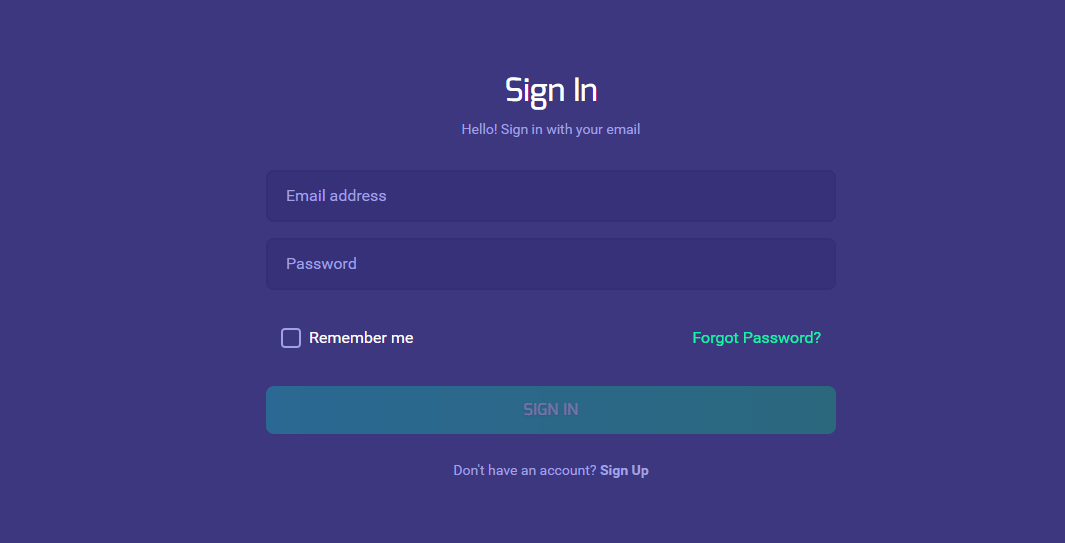
重写了login component, 将原有的那个google ,facebook 等第三方登入先移除掉。查看
修改方法也很简单,自己从新注册这个component。
同理 注册页面也是一样的
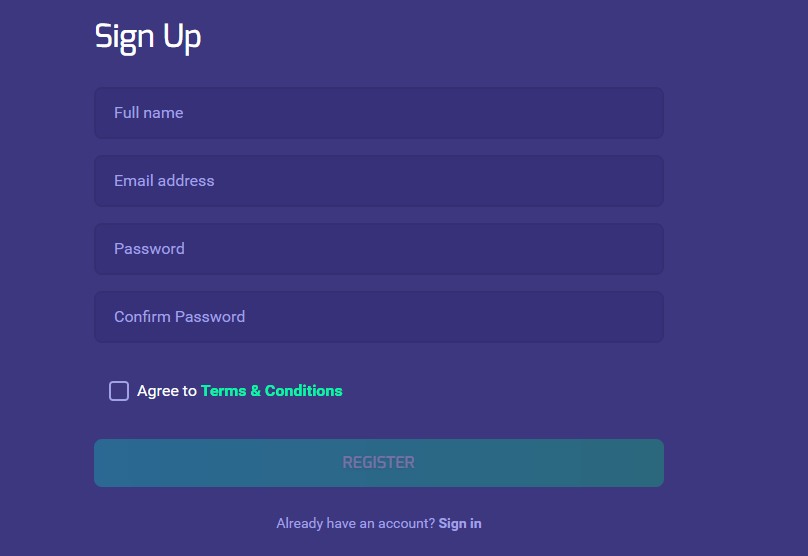
国际化也已经添加 这里就不介绍了。
下面主要的是代码逻辑。 建议可以先看一下这个文档
const NB_CORE_PROVIDERS = [
...DataModule.forRoot().providers,
...NbAuthModule.forRoot({
providers: {
email: {
service: NbEmailPassAuthProvider,
config: {
baseEndpoint: '/api',
delay: 500,
login: {
rememberMe: true,
endpoint: '/oauth/token',
method: 'post',
redirect: {
success: '/',
failure: null,
},
defaultErrors: ['auth.login.loginError'],
defaultMessages: ['auth.login.loginSuccess'],
},
register: {
endpoint: '/user/register',
method: 'post',
redirect: {
success: '/',
failure: null,
},
defaultErrors: 'Register error',
defaultMessages: 'Success',
},
token: {
key: 'access_token',
},
},
},
},
forms: {
login: {
socialLinks: socialLinks,
},
register: {
socialLinks: socialLinks,
},
},
}).providers,提供一个provider.
登入 /api/oauth/token
注册 /api/user/register
启动的时候几个配置 proxy,
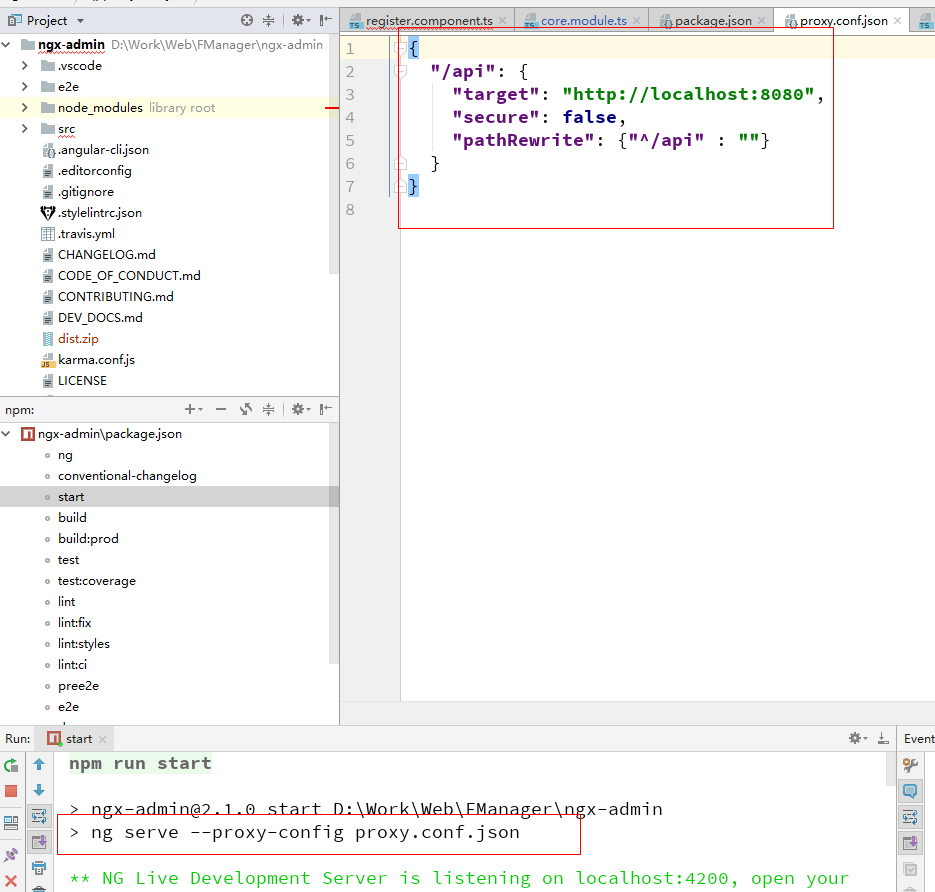
这样当你访问 /api/oauth/token 它会访问 localhost:8080/oauth/token
angular 里面提供的http 请求时候的拦截器,在登入的时候我们在拦截器里面添加head 属性
/**
* Created by fky on 4/4/2018.
*/
import {Injectable} from '@angular/core';
import {HttpInterceptor, HttpHandler, HttpRequest, HttpEvent} from '@angular/common/http';
import {Md5} from 'ts-md5/dist/md5'
import {Observable} from 'rxjs/Observable';
import 'rxjs/add/operator/do';
import {NbTokenService} from '@nebular/auth/services/token/token.service'
import 'rxjs/add/operator/switchMap';
@Injectable()
export class RequestInterceptor implements HttpInterceptor {
constructor(private nbTokenService: NbTokenService) {
}
intercept(req: HttpRequest<any>,
next: HttpHandler): Observable<HttpEvent<any>> {
if (req.url === '/api/oauth/token') {
const requestCopy = req.clone({
headers: req.headers
.append('Content-Type', 'application/x-www-form-urlencoded;charset=utf-8') //spring auth token 验证需要这个 type
.append('authorization', 'Basic dGVzdGp3dGNsaWVudGlkOlhZN2ttem9OemwxMDA='), // 这个是clientid 和client_secret basic
body: 'username=' + req.body.email + '&password=' + Md5.hashStr(req.body.password) + '&grant_type=password',
},
);
return next.handle(requestCopy);
} else if (req.url === '/api/user/register') {
const requestCopy = req.clone({
body: {
email: req.body.email,
username: req.body.username,
password: Md5.hashStr(req.body.password),
confirmPassword: Md5.hashStr(req.body.confirmPassword),
terms: req.body.terms,
},
},
);
return next.handle(requestCopy);
} else {
return this.nbTokenService.get().switchMap(tokenObj => {
const token = tokenObj.getValue();
const requestCopy = req.clone({
headers: req.headers
.append('Authorization', 'Bearer ' + token),
});
return next.handle(requestCopy);
});
}
}
}
登入时候我把密码MD5了一下。
登入的后台验证过程都是spring完成的, 我们只是之前配置了一下。 逻辑可以看一下源码
类:org.springframework.security.oauth2.provider.endpoint.TokenEndpoint.class
@RequestMapping(value = "/oauth/token", method=RequestMethod.POST)
public ResponseEntity<OAuth2AccessToken> postAccessToken(Principal principal, @RequestParam
Map<String, String> parameters) throws HttpRequestMethodNotSupportedException {
if (!(principal instanceof Authentication)) {
throw new InsufficientAuthenticationException(
"There is no client authentication. Try adding an appropriate authentication filter.");
}
String clientId = getClientId(principal);
ClientDetails authenticatedClient = getClientDetailsService().loadClientByClientId(clientId);
TokenRequest tokenRequest = getOAuth2RequestFactory().createTokenRequest(parameters, authenticatedClient);
if (clientId != null && !clientId.equals("")) {
// Only validate the client details if a client authenticated during this
// request.
if (!clientId.equals(tokenRequest.getClientId())) {
// double check to make sure that the client ID in the token request is the same as that in the
// authenticated client
throw new InvalidClientException("Given client ID does not match authenticated client");
}
}
if (authenticatedClient != null) {
oAuth2RequestValidator.validateScope(tokenRequest, authenticatedClient);
}
if (!StringUtils.hasText(tokenRequest.getGrantType())) {
throw new InvalidRequestException("Missing grant type");
}
if (tokenRequest.getGrantType().equals("implicit")) {
throw new InvalidGrantException("Implicit grant type not supported from token endpoint");
}
if (isAuthCodeRequest(parameters)) {
// The scope was requested or determined during the authorization step
if (!tokenRequest.getScope().isEmpty()) {
logger.debug("Clearing scope of incoming token request");
tokenRequest.setScope(Collections.<String> emptySet());
}
}
if (isRefreshTokenRequest(parameters)) {
// A refresh token has its own default scopes, so we should ignore any added by the factory here.
tokenRequest.setScope(OAuth2Utils.parseParameterList(parameters.get(OAuth2Utils.SCOPE)));
}
OAuth2AccessToken token = getTokenGranter().grant(tokenRequest.getGrantType(), tokenRequest);
if (token == null) {
throw new UnsupportedGrantTypeException("Unsupported grant type: " + tokenRequest.getGrantType());
}
return getResponse(token);
}
登入成功 返回一串token 值 , 后续验证用户时候只要带这串token 就可以了。
注册 后台controller
@RestController
@RequestMapping("/user")
public class UserController {
@Autowired
private UserServcie userService;
@RequestMapping(value = "/register", method = RequestMethod.POST)
public ResponseEntity<OAuth2AccessToken> register(@RequestBody User user) throws RestException {
OAuth2AccessToken token = userService.registerUser(user);
HttpHeaders headers = new HttpHeaders();
headers.set("Cache-Control", "no-store");
headers.set("Pragma", "no-cache");
return new ResponseEntity<OAuth2AccessToken>(token, headers, HttpStatus.OK);
}
}
@Override
public OAuth2AccessToken registerUser(User user) throws RestException {
User u = userDAO.findByEmail(user.getEmail());
if (u != null) {
throw new RestException("User email exist");
}
User copy = new User();
BeanUtils.copyProperties(user, copy);
// 将得到的 md5 密码再加密一边存数据库
// encode password
BCryptPasswordEncoder encoder = new BCryptPasswordEncoder();
copy.setPassword(encoder.encode(user.getPassword()));
userDAO.registerUser(copy);
return createToken(user);
}
private OAuth2AccessToken createToken(User user) {
Map<String,String> param = new HashMap<>();
param.put("username", user.getEmail());
param.put("password", user.getPassword());
param.put("grant_type", grantType);
Set<String> scopes = new HashSet<>();
scopes.add(scopeRead);
scopes.add(scopeWrite);
TokenRequest tokenRequest = new TokenRequest(param, clientId, scopes, grantType);
ClientDetails authenticatedClient = clientDetailsService.loadClientByClientId(clientId);
//user password authentication token
Authentication userAuth = new UsernamePasswordAuthenticationToken(user.getEmail(), user.getPassword());
param.remove("password");
((AbstractAuthenticationToken) userAuth).setDetails(param);
userAuth = authenticationManager.authenticate(userAuth);
return tokenServices.createAccessToken(new OAuth2Authentication(tokenRequest.createOAuth2Request(authenticatedClient), userAuth));
}
写注册时候 成功的时候要返回token 给我一阵好整。 分析了login的整个流程,用新注册的账号重新模拟再登入一遍。 返回token 前台直接跳到home page.
仓库:https://gitee.com/codefans/fmanager
https://gitee.com/codefans/admin-cli
欢迎小伙伴加入一起玩耍
