ubuntu14.04.5 无线网络无法连接 Disconnect --your network offline错误
目录
0、在win10下查看无线网卡驱动型号
1、无线网卡驱动下载:
2、Ubuntu内核更新版本选择及下载链接
3、驱动安装
4、接着把下载好的驱动复制到lib的firmware中
5、接着更新一下grub,然后重启
6、参考链接:
win0+ubuntu14.04.5双系统
ubuntu系统无线网络无法连接 Disconnect --your network offline错误
原因:没有无线网卡驱动程序
0、在win10下查看无线网卡驱动型号
如果是双系统的话,在Windows下控制面板-设备管理器中可以查到无线网卡具体型号,
我的电脑无线网卡型号是Intel Dual Band Wireless-AC 3168.
设备管理器-》网卡配置-》无线网卡-》右键属性-》查看型号为:Intel Dual Band Wireless-AC 3168.

在Linux下 查看内核版本号:
$uname -sr
内核版本为4.4.0-31,小于4.6+,所以需要升级ubuntu内核
1、无线网卡驱动下载:
https://www.intel.com/content/www/us/en/support/articles/000005511/network-and-i-o/wireless-networking.html

找到对应的无线网驱动,同时发现对kernel的要求是4.6+
Intel Dual Band Wireless-AC 3168 4.6+ iwlwifi-3168-ucode-22.361476.0.tgz
所以需要升级linux-ubuntu内核到4.6以上才可以
2、Ubuntu内核更新版本选择及下载链接
http://kernel.ubuntu.com/~kernel-ppa/mainline/
内核4.17下载
(Linux-Ubuntu14.04.5,内核版本为4。4.0-31-generic,使用4.17的内核进行更新运行出错,之后更改为4.9内核版本运行成功)
http://kernel.ubuntu.com/~kernel-ppa/mainline/v4.17/
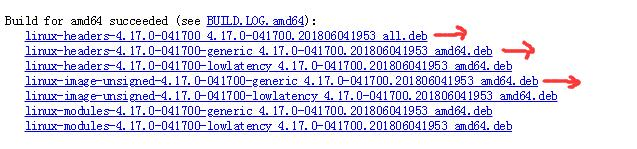
Ubuntu 内核4.9下载
http://kernel.ubuntu.com/~kernel-ppa/mainline/v4.9/
最后选定使用4.9内核来更新

3、驱动安装
1》下载好的软件如下:
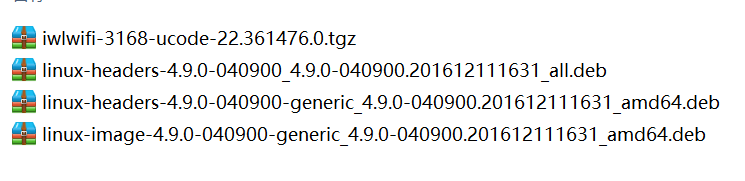
2》下载驱动文件后解压,解压驱动文件,提取里面的iwlwifi-3168-22.ucode文件
3》将4个文件复制放入linux的/ect/home/XXX/目录下
【其中XXX为用户名】
如下:
linux-headers-4.9.0-040900_4.9.0-040900.201612111631_all.deb
linux-headers-4.9.0-040900-generic_4.9.0-040900.201612111631_amd64.deb
linux-image-4.9.0-040900-generic_4.9.0-040900.201612111631_amd64.deb
iwlwifi-3168-22.ucode
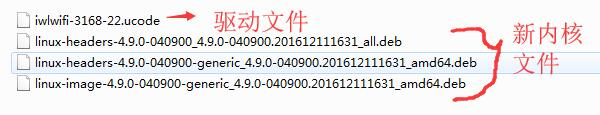
4》、dpkg是一个Debian的一个命令行工具,它可以用来安装、删除、构建和管理Debian的软件包。
安装刚刚下载的软件包
sudo dpkg -i *.deb5》、重启系统
sudo reboot6》、查看内核版本
安装完成后重启,然后检查Ubuntu内核是否更新过
$uname -r
或
$uname -sr
内核版本更新后为:linux 4.9.0-040900-generic
4、接着把下载好的驱动复制到lib的firmware中
$sudo cp -i iwlwifi-3168-22.ucode /lib/firmware
#### $sudo cp -i iwlwifi-你选的那个驱动文件.ucode /lib/firmware5、接着更新一下grub,然后重启
$sudo update-grub
$sudo reboot
安装完成后重启,然后检查Ubuntu内核版本
$uname -sr
6、参考链接:
Ubuntu14.04 无线网卡驱动安装教程:
https://blog.csdn.net/liuruiqun/article/details/55097292
https://blog.csdn.net/u010073981/article/details/78988853
https://blog.csdn.net/qq_16481211/article/details/82965211
https://blog.csdn.net/liuruiqun/article/details/55097292
https://blog.csdn.net/qq_16481211/article/details/82965211
https://blog.csdn.net/yrc19950911/article/details/79156065
