【MyBatis笔记12】MyBatis中二级缓存相关配置内容
这篇文章,主要介绍MyBatis中二级缓存相关配置信息。
目录
一、MyBatis二级缓存
1.1、cache标签相关属性
(1)eviction属性
(2)size属性
(3)flushInternal属性
(4)readOnly属性
(5)type属性
一、MyBatis二级缓存
缓存的作用就是暂时将数据保存在计算机的内存里面,这样,下次查询的时候可以直接从内存里面获取数据,而不用再到数据库里面查询,从而提高了查询效率。
因为是将数据保存再内存里面的,所以不能保存太多数据,这样就需要对二级缓存做一些处理,例如:当缓存过多的时候,要怎么办,最多保存多少缓存数据,刷新缓存的时间等等配置,下面详细介绍一下。
1.1、cache标签相关属性
在XML映射文件中,使用【<cache/>】标签启用二级缓存,这个标签中有许多的属性可以用于设置二级缓存。
(1)eviction属性
eviction属性用于指定缓存回收策略,这里的回收策略就是指:当MyBatis二级缓存过多的时候,需要采用哪种方式将缓存删除一些。
eviction属性的可选值有如下几个:
- LRU(Least Recently Used):最近最少使用,缓存过多时候,首先删除最久时间没有使用的缓存数据。
- FIFO(First In First Out):先进先出,缓存过多时候,按照缓存保存的先后顺序删除,先保存的先删除。
- SOFT(软引用):缓存过多时候,按照软引用规则删除数据。
- WEAK(弱引用):缓存过多时候,按照弱引用规则删除数据。
二级缓存默认采用的是【LRU】回收策略。
<?xml version="1.0" encoding="UTF-8" ?>
<!DOCTYPE mapper
PUBLIC "-//mybatis.org//DTD Mapper 3.0//EN"
"http://mybatis.org/dtd/mybatis-3-mapper.dtd">
<mapper namespace="com.mybatis.demo.mapper.UserMapper">
<!-- 启用二级缓存 -->
<cache eviction="LRU"/>
<!-- 缓存查询 -->
<select id="query" parameterType="com.mybatis.demo.domain.User" resultType="com.mybatis.demo.domain.User">
select * from user
<where>
<if test="username != null">
and username = #{username}
</if>
<if test="password != null">
and password = #{password}
</if>
<if test="id != null">
and id = #{id}
</if>
</where>
</select>
</mapper>(2)size属性
size属性,用于设置二级缓存最多能够存储多少个引用对象,也就是最多保存多少对象。当数据超过设置的大小之后,多余的数据不会保存到二级缓存里面。
<?xml version="1.0" encoding="UTF-8" ?>
<!DOCTYPE mapper
PUBLIC "-//mybatis.org//DTD Mapper 3.0//EN"
"http://mybatis.org/dtd/mybatis-3-mapper.dtd">
<mapper namespace="com.mybatis.demo.mapper.UserMapper">
<!-- 启用二级缓存 -->
<cache eviction="LRU" size="1"/>
<!-- 缓存查询 -->
<select id="query" parameterType="com.mybatis.demo.domain.User" resultType="com.mybatis.demo.domain.User">
select * from user
<where>
<if test="username != null">
and username = #{username}
</if>
<if test="password != null">
and password = #{password}
</if>
<if test="id != null">
and id = #{id}
</if>
</where>
</select>
</mapper>(3)flushInternal属性
flushInternal属性,用于设置二级缓存的刷新时间间隔,单位是:【毫秒】。MyBatis默认情况是不会设缓存刷新时间间隔的,并且只有在执行对应的SQL查询语句之后,才会触发缓存刷新的时间间隔。
举个例子:设置缓存刷新时间间隔为3000毫秒,那么在调用对应的查询方法之后,过了3000毫秒之后就会刷新一次二级缓存。
<?xml version="1.0" encoding="UTF-8" ?>
<!DOCTYPE mapper
PUBLIC "-//mybatis.org//DTD Mapper 3.0//EN"
"http://mybatis.org/dtd/mybatis-3-mapper.dtd">
<mapper namespace="com.mybatis.demo.mapper.UserMapper">
<!-- 启用二级缓存 -->
<cache eviction="LRU" size="1" flushInterval="1000"/>
<!-- 缓存查询 -->
<select id="query" parameterType="com.mybatis.demo.domain.User" resultType="com.mybatis.demo.domain.User">
select * from user
<where>
<if test="username != null">
and username = #{username}
</if>
<if test="password != null">
and password = #{password}
</if>
<if test="id != null">
and id = #{id}
</if>
</where>
</select>
</mapper>(4)readOnly属性
readOnly属性,用于标识缓存数据是否只读,取值是:true和false。
- readOnly设置为true时候,那么从缓存中查询出来的数据是原数据,一般不能够进行修改操作,表示只读状态。
- readOnly设置为false时候,那么从缓存中查询出来的数据是原数据的一个副本,可以对副本数据进行修改,不影响原数据。
下面通过一个案例来解释一下readOnly属性的使用。
- 配置二级缓存只读。
<?xml version="1.0" encoding="UTF-8" ?>
<!DOCTYPE mapper
PUBLIC "-//mybatis.org//DTD Mapper 3.0//EN"
"http://mybatis.org/dtd/mybatis-3-mapper.dtd">
<mapper namespace="com.mybatis.demo.mapper.UserMapper">
<!-- 启用二级缓存 -->
<cache eviction="LRU" size="5" flushInterval="10000" readOnly="true"/>
<!-- 缓存查询 -->
<select id="query" parameterType="com.mybatis.demo.domain.User" resultType="com.mybatis.demo.domain.User">
select * from user
<where>
<if test="username != null">
and username = #{username}
</if>
<if test="password != null">
and password = #{password}
</if>
<if test="id != null">
and id = #{id}
</if>
</where>
</select>
</mapper>- 查询缓存数据。
// 执行操作
User user = new User();
user.setUsername("测试二级缓存");
// 第一次查询
SqlSession sqlSession = sqlSessionFactory.openSession();
UserMapper userMapper = sqlSession.getMapper(UserMapper.class);
List<User> query = userMapper.query(user);
System.out.println("第一次查询打印结果: ");
query.forEach(System.out::println);
// 关闭 SqlSession
sqlSession.close();
// 修改查询出来的缓存数据: 注意一定要在close() 之后修改,这样才能够修改二级缓存中的数据
for (User user1 : query) {
// 修改缓存数据
user1.setUsername("csdn");
}
// 第二次读取数据
SqlSession sqlSession2 = sqlSessionFactory.openSession();
UserMapper userMapper2 = sqlSession2.getMapper(UserMapper.class);
List<User> query2 = userMapper2.query(user);
System.out.println("第一次查询打印结果: ");
query2.forEach(System.out::println);
// 关闭 SqlSession
sqlSession2.close();运行上面代码,控制台查看输出结果,这个时候可以看到第一次查询出来的数据和第二次查询出来的数据结果不一样,第二次将缓存数据给修改了。
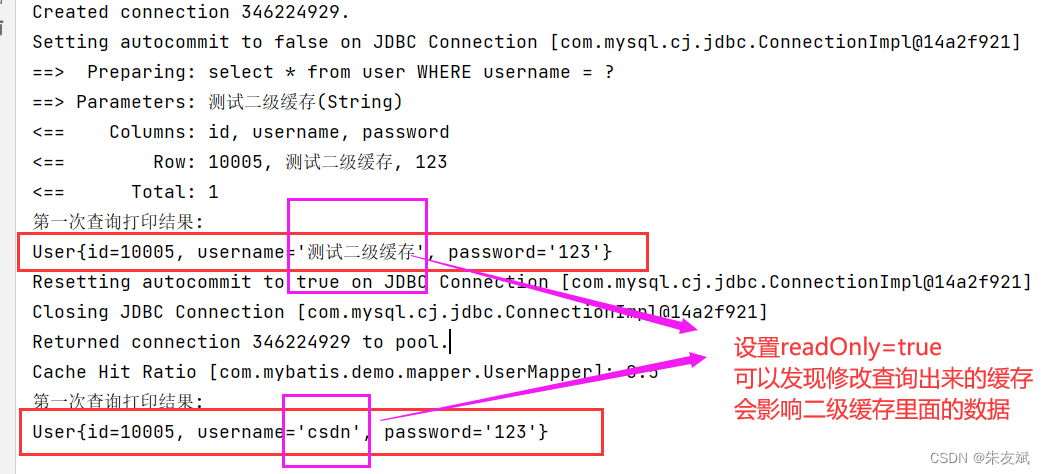
当我们设置【flushInternal="false"】的时候,这个时候,在执行上面的代码,可以发现缓存中的数据没有被修改。
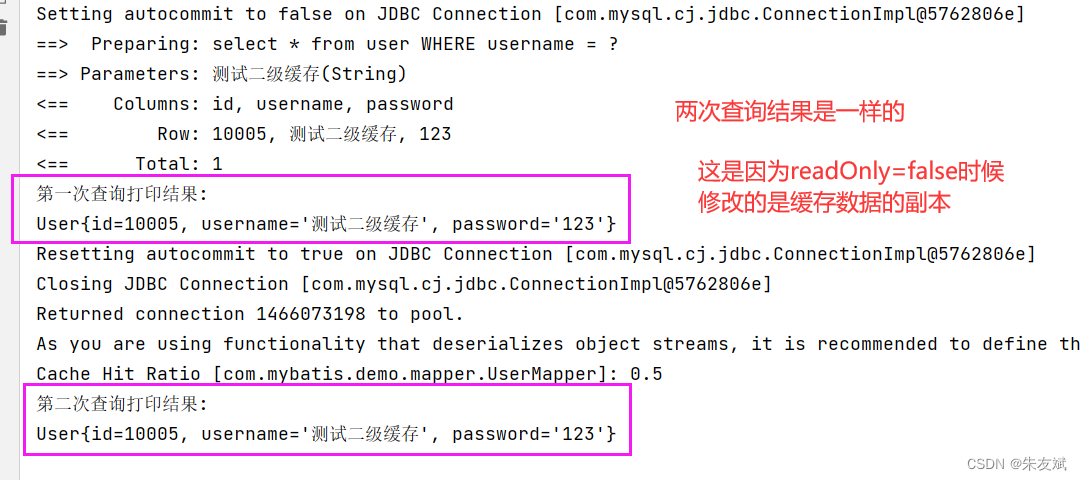
(5)type属性
type属性,用于设置自定义的缓存实现类,这个type属性几乎不怎么用,除非需要自定义缓存的逻辑(例如:项目中不使用MyBatis提供的二级缓存,而是需要使用第三方提供的缓存功能,如:Redis、Ehcache等第三方缓存)。如果没有设置type属性,那么会默认采用MyBatis框架中提供的缓存实现类【PerpetualCache】。
<?xml version="1.0" encoding="UTF-8" ?>
<!DOCTYPE mapper
PUBLIC "-//mybatis.org//DTD Mapper 3.0//EN"
"http://mybatis.org/dtd/mybatis-3-mapper.dtd">
<mapper namespace="com.mybatis.demo.mapper.UserMapper">
<!-- 启用二级缓存 -->
<cache eviction="LRU" size="5" flushInterval="10000" readOnly="false"
type="org.apache.ibatis.cache.impl.PerpetualCache"/>
<!-- 缓存查询 -->
<select id="query" parameterType="com.mybatis.demo.domain.User" resultType="com.mybatis.demo.domain.User">
select * from user
<where>
<if test="username != null">
and username = #{username}
</if>
<if test="password != null">
and password = #{password}
</if>
<if test="id != null">
and id = #{id}
</if>
</where>
</select>
</mapper>如果需要自定义的缓存逻辑,可以编写一个类,然后实现【Cache】接口,重写其中的方法即可。
package com.mybatis.demo.cache;
import org.apache.ibatis.cache.Cache;
/**
* @author ZhuYouBin
* @version 1.0.0
* @Date: 2022/9/3 19:52
* @Description
*/
public class CustomCache implements Cache {
@Override
public String getId() {
return null;
}
@Override
public void putObject(Object o, Object o1) {
}
@Override
public Object getObject(Object o) {
return null;
}
@Override
public Object removeObject(Object o) {
return null;
}
@Override
public void clear() {
}
@Override
public int getSize() {
return 0;
}
}
注意:MyBatis的二级缓存一般不会使用,而是使用自定义的第三方缓存,例如:EHCache。
以上,就是MyBatis二级缓存相关的配置信息。
综上,这篇文章结束了,主要介绍MyBatis中二级缓存相关配置信息。
