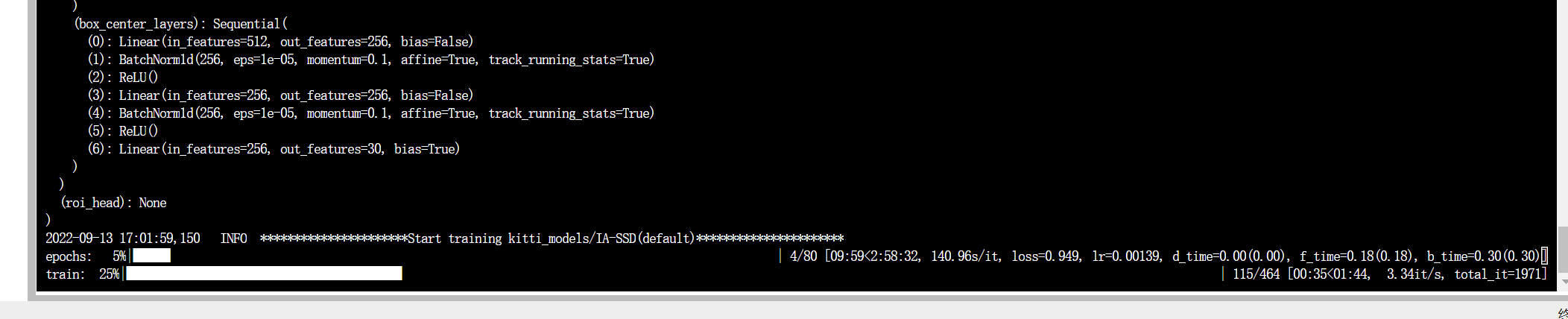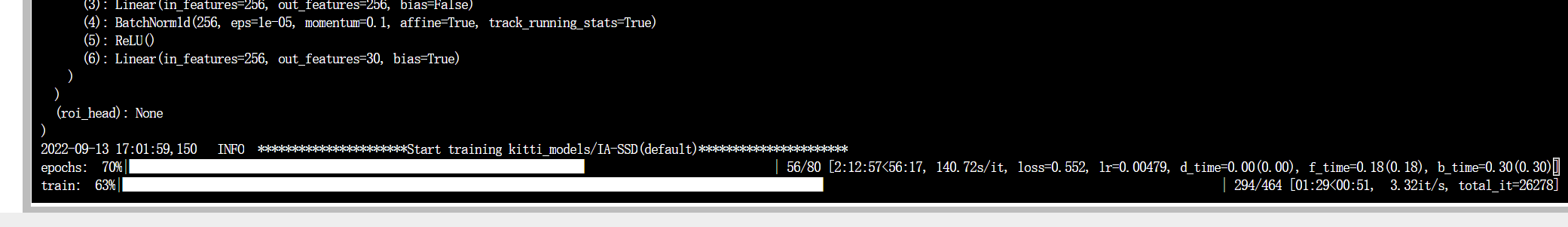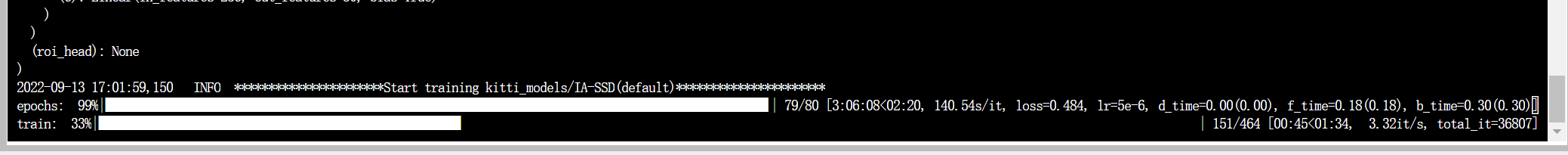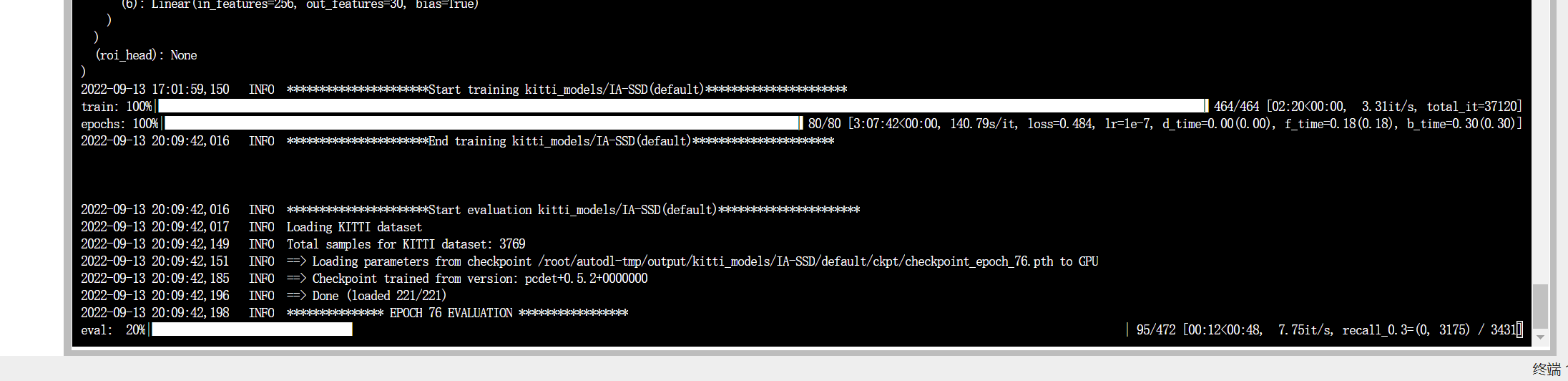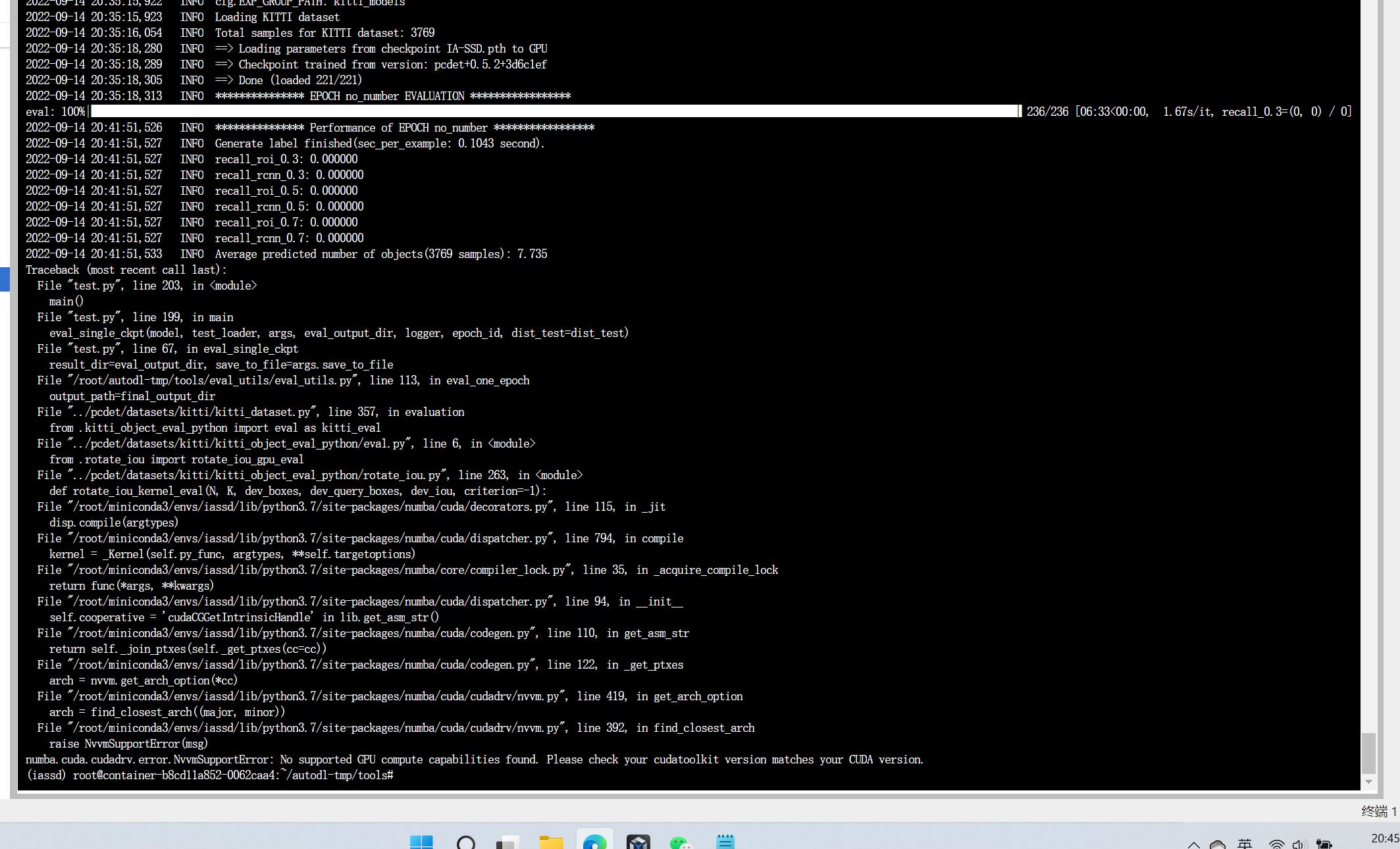深度学习项目部署遇到的错误【记录】
深度学习项目部署遇到的错误:
一、Votenet论文项目复现(代码最近2/6/2020更新)
使用pycharm
1、unsupported Microsoft Visual Studio version! Only the versions be tween 2013 and 2017 (inclusive) are supported!错误返回值2
解决:我电脑环境中装的是VS2019,这个项目有很多c++文件需要编译(Compile the CUDA layers for PointNet++, which we used in the backbone network),而且需要2013-2017版本的VS支持,于是卸载重装个2017,就编译通过了。
(是在进入pointnet2 下执行 python setup.py install命令报的错)
运行成功会显示如下:
正在创建库 build\temp.win-amd64-3.7\Release\_ext_src/src\_ext.lib 和对象 build\temp.win-amd64-3.7\Release\_ext_src/src\_ext.exp
正在生成代码
已完成代码的生成
creating build\bdist.win-amd64
creating build\bdist.win-amd64\egg
creating build\bdist.win-amd64\egg\pointnet2
copying build\lib.win-amd64-3.7\pointnet2\_ext.pyd -> build\bdist.win-amd64\egg\pointnet2
creating stub loader for pointnet2\_ext.pyd
byte-compiling build\bdist.win-amd64\egg\pointnet2\_ext.py to _ext.cpython-37.pyc
creating build\bdist.win-amd64\egg\EGG-INFO
copying pointnet2.egg-info\PKG-INFO -> build\bdist.win-amd64\egg\EGG-INFO
copying pointnet2.egg-info\SOURCES.txt -> build\bdist.win-amd64\egg\EGG-INFO
copying pointnet2.egg-info\dependency_links.txt -> build\bdist.win-amd64\egg\EGG-INFO
copying pointnet2.egg-info\top_level.txt -> build\bdist.win-amd64\egg\EGG-INFO
writing build\bdist.win-amd64\egg\EGG-INFO\native_libs.txt
zip_safe flag not set; analyzing archive contents...
pointnet2.__pycache__._ext.cpython-37: module references __file__
creating dist
creating 'dist\pointnet2-0.0.0-py3.7-win-amd64.egg' and adding 'build\bdist.win-amd64\egg' to it
removing 'build\bdist.win-amd64\egg' (and everything under it)
Processing pointnet2-0.0.0-py3.7-win-amd64.egg
creating w:\conda\envs\votenet\lib\site-packages\pointnet2-0.0.0-py3.7-win-amd64.egg
Extracting pointnet2-0.0.0-py3.7-win-amd64.egg to w:\conda\envs\votenet\lib\site-packages
Adding pointnet2 0.0.0 to easy-install.pth file
Installed w:\conda\envs\votenet\lib\site-packages\pointnet2-0.0.0-py3.7-win-amd64.egg
Processing dependencies for pointnet2==0.0.0
Finished processing dependencies for pointnet2==0.0.0
生成一些编译好的文件
2、CUDA_VISIBLE_DEVICES=0 : 无法将“CUDA_VISIBLE_DEVICES=0”项识别为 cmdlet、函数、脚本文件或可运行程序的名称。请检查名称的拼写,如果包括路径,请确保路径正确,然后再试一次。
所在位置 行:1 字符: 1
具体报错如下:
CUDA_VISIBLE_DEVICES=0 : 无法将“CUDA_VISIBLE_DEVICES=0”项识别为 cmdlet、函数、脚本文件或可运行程序的名称。请检查名称的拼写,如果包括路径,请确保路径正确,然后再试一次。
所在位置 行:1 字符: 1
+ CUDA_VISIBLE_DEVICES=0 python train.py --dataset sunrgbd --log_dir lo ...
+ ~~~~~~~~~~~~~~~~~~~~~~
+ CategoryInfo : ObjectNotFound: (CUDA_VISIBLE_DEVICES=0:String) [], CommandNotFoundException
+ FullyQualifiedErrorId : CommandNotFoundException
是下载好SUN RGB-D数据集后,根据步骤执行命令:CUDA_VISIBLE_DEVICES=0 python train.py --dataset sunrgbd --log_dir log_sunrgbd 报的错
首先参考其它博文试着把gpu指定语句部分CUDA_VISIBLE_DEVICES=0配到系统环境变量里,我这没用
、、、、、2022.7.1又有用了
而后试着把这段代码删了,直接运行python train.py --dataset sunrgbd --log_dir log_sunrgbd ,报别的错了:
PS W:\pycharmprogram\votenet-main> python train.py --dataset sunrgbd --log_dir log_sunrgbd
Traceback (most recent call last):
File "train.py", line 40, in <module>
from tf_visualizer import Visualizer as TfVisualizer
File "W:\pycharmprogram\votenet-main\utils\tf_visualizer.py", line 12, in <module>
import tf_logger
File "W:\pycharmprogram\votenet-main\utils\tf_logger.py", line 6, in <module>
import tensorflow as tf
ModuleNotFoundError: No module named 'tensorflow'
PS W:\pycharmprogram\votenet-main>
装错版本了,改GPU版
3、论文代码格式现有更新
WARNING:tensorflow:From W:\pycharmprogram\votenet-main\utils\tf_logger.py:19: The name tf.summary.FileWriter is deprecated. Please use tf.compat.v1.summary.FileWriter instead.
WARNING:tensorflow:From W:\pycharmprogram\votenet-main\utils\tf_logger.py:19: The name tf.summary.FileWriter is deprecated. Please use tf.compat.v1.summary.FileWriter instead.
4、显存不足
RuntimeError: CUDA out of memory. Tried to allocate 512.00 MiB (GPU 0; 4.00 GiB total capacity; 1.54 GiB already allocated; 400.76 MiB free; 12.59 MiB cached)
RuntimeError: CUDA out of memory. Tried to allocate 512.00 MiB (GPU 0; 4.00 GiB total capacity; 1.54 GiB already allocated; 400.76 MiB free; 12.59 MiB cached)
11111111111111111111
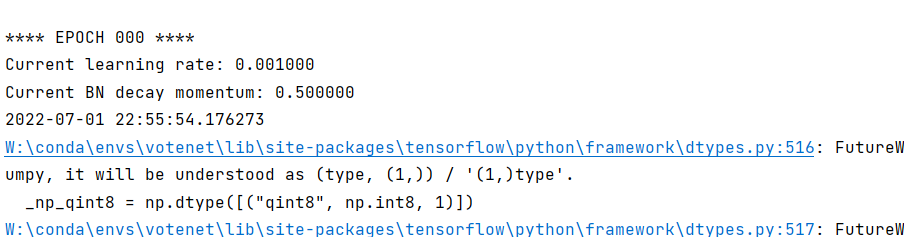
111111111111111111111111111111
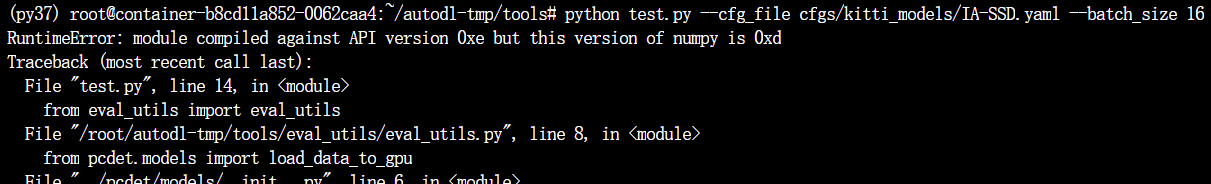
升级版本即可
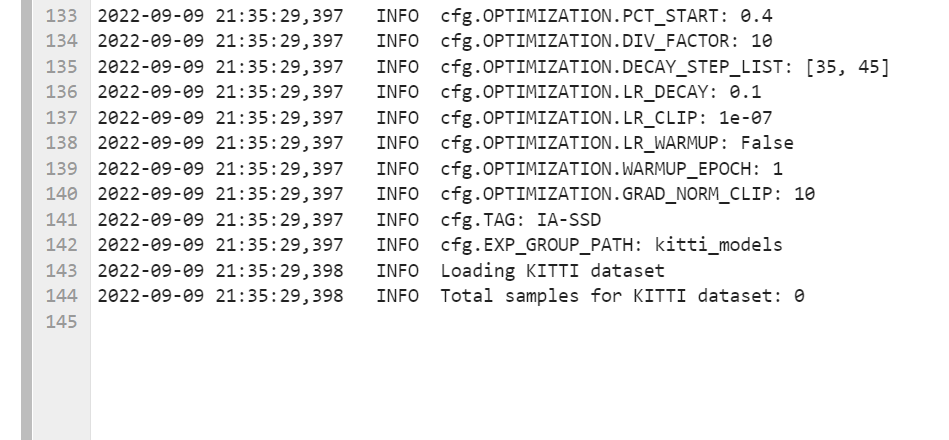
缺失数据
数据文件夹没放好
ia-ssd遇到的不对劲
小问题
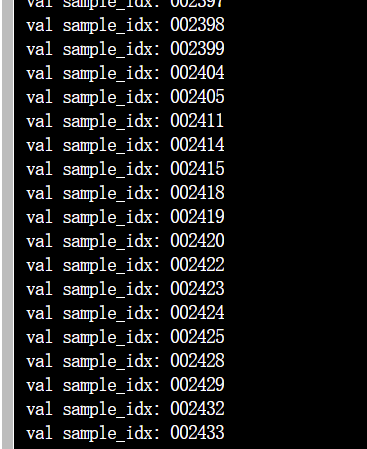
///
test.py之后出现的问题
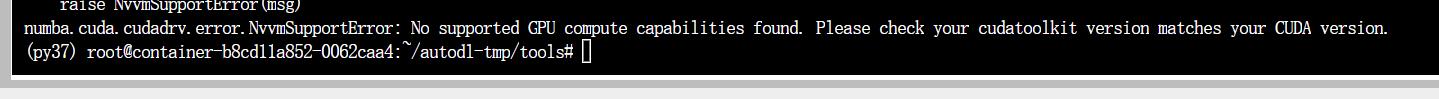
numba.cuda.cudadrv.error.NvvmSupportError: No supported GPU compute capabilities found. Please check your cudatoolkit version matches your CUDA version.
在这里插入图片描述
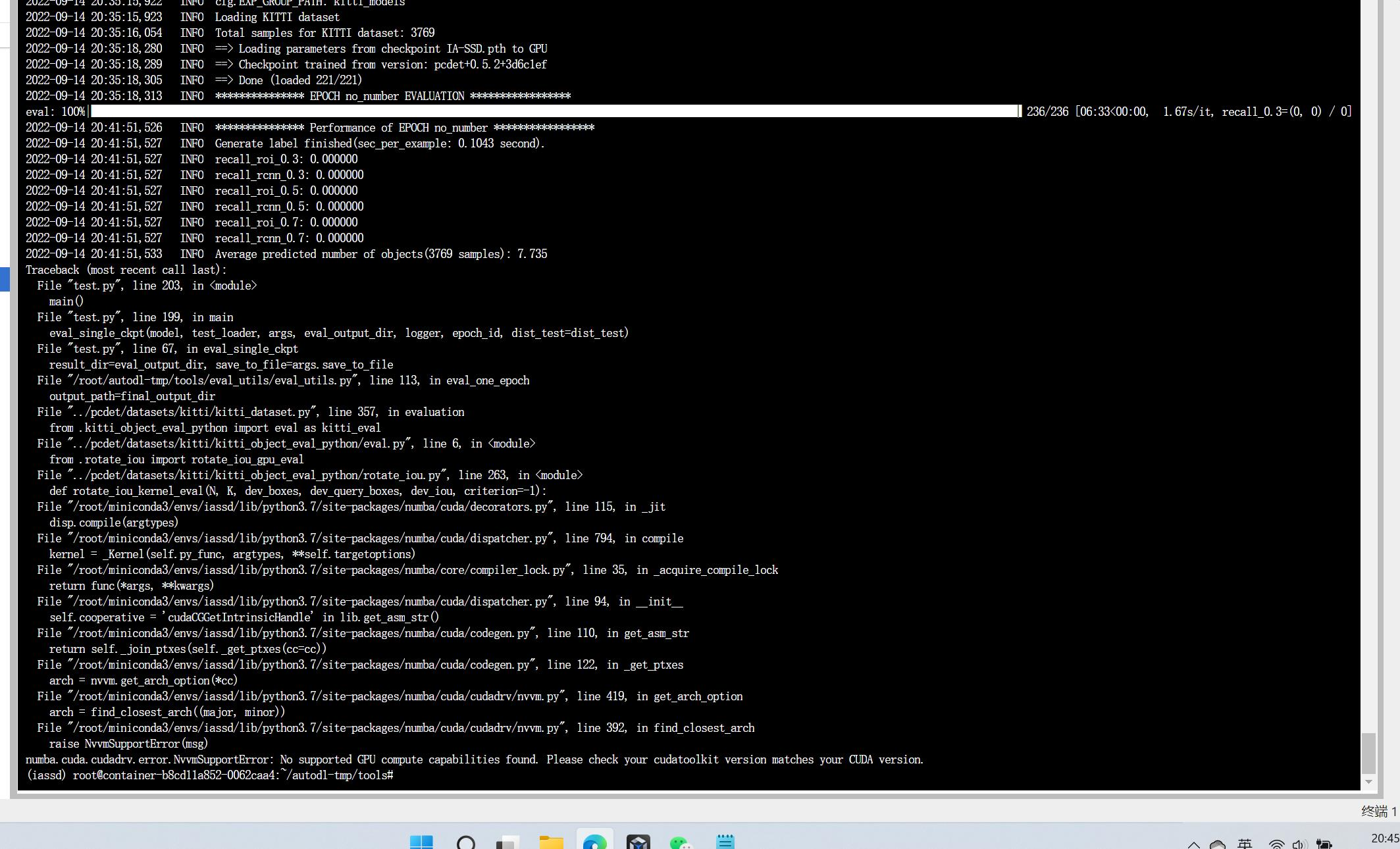
train.py训练截图