Mybatis(第一篇)
Mybatis(第一篇)
目录
- Mybatis(第一篇)
- Mybatis进行CRUD
- 一、①指令ID方式——Mybatis基础案例项目搭建
- 二、代码的优化封装
- 2.1 数据库链接信息的封装
- 2.2 Mybatis工具类对获取sqlSession连接进行了封装
- 2.3 typeAliases给类配置别名
- 三、②接口代理方式
- 四、日志配置
- 4.1 引入日志相关jar包依赖
- 4.2 创建log4j.properties的日志配置文件
- 4.3 修改mybatis-config.xml配置文件
- 五、结果映射
- 六、#和$
- 6.1 #和$的引入
- 使用@Param注解
- 6.2 #和$的对比
- 七、SQL片段
- 八、模糊查询
- 九、多个参数问题
- 方案一:封装成对象
- 方案二:封装成map
- 方案三:使用@Param注解
- 十、分页查询(PageHelper)
- 十一、新增自增长
- 十二、动态SQL
- 1.if标签
- 2.where标签
- 3.Foreach标签
- 3.1 批量查询
- 3.1.1 数组
- ① 普通数组
- ② 数组+@Param注解
- 3.1.2 集合
- ①普通集合
- ② 集合+@Param注解
- 3.2 批量新增
- 4 choose标签
- 5.set标签
- 十三、缓存
- 一级缓存
- 二级缓存
- 十四、Mybatis注解
Mybatis进行CRUD
一、①指令ID方式——Mybatis基础案例项目搭建
user.sql
/*
Navicat Premium Data Transfer
Source Server : mysql80
Source Server Type : MySQL
Source Server Version : 80029
Source Host : localhost:3306
Source Schema : mybatis
Target Server Type : MySQL
Target Server Version : 80029
File Encoding : 65001
Date: 02/10/2022 23:26:46
*/
SET NAMES utf8mb4;
SET FOREIGN_KEY_CHECKS = 0;
-- ----------------------------
-- Table structure for user
-- ----------------------------
DROP TABLE IF EXISTS `user`;
CREATE TABLE `user` (
`id` bigint NOT NULL AUTO_INCREMENT,
`name` varchar(255) CHARACTER SET utf8mb4 COLLATE utf8mb4_bin NULL DEFAULT NULL,
`age` int NULL DEFAULT NULL,
`sex` bit(1) NULL DEFAULT NULL,
`address` varchar(255) CHARACTER SET utf8mb4 COLLATE utf8mb4_bin NULL DEFAULT NULL,
`birth` date NULL DEFAULT NULL,
PRIMARY KEY (`id`) USING BTREE
) ENGINE = InnoDB AUTO_INCREMENT = 5 CHARACTER SET = utf8mb4 COLLATE = utf8mb4_bin ROW_FORMAT = DYNAMIC;
-- ----------------------------
-- Records of user
-- ----------------------------
INSERT INTO `user` VALUES (2, 'tony', 12, b'1', '成都', '2022-10-02');
INSERT INTO `user` VALUES (3, 'tony', 12, b'1', '成都', '2022-10-02');
INSERT INTO `user` VALUES (4, 'tony', 12, b'1', '成都', '2022-10-02');
SET FOREIGN_KEY_CHECKS = 1;
pom.xml
<?xml version="1.0" encoding="UTF-8"?>
<project xmlns="http://maven.apache.org/POM/4.0.0"
xmlns:xsi="http://www.w3.org/2001/XMLSchema-instance"
xsi:schemaLocation="http://maven.apache.org/POM/4.0.0 http://maven.apache.org/xsd/maven-4.0.0.xsd">
<modelVersion>4.0.0</modelVersion>
<groupId>com.bjpowernode</groupId>
<artifactId>hellomybatis</artifactId>
<version>1.0.0</version>
<properties>
<project.build.sourceEncoding>UTF-8</project.build.sourceEncoding>
<maven.compiler.source>1.8</maven.compiler.source>
<maven.compiler.target>1.8</maven.compiler.target>
</properties>
<dependencies>
<!--mysql-->
<dependency>
<groupId>mysql</groupId>
<artifactId>mysql-connector-java</artifactId>
<version>8.0.28</version>
</dependency>
<!--mybatis-->
<dependency>
<groupId>org.mybatis</groupId>
<artifactId>mybatis</artifactId>
<version>3.4.6</version>
</dependency>
<!--junit-->
<dependency>
<groupId>junit</groupId>
<artifactId>junit</artifactId>
<version>4.12</version>
<scope>test</scope>
</dependency>
</dependencies>
</project>
com.bjpowernode.domain包
User.java类
package com.bjpowernode.domain;
import java.util.Date;
public class User {
private Long id;
private String name;
private Integer age;
private int sex;
private String address;
private Date birth;
public Long getId() {
return id;
}
public void setId(Long id) {
this.id = id;
}
public String getName() {
return name;
}
public void setName(String name) {
this.name = name;
}
public Integer getAge() {
return age;
}
public void setAge(Integer age) {
this.age = age;
}
public int getSex() {
return sex;
}
public void setSex(int sex) {
this.sex = sex;
}
public String getAddress() {
return address;
}
public void setAddress(String address) {
this.address = address;
}
public Date getBirth() {
return birth;
}
public void setBirth(Date birth) {
this.birth = birth;
}
@Override
public String toString() {
return "User{" +
"id=" + id +
", name='" + name + '\'' +
", age=" + age +
", sex=" + sex +
", address='" + address + '\'' +
", birth=" + birth +
'}';
}
}
com.bjpowernode.mapper包
UserMapper.java接口
package com.bjpowernode.mapper;
public interface UserMapper {
}
resources资源文件夹下
mybatis-config.xml配置文件
<?xml version="1.0" encoding="UTF-8" ?>
<!DOCTYPE configuration
PUBLIC "-//mybatis.org//DTD Config 3.0//EN"
"http://mybatis.org/dtd/mybatis-3-config.dtd">
<configuration>
<!--配置开发环境
在真实开发中,我们的环境的问题 , 一般 分三个环境
开发环境
测试环境
生产环境
三个环境中,链接的数据库是不同,那么 我么如果手动切换环境,是很容易输错
所以我么可以提前配置好多个 环境,然后通过 default 关键字来进行切换
default 属性 的 值 必须 要和子标签中的 id 属性的值 保持一直
-->
<environments default="dev">
<environment id="dev">
<!--事务管理器,目前 采用的是 myBatis提供的 -->
<transactionManager type="JDBC"/>
<!--数据源 (链接池) ,目前 采用的是 MyBatis 提供的 -->
<dataSource type="POOLED">
<property name="driver" value="com.mysql.cj.jdbc.Driver"/>
<property name="url" value="jdbc:mysql:///mybatis?useSSL=false"/>
<property name="username" value="root"/>
<property name="password" value="root"/>
</dataSource>
</environment>
</environments>
<mappers>
<!--挂载 sql的映射文件-->
<mapper resource="com/bjpowernode/mapper/UserMapper.xml"/>
</mappers>
</configuration>
resources文件夹下
com,bjpowernode.mapper文件夹下
UserMapper.xml文件
<?xml version="1.0" encoding="UTF-8" ?>
<!DOCTYPE mapper
PUBLIC "-//mybatis.org//DTD Mapper 3.0//EN"
"http://mybatis.org/dtd/mybatis-3-mapper.dtd">
<!--namespace 命名空间 作用: 起到整个项目的唯一标示
要求: 在mapper包中,定义一个 XxxMapper 的 接口
然后使用该接口的全限定名的值作为namespace 的值-->
<mapper namespace="com.bjpowernode.mapper.UserMapper">
<!-- insert 是 插入 标签 , 表示 插入数据,编写插入的sql ,
id 属性 ,作用 : 在当前文档中 , 唯一的一个标示符
#{变量} ,这个整体 是 占位符 相当于 ?
里面的变量 必须使用 对应的类中的 属性的名称
-->
<insert id="insertUser" >
insert into user (name,age,sex,address,birth)
values (#{name},#{age},#{sex},#{address},#{birth})
</insert>
<update id="updateUser">
update user set name = #{name},age=#{age},
sex = #{sex},address=#{address},birth = #{birth}
where id = #{id}
</update>
<!--
resultType 属性 表示 查询结果中存储的对象的真实类型
-->
<select id="selectUsers" resultType="com.bjpowernode.domain.User">
select * from user
</select>
<delete id="deleteById">
delete from user where id = #{id}
</delete>
</mapper>
test包下
java包下
com,bjpowernode.text包下
CRUDTest.java测试类
package com.bjpowernode.test;
import com.bjpowernode.domain.User;
import org.apache.ibatis.io.Resources;
import org.apache.ibatis.session.SqlSession;
import org.apache.ibatis.session.SqlSessionFactory;
import org.apache.ibatis.session.SqlSessionFactoryBuilder;
import org.junit.Test;
import java.io.IOException;
import java.io.InputStream;
import java.util.Date;
import java.util.List;
public class CRUDTest {
@Test
public void testInsert() throws IOException {
//1.加载MyBatis 主配置文件
// Thread.currentThread().getContextClassLoader()
// .getResourceAsStream("mybatis-config.xml");
InputStream resourceAsStream = Resources.getResourceAsStream("mybatis-config.xml");
//2. 构建 SqlSessionFactory 工厂对象 SqlSessionFactory 想像 成 连接池 对象
SqlSessionFactory build = new SqlSessionFactoryBuilder().build(resourceAsStream);
//3. 通过工厂对象 获取sqlSession 会话对象 想象 成 链接对象
SqlSession sqlSession = build.openSession();
//4. 调用MyBatis 框架 提供该 接口方法
/*
* SqlSession扩展方法(过时不建议使用)
* 说明: 可以通过namespace名称.ID的方式直接调用sql
*/
/*
* insert 方法 有两个参数
* 第一个参数(statement):namespace的值 + "." + sql的id的值 (找寻sql的 唯一凭证)
* 第二个参数 (替换sql语句中的占位符的参数): 如果占位符有很多那么封装成一个对象或者容器对象
*
* */
User user1 = new User();
user1.setName("tony");
user1.setAge(12);
user1.setSex(1);
user1.setBirth(new Date());
user1.setAddress("成都");
sqlSession.insert("com.bjpowernode.mapper.UserMapper.insertUser",user1);
//5.提交事务
sqlSession.commit();
//6.释放资源
sqlSession.close();
}
@Test
public void testUpdate() throws IOException {
InputStream resourceAsStream = Resources.getResourceAsStream("mybatis-config.xml");
SqlSessionFactory build = new SqlSessionFactoryBuilder().build(resourceAsStream);
SqlSession sqlSession = build.openSession();
User user1 = new User();
user1.setId(1L);
user1.setName("lili");
user1.setAge(18);
user1.setSex(0);
user1.setBirth(new Date());
user1.setAddress("成都");
sqlSession.update("com.bjpowernode.mapper.UserMapper.updateUser",user1);
sqlSession.commit();
sqlSession.close();
}
@Test
public void testSelect() throws IOException {
InputStream resourceAsStream = Resources.getResourceAsStream("mybatis-config.xml");
SqlSessionFactory build = new SqlSessionFactoryBuilder().build(resourceAsStream);
SqlSession sqlSession = build.openSession();
List<User> users = sqlSession.selectList("com.bjpowernode.mapper.UserMapper.selectUsers");
for (User user : users) {
System.out.println("user = " + user);
}
sqlSession.commit();
sqlSession.close();
}
@Test
public void testDelete() throws IOException {
InputStream resourceAsStream = Resources.getResourceAsStream("mybatis-config.xml");
SqlSessionFactory build = new SqlSessionFactoryBuilder().build(resourceAsStream);
SqlSession sqlSession = build.openSession();
sqlSession.delete("com.bjpowernode.mapper.UserMapper.deleteById",1L);
sqlSession.commit();
sqlSession.close();
}
}
二、代码的优化封装
2.1 数据库链接信息的封装
在resources文件夹下新建db.properties配置文件
driverClassName=com.mysql.jdbc.Driver
url=jdbc:mysql:///test?useSSL=false
username=root
password=kong1234
在mybatis-config.xml配置文件中,<configuration></configuration>中关联数据库的链接配置信息
<!--关联数据库的配置信息-->
<properties resource="db.properties"/>
在environment中的dataSource里面的property通过“$”符号引用db.properties中的变量
<!--配置环境-->
<environments default="dev">
<environment id="dev">
<transactionManager type="JDBC"/>
<dataSource type="POOLED">
<property name="driver" value="${driverClassName}"/>
<property name="url" value="${url}"/>
<property name="username" value="${username}"/>
<property name="password" value="${password}"/>
</dataSource>
</environment>
</environments>
2.2 Mybatis工具类对获取sqlSession连接进行了封装
com.bjpowernode.util下的
Mybatis.util类
package com.bjpowernode.util;
import org.apache.ibatis.io.Resources;
import org.apache.ibatis.session.SqlSession;
import org.apache.ibatis.session.SqlSessionFactory;
import org.apache.ibatis.session.SqlSessionFactoryBuilder;
import java.io.IOException;
import java.io.InputStream;
public class MybatisUtil {
private MybatisUtil(){
}
private static SqlSessionFactory factory = null;
static {
try {
//把配置文件转成IO流
InputStream resourceAsStream = Resources.getResourceAsStream("mybatis-config.xml");
//通过构建器 加载流
factory = new SqlSessionFactoryBuilder().build(resourceAsStream);
} catch (IOException exception) {
exception.printStackTrace();
}
}
public static SqlSession openSession(){
return factory.openSession();
}
}
test类
java
com.bjpowenode.text
CRUDTest2.java
package com.bjpowernode.test;
import com.bjpowernode.domain.User;
import com.bjpowernode.util.MybatisUtil;
import org.apache.ibatis.io.Resources;
import org.apache.ibatis.session.SqlSession;
import org.apache.ibatis.session.SqlSessionFactory;
import org.apache.ibatis.session.SqlSessionFactoryBuilder;
import org.junit.Test;
import java.io.IOException;
import java.io.InputStream;
import java.util.Date;
import java.util.List;
public class CRUDTest2 {
@Test
public void insertUser() throws IOException {
SqlSession sqlSession = MybatisUtil.openSession();
User user = new User();
user.setName("tony");
user.setAge(12);
user.setSex(1);
user.setBirth(new Date());
user.setAddress("成都");
//4. 调用MyBatis 框架 提供该 接口方法
/*
* SqlSession扩展方法(过时不建议使用)
* 说明: 可以通过namespace名称.ID的方式直接调用sql
*/
/*
* insert 方法 有两个参数
* 第一个参数(statement):namespace的值 + "." + sql的id的值 (找寻sql的 唯一凭证)
* 第二个参数 (替换sql语句中的占位符的参数): 如果占位符有很多那么封装成一个对象或者容器对象
*
* */
sqlSession.insert("com.bjpowernode.mapper.UserMapper.insertUser",user);
//5.提交事务
sqlSession.commit();
//6.释放资源
sqlSession.close();
}
@Test
public void updateUser() throws IOException {
SqlSession sqlSession = MybatisUtil.openSession();
User user = new User();
user.setId(1L);
user.setName("lili");
user.setAge(18);
user.setSex(0);
user.setBirth(new Date());
user.setAddress("成都");
sqlSession.update("com.bjpowernode.mapper.UserMapper.updateUser",user);
sqlSession.commit();
sqlSession.close();
}
@Test
public void selectUsers() throws IOException {
SqlSession sqlSession = MybatisUtil.openSession();
List<User> userList = sqlSession.selectList("com.bjpowernode.mapper.UserMapper.selectUsers");
for (User user : userList) {
System.out.println("user = " + user);
}
sqlSession.commit();
sqlSession.close();
}
@Test
public void deleteUser() throws IOException {
SqlSession sqlSession = MybatisUtil.openSession();
sqlSession.delete("com.bjpowernode.mapper.UserMapper.deleteUserById",1L);
sqlSession.commit();
sqlSession.close();
}
}
2.3 typeAliases给类配置别名
在mybatis-config.xml配置文件中,给类配置别名
<!-- 2.1 给类配置别名 -->
<typeAliases>
<!--包扫描:Mybatis框架,它会扫描domain这个包下面的所有的类,然后给类取别名
默认别名为 类 的名称,不区分大小写-->
<package name="com.bjpowernode.domain"/>
</typeAliases>
那么在UserMapper.xml中原来对User的查询语句的写法
<select id="selectUsers" resultType="com.bjpowernode.domain.User">
select * from user
</select>
就可以优化简写成如下写法
<!-- 在mybatis-config.xml文件中使用了typeAliases -->
<select id="selectUsers" resultType="user">
select * from user
</select>
三、②接口代理方式
student.sql
/*
Navicat Premium Data Transfer
Source Server : mysql57
Source Server Type : MySQL
Source Server Version : 50738
Source Host : localhost:13306
Source Schema : test
Target Server Type : MySQL
Target Server Version : 50738
File Encoding : 65001
Date: 02/10/2022 20:08:52
*/
SET NAMES utf8mb4;
SET FOREIGN_KEY_CHECKS = 0;
-- ----------------------------
-- Table structure for student
-- ----------------------------
DROP TABLE IF EXISTS `student`;
CREATE TABLE `student` (
`id` bigint(20) NOT NULL AUTO_INCREMENT,
`name` varchar(12) CHARACTER SET utf8 COLLATE utf8_general_ci NOT NULL,
`age` int(10) UNSIGNED NULL DEFAULT NULL,
`gender` bit(1) NULL DEFAULT NULL,
`create_time` date NULL DEFAULT NULL,
PRIMARY KEY (`id`) USING BTREE,
INDEX `index_name`(`name`) USING BTREE
) ENGINE = InnoDB AUTO_INCREMENT = 13 CHARACTER SET = utf8 COLLATE = utf8_general_ci ROW_FORMAT = DYNAMIC;
-- ----------------------------
-- Records of student
-- ----------------------------
INSERT INTO `student` VALUES (1, '张三丰111', 23, b'1', '2022-03-01');
INSERT INTO `student` VALUES (2, '李四民', 11, b'0', '2022-03-30');
INSERT INTO `student` VALUES (3, '结衣', 12, b'1', '2022-08-08');
INSERT INTO `student` VALUES (4, 'Lisa', 26, b'1', '2022-03-30');
INSERT INTO `student` VALUES (5, 'tony', 32, b'1', '2022-08-07');
INSERT INTO `student` VALUES (6, '露露', 2, b'1', '2022-08-07');
INSERT INTO `student` VALUES (7, '丽丽', 13, b'1', '2022-08-12');
INSERT INTO `student` VALUES (8, '花花', 14, b'1', '2022-08-12');
INSERT INTO `student` VALUES (9, '猫咪', 15, b'1', '2022-08-12');
INSERT INTO `student` VALUES (10, '如花', 17, b'1', '2022-08-12');
INSERT INTO `student` VALUES (12, 'hhh', 23, b'0', '2022-09-18');
SET FOREIGN_KEY_CHECKS = 1;
pom.xml
<?xml version="1.0" encoding="UTF-8"?>
<project xmlns="http://maven.apache.org/POM/4.0.0"
xmlns:xsi="http://www.w3.org/2001/XMLSchema-instance"
xsi:schemaLocation="http://maven.apache.org/POM/4.0.0 http://maven.apache.org/xsd/maven-4.0.0.xsd">
<modelVersion>4.0.0</modelVersion>
<groupId>com.bjpowernode</groupId>
<artifactId>proxyProject</artifactId>
<version>1.0.0</version>
<properties>
<project.build.sourceEncoding>UTF-8</project.build.sourceEncoding>
<maven.compiler.source>1.8</maven.compiler.source>
<maven.compiler.target>1.8</maven.compiler.target>
</properties>
<dependencies>
<!--mysql-->
<dependency>
<groupId>mysql</groupId>
<artifactId>mysql-connector-java</artifactId>
<version>8.0.28</version>
</dependency>
<!--mybatis-->
<dependency>
<groupId>org.mybatis</groupId>
<artifactId>mybatis</artifactId>
<version>3.4.6</version>
</dependency>
<dependency>
<groupId>org.projectlombok</groupId>
<artifactId>lombok</artifactId>
<version>1.18.20</version>
</dependency>
<!--junit-->
<dependency>
<groupId>junit</groupId>
<artifactId>junit</artifactId>
<version>4.12</version>
<scope>test</scope>
</dependency>
</dependencies>
</project>
resources资源文件下
mybatis-config.xml
<?xml version="1.0" encoding="UTF-8" ?>
<!DOCTYPE configuration
PUBLIC "-//mybatis.org//DTD Config 3.0//EN"
"http://mybatis.org/dtd/mybatis-3-config.dtd">
<configuration>
<!-- 关联数据库的配置信息 -->
<properties resource="db.properties"/>
<!--给所有的 javaBean 起别名-->
<typeAliases>
<package name="com.bjpowernode.domain"/>
</typeAliases>
<!-- 配置环境 -->
<environments default="dev">
<environment id="dev">
<transactionManager type="JDBC"/>
<dataSource type="POOLED">
<property name="driver" value="${driverClassName}"/>
<property name="url" value="${url}"/>
<property name="username" value="${username}"/>
<property name="password" value="${password}"/>
</dataSource>
</environment>
</environments>
<!-- 挂载sql的映射文件 -->
<mappers>
<mapper resource="com\bjpowernode\mapper\StudentMapper.xml"/>
</mappers>
</configuration>
db.properties
driverClassName=com.mysql.cj.jdbc.Driver
url=jdbc:mysql:///mybatis?useSSL=false
username=root
password=root
com.powernode
domain包下
package com.bjpowernode.domain;
import lombok.Data;
import java.util.Date;
@Data
public class Student {
private Long id;
private String name;
private Integer age;
private int gender;
private Date create_time;
}
util包
MybatisUtil.java
package com.bjpowernode.util;
import org.apache.ibatis.io.Resources;
import org.apache.ibatis.session.SqlSession;
import org.apache.ibatis.session.SqlSessionFactory;
import org.apache.ibatis.session.SqlSessionFactoryBuilder;
import java.io.IOException;
import java.io.InputStream;
public class MyBatisUtil {
private MyBatisUtil(){}
private static SqlSessionFactory factory = null;
static {
try {
InputStream resourceAsStream = Resources.getResourceAsStream("mybatis-config.xml");
factory = new SqlSessionFactoryBuilder().build(resourceAsStream);
} catch (IOException e) {
e.printStackTrace();
}
}
public static SqlSession openSession() {
//设置为true则自动提交了事务
return factory.openSession(true);
}
}
mapper包
StudentMapper.java
package com.bjpowernode.mapper;
import com.bjpowernode.domain.Student;
import java.util.List;
public interface StudentMapper {
void insertStudent(Student student);
void updateStudent(Student student);
void deleteStudentById(long id);
Student selectStudentById(long id);
List<Student> selectStudentList();
}
StudentMapper.xml
<?xml version="1.0" encoding="UTF-8" ?>
<!DOCTYPE mapper
PUBLIC "-//mybatis.org//DTD Mapper 3.0//EN"
"http://mybatis.org/dtd/mybatis-3-mapper.dtd">
<mapper namespace="com.bjpowernode.mapper.StudentMapper">
<!--
parameterType 表示传入的参数的类型,写类的全限定类名或别名
由于mybatis框架的强大 它能识别传入的参数类型,无需告知给Mybatis
-->
<insert id="insertStudent" parameterType="student">
insert into student(name,age,gender,create_time)
values (#{name},#{age},#{gender},#{create_time})
</insert>
<update id="updateStudent">
update student
set
name = #{name},
age=#{age},
gender=#{gender},
create_time=#{create_time}
where id = #{id}
</update>
<delete id="deleteStudentById">
delete from student where id = #{id}
</delete>
<!-- <select id="selectStudentById" resultType="com.bjpowernode.domain.Student">-->
<select id="selectStudentById" resultType="student">
select * from student where id = #{id}
</select>
<!-- <select id="selectStudentList" resultType="com.bjpowernode.domain.Student">-->
<select id="selectStudentList" resultType="student">
select * from student
</select>
</mapper>
测试类
package com.bjpowernode.test;
import com.bjpowernode.domain.Student;
import com.bjpowernode.mapper.StudentMapper;
import com.bjpowernode.util.MyBatisUtil;
import org.apache.ibatis.session.SqlSession;
import org.junit.Test;
import java.util.List;
import java.util.Date;
public class CRUDTest {
@Test
public void insertStudent(){
// 获取SqlSession对象
SqlSession sqlSession = MyBatisUtil.openSession();
// 获取 mapper 接口的代理对象
StudentMapper studentMapper = sqlSession.getMapper(StudentMapper.class);
System.out.println(studentMapper.getClass());
Student student = new Student();
student.setAge(12);
student.setName("cat");
student.setCreate_time(new Date());
student.setGender(1);
// 调用方法 使用代理对象调用接口中的方法
studentMapper.insertStudent(student);
//在MybatisUtil中openSession(true)设置为true,则会自动提交事务
// //提交事务
// sqlSession.commit();
//释放资源
sqlSession.close();
}
@Test
public void updateStudent(){
// 获取sqlSession对象
SqlSession sqlSession = MyBatisUtil.openSession();
// 获取 mapper 接口的代理对象
StudentMapper studentMapper = sqlSession.getMapper(StudentMapper.class);
System.out.println(studentMapper.getClass());
Student student = new Student();
student.setId(12L);
student.setAge(12);
student.setName("mybatis");
student.setCreate_time(new Date());
student.setGender(1);
// 调用方法 使用代理对象调用接口中的方法
studentMapper.updateStudent(student);
//提交事务
sqlSession.commit();
//释放资源
sqlSession.close();
}
@Test
public void deleteStudentById(){
// 获取sqlSession对象
SqlSession sqlSession = MyBatisUtil.openSession();
// 获取 mapper 接口的代理对象
StudentMapper studentMapper = sqlSession.getMapper(StudentMapper.class);
System.out.println(studentMapper.getClass());
// 调用方法 使用代理对象调用接口中的方法
studentMapper.deleteStudentById(16L);
//提交事务
sqlSession.commit();
//释放资源
sqlSession.close();
}
@Test
public void selectStudentById() {
// 获取sqlSession对象
SqlSession sqlSession = MyBatisUtil.openSession();
// 获取 mapper 接口的代理对象
StudentMapper studentMapper = sqlSession.getMapper(StudentMapper.class);
System.out.println(studentMapper.getClass());
// 调用方法 使用代理对象调用接口中的方法
Student student = studentMapper.selectStudentById(3L);
System.out.println("student = " + student);
// 提交事务
sqlSession.commit();
// 释放资源
sqlSession.close();
}
@Test
public void selectStudentList() {
// 获取sqlSession对象
SqlSession sqlSession = MyBatisUtil.openSession();
// 获取 mapper 接口的代理对象
StudentMapper studentMapper = sqlSession.getMapper(StudentMapper.class);
System.out.println(studentMapper.getClass());
// 调用方法 使用代理对象调用接口中的方法
List<Student> studentList = studentMapper.selectStudentList();
for (Student student : studentList) {
System.out.println("student = " + student);
}
// 提交事务
sqlSession.commit();
// 释放资源
sqlSession.close();
}
}
四、日志配置
4.1 引入日志相关jar包依赖
<!-- 日志相关依赖 -->
<dependency>
<groupId>commons-logging</groupId>
<artifactId>commons-logging</artifactId>
<version>1.2</version>
</dependency>
<dependency>
<groupId>org.apache.logging.log4j</groupId>
<artifactId>log4j-core</artifactId>
<version>2.13.3</version>
</dependency>
<dependency>
<groupId>log4j</groupId>
<artifactId>log4j</artifactId>
<version>1.2.17</version>
</dependency>
4.2 创建log4j.properties的日志配置文件
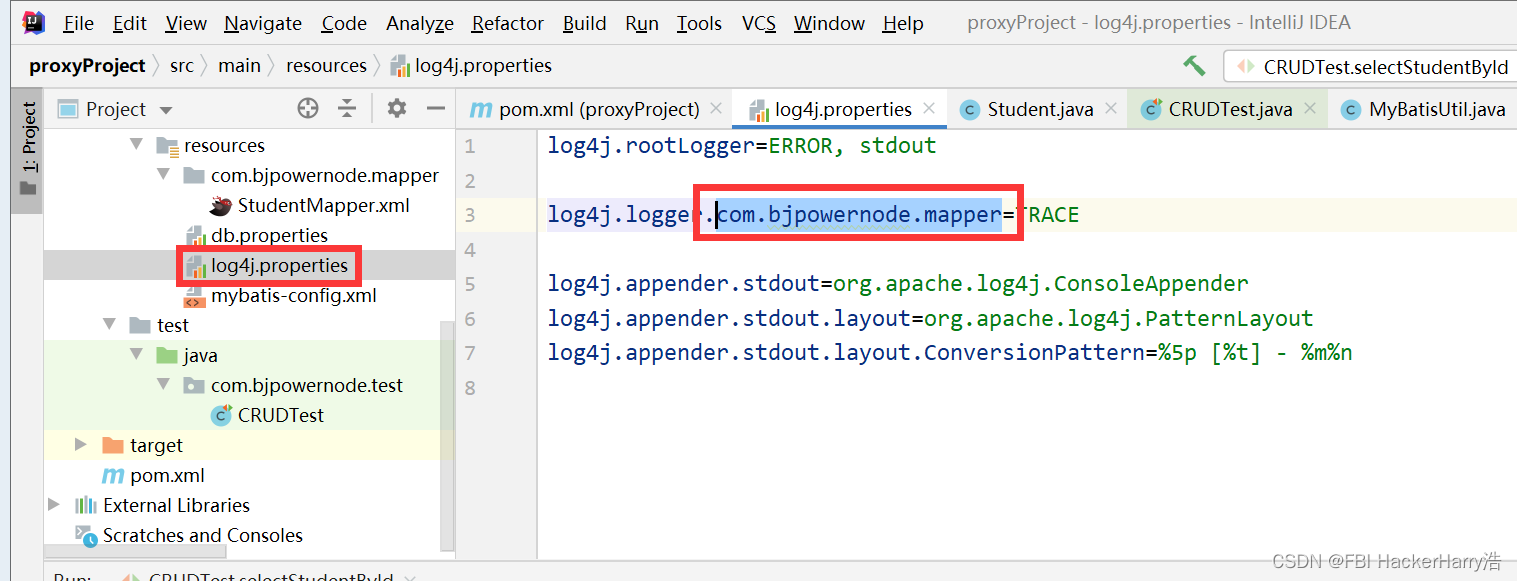
注意:圈出来的部分要配置成你自己的mapper包
log4j.rootLogger=ERROR, stdout
log4j.logger.com.bjpowernode.mapper=TRACE
log4j.appender.stdout=org.apache.log4j.ConsoleAppender
log4j.appender.stdout.layout=org.apache.log4j.PatternLayout
log4j.appender.stdout.layout.ConversionPattern=%5p [%t] - %m%n
4.3 修改mybatis-config.xml配置文件
在mybatis-config.xml设置日志
注意:设置日志部分代码只能放在configuration里面的第2个
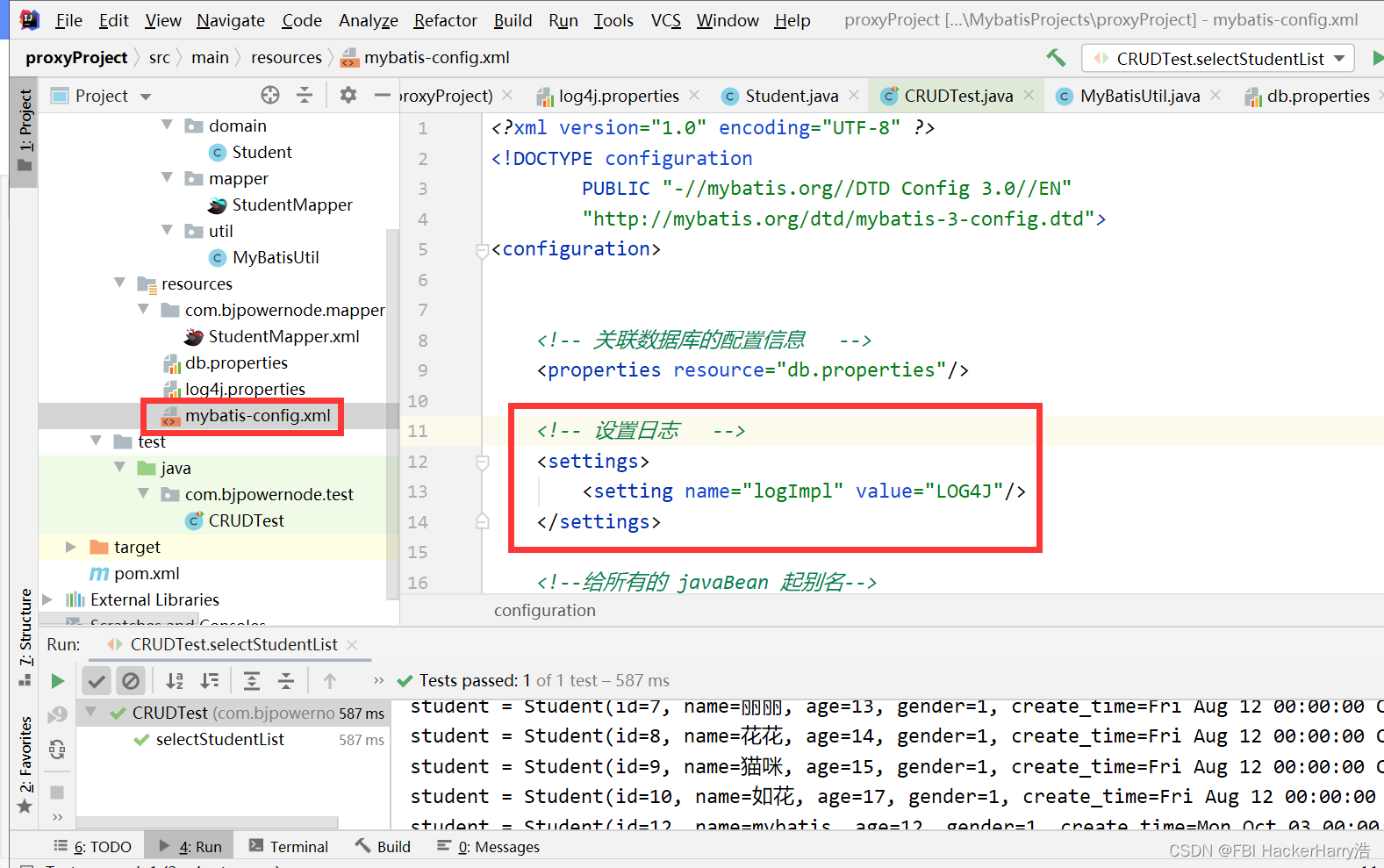
<!-- 设置日志 -->
<settings>
<setting name="logImpl" value="LOG4J"/>
</settings>
此时再去测试类运行,就可以看到sql语句了
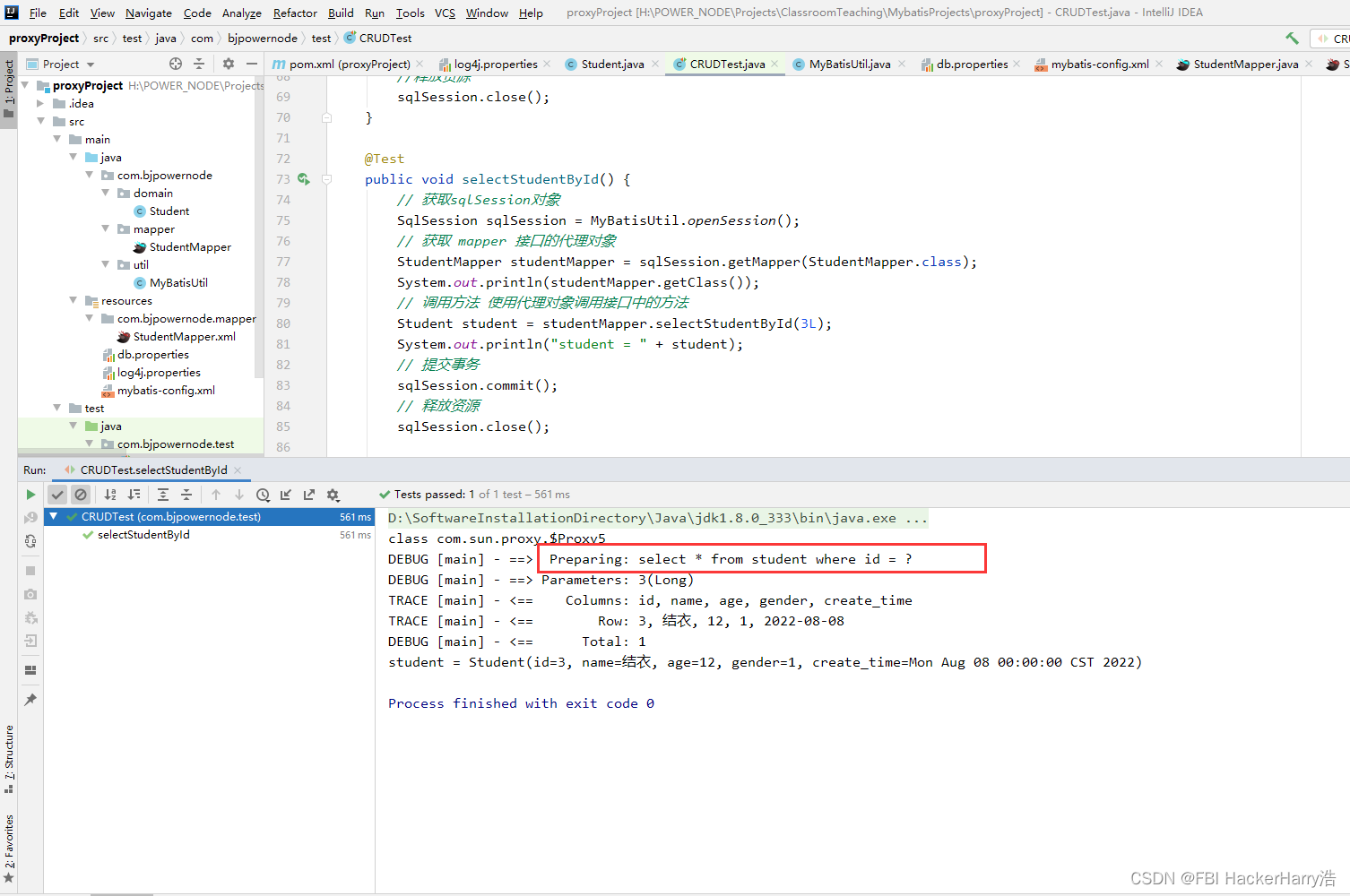
五、结果映射
domain包下的Student
package com.bjpowernode.domain;
import lombok.Data;
import java.util.Date;
@Data
public class Student {
private Long id;
private String name;
private Integer age;
private int gender;
// private Date create_time;
private Date createTime;
}
StudentMapper.xml
<?xml version="1.0" encoding="UTF-8" ?>
<!DOCTYPE mapper
PUBLIC "-//mybatis.org//DTD Mapper 3.0//EN"
"http://mybatis.org/dtd/mybatis-3-mapper.dtd">
<mapper namespace="com.bjpowernode.mapper.StudentMapper">
<!--
parameterType 表示传入的参数的类型,写类的全限定类名或别名
由于mybatis框架的强大 它能识别传入的参数类型,无需告知给Mybatis
-->
<insert id="insertStudent" parameterType="student">
insert into student(name,age,gender,create_time)
values
(
#{name},
#{age},
#{gender},
#{createTime}
)
</insert>
<update id="updateStudent">
update student
set
name = #{name},
age=#{age},
gender=#{gender},
create_time=#{createTime}
where id = #{id}
</update>
<delete id="deleteStudentById">
delete from student where id = #{id}
</delete>
<resultMap id="baseMap" type="com.bjpowernode.domain.Student">
<!--
id标签是应用在主键上性能比较高
property是类中的属性名称
colunn是表中的字段名称
result标签是应用在非主键上
-->
<id property="id" column="id"/>
<result property="name" column="name"/>
<result property="gender" column="gender"/>
<result property="age" column="age"/>
<result property="createTime" column="create_time"/>
</resultMap>
<select id="selectStudentById" resultMap="baseMap">
select * from student where id = #{id}
</select>
<select id="selectStudentList" resultMap="baseMap">
select * from student
</select>
</mapper>
CRUD.Test
package com.bjpowernode.test;
import com.bjpowernode.domain.Student;
import com.bjpowernode.mapper.StudentMapper;
import com.bjpowernode.util.MyBatisUtil;
import org.apache.ibatis.session.SqlSession;
import org.junit.Test;
import java.util.List;
import java.util.Date;
public class CRUDTest {
@Test
public void insertStudent(){
// 获取SqlSession对象
SqlSession sqlSession = MyBatisUtil.openSession();
// 获取 mapper 接口的代理对象
StudentMapper studentMapper = sqlSession.getMapper(StudentMapper.class);
System.out.println(studentMapper.getClass());
Student student = new Student();
student.setAge(12);
student.setName("cat");
// student.setCreate_time(new Date());
student.setCreateTime(new Date());
student.setGender(1);
// 调用方法 使用代理对象调用接口中的方法
studentMapper.insertStudent(student);
//在MybatisUtil中openSession(true)设置为true,则会自动提交事务
// //提交事务
// sqlSession.commit();
//释放资源
sqlSession.close();
}
@Test
public void updateStudent(){
// 获取sqlSession对象
SqlSession sqlSession = MyBatisUtil.openSession();
// 获取 mapper 接口的代理对象
StudentMapper studentMapper = sqlSession.getMapper(StudentMapper.class);
System.out.println(studentMapper.getClass());
Student student = new Student();
student.setId(12L);
student.setAge(12);
student.setName("mybatis");
// student.setCreate_time(new Date());
student.setCreateTime(new Date());
student.setGender(1);
// 调用方法 使用代理对象调用接口中的方法
studentMapper.updateStudent(student);
//提交事务
sqlSession.commit();
//释放资源
sqlSession.close();
}
@Test
public void deleteStudentById(){
// 获取sqlSession对象
SqlSession sqlSession = MyBatisUtil.openSession();
// 获取 mapper 接口的代理对象
StudentMapper studentMapper = sqlSession.getMapper(StudentMapper.class);
System.out.println(studentMapper.getClass());
// 调用方法 使用代理对象调用接口中的方法
studentMapper.deleteStudentById(16L);
//提交事务
sqlSession.commit();
//释放资源
sqlSession.close();
}
@Test
public void selectStudentById() {
// 获取sqlSession对象
SqlSession sqlSession = MyBatisUtil.openSession();
// 获取 mapper 接口的代理对象
StudentMapper studentMapper = sqlSession.getMapper(StudentMapper.class);
System.out.println(studentMapper.getClass());
// 调用方法 使用代理对象调用接口中的方法
Student student = studentMapper.selectStudentById(3L);
System.out.println("student = " + student);
// 提交事务
sqlSession.commit();
// 释放资源
sqlSession.close();
}
@Test
public void selectStudentList() {
// 获取sqlSession对象
SqlSession sqlSession = MyBatisUtil.openSession();
// 获取 mapper 接口的代理对象
StudentMapper studentMapper = sqlSession.getMapper(StudentMapper.class);
System.out.println(studentMapper.getClass());
// 调用方法 使用代理对象调用接口中的方法
List<Student> studentList = studentMapper.selectStudentList();
for (Student student : studentList) {
System.out.println("student = " + student);
}
// 提交事务
sqlSession.commit();
// 释放资源
sqlSession.close();
}
}
7.1.2注意
映射关系中,column查询结果的列别名,不是原始列名
<resultMap id="baseMap" type="com.bjpowernode.domain.Student">
<!--
id标签是应用在主键上性能比较高
property是类中的属性名称
colunn是表中的字段名称
result标签是应用在非主键上
-->
<id property="id" column="id"/>
<result property="name" column="name"/>
<result property="gender" column="gender"/>
<result property="age" column="age"/>
<!-- <result property="createTime" column="create_time"/> -->
<result property="createTime" column="time"/>
</resultMap>
<select id="selectStudentList" resultMap="baseMap">
select id,name,age,gender,create_time time from student
</select>
在查询指令中,resultMap属性,指向定义的映射关系的ID
六、#和$
6.1 #和$的引入
将#号改成$符号
<select id="selectStudentById" resultMap="baseMap">
-- select * from student where id = #{id}
select * from student where id = ${id}
</select>
再运行test类会报错:没有getter方法
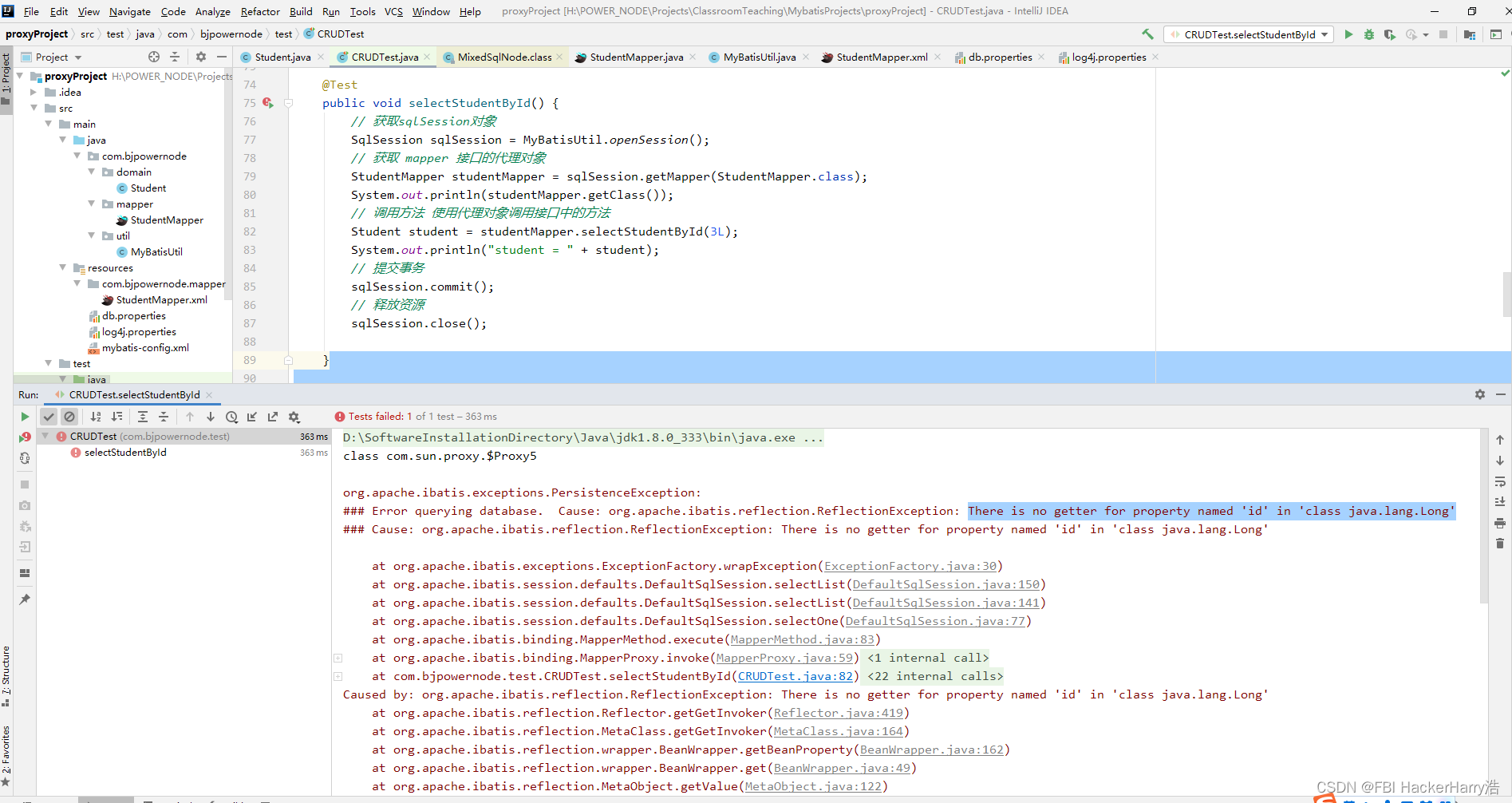
解决办法
使用@Param注解
在Student.Mapper中添加@Param注解
//使用${}来查询 @Param("id") 表示提供了getter
Student selectStudentById$(@Param("id") Long id);
6.2 #和$的对比
在mybatis中,会将开发者定义的sql进行解析,解析分为了2类sql:
1.静态sql ,在解析时,直接将参数拼接到sql中,这种就是静态sql
2.动态sql,在解析时,会使用?这个占位符,替代参数
这两种解析方式,mybatis是根据${}和#{}进行区分的
${}的sql是静态sql
#{}的sql是动态sql
不论是静态sql,还是动态sql都能获取传递参数,但是${}是使用的字符拼接,#{}使用PreparedStatement进行参数的预处理。
在一定程度上说,${}能实现的功能,#{}都能实现,并且由于#{}PreparedStatement进行SQL的预处理,一定程度上可以防止SQL注入攻击。所以在开发中,能使用#{}尽量使用#{}。
PreparedStatement预处理的本质是将参数进行转换为字符串,当做参数字符串处理。所以,如果参数信息是一个特殊的关键字,例如: 数据库名,表名,函数名,内置关键字,使用预处理,则关键字转为了字符串,无效了,此时必须使用字符串拼接也即是statement,也即意味着必须只能使用${}.
#{变量} 占位符 一般情况下的都是使用这个
${变量} 拼接符 如果sql语句中 有分组,排序,则分组的字段和 排序的条件 必须使用$(变量)
StudentMapper.java
package com.bjpowernode.mapper;
import com.bjpowernode.domain.Student;
import org.apache.ibatis.annotations.Param;
import java.util.List;
public interface StudentMapper {
//使用${}来查询 @Param("id") 表示提供了getter
Student selectStudentById$(@Param("id") Long id);
//使用#{}来查询
Student selectStudentById(Long id);
List<Student> selectStudentOrderByAge(@Param("age") String age);
}
StudentMapper.xml
<?xml version="1.0" encoding="UTF-8" ?>
<!DOCTYPE mapper
PUBLIC "-//mybatis.org//DTD Mapper 3.0//EN"
"http://mybatis.org/dtd/mybatis-3-mapper.dtd">
<mapper namespace="com.bjpowernode.mapper.StudentMapper">
<resultMap id="baseMap" type="com.bjpowernode.domain.Student">
<!--
id标签是应用在主键上性能比较高
property是类中的属性名称
colunn是表中的字段名称
result标签是应用在非主键上
-->
<id property="id" column="id"/>
<result property="name" column="name"/>
<result property="gender" column="gender"/>
<result property="age" column="age"/>
<result property="createTime" column="create_time"/>
</resultMap>
<select id="selectStudentById" resultMap="baseMap">
select * from student where id = #{id}
</select>
<select id="selectStudentById$" resultMap="baseMap">
select * from student where id = ${id}
</select>
<select id="selectStudentOrderByAge" resultMap="baseMap">
select * from student order by ${age}
</select>
</mapper>
test测试类
package com.bjpowernode.test;
import com.bjpowernode.domain.Student;
import com.bjpowernode.mapper.StudentMapper;
import com.bjpowernode.util.MyBatisUtil;
import org.apache.ibatis.session.SqlSession;
import org.junit.Test;
import java.util.Date;
import java.util.List;
public class VS$Test {
//#{}
/*
*select * from student where id = ? 先解析把#{}转成了"?",然后再把真实的值替换掉"?"
* 底层使用的是PreparedStatement 防止注入
*
*/
@Test
public void selectStudentById(){
SqlSession sqlSession = MyBatisUtil.openSession();
StudentMapper studentMapper = sqlSession.getMapper(StudentMapper.class);
Student student = studentMapper.selectStudentById(3L);
System.out.println("student = " + student);
}
//${}
/*
*${变量}:这个变量必须提供getter方法 在不同的版本中 要求不同,有的要求提供getter,有的不要求提供
*
* select * from student where id = 3 直接把参数拼接到了sql中,直接替换了${}
* 底层使用的是statement 拼接的方式
* 很多时候 都是使用 #{} 来做占位符
* ${} 是拼接符,使用的场景有:排序、分组、动态的拼接字段和表名
*/
@Test
public void selectStudentById$(){
SqlSession sqlSession = MyBatisUtil.openSession();
StudentMapper studentMapper = sqlSession.getMapper(StudentMapper.class);
Student student = studentMapper.selectStudentById$(3L);
System.out.println("student = " + student);
}
@Test
public void selectStudentOrderByAge(){
SqlSession sqlSession = MyBatisUtil.openSession();
StudentMapper studentMapper = sqlSession.getMapper(StudentMapper.class);
List<Student> studentList = studentMapper.selectStudentOrderByAge("age");
for (Student student : studentList) {
System.out.println("student = " + student);
}
sqlSession.close();
}
}
七、SQL片段
使用<sql id=“baseColumn”><sql>标签和<include refid=“baseColumn”/>实现
StudentMapper.xml
<?xml version="1.0" encoding="UTF-8" ?>
<!DOCTYPE mapper
PUBLIC "-//mybatis.org//DTD Mapper 3.0//EN"
"http://mybatis.org/dtd/mybatis-3-mapper.dtd">
<mapper namespace="com.bjpowernode.mapper.StudentMapper">
<resultMap id="baseMap" type="com.bjpowernode.domain.Student">
<!--
id标签是应用在主键上性能比较高
property是类中的属性名称
colunn是表中的字段名称
result标签是应用在非主键上
-->
<id property="id" column="id"/>
<result property="name" column="name"/>
<result property="gender" column="gender"/>
<result property="age" column="age"/>
<result property="createTime" column="create_time"/>
</resultMap>
<sql id="baseColumn">
id,name,age,gender,create_time
</sql>
<select id="selectStudentById" resultMap="baseMap">
select <include refid="baseColumn"/> from student where id = #{id}
</select>
<select id="selectStudentById$" resultMap="baseMap">
select <include refid="baseColumn"/> from student where id = ${id}
</select>
<select id="selectStudentOrderByAge" resultMap="baseMap">
select <include refid="baseColumn"/> from student order by ${age}
</select>
</mapper>
<?xml version="1.0" encoding="UTF-8" ?>
<!DOCTYPE mapper
PUBLIC "-//mybatis.org//DTD Mapper 3.0//EN"
"http://mybatis.org/dtd/mybatis-3-mapper.dtd">
<mapper namespace="com.bjpowernode.mapper.StudentMapper">
<resultMap id="baseMap" type="com.bjpowernode.domain.Student">
<!--
id标签是应用在主键上性能比较高
property是类中的属性名称
colunn是表中的字段名称
result标签是应用在非主键上
-->
<id property="id" column="id"/>
<result property="name" column="name"/>
<result property="gender" column="gender"/>
<result property="age" column="age"/>
<result property="createTime" column="create_time"/>
</resultMap>
<sql id="baseColumn">
select id,name,age,gender,create_time from student
</sql>
<select id="selectStudentById" resultMap="baseMap">
<include refid="baseColumn"/> where id = #{id}
</select>
<select id="selectStudentById$" resultMap="baseMap">
<include refid="baseColumn"/> where id = ${id}
</select>
<select id="selectStudentOrderByAge" resultMap="baseMap">
<include refid="baseColumn"/> order by ${age}
</select>
</mapper>
八、模糊查询
UserMapper.java
package com.bjpowernode.mapper;
import com.bjpowernode.domain.User;
import java.util.*;
public interface UserMapper {
// 模糊查询
List<User> selectUserByKeyword(String keyword);
}
UserMapper.xml
<?xml version="1.0" encoding="UTF-8" ?>
<!DOCTYPE mapper
PUBLIC "-//mybatis.org//DTD Mapper 3.0//EN"
"http://mybatis.org/dtd/mybatis-3-mapper.dtd">
<mapper namespace="com.bjpowernode.mapper.UserMapper">
<select id="selectUserByKeyword" resultType="user">
select * from user where name like concat('%',#{keyword},'%');
</select>
</mapper>
测试类
@Test
public void selectByCondition(){
SqlSession sqlSession = MyBatisUtil.openSession();
UserMapper userMapper = sqlSession.getMapper(UserMapper.class);
System.out.println(userMapper);
List<User> userList = userMapper.selectUserByKeyword("lili");
userList.forEach(System.out::println);
}
九、多个参数问题
方案一:封装成对象
UserMapper.java中
//多个参数封装
// 方案一:封装成对象
void insertByJavaBean(User user);
UserMapper.xml
<insert id="insertByJavaBean">
insert into user(name,age,sex,address,birth) values (#{name},#{age},#{sex},#{address},#{birth});
</insert>
测试类
@Test
public void insertByJavaBean(){
SqlSession sqlSession = MyBatisUtil.openSession();
UserMapper userMapper = sqlSession.getMapper(UserMapper.class);
System.out.println(userMapper);
User user = new User();
user.setSex(1);
user.setAddress("武侯");
user.setBirth(new Date());
user.setAge(19);
user.setName("武则天");
userMapper.insertByJavaBean(user);
}
方案二:封装成map
UserMapper.java
// 方案二:封装成map #{变量} 这个变量必须是map中的key
User selectUserByMap(Map map);
UserMapper.xml
– 封装成map #{变量} 这个变量必须是map中的key
<select id="selectUserByMap" resultType="user">
select * from user where name = #{userName} and address = #{userAddress}
</select>
测试类
@Test
public void selectUserByMap(){
SqlSession sqlSession = MyBatisUtil.openSession();
UserMapper userMapper = sqlSession.getMapper(UserMapper.class);
System.out.println(userMapper);
Map map = new HashMap<>();
map.put("userName","tony");
map.put("userAddress","成都");
User user = userMapper.selectUserByMap(map);
System.out.println("user = " + user);
sqlSession.close();
}
方案三:使用@Param注解
UserMapper.java
/* 方案三:使用@Param注解 底层是map map.put("nameKey","nameValue");map.put("addressKey","addressValue")
#{变量} 这个变量必须是@Param注解中的名称
*/
User selectUserByParam(@Param("nameKey") String nameValue,@Param("addressKey")String addressValue);
UserMapper.xml
<select id="selectUserByParam" resultType="user">
select * from user where name = #{nameKey} and address = #{addressKey}
</select>
测试类
@Test
public void selectUserByParam(){
SqlSession sqlSession = MyBatisUtil.openSession();
UserMapper userMapper = sqlSession.getMapper(UserMapper.class);
System.out.println(userMapper);
User user = userMapper.selectUserByParam("lili","成都");
System.out.println("user = " + user);
sqlSession.close();
}
十、分页查询(PageHelper)
PageHelper(GitHub)https://pagehelper.github.io/
官方文档:https://pagehelper.github.io/docs/howtouse/
使用 Maven
在 pom.xml 中添加如下依赖:
<!-- 分页插件jar -->
<dependency>
<groupId>com.github.pagehelper</groupId>
<artifactId>pagehelper</artifactId>
<version>5.2.0</version>
</dependency>
在mybatis-config.xml文件中typeAliases后面写分页插件的配置
<!--分页插件的 配置-->
<plugins>
<plugin interceptor="com.github.pagehelper.PageInterceptor">
<!--通过这个配置,来动态添加分页的功能-->
<property name="helperDialect" value="mysql"/>
<!--通过pageSizeZero属性可以灵活处理分页 当pageSize 设置为0就查询全部数据-->
<property name="pageSizeZero" value="true"/>
<!--通过reasonable 属性 可以合理化分页-->
<property name="reasonable" value="true"/>
</plugin>
</plugins>
UserMapper.java
List<User> selectAll();
UserMapper.xml
<select id="selectAll" resultType="user">
select * from user
</select>
测试类
@Test
public void selectByPageHelper(){
SqlSession sqlSession = MyBatisUtil.openSession();
UserMapper userMapper = sqlSession.getMapper(UserMapper.class);
System.out.println(userMapper);
// 分页代码
//当pageSize = 0时,相当于没有分页,查询所有的数据
PageHelper.startPage(2, 2);
List<User> userList = userMapper.selectAll();
for (User user : userList) {
System.out.println("user = " + user);
}
// 封装一个pageInfo对象,就可以知道它的其他信息(上一页,下一页,总页数,总条数)
PageInfo<User> userPageInfo = new PageInfo<>(userList);
System.out.println("总页数:"+userPageInfo.getPages());
System.out.println("下一页:"+userPageInfo.getNextPage());
System.out.println("上一页:"+userPageInfo.getPrePage());
System.out.println("总条数:"+userPageInfo.getTotal());
System.out.println("当前页:"+userPageInfo.getPageNum());
System.out.println("每页显示条数:"+userPageInfo.getPageSize());
sqlSession.close();
}
十一、新增自增长
Mybatis在insert指令中,提供了2个属性:useGeneratedKeys、keyProperty、keyColumn
useGeneratedKeys:表示使用数据库自增长
keyProperty:自增长的列对应的类中的属性
keyColumn:自增长的列
Mybatis会自动将增长的值,封装到传入参数的属性中。
UserMapper.xml
<insert id="insertByJavaBean" useGeneratedKeys="true" keyProperty="id">
insert into user(name,age,sex,address,birth) values (#{name},#{age},#{sex},#{address},#{birth});
</insert>
测试类
@Test
public void insertByJavaBean(){
SqlSession sqlSession = MyBatisUtil.openSession();
UserMapper userMapper = sqlSession.getMapper(UserMapper.class);
System.out.println(userMapper);
User user = new User();
user.setSex(1);
user.setAddress("武侯");
user.setBirth(new Date());
user.setAge(19);
user.setName("武则天");
userMapper.insertByJavaBean(user);
System.out.println("user.getId() = " + user.getId());
sqlSession.close();
}
十二、动态SQL
1.if标签
在if标签中,test属性是必须有,test属性值是一个表达式,如果表达式值为true,则if标签包裹的内容会拼接在当前sql上。
and 并且
or 或者
== 等于
!= 不等于
用户搜索模糊查询如果输入为null或空的字符串
@Test
public void selectUserByKeyword(){
SqlSession sqlSession = MyBatisUtil.openSession();
UserMapper userMapper = sqlSession.getMapper(UserMapper.class);
System.out.println(userMapper);
// List<User> userList = userMapper.selectUserByKeyword("lili");
List<User> userList = userMapper.selectUserByKeyword(null);
userList.forEach(System.out::println);
}
<select id="selectUserByKeyword" resultType="user">
select * from user
<if test="keyword!=null and keyword!='' ">
where name like concat('%',#{keyword},'%');
</if>
</select>
查询多个条件的情况下
UserMapper.java
List<User> selectByCondition(@Param("keyword") String keyword,
@Param("birthday")Date birth);
UserMapper.xml
<select id="selectByCondition" resultType="user">
select * from user
<if test="keyword!=null and keyword!=''" >
where name like concat('%',#{keyword},'%')
</if>
<if test="birthday!=null">
and birth like concat ('%',year(#{birthday}),'%')
</if>
</select>
测试类
// 查询指定某一年的用户信息,并且支持名字模糊查询
@Test
public void selectByCondtion(){
SqlSession sqlSession = MyBatisUtil.openSession();
UserMapper userMapper = sqlSession.getMapper(UserMapper.class);
List<User> userList = userMapper.selectByCondition("lili",new Date());
userList.forEach(System.out::println);
}
如果keyword为空字符串
// 查询指定某一年的用户信息,并且支持名字模糊查询
@Test
public void selectByCondtion(){
SqlSession sqlSession = MyBatisUtil.openSession();
UserMapper userMapper = sqlSession.getMapper(UserMapper.class);
List<User> userList = userMapper.selectByCondition("",new Date());
userList.forEach(System.out::println);
}
sql报错
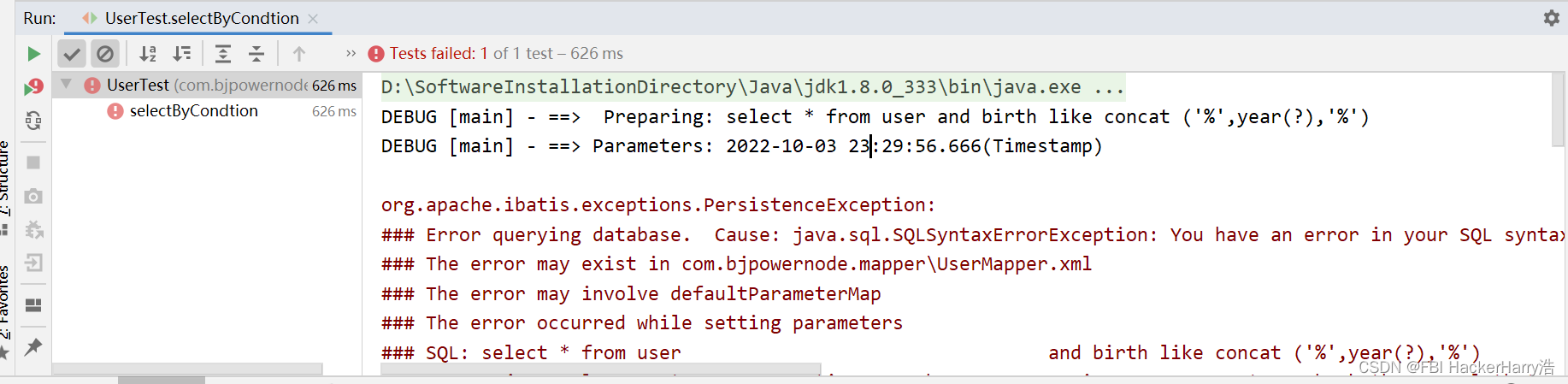
如何改进?
<select id="selectByCondition" resultType="user">
select * from user where 1=1
<if test="keyword!=null and keyword!=''" >
and name like concat('%',#{keyword},'%')
</if>
<if test="birthday!=null">
and birth like concat ('%',year(#{birthday}),'%')
</if>
</select>
产生的新的问题:where 1=1 会导致索引失效
引入where标签
2.where标签
在mybatis中,存在sql条件,当有多个sql条件时,需要处理and关键字问题,因为where后面的第一个条件不需要and,解决方案:
①在where后面 拼接 1=1 类似的条件,这样其他条件都不是第一个条件,都需要拼接and
②mybatis 提供了where标签,取代where关键字,默认去掉第一个条件 and
注意:
建议,只在查询语句中使用where标签,因为当where标签中的条件都不成立时,会没有where关键字。
<!-- where 可以把第一个and 去掉 -->
<select id="selectByCondition" resultType="user">
select * from user
<where>
<if test="keyword!=null and keyword!=''">
and name like concat('%',#{keyword},'%')
</if>
<if test="birthday!=null">
and birth like concat ('%',year(#{birthday}),'%')
</if>
</where>
</select>
3.Foreach标签
Select * from user where id in (1,2,3,4)
循环标签,循环标签多用于批量操作。
例如:批量新增,批量删除,批量查询等等
1.collection 待循环的容器 (容器为数组值为array,容器为集合值为list)
2.item 指代 每次循环容器中的元素
3.open 开始循环是拼接字符串
4.close 循环结束拼接字符串
5.separator 每次循环之间拼接的字符串
6.index 循环索引
3.1 批量查询
3.1.1 数组
① 普通数组
UserMapper.java
/*
* 批量查询
* 需求:查询id1、2、3、4的用户信息
* sql:select * from user where id in(1,2,3,4)
*/
List<User> selectByIdsWithArray(Long[] ids);
UserMapper.xml
<!--
select * from user where id in 固定 动态拼接:(1,2,3,4)
属性:
collection 表示 传入参数的类型 是数组 就写 array 如果是集合,就写list
open 表示 开始的部分 例如:小括号的左半边是开始的部分
close 表示 结束的部分 例如:小括号的右半边是结束的部分
item 表示 接收元素的变量,(用来接收遍历容器中的 每一个元素)
separator 表示元素与元素之间的 分隔符号 例如:逗号
-->
<select id="selectByIdsWithArray" resultType="user">
select * from user where id in
<foreach collection="array" open="(" close=")" item="id" separator=",">
#{id}
</foreach>
</select>
测试类
@Test
public void selectByIdsWithArray() {
SqlSession sqlSession = MyBatisUtil.openSession();
UserMapper userMapper = sqlSession.getMapper(UserMapper.class);
System.out.println(userMapper);
Long[] ids = {2L,3L,4L};
List<User> userList = userMapper.selectByIdsWithArray(ids);
userList.forEach(System.out::println);
}
② 数组+@Param注解
xml中的collection的值可以为@Param中的key
UserMapper.java
这里用了@Param注解
List<User> selectByIdsWithArrayAndParam(@Param("ids") Long[] ids);
UserMapper.xml
xml中collection的值可以为@Param中的key
<select id="selectByIdsWithArrayAndParam" resultType="user">
select * from user where id in
<foreach collection="ids" open="(" close=")" item="id" separator=",">
#{id}
</foreach>
</select>
测试类
@Test
public void selectByIdsWithArrayAndParam(){
SqlSession sqlSession = MyBatisUtil.openSession();
UserMapper userMapper = sqlSession.getMapper(UserMapper.class);
System.out.println(userMapper);
Long[] ids = {2L,3L,4L};
List<User> userList = userMapper.selectByIdsWithArrayAndParam(ids);
userList.forEach(System.out::println);
}
3.1.2 集合
①普通集合
UserMapper.java
List<User> selectByIdsWithList(List<Long> ids);\
UserMapper.xml
<select id="selectByIdsWithList" resultType="user">
select * from user where id in
<foreach collection="list" open="(" close=")" item="id" separator=",">
#{id}
</foreach>
</select>
测试类
@Test
public void selectByIdsWithList(){
SqlSession sqlSession = MyBatisUtil.openSession();
UserMapper userMapper = sqlSession.getMapper(UserMapper.class);
System.out.println(userMapper);
List<Long> ids = Arrays.asList(2L,3L,4L);
List<User> userList = userMapper.selectByIdsWithList(ids);
userList.forEach(System.out::println);
}
② 集合+@Param注解
xml中的collection的值可以为@Param中的key
UserMapper.java
这里用了@Param注解
List<User> selectByIdsWithListAndParam(@Param("ids") List<Long> ids);
UserMapper.xml
xml中collection的值可以为@Param中的key
<select id="selectByIdsWithListAndParam" resultType="user">
select * from user where id in
<foreach collection="ids" open="(" close=")" item="id" separator=",">
#{id}
</foreach>
</select>
测试类
@Test
public void selectByIdsWithListAndParam(){
SqlSession sqlSession = MyBatisUtil.openSession();
UserMapper userMapper = sqlSession.getMapper(UserMapper.class);
System.out.println(userMapper);
List<Long> ids = Arrays.asList(2L,3L,4L);
List<User> userList = userMapper.selectByIdsWithListAndParam(ids);
userList.forEach(System.out::println);
}
3.2 批量新增
UserMapper.java
//批量插入
void insertBatchWithList(List<User> userList);
UserMapper.xml
<!--
insert into user (name,age,sex,address,birth) values
(#{name},#{age},#{sex},#{address},#{birth}),
(#{name},#{age},#{sex},#{address},#{birth}),
(#{name},#{age},#{sex},#{address},#{birth})
-->
<insert id="insertBatchWithList">
insert into user (name,age,sex,address,birth) values
<foreach collection="list" separator="," item="user">
(#{user.name},#{user.age},#{user.sex},#{user.address},#{user.birth})
</foreach>
</insert>
测试类
@Test
public void insertBatchWithList() {
SqlSession sqlSession = MyBatisUtil.openSession();
UserMapper userMapper = sqlSession.getMapper(UserMapper.class);
System.out.println(userMapper);
List<User> userList = Arrays.asList(new User(null,"股市",2,1,"广州",new Date()),new User(null,"顾问",2,1,"成都",new Date()));
userMapper.insertBatchWithList(userList);
sqlSession.close();
}
4 choose标签
choose
多条件分支标签:choose.
在choose标签,自上而下执行when中表达式,如果表达式为true,则将相应的字符串拼接在sql后面,且终止判断。如果所有的表达式都为false,则将otherwise中字符串,拼接在sql后面
UserMapper.java
/*choose标签
* 需求:根据年龄查询不同区间的用户信息
* */
List<User> selectByAge(int age);
UserMapper.xml
<!--
choose 标签 配有两种子标签 一种是 <when> 一种是<otherwise>
特点:<when>可以写多个 至少要提供一个
test属性 它是boolean,如果表达式成立,则拼接when中的条件
如果不成立,则拼接otherwise里面的条件
-->
<select id="selectByAge" resultType="user">
select * from user where
<choose>
<when test="age>80">
age > 80
</when>
<when test="age>60 and age <80">
age > 60 and age <80
</when>
<when test="age> 20and age < 60">
age > 20 and age <60
</when>
<otherwise>
age < 20
</otherwise>
</choose>
</select>
测试类
@Test
public void selectByAgeWithChoose() {
SqlSession sqlSession = MyBatisUtil.openSession();
UserMapper userMapper = sqlSession.getMapper(UserMapper.class);
System.out.println(userMapper);
List<User> userList = userMapper.selectByAge(10);
userList.forEach(System.out::println);
sqlSession.close();
}
5.set标签
set标签是取代sql语句中的set关键字。set表示后面数据的更新。各个字段,需要使用逗号分隔。
set标签可以去掉最后一个逗号。
UserMapper.java
/*set标签
* 需求:根据提供的数据进行相应的修改
*/
void updateByCondition(User user);
UserMapper.xml
<!-- set标签可以去掉默认的逗号 -->
<update id="updateByCondition">
update user
<set>
<if test="name!=null and name!=''">
name = #{name},
</if>
<if test="age>0">
age = #{age},
</if>
<if test="sex < 2 and sex > -1">
sex = #{sex},
</if>
<if test="address!=null and address!=''">
address = #{address},
</if>
<if test="birth!=null">
birth = #{birth}
</if>
</set>
where id = #{id}
</update>
测试类
@Test
public void updateByCondition() {
SqlSession sqlSession = MyBatisUtil.openSession();
UserMapper userMapper = sqlSession.getMapper(UserMapper.class);
System.out.println(userMapper);
User user = new User();
user.setName("嫦娥一号");
// user.setAge(2);
// user.setBirth(new Date());
// user.setAddress("北京");
// user.setSex(1);
user.setId(3L);
userMapper.updateByCondition(user);
十三、缓存
mybatis为了提高查询效率、性能。提供了缓存,缓存分为2类:
一级缓存
二级缓存
一级缓存:是指SqlSession级别的缓存,在同一个SqlSession,同样的SQL语句只会执行一次,不是第一次执行的SQL会从缓存中获取数据。
二级缓存: 是指SqlSessionFactory级别的缓存,在同一个SqlSessionFactory中,同样的SQL语句,只会执行一次,不是第一次执行的SQL会从缓存中获取数据。
注意:
不论一级缓存还是二级缓存,否是JVM中缓存。当服务器有多台时,缓存容易发生无效,数据发生了更新。缓存没有更新。在实际使用,如果数据可能发生比较频繁的更新不建议使用mybatis。
一级缓存
@Test
public void selectAllCache(){
SqlSession sqlSession = MyBatisUtil.openSession();
UserMapper userMapper = sqlSession.getMapper(UserMapper.class);
System.out.println(userMapper);
List<User> userList = userMapper.selectAll();
for (User user : userList) {
System.out.println("user = " + user);
}
System.out.println("---------------------------------------------------");
List<User> userList1 = userMapper.selectAll();
for (User user : userList1) {
System.out.println("user = " + user);
}
sqlSession.close();
}
发现只执行了一次SQL
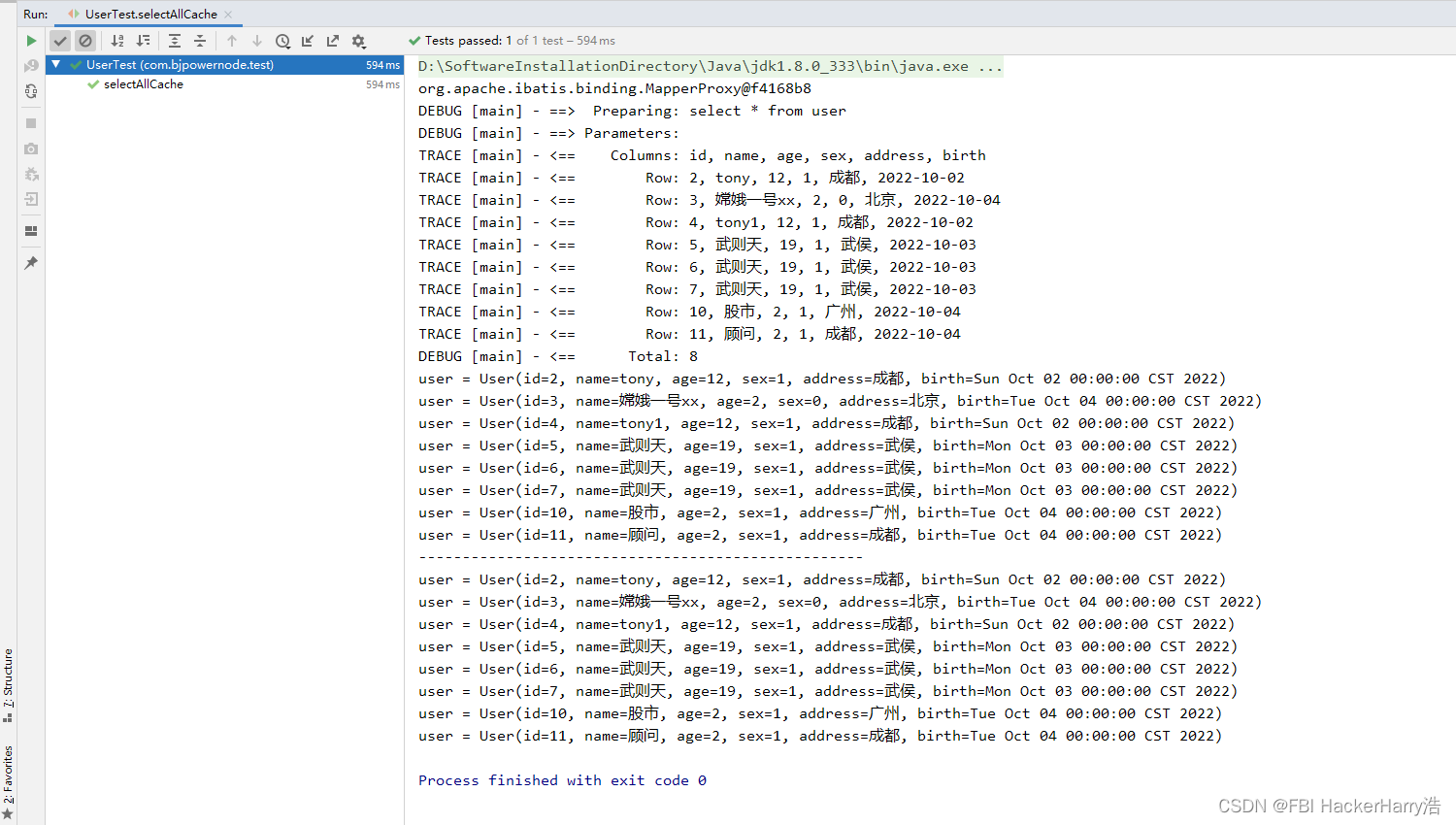
多个sqlSession,就执行多次sql
@Test
public void selectAllCacheTwoSqlSession(){
SqlSession sqlSession = MyBatisUtil.openSession();
UserMapper userMapper = sqlSession.getMapper(UserMapper.class);
System.out.println(userMapper);
List<User> userList = userMapper.selectAll();
for (User user : userList) {
System.out.println("user = " + user);
}
sqlSession.close();
System.out.println("---------------------------------------------------");
SqlSession sqlSession1 = MyBatisUtil.openSession();
UserMapper userMapper1 = sqlSession1.getMapper(UserMapper.class);
List<User> userList1 = userMapper1.selectAll();
for (User user : userList1) {
System.out.println("user = " + user);
}
sqlSession.close();
}
多个sqlSession 执行多次sql
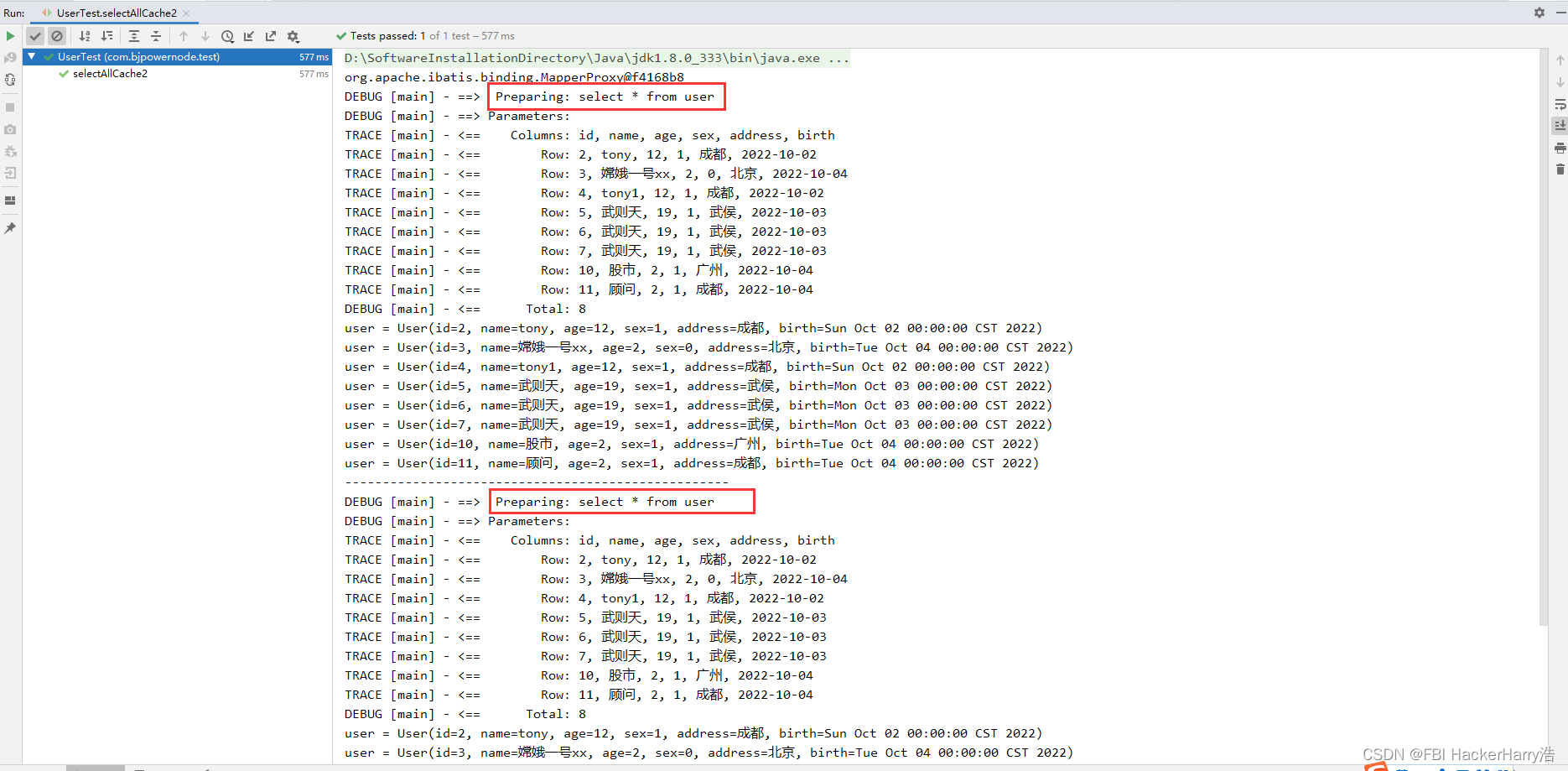
// 默认一级缓存是开启,那么意味者 在sqlSession 对象没有关闭之前
执行多次一样的查询,是不会多次发送sql语句的。
}
如果执行完查询之后,把sqlSession 对象关闭了,则意味者一级缓存释放了
则,再执行同样的查询,也需要发送sql 语句
二级缓存
二级缓存需要在映射的xml配置文件中,开启缓存:
并且被缓存的module数据需要支持,序列化
在UserMapper.java中开启二级缓存标签
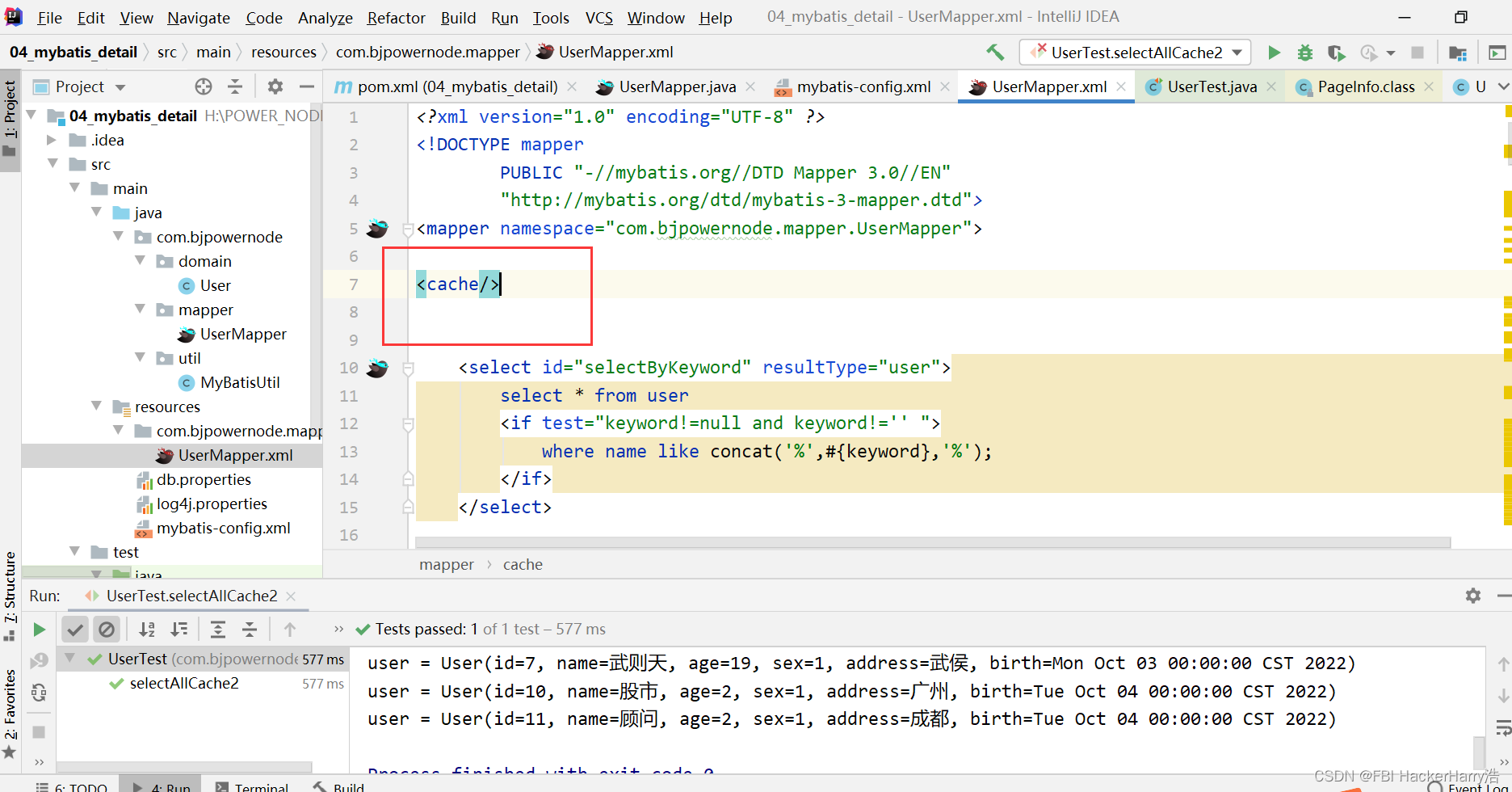
module对象实现Serializable接口
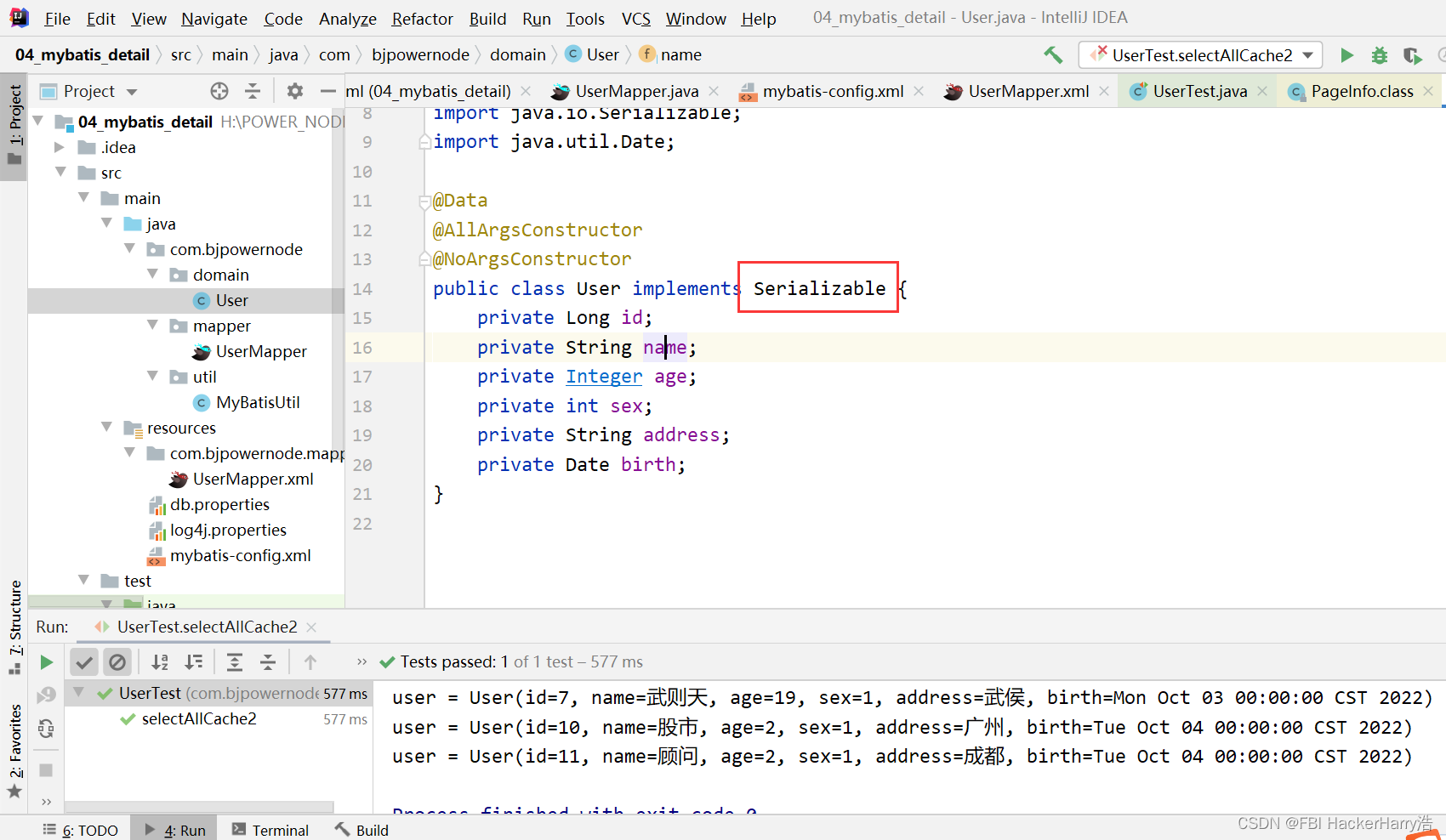
再次执行测试类
@Test
public void selectAllCacheTwoSqlSession(){
SqlSession sqlSession = MyBatisUtil.openSession();
UserMapper userMapper = sqlSession.getMapper(UserMapper.class);
System.out.println(userMapper);
List<User> userList = userMapper.selectAll();
for (User user : userList) {
System.out.println("user = " + user);
}
sqlSession.close();
System.out.println("---------------------------------------------------");
SqlSession sqlSession1 = MyBatisUtil.openSession();
UserMapper userMapper1 = sqlSession1.getMapper(UserMapper.class);
List<User> userList1 = userMapper1.selectAll();
for (User user : userList1) {
System.out.println("user = " + user);
}
sqlSession.close();
}
有50%的几率,只执行了一次Sql
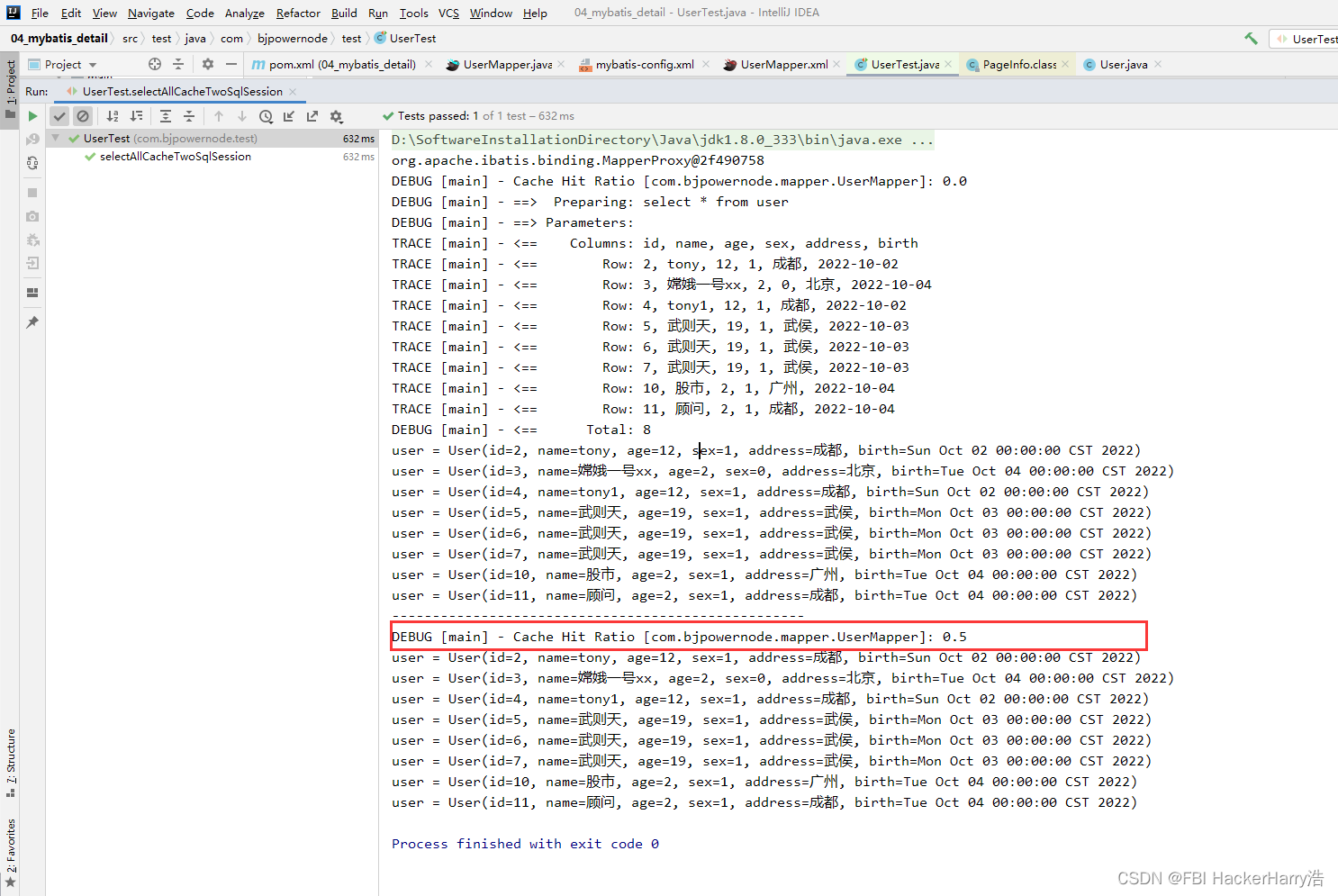
十四、Mybatis注解
@Select
@Insert
@Delete
@Update
UserMapper.java
@Select("select * from user")
List<User> selectAllByAnno();
测试类
@Test
public void selectAllByAnno(){
SqlSession sqlSession = MyBatisUtil.openSession();
UserMapper userMapper = sqlSession.getMapper(UserMapper.class);
System.out.println(userMapper);
List<User> userList = userMapper.selectAllByAnno();
for (User user : userList) {
System.out.println("user = " + user);
}
}
