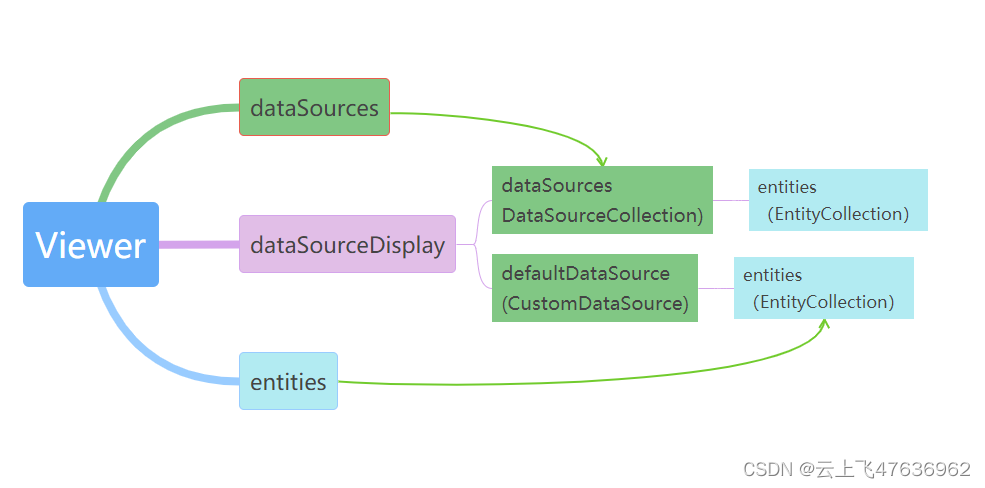Cesium中的DataSource和Entity关系
本章主要探讨一下Cesium中的DataSource和Entity。
介绍
首先简单说一下Entity与Primitive。
Cesium为开发者提供了丰富的图形绘制和空间数据管理的API,可以分为两类,一类是面向图形开发人员的低层次API,通常被称为Primitive API,另一类是用于驱动数据可视化的高层次API,称为Entity API。
总的来说,Primitive偏底层,图形绘制和数据加载效率较高,但开发难度更大,而Entity基于Primitive做了进一步封装,调用便捷。
对于绝大多数开发者来说,我们添加各种对象(点、模型、线等)都是使用Entity方式的,通过DataSource加载后其内部也是Entity对象方式的。而Entity最终转换为 Primitive对象来显示的。
- 添加entity
var viewer = new Cesium.Viewer('cesiumContainer');
var citizensBankPark = viewer.entities.add({
name : 'Citizens Bank Park',
position : Cesium.Cartesian3.fromDegrees(-75.166493, 39.9060534),
point : {
pixelSize : 5,
color : Cesium.Color.RED,
outlineColor : Cesium.Color.WHITE,
outlineWidth : 2
},
label : {
text : 'Citizens Bank Park',
font : '14pt monospace',
style: Cesium.LabelStyle.FILL_AND_OUTLINE,
outlineWidth : 2,
verticalOrigin : Cesium.VerticalOrigin.BOTTOM,
pixelOffset : new Cesium.Cartesian2(0, -9)
}
});
- 添加Primitive
// 1. Draw a translucent ellipse on the surface with a checkerboard pattern
const instance = new Cesium.GeometryInstance({
geometry : new Cesium.EllipseGeometry({
center : Cesium.Cartesian3.fromDegrees(-100.0, 20.0),
semiMinorAxis : 500000.0,
semiMajorAxis : 1000000.0,
rotation : Cesium.Math.PI_OVER_FOUR,
vertexFormat : Cesium.VertexFormat.POSITION_AND_ST
}),
id : 'object returned when this instance is picked and to get/set per-instance attributes'
});
scene.primitives.add(new Cesium.Primitive({
geometryInstances : instance,
appearance : new Cesium.EllipsoidSurfaceAppearance({
material : Cesium.Material.fromType('Checkerboard')
})
}));
- 添加DataSource
const viewer = new Cesium.Viewer('cesiumContainer');
// 添加 GeoJson类型的数据
viewer.dataSources.add(Cesium.GeoJsonDataSource.load('../../SampleData/ne_10m_us_states.topojson', {
stroke: Cesium.Color.HOTPINK,
fill: Cesium.Color.PINK,
strokeWidth: 3,
markerSymbol: '?'
}));
// 添加czml类型的数据
viewer.dataSources.add(Cesium.CzmlDataSource.load("../SampleData/simple.czml"));
从以上例子中,我们可以看出:
- 添加一个新的Primitive对象是存放在scene中的primitives集合(PrimitiveCollection类)里的;
- 添加一个新的Entity对象是存放在viewer里的enitites集合(EntityCollection类)里的;
- 添加一个新的DataSource是存放在viewer里的dataSources集合(DataSourceCollection类)里的
DataSource与Entity
DataSource有多种类型文件形式,如czml,GeoJson等,不同的文件类型只是为了不同方式的输入数据结构而已,本质上内部还是转换为Entity对象保存。
我们来看看Viewer里的entites和dataSources属性定义,源代码文件位于:“Source\Widgets\Viewer\Viewer.js”,此处仅列出了关节的代码片段,并添加了部分注释。
// 从构造函数里获取dataSources,如果没有就新建DataSourceCollection对象
var dataSourceCollection = options.dataSources;
var destroyDataSourceCollection = false;
if (!defined(dataSourceCollection)) {
dataSourceCollection = new DataSourceCollection();
destroyDataSourceCollection = true;
}
// 新建dataSourceDisplay对象(DataSourceDisplay),并把前面的dataSourceCollection对象作为参数赋值
// DataSourceDisplay类型里的属性:dataSources实际上就是传进来的dataSourceCollection,
// 也就是说viewer.dataSource和dataSourceDisplay里的dataSource是同一个对象
var dataSourceDisplay = new DataSourceDisplay({
scene: scene,
dataSourceCollection: dataSourceCollection,
});
this._dataSourceCollection = dataSourceCollection;
this._dataSourceDisplay = dataSourceDisplay;
Object.defineProperties(Viewer.prototype, {
//...
/**
* Gets the collection of entities not tied to a particular data source.
* This is a shortcut to [dataSourceDisplay.defaultDataSource.entities]{@link Viewer#dataSourceDisplay}.
* @memberof Viewer.prototype
* @type {EntityCollection}
* @readonly
*/
entities: {
get: function () {
return this._dataSourceDisplay.defaultDataSource.entities;
},
},
/**
* Gets the set of {@link DataSource} instances to be visualized.
* @memberof Viewer.prototype
* @type {DataSourceCollection}
* @readonly
*/
dataSources: {
get: function () {
return this._dataSourceCollection;
},
},
/**
* Gets the display used for {@link DataSource} visualization.
* @memberof Viewer.prototype
* @type {DataSourceDisplay}
* @readonly
*/
dataSourceDisplay: {
get: function () {
return this._dataSourceDisplay;
},
},
//...
从代码中可以看出,viewer.dataSources与其viewer.dataSourceDisplay.dataSources是同一个对象;
而viewer.entities是viewer._dataSourceDisplay.defaultDataSource.entities属性。
就是说,viewer里的enities和dataSources实际上都是viewer里的dataSourceDisplay里属性。而每个dataSource里都有enties属性。
- 我们手动通过viewer.entites.add方法添加的所有entity对象都放在viewer.dataSourceDisplay里的defaultDataSource.enities里;
- 而通过viewer.dataSources.add方法添加方式首先将整个单个dataSource保存在dataSources集合里,而每个dataSource里的所有entity集合都存放在各自的dataSource.entites对象中;
下面是对应的数据结构图