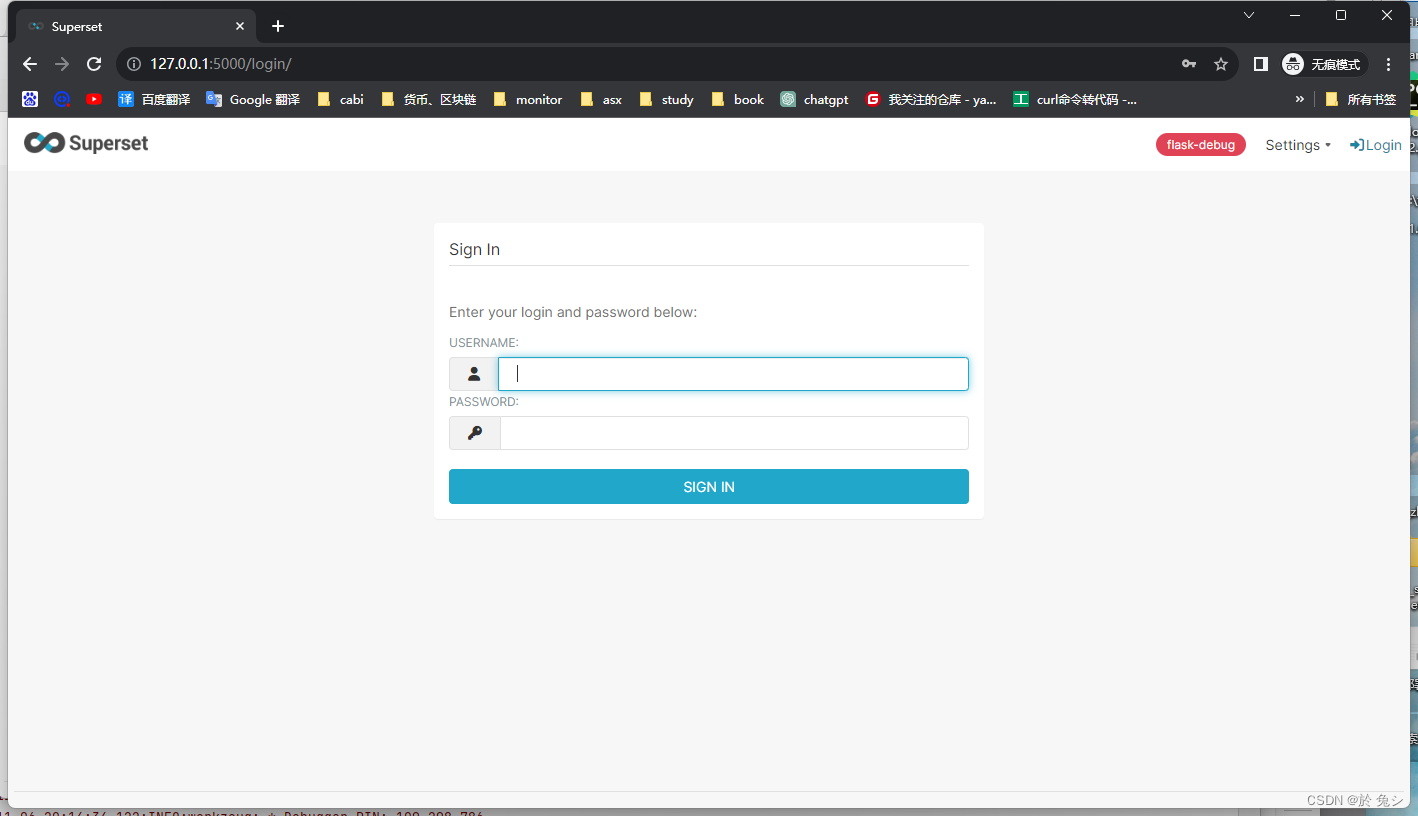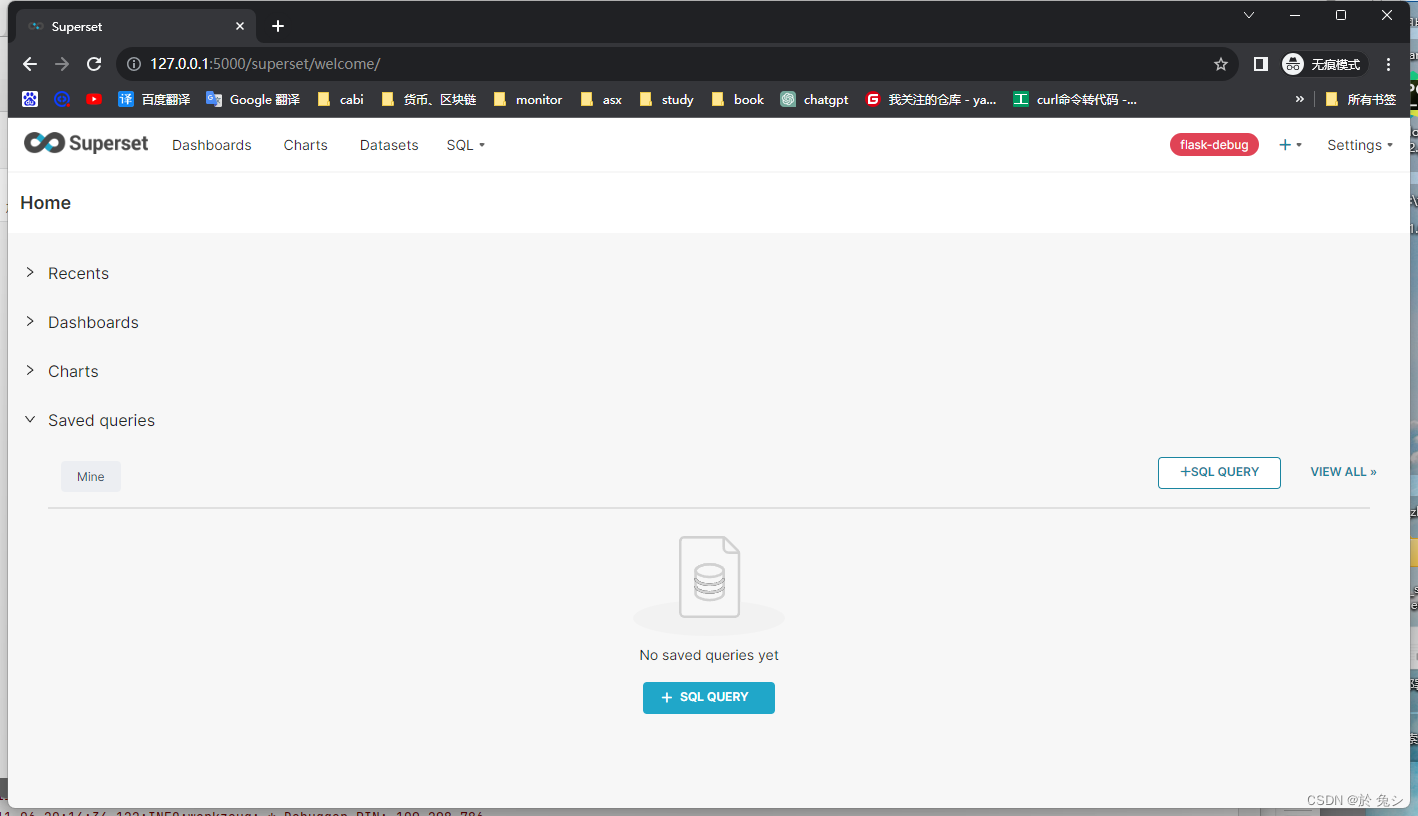superset study day01 (本地启动superset项目)
文章目录
- 什么是superset?
- superset文档
- superset开发环境搭建
- superset后端环境
- 1. 新建数据库
- 2. 环境配置
- 3. 修改py文件
- 4. 迁移数据库
- 5. 启动项目
- superset 前端代码打包
- 搭建完成,效果页面
什么是superset?
Apache Superset™ 是一个开源的现代数据探索和可视化平台。
Superset是一个现代化的数据探索和数据可视化平台。Superset 可以取代或增强许多团队的专有商业智能工具。Superset与各种数据源很好地集成。
Superset 提供:
- 用于快速构建图表的无代码界面
- 功能强大、基于 Web 的 SQL 编辑器,用于高级查询
- 轻量级语义层,用于快速定义自定义维度和指标
- 开箱即用,支持几乎任何 SQL 数据库或数据引擎
- 各种精美的可视化来展示您的数据,从简单的条形图到地理空间可视化
- 轻量级、可配置的缓存层,有助于减轻数据库负载
- 高度可扩展的安全角色和身份验证选项
- 用于编程定制的 API
- 从头开始设计的云原生架构,旨在实现规模化
superset文档
github文档:
https://github.com/apache/superset
官方操作文档
https://superset.apache.org/
文档某些步骤可能跑不通流程, 应该是版本迭代太快没有及时更新流程.
superset开发环境搭建
获取superset代码:
git clone https://github.com/apache/superset.git
superset后端环境
环境:
python 3.9.1
mysql 8.0
redis
1. 新建数据库
名称: superset_test
字符集: utf8mb4
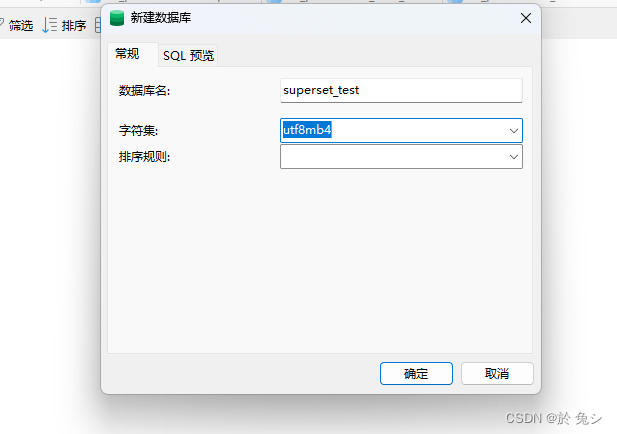
2. 环境配置
# 安装 python3.9.1# virtualenv创建虚拟环境
mkvirtualenv -p python superset_test
workon superset_test# conda创建虚拟环境
conda create -n superset_test python=3.9.1 -y
conda env list
conda activate superset_test# 两种创建虚拟环境的任选一种# install
pip install apache-superset -i https://pypi.douban.com/simple
pip install flask_session==0.5.0 -i https://pypi.douban.com/simple
pip install pymysql==1.1.0 -i https://pypi.douban.com/simple
pip install requests==2.31.0 -i https://pypi.douban.com/simple
pip install Pillow==10.0.0 -i https://pypi.douban.com/simple
pwd pip install -e F:\zhondiao\github_superset\superset
# F:\zhondiao\github_superset\superset是当前项目路径
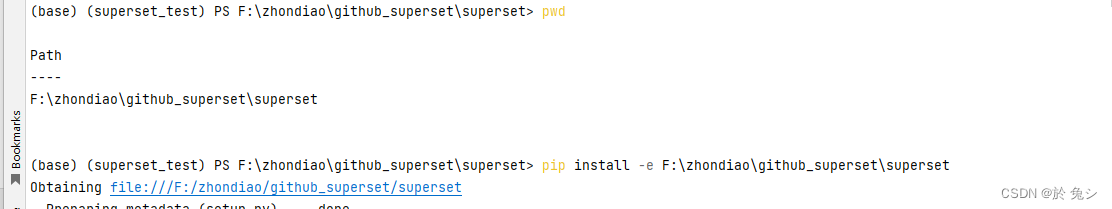
3. 修改py文件
config.py:
SECRET_KEY = "Y2Nrtdtt0nrKrMteiB2E/kgSr40OZW/z5ZiOqxGiJpsw/8RBV+lbGCqF"SUPERSET_REDIS_HOST = "127.0.0.1"
SUPERSET_REDIS_PORT = "6379"
SUPERSET_REDIS_PASSWORD = ""
SUPERSET_REDIS_DB = 10SQLALCHEMY_DATABASE_URI = 'mysql+pymysql://root:123456@127.0.0.1:3306/superset_test?charset=utf8mb4'WTF_CSRF_ENABLED = False
FAB_ADD_SECURITY_API = TrueRATELIMIT_STORAGE_URI = ("redis://:"+ SUPERSET_REDIS_PASSWORD +"@"+ SUPERSET_REDIS_HOST +":"+ SUPERSET_REDIS_PORT +"/"+ str(SUPERSET_REDIS_DB)
)
superset\superset\models\ dynamic_plugins.py:
# Licensed to the Apache Software Foundation (ASF) under one
# or more contributor license agreements. See the NOTICE file
# distributed with this work for additional information
# regarding copyright ownership. The ASF licenses this file
# to you under the Apache License, Version 2.0 (the
# "License"); you may not use this file except in compliance
# with the License. You may obtain a copy of the License at
#
# http://www.apache.org/licenses/LICENSE-2.0
#
# Unless required by applicable law or agreed to in writing,
# software distributed under the License is distributed on an
# "AS IS" BASIS, WITHOUT WARRANTIES OR CONDITIONS OF ANY
# KIND, either express or implied. See the License for the
# specific language governing permissions and limitations
# under the License.
from flask_appbuilder import Model
from sqlalchemy import Column, Integer, Text, Stringfrom superset.models.helpers import AuditMixinNullableclass DynamicPlugin(Model, AuditMixinNullable):id = Column(Integer, primary_key=True)name = Column(String(255), unique=True, nullable=False)# key corresponds to viz_type from static pluginskey = Column(String(255), unique=True, nullable=False)bundle_url = Column(String(255), unique=True, nullable=False)def __repr__(self) -> str:return str(self.name)superset\superset\models\ sql_lab.py
# ...latest_query_id = Column(String(11), ForeignKey("query.client_id", ondelete="SET NULL"))
# latest_query_id = Column(
# Integer, ForeignKey("query.client_id", ondelete="SET NULL")
# )# ...
superset\superset\tables\ models.py
catalog = sa.Column(sa.String(50))schema = sa.Column(sa.String(50))name = sa.Column(sa.String(50))# catalog = sa.Column(sa.Text)# schema = sa.Column(sa.Text)# name = sa.Column(sa.Text)
app.py
# Licensed to the Apache Software Foundation (ASF) under one
# or more contributor license agreements. See the NOTICE file
# distributed with this work for additional information
# regarding copyright ownership. The ASF licenses this file
# to you under the Apache License, Version 2.0 (the
# "License"); you may not use this file except in compliance
# with the License. You may obtain a copy of the License at
#
# http://www.apache.org/licenses/LICENSE-2.0
#
# Unless required by applicable law or agreed to in writing,
# software distributed under the License is distributed on an
# "AS IS" BASIS, WITHOUT WARRANTIES OR CONDITIONS OF ANY
# KIND, either express or implied. See the License for the
# specific language governing permissions and limitations
# under the License.import logging
import os
from typing import Optionalfrom flask import Flaskfrom superset.initialization import SupersetAppInitializerlogger = logging.getLogger(__name__)def create_app(superset_config_module: Optional[str] = None) -> Flask:app = SupersetApp(__name__)try:# Allow user to override our config completelyconfig_module = superset_config_module or os.environ.get("SUPERSET_CONFIG", "superset.config")app.config.from_object(config_module)app_initializer = app.config.get("APP_INITIALIZER", SupersetAppInitializer)(app)app_initializer.init_app()return app# Make sure that bootstrap errors ALWAYS get loggedexcept Exception as ex:logger.exception("Failed to create app")raise exclass SupersetApp(Flask):pass# 本地测试
if __name__ == '__main__':superset_app = create_app()# print(superset_app.url_map)superset_app.run(host="0.0.0.0", port=5000, debug=True,)superset\superset\migrations\ script.py.mako
# Licensed to the Apache Software Foundation (ASF) under one
# or more contributor license agreements. See the NOTICE file
# distributed with this work for additional information
# regarding copyright ownership. The ASF licenses this file
# to you under the Apache License, Version 2.0 (the
# "License"); you may not use this file except in compliance
# with the License. You may obtain a copy of the License at
#
# http://www.apache.org/licenses/LICENSE-2.0
#
# Unless required by applicable law or agreed to in writing,
# software distributed under the License is distributed on an
# "AS IS" BASIS, WITHOUT WARRANTIES OR CONDITIONS OF ANY
# KIND, either express or implied. See the License for the
# specific language governing permissions and limitations
# under the License.
"""${message}Revision ID: ${up_revision}
Revises: ${down_revision}
Create Date: ${create_date}"""# revision identifiers, used by Alembic.
revision = ${repr(up_revision)}
down_revision = ${repr(down_revision)}from alembic import op
import sqlalchemy as sa
import sqlalchemy_utils
${imports if imports else ""}def upgrade():${upgrades if upgrades else "pass"}def downgrade():${downgrades if downgrades else "pass"}清空superset\superset\migrations\versions文件下所有的py文件
4. 迁移数据库
superset db upgradesuperset db migratesuperset db upgradesuperset fab create-adminsuperset init
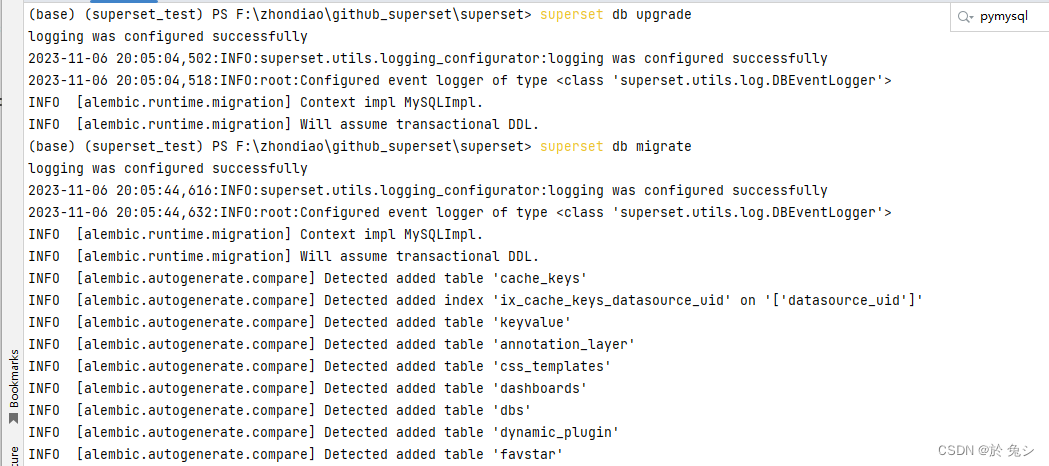
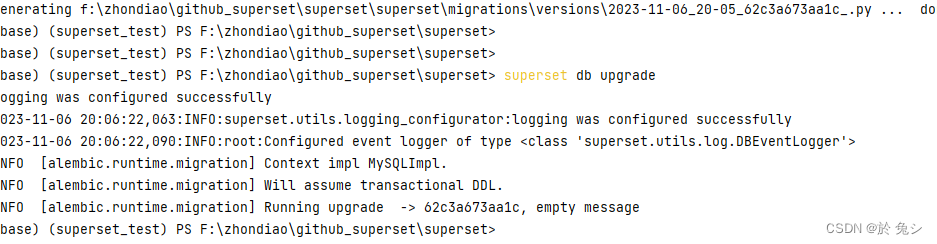
创建admin用户:
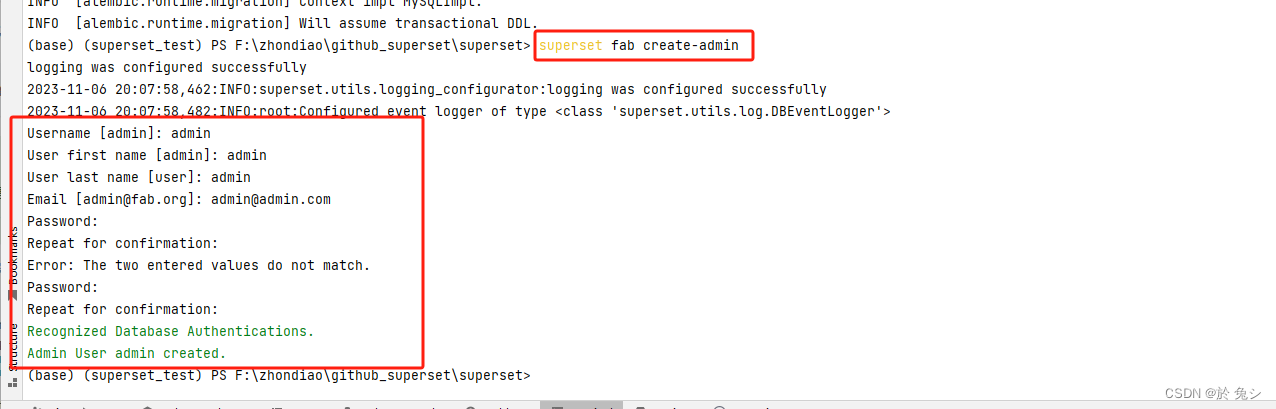
5. 启动项目
本次测试先运行app.py
Python app.py
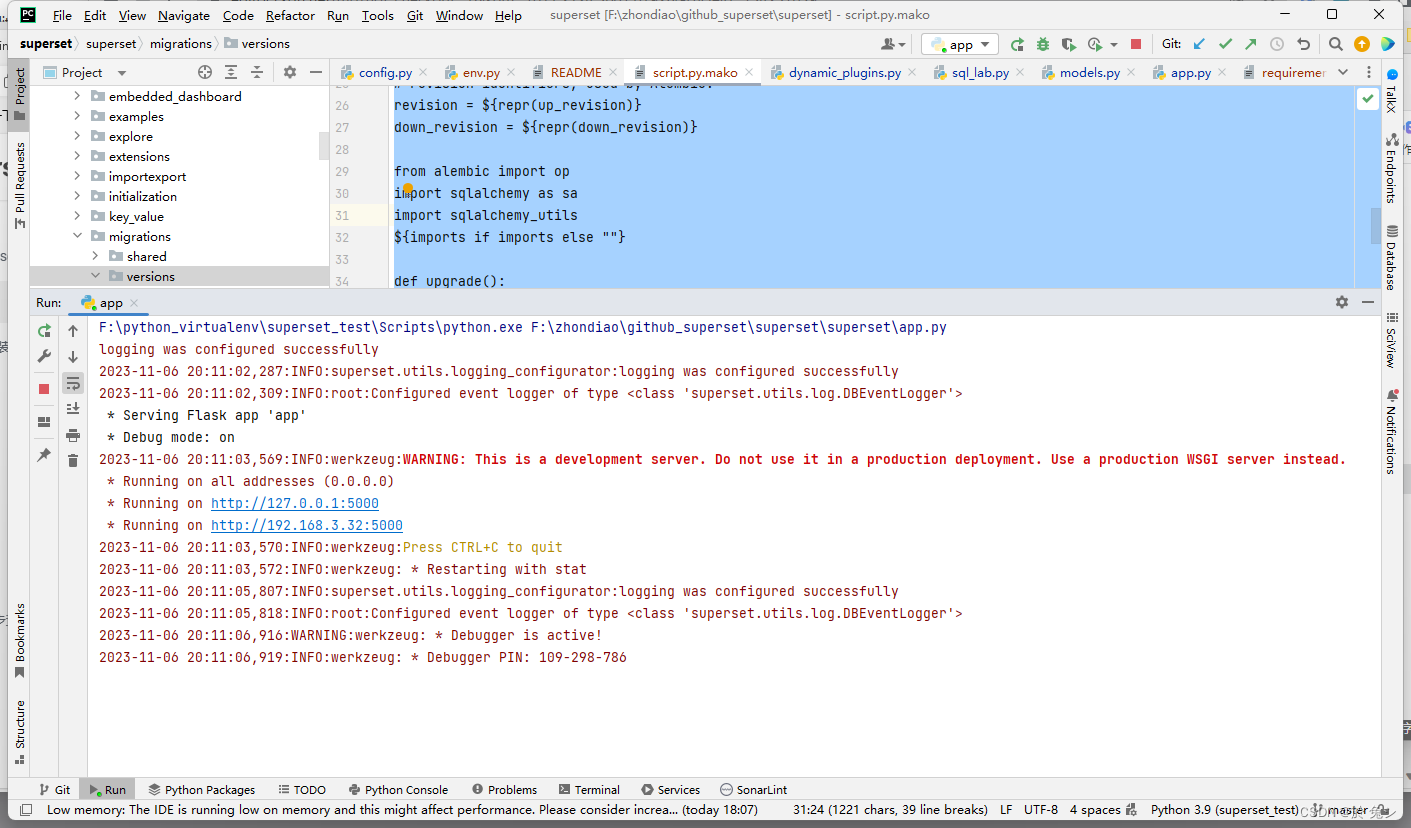
在此之前,要打包前端代码,才能进去系统里
superset 前端代码打包
准备:
nodejs
git pull
cd superset-frontend
npm install --registry=https://registry.npm.taobao.org npm run build搭建完成,效果页面