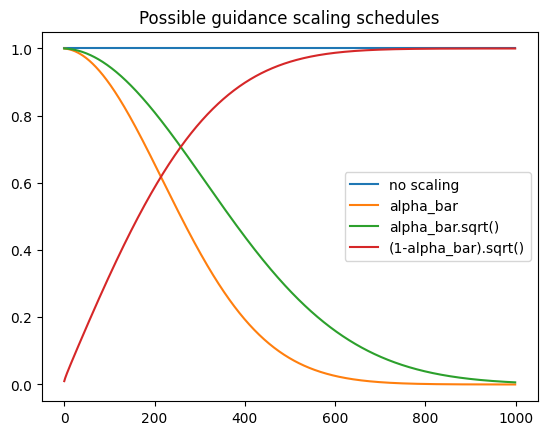扩散模型实战(九):使用CLIP模型引导和控制扩散模型
推荐阅读列表:
扩散模型实战(一):基本原理介绍
扩散模型实战(二):扩散模型的发展
扩散模型实战(三):扩散模型的应用
扩散模型实战(四):从零构建扩散模型
扩散模型实战(五):采样过程
扩散模型实战(六):Diffusers DDPM初探
扩散模型实战(七):Diffusers蝴蝶图像生成实战
扩散模型实战(八):微调扩散模型
上篇文章中介绍了如何微调扩散模型,有时候微调的效果仍然不能满足需求,比如图片编辑,3D模型输出等都需要对生成的内容进行控制,本文将初步探索一下如何控制扩散模型的输出。
我们将使用在LSUM bedrooms数据集上训练并在WikiArt数据集上微调的模型,首先加载模型来查看一下模型的生成效果:
!pip install -qq diffusers datasets accelerate wandb open-clip-torch
import numpy as npimport torchimport torch.nn.functional as Fimport torchvisionfrom datasets import load_datasetfrom diffusers import DDIMScheduler, DDPMPipelinefrom matplotlib import pyplot as pltfrom PIL import Imagefrom torchvision import transformsfrom tqdm.auto import tqdm
device = ("mps"if torch.backends.mps.is_available()else "cuda"if torch.cuda.is_available()else "cpu")
# 载入一个预训练过的管线pipeline_name = "johnowhitaker/sd-class-wikiart-from-bedrooms"image_pipe = DDPMPipeline.from_pretrained(pipeline_name).to(device)# 使用DDIM调度器,仅用40步生成一些图片scheduler = DDIMScheduler.from_pretrained(pipeline_name)scheduler.set_timesteps(num_inference_steps=40)# 将随机噪声作为出发点x = torch.randn(8, 3, 256, 256).to(device)# 使用一个最简单的采样循环for i, t in tqdm(enumerate(scheduler.timesteps)):model_input = scheduler.scale_model_input(x, t)with torch.no_grad():noise_pred = image_pipe.unet(model_input, t)["sample"]x = scheduler.step(noise_pred, t, x).prev_sample# 查看生成结果,如图5-10所示grid = torchvision.utils.make_grid(x, nrow=4)plt.imshow(grid.permute(1, 2, 0).cpu().clip(-1, 1) * 0.5 + 0.5)
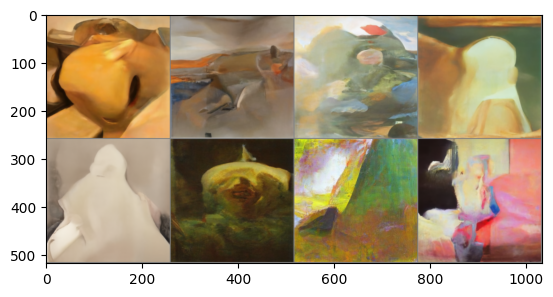
正如上图所示,模型可以生成一些图片,那么如何进行控制输出呢?下面我们以控制图片生成绿色风格为例介绍AIGC模型控制:
思路是:定义一个均方误差损失函数,让生成的图片像素值尽量接近目标颜色;
def color_loss(images, target_color=(0.1, 0.9, 0.5)):"""给定一个RGB值,返回一个损失值,用于衡量图片的像素值与目标颜色相差多少;这里的目标颜色是一种浅蓝绿色,对应的RGB值为(0.1, 0.9, 0.5)"""target = (torch.tensor(target_color).to(images.device) * 2 - 1) # 首先对target_color进行归一化,使它的取值区间为(-1, 1)target = target[None, :, None, None] # 将所生成目标张量的形状改为(b, c, h, w),以适配输入图像images的# 张量形状error = torch.abs(images - target).mean() # 计算图片的像素值以及目标颜色的均方误差return error
接下来,需要修改采样循环操作,具体操作步骤如下:
-
创建输入图像X,并设置requires_grad设置为True;
-
计算“去噪”后的图像X0;
-
将“去噪”后的图像X0传递给损失函数;
-
计算损失函数对输入图像X的梯度;
-
在使用调度器之前,先用计算出来的梯度修改输入图像X,使输入图像X朝着减少损失值的方向改进
实现上述步骤有两种方法:
方法一:从UNet中获取噪声预测,并将输入图像X的requires_grad属性设置为True,这样可以充分利用内存(因为不需要通过扩散模型追踪梯度),但是这会导致梯度的精度降低;
方法二:先将输入图像X的requires_grad属性设置为True,然后传递给UNet并计算“去噪”后的图像X0;
下面分别看一下这两种方法的效果:
# 第一种方法# guidance_loss_scale用于决定引导的强度有多大guidance_loss_scale = 40 # 可设定为5~100的任意数字x = torch.randn(8, 3, 256, 256).to(device)for i, t in tqdm(enumerate(scheduler.timesteps)):# 准备模型输入model_input = scheduler.scale_model_input(x, t)# 预测噪声with torch.no_grad():noise_pred = image_pipe.unet(model_input, t)["sample"]# 设置x.requires_grad为Truex = x.detach().requires_grad_()# 得到“去噪”后的图像x0 = scheduler.step(noise_pred, t, x).pred_original_sample# 计算损失值loss = color_loss(x0) * guidance_loss_scaleif i % 10 == 0:print(i, "loss:", loss.item())# 获取梯度cond_grad = -torch.autograd.grad(loss, x)[0]# 使用梯度更新xx = x.detach() + cond_grad# 使用调度器更新xx = scheduler.step(noise_pred, t, x).prev_sample# 查看结果grid = torchvision.utils.make_grid(x, nrow=4)im = grid.permute(1, 2, 0).cpu().clip(-1, 1) * 0.5 + 0.5Image.fromarray(np.array(im * 255).astype(np.uint8))
# 输出0 loss: 29.3701839447021510 loss: 12.11665058135986320 loss: 11.64170455932617230 loss: 11.78276252746582
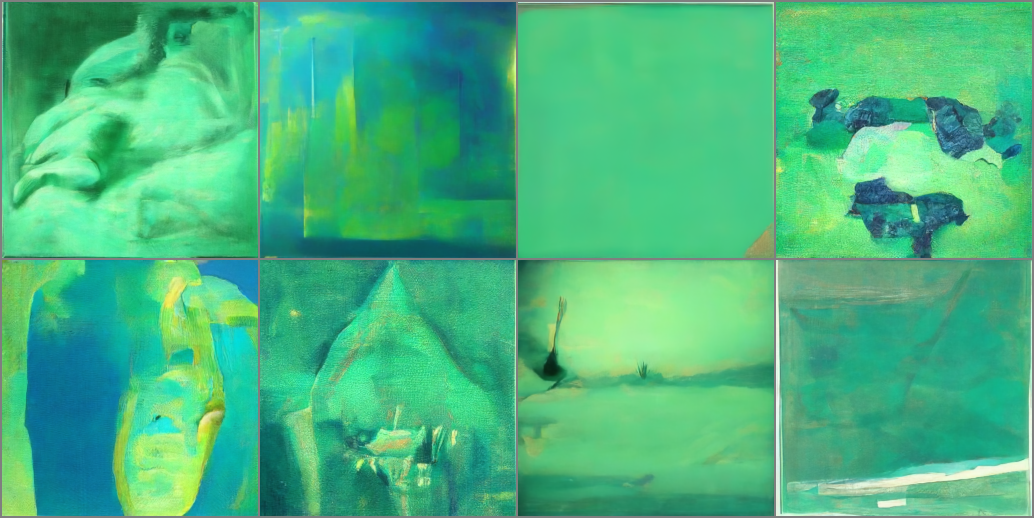
# 第二种方法:在模型预测前设置好x.requires_gradguidance_loss_scale = 40x = torch.randn(4, 3, 256, 256).to(device)for i, t in tqdm(enumerate(scheduler.timesteps)):# 首先设置好requires_gradx = x.detach().requires_grad_()model_input = scheduler.scale_model_input(x, t)# 预测noise_pred = image_pipe.unet(model_input, t)["sample"]# 得到“去噪”后的图像x0 = scheduler.step(noise_pred, t, x).pred_original_sample# 计算损失值loss = color_loss(x0) * guidance_loss_scaleif i % 10 == 0:print(i, "loss:", loss.item())# 获取梯度cond_grad = -torch.autograd.grad(loss, x)[0]# 根据梯度修改xx = x.detach() + cond_grad# 使用调度器更新xx = scheduler.step(noise_pred, t, x).prev_samplegrid = torchvision.utils.make_grid(x, nrow=4)im = grid.permute(1, 2, 0).cpu().clip(-1, 1) * 0.5 + 0.5Image.fromarray(np.array(im * 255).astype(np.uint8))
# 输出0 loss: 27.6226882934570310 loss: 16.84250640869140620 loss: 15.5464210510253930 loss: 15.545379638671875

从上图看出,第二种方法效果略差,但是第二种方法的输出更接近训练模型所使用的数据,也可以通过修改guidance_loss_scale参数来增强颜色的迁移效果。
CLIP控制图像生成
虽然上述方式可以引导和控制图像生成某种颜色,但现在LLM更主流的方式是通过Prompt(仅仅打几行字描述需求)来得到自己想要的图像,那么CLIP是一个不错的选择。CLIP是有OpenAI开发的图文匹配大模型,由于这个过程是可微分的,所以可以将其作为损失函数来引导扩散模型。
使用CLIP控制图像生成的基本流程如下:
-
使用CLIP模型对Prompt表示为512embedding向量;
-
在扩散模型的生成过程中需要多次执行如下步骤:
1)生成多个“去噪”图像;
2)对生成的每个“去噪”图像用CLIP模型进行embedding,并对Prompt embedding和图像的embedding进行对比;
3)计算Prompt和“去噪”后图像的梯度,使用这个梯度先更新输入图像X,然后再使用调度器更新X;
加载CLIP模型
import open_clipclip_model, _, preprocess = open_clip.create_model_and_transforms("ViT-B-32", pretrained="openai")clip_model.to(device)# 图像变换:用于修改图像尺寸和增广数据,同时归一化数据,以使数据能够适配CLIP模型tfms = torchvision.transforms.Compose([torchvision.transforms.RandomResizedCrop(224),# 随机裁剪torchvision.transforms.RandomAffine(5), # 随机扭曲图片torchvision.transforms.RandomHorizontalFlip(),# 随机左右镜像,# 你也可以使用其他增广方法torchvision.transforms.Normalize(mean=(0.48145466, 0.4578275, 0.40821073),std=(0.26862954, 0.26130258, 0.27577711),),])# 定义一个损失函数,用于获取图片的特征,然后与提示文字的特征进行对比def clip_loss(image, text_features):image_features = clip_model.encode_image(tfms(image)) # 注意施加上面定义好的变换input_normed = torch.nn.functional.normalize(image_features.unsqueeze(1), dim=2)embed_normed = torch.nn.functional.normalize(text_features.unsqueeze(0), dim=2)dists = (input_normed.sub(embed_normed).norm(dim=2).div(2).arcsin().pow(2).mul(2)) # 使用Squared Great Circle Distance计算距离return dists.mean()
下面是引导模型生成图像的过程,步骤与上述类似,只需要把color_loss()替换成CLIP的损失函数
prompt = "Red Rose (still life), red flower painting"# 读者可以探索一下这些超参数的影响guidance_scale = 8n_cuts = 4# 这里使用稍微多一些的步数scheduler.set_timesteps(50)# 使用CLIP从提示文字中提取特征text = open_clip.tokenize([prompt]).to(device)with torch.no_grad(), torch.cuda.amp.autocast():text_features = clip_model.encode_text(text)x = torch.randn(4, 3, 256, 256).to(device)for i, t in tqdm(enumerate(scheduler.timesteps)):model_input = scheduler.scale_model_input(x, t)# 预测噪声with torch.no_grad():noise_pred = image_pipe.unet(model_input, t)["sample"]cond_grad = 0for cut in range(n_cuts):# 设置输入图像的requires_grad属性为Truex = x.detach().requires_grad_()# 获得“去噪”后的图像x0 = scheduler.step(noise_pred, t, x).pred_original_sample# 计算损失值loss = clip_loss(x0, text_features) * guidance_scale# 获取梯度并使用n_cuts进行平均cond_grad -= torch.autograd.grad(loss, x)[0] / n_cutsif i % 25 == 0:print("Step:", i, ", Guidance loss:", loss.item())# 根据这个梯度更新xalpha_bar = scheduler.alphas_cumprod[i]x = (x.detach() + cond_grad * alpha_bar.sqrt()) # 注意这里的缩放因子# 使用调度器更新xx = scheduler.step(noise_pred, t, x).prev_samplegrid = torchvision.utils.make_grid(x.detach(), nrow=4)im = grid.permute(1, 2, 0).cpu().clip(-1, 1) * 0.5 + 0.5Image.fromarray(np.array(im * 255).astype(np.uint8))
# 输出Step: 0 , Guidance loss: 7.418107986450195Step: 25 , Guidance loss: 7.085518836975098

上述生成的图像虽然不够完美,但可以调整一些超参数,比如梯度缩放因子alpha_bar.sqrt(),虽然理论上存在所谓的正确的缩放这些梯度方法,但在实践中仍需要实验来检验,下面介绍一些常用的方案:
plt.plot([1 for a in scheduler.alphas_cumprod], label="no scaling")plt.plot([a for a in scheduler.alphas_cumprod], label="alpha_bar")plt.plot([a.sqrt() for a in scheduler.alphas_cumprod],label="alpha_bar.sqrt()")plt.plot([(1 - a).sqrt() for a in scheduler.alphas_cumprod], label="(1-alpha_bar).sqrt()")plt.legend()