基于Maven构建OSGI应用(Maven和OSGI结合)
基于Maven构建OSGI应用。
使用Maven来构建项目,包括项目的创建、子模块buldle的创建等。使用OSGI来实现动态模块化管理,实现模块的热插拔效果(即插即用)。
创建一个Maven项目:helloworld,并在该项目下创建两个Maven 子模块:helloworld-client、helloworld-server。
创建 helloworld maven项目、填写参数及Advanced Settings:

创建 helloworld-server maven子模块:

同样的方式再创建 helloworl-client maven 子模块。
接下来就是 hellworld-server、helloworld-client 编码以及OSGI及编译打包配置。
OSGI及编译打包配置,直接通过修改3个pom文件(1个主pom、2个子模块的pom)来配置,最终配置结果如下:
1)代码结构:

client->Activator.java:
package com.xxx.osgi.helloworld.client;import com.xxx.osgi.helloworld.server.HelloWorldImpl;
import org.osgi.framework.BundleActivator;
import org.osgi.framework.BundleContext;
import org.osgi.framework.ServiceReference;import java.util.Objects;/*** @author frank* @date 2023/12/8*/
public class Activator implements BundleActivator {public void start(BundleContext bundleContext) throws Exception {System.out.println("helloworld-client: start");System.out.println("helloworld-client: call server getHelloMsg()");ServiceReference<HelloWorldImpl> reference = bundleContext.getServiceReference(HelloWorldImpl.class);if (Objects.nonNull(reference)) {HelloWorldImpl service = bundleContext.getService(reference);if (Objects.nonNull(service)) {String msg = service.getHelloMsg("Frank");System.out.println("SUCCESS: return msg is:\n" + msg);} else {System.out.println("ERROR: service not found!");}bundleContext.ungetService(reference);} else {System.out.println("ERROR: service reference not found!");}}public void stop(BundleContext bundleContext) throws Exception {System.out.println("helloworld-client: stop");}
}server->Activator.java
package com.xxx.osgi.helloworld.server;import org.osgi.framework.BundleActivator;
import org.osgi.framework.BundleContext;
import org.osgi.framework.ServiceReference;import java.util.Dictionary;
import java.util.Hashtable;
import java.util.Objects;/*** @author frank* @date 2023/12/9*/
public class Activator implements BundleActivator {public void start(BundleContext bundleContext) throws Exception {System.out.println("helloworld-server: start");HelloWorldImpl server = new HelloWorldImpl();Dictionary<String, Object> properties = new Hashtable<String, Object>();bundleContext.registerService(HelloWorldImpl.class, server, properties);System.out.println("helloworld-server: 服务已发布(注册)!");}public void stop(BundleContext bundleContext) throws Exception {System.out.println("helloworld-server: stop");}
}server->IHelloWorld.java
package com.xxx.osgi.helloworld.server;/*** @author frank* @date 2023/12/9*/
public interface IHelloWorld {String getHelloMsg(String name);
}server->HelloWorldImpl.java
package com.xxx.osgi.helloworld.server;/*** @author frank* @date 2023/12/9*/
public class HelloWorldImpl implements IHelloWorld {public String getMethodName() {return "[" + Thread.currentThread().getStackTrace()[2].getMethodName() + ":" +Thread.currentThread().getStackTrace()[2].getLineNumber() + "] ";}public String getHelloMsg(String name) {return getMethodName() + " HelloWorld " + name;}
}2)主pom:
<project xmlns="http://maven.apache.org/POM/4.0.0" xmlns:xsi="http://www.w3.org/2001/XMLSchema-instance"xsi:schemaLocation="http://maven.apache.org/POM/4.0.0 http://maven.apache.org/xsd/maven-4.0.0.xsd"><modelVersion>4.0.0</modelVersion><groupId>org.xxx.osgi</groupId><artifactId>helloworld</artifactId><version>1.0.0-SNAPSHOT</version><modules><module>helloworld-client</module><module>helloworld-server</module></modules><packaging>pom</packaging><name>helloworld</name><url>http://maven.apache.org</url><properties><project.build.sourceEncoding>UTF-8</project.build.sourceEncoding><maven.compiler.source>8</maven.compiler.source><parent.maven.bundle.plugin.version>2.4.0</parent.maven.bundle.plugin.version></properties><dependencies><dependency><groupId>junit</groupId><artifactId>junit</artifactId><version>3.8.1</version><scope>test</scope></dependency><dependency><!-- 该版本 maven 仓库找不到,如果要用该版本可以在 Project Structure->Project Settings->Modules 中设置:--><!-- 设置 OSGI:General->Configure OSGI Core Library->Use Library 指定本地 jar 文件静态添加 osgi lib --><!--<groupId>org.eclipse</groupId><artifactId>osgi</artifactId><version>3.18.600.v20231110-1900</version><scope>provided</scope>--><!-- 该版本maven仓库可以找到,可以用这个版本。在 pom 中指定 osgi lib 的 dependency 依赖 --><groupId>org.eclipse</groupId><artifactId>osgi</artifactId><version>3.10.0-v20140606-1445</version><scope>provided</scope></dependency></dependencies>
</project>3)hellworld-client 子模块pom:
<project xmlns="http://maven.apache.org/POM/4.0.0" xmlns:xsi="http://www.w3.org/2001/XMLSchema-instance"xsi:schemaLocation="http://maven.apache.org/POM/4.0.0 http://maven.apache.org/xsd/maven-4.0.0.xsd"><parent><artifactId>helloworld</artifactId><groupId>org.xxx.osgi</groupId><version>1.0.0-SNAPSHOT</version></parent><modelVersion>4.0.0</modelVersion><artifactId>helloworld-client</artifactId><packaging>bundle</packaging><name>helloworld-client</name><url>http://maven.apache.org</url><properties><project.build.sourceEncoding>UTF-8</project.build.sourceEncoding></properties><dependencies><!-- osgi lib 使用主 pom 中定义的依赖,子模块不再重复定义 osgi lib dependency --><dependency><groupId>org.xxx.osgi</groupId><artifactId>helloworld-server</artifactId><version>${project.version}</version></dependency></dependencies><build><plugins><plugin><!-- osgi 打包配置,使用 maven-bundle-plugin 插件进行 osgi 打包 bundle jar --><!-- 使用maven-bundle-plugin打包方式时指定manifest文件不生效,但可在 instructions 中配置 manifest 参数 --><groupId>org.apache.felix</groupId><artifactId>maven-bundle-plugin</artifactId><version>${parent.maven.bundle.plugin.version}</version><extensions>true</extensions><configuration><instructions><!-- 如果要把依赖的 jar 也一起打包进去,在 Import-Package 中指定、并设置 Embed-Dependency --><!-- <Embed-Dependency>*;scope=compile|runtime</Embed-Dependency> --><Bundle-Name>${project.name}</Bundle-Name><Bundle-SymbolicName>$(replace;${project.artifactId};-;_)</Bundle-SymbolicName><Bundle-Version>${project.version}</Bundle-Version><Bundle-Activator>com.xxx.osgi.helloworld.client.Activator</Bundle-Activator><Import-Package>org.osgi.framework,com.xxx.osgi.helloworld.server;version=${project.version}"</Import-Package><Export-Package>com.xxx.osgi.helloworld.client;version="${project.version}"</Export-Package></instructions></configuration></plugin></plugins></build>
</project>
4)helloworld-server 子模块pom:
<project xmlns="http://maven.apache.org/POM/4.0.0" xmlns:xsi="http://www.w3.org/2001/XMLSchema-instance"xsi:schemaLocation="http://maven.apache.org/POM/4.0.0 http://maven.apache.org/xsd/maven-4.0.0.xsd"><parent><artifactId>helloworld</artifactId><groupId>org.xxx.osgi</groupId><version>1.0.0-SNAPSHOT</version></parent><modelVersion>4.0.0</modelVersion><artifactId>helloworld-server</artifactId><packaging>bundle</packaging><name>helloworld-server</name><url>http://maven.apache.org</url><properties><project.build.sourceEncoding>UTF-8</project.build.sourceEncoding></properties><dependencies><!-- osgi lib 使用主 pom 中定义的依赖,子模块不再重复定义 osgi lib dependency --></dependencies><build><plugins><plugin><!-- osgi 打包配置,使用 maven-bundle-plugin 插件进行 osgi 打包 bundle jar --><!-- 使用maven-bundle-plugin打包方式时指定manifest文件不生效,但可在 instructions 中配置 manifest 参数 --><groupId>org.apache.felix</groupId><artifactId>maven-bundle-plugin</artifactId><version>${parent.maven.bundle.plugin.version}</version><extensions>true</extensions><configuration><instructions><!-- 如果要把依赖的 jar 也一起打包进去,在 Import-Package 中指定、并设置 Embed-Dependency --><!-- <Embed-Dependency>*;scope=compile|runtime</Embed-Dependency> --><Bundle-Name>${project.name}</Bundle-Name><Bundle-SymbolicName>$(replace;${project.artifactId};-;_)</Bundle-SymbolicName><Bundle-Version>${project.version}</Bundle-Version><Bundle-Activator>com.xxx.osgi.helloworld.server.Activator</Bundle-Activator><Import-Package>org.osgi.framework</Import-Package><Export-Package>com.xxx.osgi.helloworld.server;version="${project.version}"</Export-Package></instructions></configuration></plugin></plugins></build>
</project>
注意:
i)OSGI框架(OSGI Library)通过pom配置后自动manve刷新就可以自动在 Project Settings-> Modules 中自动生成 OSGI 配置了,包括OSGI Library也自设置了,这里无需手动修改其他OSGI配置,默认即可。根据pom自动生成的OSGI配置如下:

Configure OSGI Core Library 点击打开显示如下:
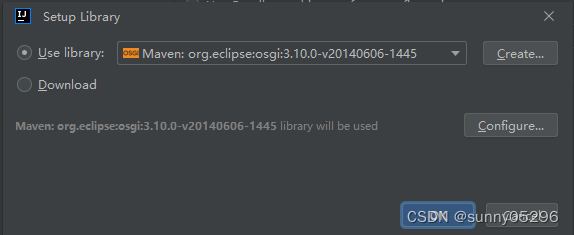
版本号就是pom中指定OSGI dependency 的版本。
ii)pom文件中配置打包插件使用:maven-bundle-plugin 插件,该插件是专门为OSGI打包提供的插件,但是它不能导出 META-INF 中的内容到 Export-Package jar 包中。也就是说使用 maven-bundle-plugin 插件打包导出的 bundle jar 包中的 manifest 只能通过 pom.xml 文件中的 maven-bundle-plugin 打包参数项来配置,不能直接指定使用自己项目中指定的 manifest 文件(指定了也不生效)。另外,Project Settings -> Modules 中的 Manifest Generation 配置也没有用。
另外,maven-bundle-plugin 打包插件支持了一个标签:
<Embed-Dependency>*;scope=compile|runtime</Embed-Dependency>,
有了这个标签,可以直接把依赖的 jar 打入 bundle jar 包中去。注意:这种方式仅对第三方依赖(dependency)有效,例如 pom 中j加入 mysql-connector-java 驱动依赖:
<dependency><groupId>mysql</groupId><artifactId>mysql-connector-java</artifactId><version>8.0.15</version> </dependency>
打包生成的bundle jar包中查看内容(jar tf xxx.jar),只要配置了 Embed-Dependency,对于 <dependency>定义的第三方依赖,都会打入目标bundle jar包中,直接把依赖的 mysql-connector-java-8.0.15.jar 文件导入进去了,位于根目录下:

但是,对于本地Lib库文件,例如下面这种依赖方式,Embed-Dependency 则无效,不会把 test-common-1.0.0.jar 打入bundle jar包中:

对于这种,可以使用另外一种方式,通过 Export-Package 导出。
还是用 mysql-connector-java 驱动来尝试,以本地Lib方式设置pom依赖(scope设置为system、并指定本地Lib文件路径),然后再设置 Export-Package 进行导出:
<Export-Package>com.xxx.osgi.helloworld.client;version="${project.version}",com.mysql.cj;version=8.0.32,com.mysql.jdbc;version=8.0.32
</Export-Package>
jar tf helloworld-client-1.0.0-SNAPSHOT.jar 查看bundle jar包结构如下:

5)编译打包:
mvn clean package
执行命令,就会生成目标jar文件:
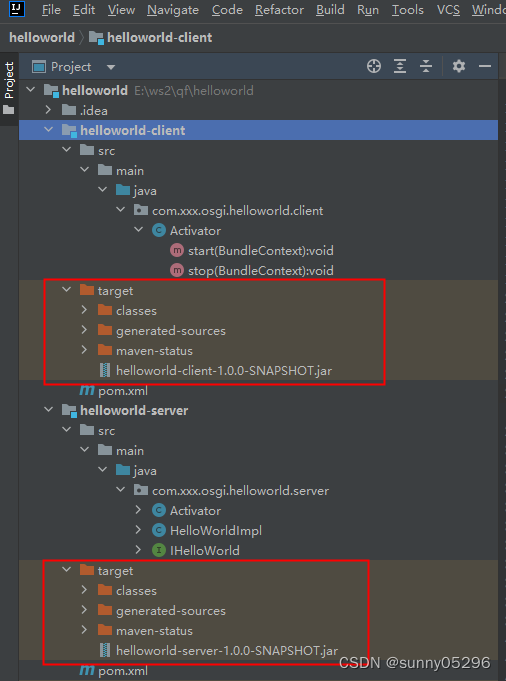
生成的jar内容结构查看,使用 jar tf jarFileName 命令查看:
e:\ws2\qf\helloworld\helloworld-client\target> jar tf helloworld-client-1.0.0-SNAPSHOT.jar

6)添加 debug / run 配置,可在idea中运行或调试:
为client和server分别添加一个 debug/run 配置,Bundle name配置中添加 4个 必须依赖的系统jar和各自子模块的jar:
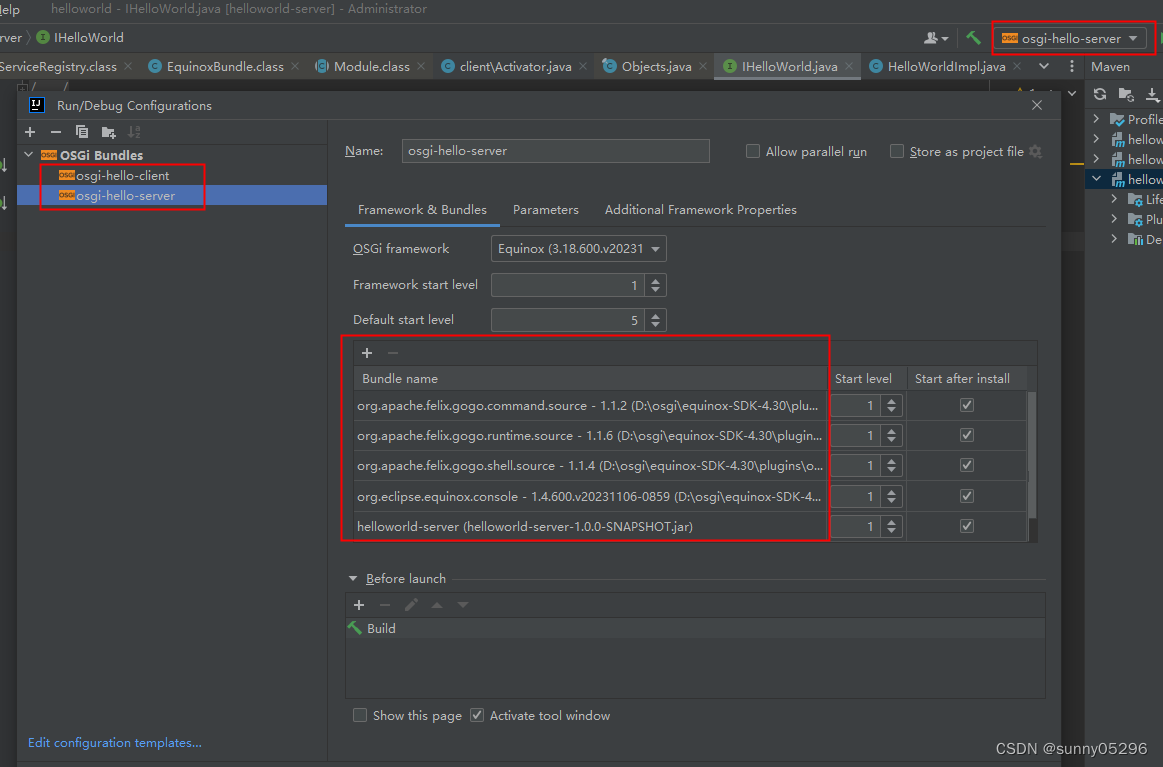
添加 debug/run 配置并运行后,会自动生成 out 目录:
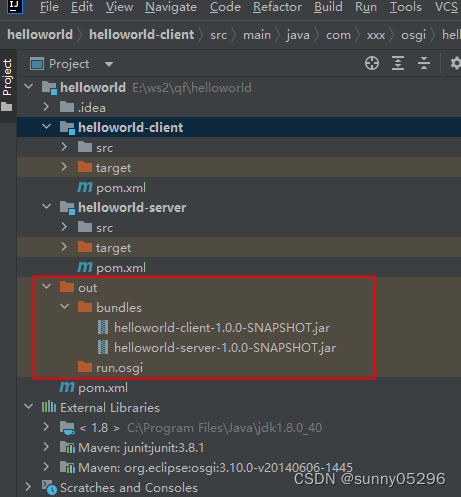
7)拷贝生成的 client & server bundle(jar) 到OSGI环境执行:
我本地Windows配置的OSGI运行环境位于:d:\osgi\equinox\
d:> cd d:\osgi\equinox\
d:\osgi\equinox> ls
org.eclipse.osgi_3.18.600.v20231110-1900.jar
plugins
start.bat
d:\osgi\equinox> mkdir my_bundles
d:\osgi\equinox> cp e:\ws2\qf\helloworld\helloworld-client\target\helloworld-client-1.0.0-SNAPSHOT.jar my_bundles\helloworld-client-1.0.0-SNAPSHOT.jar
d:\osgi\equinox> cp e:\ws2\qf\helloworld\helloworld-server\target\helloworld-server-1.0.0-SNAPSHOT.jar my_bundles\helloworld-server-1.0.0-SNAPSHOT.jar
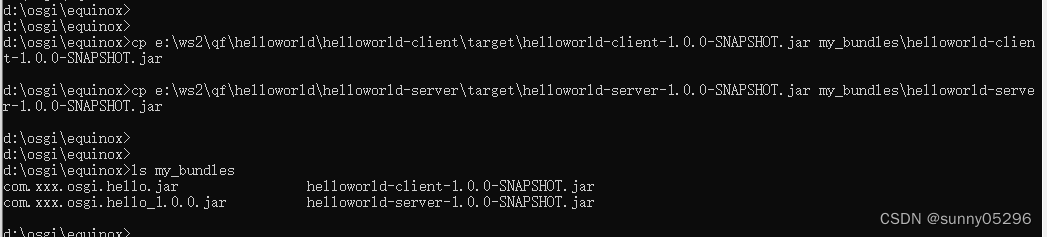
8)执行bundles:
install & start bundles,server需要先启动、再启动client:
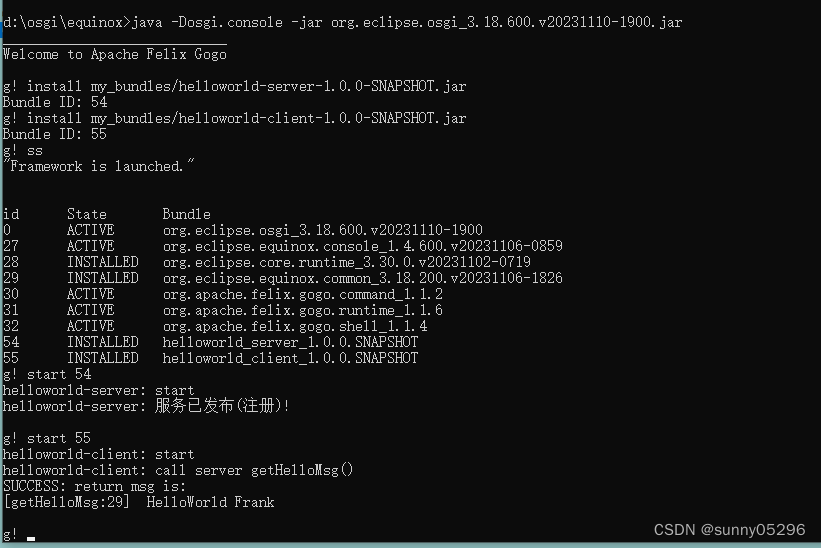
到此为止,基于Maven构建OSGI应用示例完毕。
注意:如果pom中指定<maven.compiler.source>8</maven.compiler.source>时编译报错:java: Compilation failed: internal java compiler error,报错截图如下:
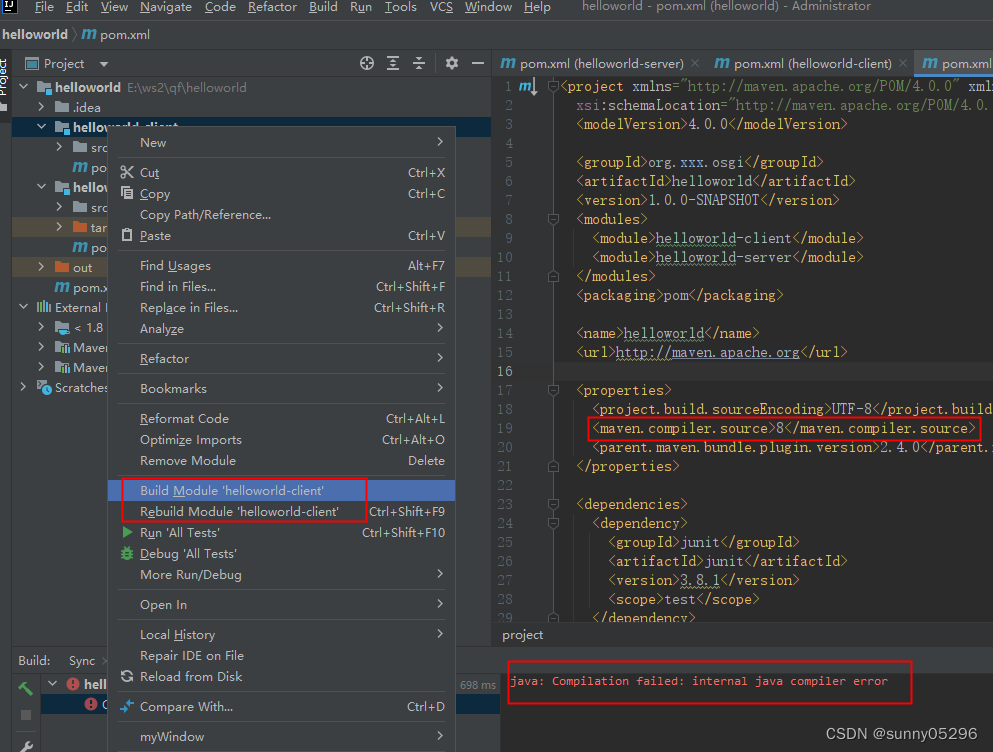
检查下面几处相关设置是否正确:
1)检查File->Project Structure->Project Settings->Modules配置中的Dependencies->Module SDK:
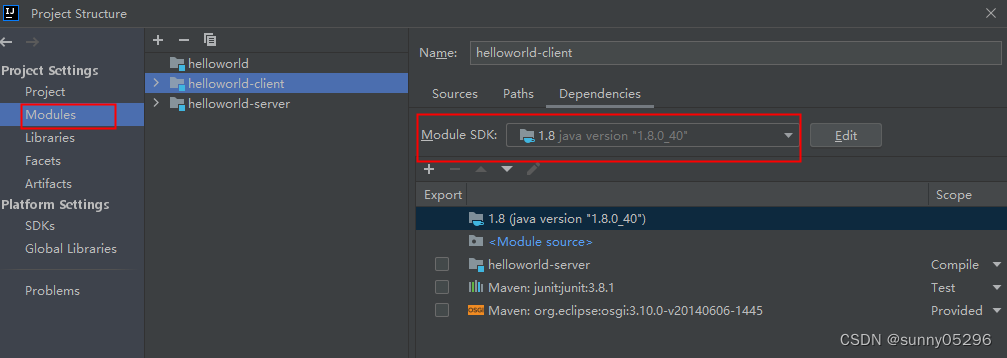
2)检查Settings->Buile,Execution,Deployment->Compiler->Java Compiler设置Module的Per-module bytecode version->Target bytecode version:
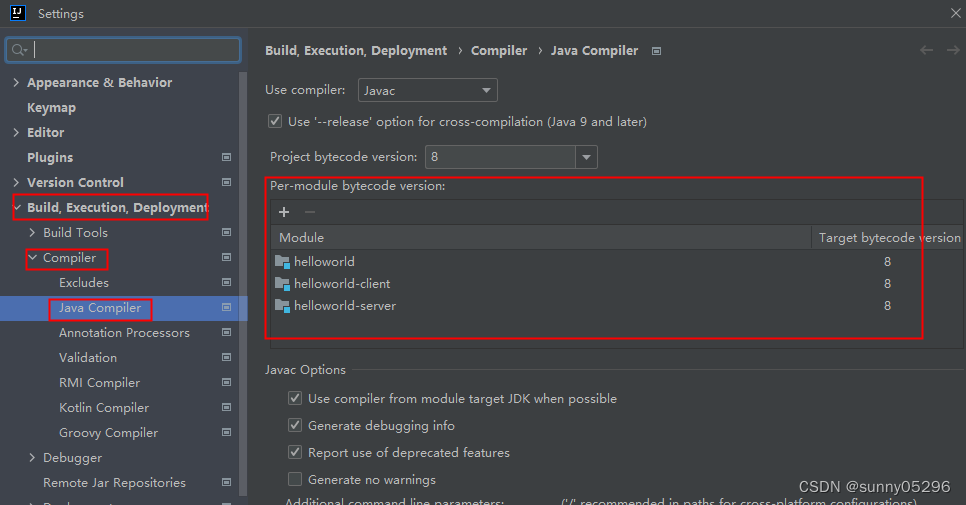
如果 Per-module bytecode version -> Target bytecode version 不一致(我最初默认是1.5)、修改为一致(8),问题就解决了。
