WPF-一个简单登录界面
一个简单登录界面
文章目录
- 一个简单登录界面
- 一、效果展示
- 二、准备代码
一、效果展示
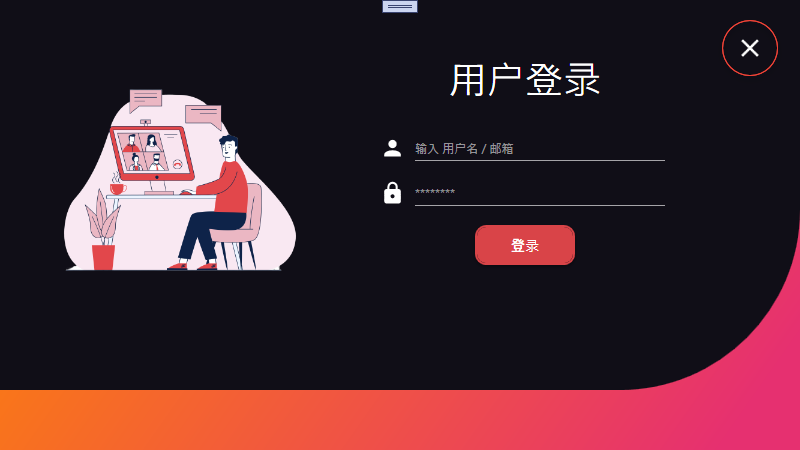
二、准备代码
创建一个WPF工程,创建名为 Login5 的WPF项目。
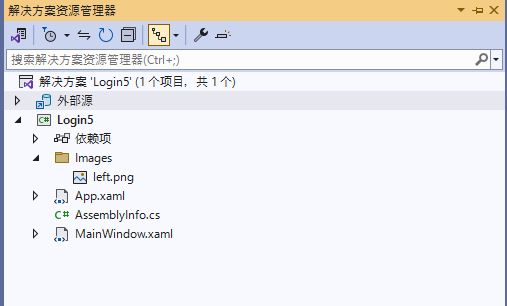
添加Nuget包
MaterialDesignThemes
界面的整体布局和样式代码
<Window x:Class="Login5.MainWindow"xmlns="http://schemas.microsoft.com/winfx/2006/xaml/presentation"xmlns:x="http://schemas.microsoft.com/winfx/2006/xaml"xmlns:d="http://schemas.microsoft.com/expression/blend/2008"xmlns:mc="http://schemas.openxmlformats.org/markup-compatibility/2006"xmlns:materialDesign="http://materialdesigninxaml.net/winfx/xaml/themes"xmlns:local="clr-namespace:Login5"mc:Ignorable="d"Title="MainWindow" Height="450" Width="800"ResizeMode="NoResize" WindowStartupLocation="CenterScreen"WindowStyle="None"><Window.Resources><ResourceDictionary><ResourceDictionary.MergedDictionaries><ResourceDictionary Source="pack://application:,,,/MaterialDesignThemes.Wpf;component/Themes/MaterialDesignTheme.Light.xaml"/><ResourceDictionary Source="pack://application:,,,/MaterialDesignThemes.Wpf;component/Themes/MaterialDesignTheme.Defaults.xaml" /><ResourceDictionary Source="pack://application:,,,/MaterialDesignColors;component/Themes/Recommended/Primary/MaterialDesignColor.Red.xaml" /><ResourceDictionary Source="pack://application:,,,/MaterialDesignColors;component/Themes/Recommended/Accent/MaterialDesignColor.Lime.xaml" /></ResourceDictionary.MergedDictionaries></ResourceDictionary></Window.Resources><Grid MouseDown="Grid_MouseDown"><Grid.Background><LinearGradientBrush StartPoint="0.1,0" EndPoint="0.9,1"><GradientStop Offset="1" Color="#FFE63070"/><GradientStop Offset="0" Color="#FFFE8704"/></LinearGradientBrush></Grid.Background><Border Height="390" VerticalAlignment="Top" Background="#100E17" CornerRadius="0 0 180 0"><StackPanel Orientation="Horizontal"><StackPanel Width="350"><Image Width="300" Height="300" Margin="30" VerticalAlignment="Top" Stretch="Fill" Source="pack://application:,,,/Login5;component/Images/left.png"/></StackPanel><StackPanel Width="350"><StackPanel Margin="20,40"><TextBlock Margin="20" FontFamily="Great Vibes"FontSize="38" Foreground="White" TextAlignment="Center">用户登录</TextBlock><StackPanel Margin="10" Orientation="Horizontal"><materialDesign:PackIconWidth="25" Height="25" Foreground="White"Kind="User"/><TextBox x:Name="txtUserName" Width="250"Margin="10,0" BorderBrush="White"CaretBrush="#FFD94448" Foreground="White"SelectionBrush="#FFD94448"materialDesign:HintAssist.Hint="输入 用户名 / 邮箱"/></StackPanel><StackPanel Margin="10" Orientation="Horizontal"><materialDesign:PackIconWidth="25" Height="25" Foreground="White"Kind="Lock"/><PasswordBox x:Name="txtPassword" Width="250"Margin="10,0" BorderBrush="White"CaretBrush="#FFD94448" Foreground="White"SelectionBrush="#FFD94448"materialDesign:HintAssist.Hint="********"/></StackPanel><StackPanel Margin="10" HorizontalAlignment="Center"><Button x:Name="btnLogin" Width="100" Height="40"materialDesign:ButtonAssist.CornerRadius="10"Background="#D94448" BorderBrush="#D94448" BorderThickness="2"Content="登录" Foreground="White" ToolTip="登录"Style="{StaticResource MaterialDesignRaisedButton}"/></StackPanel></StackPanel></StackPanel><StackPanel Width="100"><Button x:Name="btnExit" Margin="10,20" Background="{x:Null}"Click="btnExit_Click" Style="{StaticResource MaterialDesignFloatingActionButton}"ToolTip="关闭"><materialDesign:PackIcon Width="30" Height="30" Foreground="White" Kind="Close"/></Button></StackPanel></StackPanel></Border></Grid>
</Window>
MainWindow.xaml.cs
using System.Windows;
using System.Windows.Input;namespace Login5
{/// <summary>/// Interaction logic for MainWindow.xaml/// </summary>public partial class MainWindow : Window{public MainWindow(){InitializeComponent();}private void btnExit_Click(object sender, RoutedEventArgs e){this.Close();}private void Grid_MouseDown(object sender, MouseButtonEventArgs e){if(Mouse.LeftButton == MouseButtonState.Pressed){this.DragMove();}}}
}
