mapboxgl 中热力图的实现以及给热力图点增加鼠标移上 popup 效果
文章目录
- 概要
- 效果预览
- 技术思路
- 技术细节
- 小结
概要
本篇文章还是关于最近做到的 mapboxgl 地图展开的。
借鉴官方示例:https://iclient.supermap.io/examples/mapboxgl/editor.html#heatMapLayer
效果预览
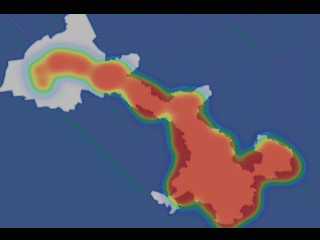
技术思路
- 将接口数据渲染到地图中形成热力图。
- 还需要将热力图中渲染的点做鼠标移上显示详情 popup 的效果。
注意:因为热力图本身不可以添加鼠标以上效果,所以还是使用了点,将鼠标以上效果加给点,然后把点的透明度设置为0,大小和热力图中点相同,即可完成上图中效果。
技术细节
- 地图的加载不再赘述,之前文章中写到了。
- 所需要规范的点数据
其中point是自定义的,传啥都可以, createPopupStyle 就是生成 popup 的 html
featuresList.push({'type': 'Feature','properties': {...point,'description': that.createPopupStyle(point)},'geometry': {'type': 'Point','coordinates': [Number(point.lng), Number(point.lat)]}})
- 新建热力图
/*** 添加热力图*/
createHeatPoints(featuresList) {const that = thisconst map = this.map let heatMapLayer = new mapboxgl.supermap.HeatMapLayer("heatMap",{"map": map,"id": "heatmap","radius": 50,// 设置图层透明度:(参数方式)"opacity": 0.6,// featureWeight指定以哪个属性值为热力权重值创建热力图:"featureWeight": "value",});let heatPoints = {"type": "FeatureCollection","features": featuresList};heatMapLayer.addFeatures(heatPoints);// 设置图层透明度:(函数方式)// heatMapLayer.setOpacity(0.5);map.addLayer(heatMapLayer);
},
- 添加透明度为0的点以及鼠标移上效果
/*** 添加坐标点及鼠标移上效果*/
addPoints(featuresList) { const map = this.mapmap.addSource('places', {'type': 'geojson','data': {'type': 'FeatureCollection','features': featuresList}})// 加载 circle 定位圆let img = {name: 'circle_img',sdf: true}this.addCircleImage(img)map.addLayer({'id': 'places','type': 'symbol','source': 'places','layout': {'icon-image': img.name, // 图标ID'icon-size': 0.4, // 图标的大小// 'icon-size': ['get', 'imgSize'], // 图标的大小'icon-anchor': 'center', // 图标的位置// 'text-field': ['get', 'num'],},'paint': {'text-color': '#333','icon-color': 'rgba(0,0,0,0)'},});// Create a popup, but don't add it to the map yet.const popup = new mapboxgl.Popup({closeButton: false,closeOnClick: false});map.on('mouseenter', 'places', (e) => {// Change the cursor style as a UI indicator.map.getCanvas().style.cursor = 'pointer';// Copy coordinates array.const coordinates = e.features[0].geometry.coordinates.slice();const description = e.features[0].properties.description;// Ensure that if the map is zoomed out such that multiple// copies of the feature are visible, the popup appears// over the copy being pointed to.while (Math.abs(e.lngLat.lng - coordinates[0]) > 180) {coordinates[0] += e.lngLat.lng > coordinates[0] ? 360 : -360;}// Populate the popup and set its coordinates// based on the feature found.popup.setLngLat(coordinates).setHTML(description).addTo(map);});map.on('mouseleave', 'places', () => {map.getCanvas().style.cursor = '';popup.remove();});
},
- 引入图片使用方法
注意:vue中引入图片要使用require引入,路径不能以传参的形式传入,最好写相对路径。不然都会报错。
/**
* 引入图片* img obj : name, sdf*/
addCircleImage(img) {const map = this.mapmap.loadImage(require('./circle.png'), (error, image) => {if (error) throw error;if (!map.hasImage(img.name)) map.addImage(img.name, image, {sdf: img.sdf || false});})
}
小结
本方法主要还是使用点和热力图重叠同时显示效果。
