table表格中使用el-popover 无效问题解决
实例只针对单个的按钮管用在表格里每一列都有el-popover相当于是v-for遍历了 所以我们在触发按钮的时候并不是单个的触发某一个
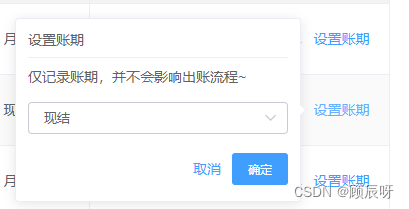
主要执行 代码
<el-popover placement="left" :ref="`popover-${scope.$index}`"> 动态绑定了ref
关闭弹窗 执行deltaskList
<el-table-column align="center" label="操作" fixed="right" width="300px"><!-- v-buttonShow="5010403" --><template slot-scope="scope"><el-popover placement="left" :ref="`popover-${scope.$index}`"><div style="border-bottom: 1px solid #ebeef5; margin-bottom: 10px; padding-bottom: 6px">设置账期</div><div style="display: flex; flex-direction: column">仅记录账期,并不会影响出账流程~<el-selectv-model="setAccountVal"clearablefilterableplaceholder="请选择结算方式"style="width: 260px; margin-top: 15px"size="small"><el-optionv-for="(item, index) in paymentTermsList":key="index":label="item.name":value="item.value"></el-option></el-select></div><div style="text-align: right; margin: 0px; margin-top: 15px"><el-button type="text" @click="deltaskList(scope.$index)">取消 </el-button><el-button size="small" type="primary" @click="popConfirmSub(scope.$index)">确定 </el-button></div><el-buttonstyle="margin-left: 10px"slot="reference"type="text"v-if="mode == '0'"@click="setAccountBtn(scope.row)">设置账期</el-button></el-popover></template></el-table-column>// 设置账期setAccountBtn (row, index) {let findItem = this.paymentTermsList.find((item) => item.name === row.paymentTerms)this.setAccountVal = findItem.valuethis.setAccountBtnRow = row},// 确定async popConfirmSub (index) {if (this.setAccountVal === '') return this.$message.error('请选择账期')await newFranchiseeCustomerPaymentTermsEdit({orgOwner: this.setAccountBtnRow.orgOwner,paymentTerms: this.setAccountVal})this.$message.success('操作成功')this.deltaskList(index)this.querySubmit(1)},// 取消deltaskList (index) {this.$refs[`popover-${index}`].doClose()}