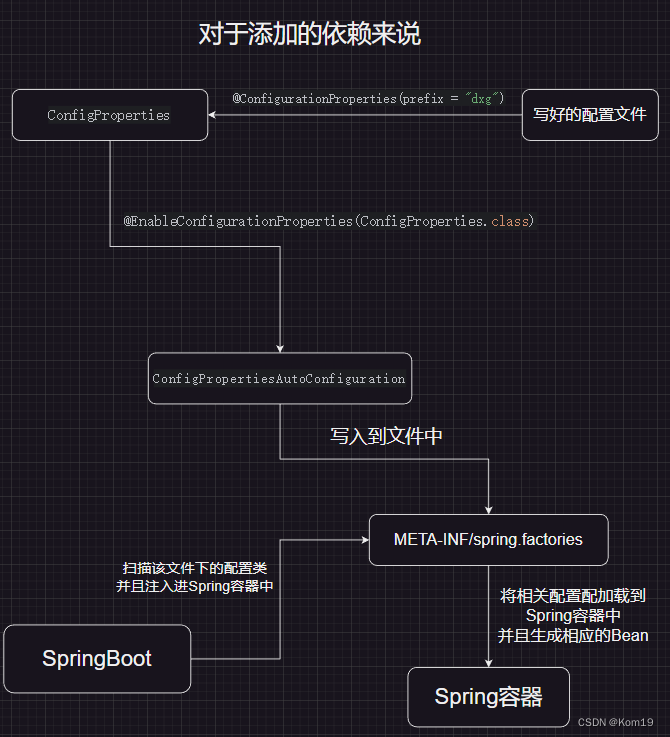手写一个starter来理解SpringBoot的自动装配
自动装配以及简单的解析源码
自动装配是指SpringBoot在启动的时候会自动的将系统中所需要的依赖注入进Spring容器中
我们可以点开@SpringBootApplication这个注解来一探究竟
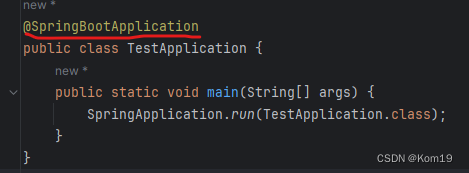
点开这个注解可以发现这些
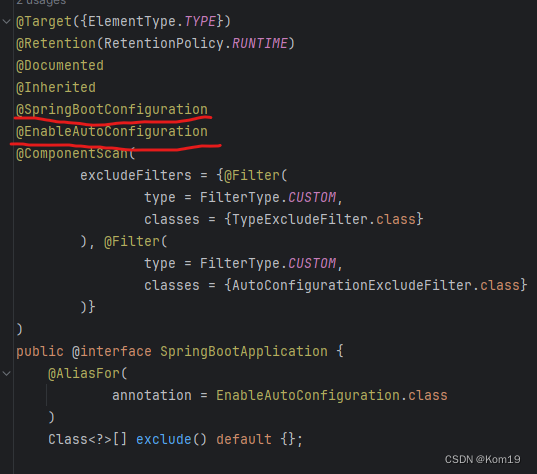
我们点开@SpringBootConfiguration这个注解
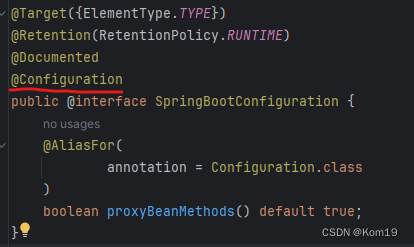
可以发现实际上@SpringBootApplication这个其实是一个配置类
再点开@EnableAutoConfiguration(允许自动配置)这个注解,
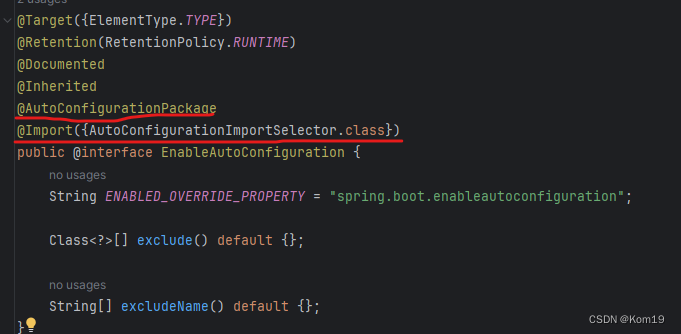
在这里最重要的是@AutoConfigurationPackage和@Import这两个注解
@AutoConfigurationPackage这个注解的作用是扫描与启动类同目录底下的所有包以及其子包,将相关的Bean注入进Spring容器中
而@Import注解则是将AutoConfigurationImportSelector.class将这个类作为Bean注入进Spring容器中,我们再点开这个类来看看
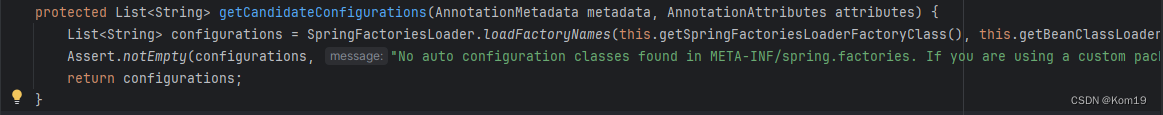
找到这个方法,然后再点 loadFactoryNames这个方法
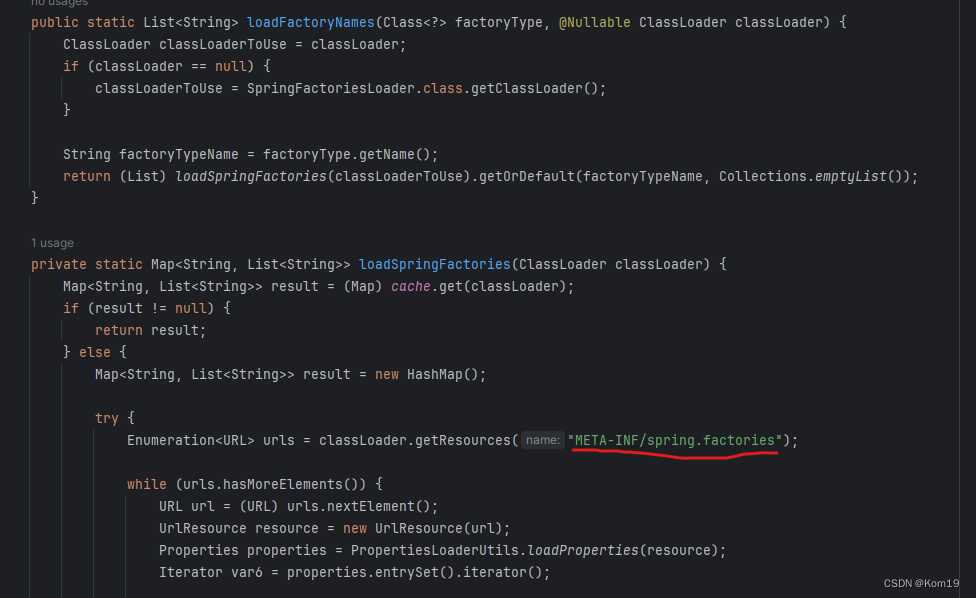
我们可以看到这段代码,这段代码的意思就是说,加载META-INF/spring.factories 这个目录底下的配置类到Spring容器里面,再根据配置类来生成相应的Bean对象
所以说这两个注解,一个是将同一个项目里面的bean注入进Spring容器中,另外一个注解是将别人写好的配置类里面的Bean注入进Spring容器中
手写一个starter帮助理解自动装配
手把手教学
首先创建一个maven工程,名字应该是xxx-spring-boot-starter(Spring官方规定,如果是第三方的starter命名规则应该是xxx-spring-boot-starter,而Spring官方的starter应该是spring-boot-xxx-starter)
创建好了以后添加如下依赖
<parent><groupId>org.springframework.boot</groupId><artifactId>spring-boot-starter-parent</artifactId><version>2.4.2</version></parent><dependencies><dependency><groupId>org.springframework.boot</groupId><artifactId>spring-boot-starter</artifactId></dependency><dependency><groupId>org.springframework.boot</groupId><artifactId>spring-boot-autoconfigure</artifactId></dependency></dependencies>
然后我们创建两个类
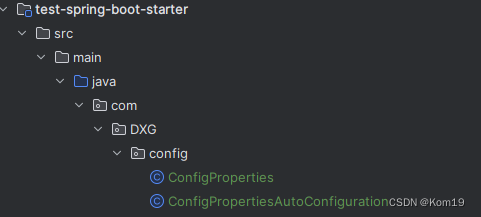
ConfigProperties 这个类是与Spring的配置文件关联的,配置文件中的值会被注入相应的字段中
@ConfigurationProperties(prefix = "dxg")这个注解的意思就是,在配置文件中相关配置前缀是什么
package com.DXG.config;import org.springframework.boot.context.properties.ConfigurationProperties;@ConfigurationProperties(prefix = "dxg")
public class ConfigProperties {private Integer age;private String name;public ConfigProperties(){}public ConfigProperties(Integer age, String name) {this.age = age;this.name = name;}public Integer getAge() {return age;}public void setAge(Integer age) {this.age = age;}public String getName() {return name;}public void setName(String name) {this.name = name;}
}
然后我们再编写这个配置类
@Configuration
@EnableConfigurationProperties(ConfigProperties.class)
public class ConfigPropertiesAutoConfiguration {public ConfigProperties configProperties;public ConfigPropertiesAutoConfiguration(ConfigProperties configProperties){this.configProperties = configProperties;}
}
在这个配置类中,首先打上@Configuration这个注解表明这是一个配置类
然后再打上@EnableConfigurationProperties(ConfigProperties.class)这个注解,这个注解的意思是让使用了@ConfigurationProperties(prefix = "dxg")的ConfigProperties.class注入进IOC容器中
然后我们就可以根据配置来生成相应的Bean了,比如我们编写了两个Bean
@Beanpublic TestService testService(){return new TestService(configProperties.getAge(), configProperties.getName());}@Beanpublic TestService1 testService1(){return new TestService1(configProperties.getAge());}
package com.DXG.service;public class TestService {private Integer age;private String name;public TestService(Integer age, String name) {this.age = age;this.name = name;}@Overridepublic String toString() {return "ConfigProperties{" +"age=" + age +", name='" + name + '\'' +'}';}
}package com.DXG.service;public class TestService1 {private Integer age;public TestService1(Integer age) {this.age = age;}@Overridepublic String toString() {return "TestService1{" +"age=" + age +'}';}
}最重要的一步来了,我们需要在META-INF这个目录下面创建spring.factories这个文件
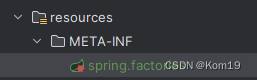
在这里面输入我们的配置类,这样才能被SpringBoot扫描到然后加载进Spring容器里面生成相应的Bean
org.springframework.boot.autoconfigure.EnableAutoConfiguration=\com.DXG.config.ConfigPropertiesAutoConfiguration
然后我们打包这个项目,生成相应的jar包
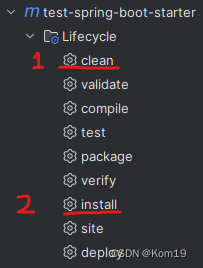
接下来我们就需要测试自动装配到底有没有生效了
在创建一个项目然后引入这个jar包
<parent><groupId>org.springframework.boot</groupId><artifactId>spring-boot-starter-parent</artifactId><version>2.4.2</version></parent><dependencies><dependency><groupId>org.springframework.boot</groupId><artifactId>spring-boot-starter-web</artifactId></dependency><dependency><groupId>com.DXG</groupId><artifactId>test-spring-boot-starter</artifactId><version>1.0-SNAPSHOT</version></dependency></dependencies>
编写相应的代码来进行测试
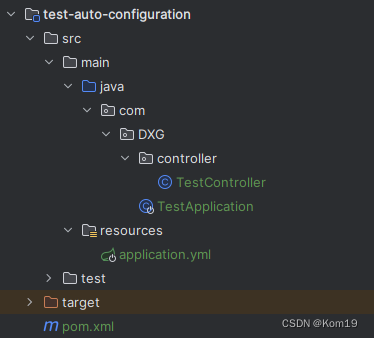
package com.DXG.controller;import com.DXG.service.TestService;
import com.DXG.service.TestService1;
import org.springframework.web.bind.annotation.RequestMapping;
import org.springframework.web.bind.annotation.RestController;import javax.annotation.Resource;@RestController
@RequestMapping("/test/")
public class TestController {@Resourceprivate TestService testService;@Resourceprivate TestService1 testService1;@RequestMapping("/testString")public String testString(){return testService.toString();}@RequestMapping("/testString1")public String testString1(){return testService1.toString();}
}在配置文件里面填写相应的配置
server:port: 8080dxg:age: 12name: "DXG"
接下来启动SpringBoot项目
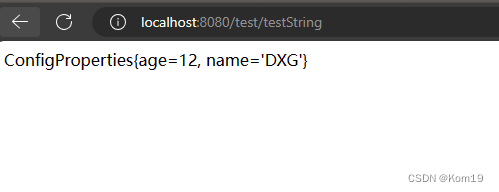
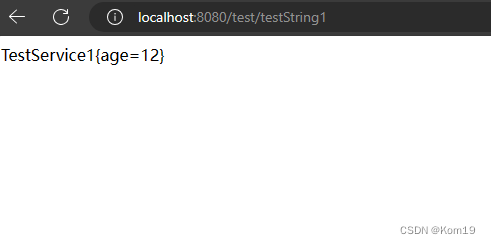
可以看到,确实是将两个Bean都注入进Spring容器中供我们使用了
总结
接下来画个流程图总结一下