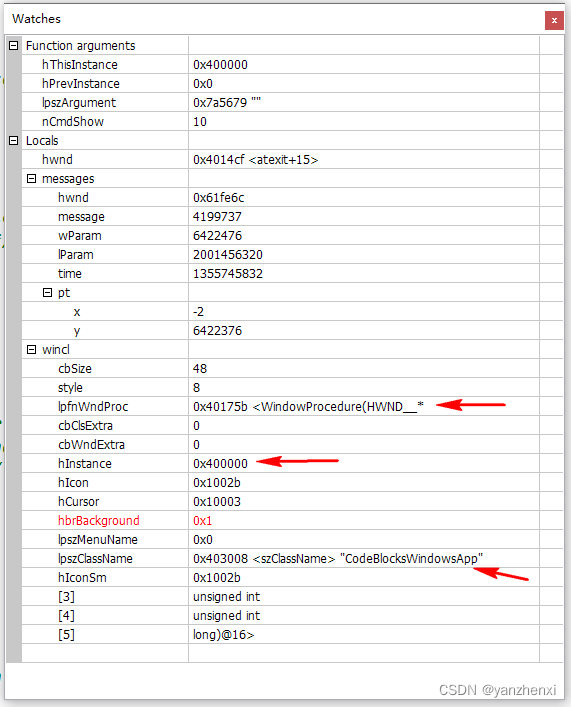Page 251~254 Win32 GUI项目
win32_gui 源代码:
#if defined(UNICODE) && !defined(_UNICODE)#define _UNICODE
#elif defined(_UNICODE) && !defined(UNICODE)#define UNICODE
#endif#include <tchar.h>
#include <windows.h>/* Declare Windows procedure */
LRESULT CALLBACK WindowProcedure (HWND, UINT, WPARAM, LPARAM);/* Make the class name into a global variable */
TCHAR szClassName[ ] = _T("CodeBlocksWindowsApp");int WINAPI WinMain (HINSTANCE hThisInstance,HINSTANCE hPrevInstance,LPSTR lpszArgument,int nCmdShow)
{HWND hwnd; /* This is the handle for our window */MSG messages; /* Here messages to the application are saved */WNDCLASSEX wincl; /* Data structure for the windowclass *//* The Window structure */wincl.hInstance = hThisInstance;wincl.lpszClassName = szClassName;wincl.lpfnWndProc = WindowProcedure; /* This function is called by windows */wincl.style = CS_DBLCLKS; /* Catch double-clicks */wincl.cbSize = sizeof (WNDCLASSEX);/* Use default icon and mouse-pointer */wincl.hIcon = LoadIcon (NULL, IDI_APPLICATION);wincl.hIconSm = LoadIcon (NULL, IDI_APPLICATION);wincl.hCursor = LoadCursor (NULL, IDC_ARROW);wincl.lpszMenuName = NULL; /* No menu */wincl.cbClsExtra = 0; /* No extra bytes after the window class */wincl.cbWndExtra = 0; /* structure or the window instance *//* Use Windows's default colour as the background of the window */wincl.hbrBackground = (HBRUSH) COLOR_BACKGROUND;/* Register the window class, and if it fails quit the program */if (!RegisterClassEx (&wincl))return 0;/* The class is registered, let's create the program*/hwnd = CreateWindowEx (0, /* Extended possibilites for variation */szClassName, /* Classname */_T("Code::Blocks Template Windows App"), /* Title Text */WS_OVERLAPPEDWINDOW, /* default window */CW_USEDEFAULT, /* Windows decides the position */CW_USEDEFAULT, /* where the window ends up on the screen */544, /* The programs width */375, /* and height in pixels */HWND_DESKTOP, /* The window is a child-window to desktop */NULL, /* No menu */hThisInstance, /* Program Instance handler */NULL /* No Window Creation data */);/* Make the window visible on the screen */ShowWindow (hwnd, nCmdShow);/* Run the message loop. It will run until GetMessage() returns 0 */while (GetMessage (&messages, NULL, 0, 0)){/* Translate virtual-key messages into character messages */TranslateMessage(&messages);/* Send message to WindowProcedure */DispatchMessage(&messages);}/* The program return-value is 0 - The value that PostQuitMessage() gave */return messages.wParam;
}/* This function is called by the Windows function DispatchMessage() */LRESULT CALLBACK WindowProcedure (HWND hwnd, UINT message, WPARAM wParam, LPARAM lParam)
{switch (message) /* handle the messages */{case WM_DESTROY:PostQuitMessage (0); /* send a WM_QUIT to the message queue */break;default: /* for messages that we don't deal with */return DefWindowProc (hwnd, message, wParam, lParam);}return 0;
}

11行,窗口过程(回调函数),实际上就是窗口用于处理消息的过程,返回值的类型是一个宏定义,即LRESULT
14行,使用全局变量定义一个类名字

21,声明窗口句柄
22,声明窗口消息
23,声明窗口类结构体,数据结构

26~40,填充窗口结构体的成员数据
43,向操作系统注册这个窗口类,其作用相当于告诉操作系统:“嗨哥们,将来我要是用“CodeBlocksWindowsApp“命名来创建一个窗口 ,你就把这个窗口的消息,都传给WindowProcedure这个函数。”

47~60,创建一个窗口,使用变量hwnd保存,hwnd声明在21行,窗口创建成功之后,只是内存中的一堆数据,并不会立即显示在屏幕上,屏幕上的显示不过是表象。
63,将指定句柄的窗口显示出来
66~72, 消息循环。
66,将消息从消息队列中取出来,存放到messages中,
69,对消息做一些必要的转换
71,将消息发送到目标窗口,发送给窗口过程函数。
操作系统中有好多GUI程序(更专业的叫法是“进程process”)在运行,每个进程都需要接受消息。消息往往很多,所以进程需要一个“消息队列(message queue)”。GetMessage()从队列中取出一个消息,存放在message中,然后通过TranslateMessage(&messages)做一些必要的转换,最后通过DispatchMessage(&messages)将该消息发送到目标窗口
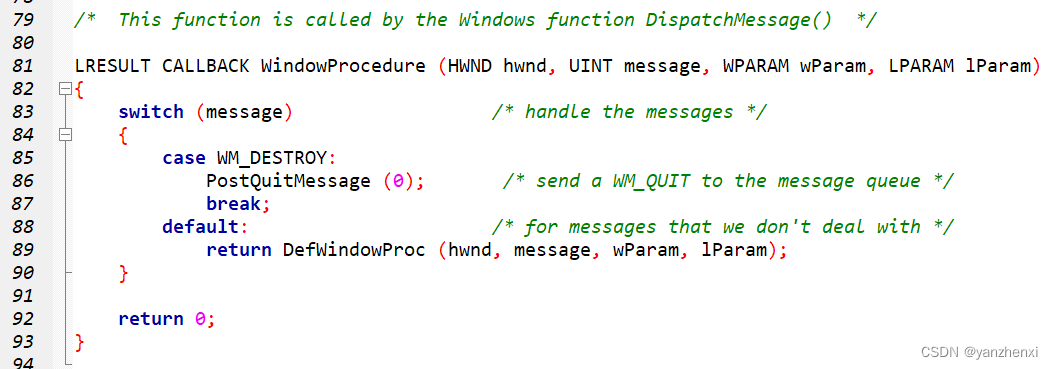
81~93,窗口过程函数,
85,如果收到的消息是WM_DESTROY, 调用PostQuitMessage (0),该操作将创建另一个“WM_QUIT”并将其丢进消息队列等着,直到GetMessage()将排在前面的消息取出并处理完后遇上它。
93,DefWindowProc()方法也是一个Windows API提供的“默认窗口过程”,可以处理窗口最大化,最小化,退出(前面提到的WM_QUIT)等消息。
WindowProcedure()函数的四个入参含义
| 参数 | 含义 |
| HWND hwnd | 窗口句柄,代表接收到消息的窗口 |
| UINT message | UINT是unsigned int,用无符号整数表示接收到消息的类型 |
| WPARAM wParam | 消息的附加消息之一 比如:对一个鼠标移动的消息,wParam用于表达在鼠标移动的同时,用户是否也按下了一些特殊的键 |
| LPARAM lParam | 消息的附加消息之二 比如:对一个鼠标移动的消息,lParam存储有鼠标当前的位置坐标 |
课堂作业:代码中CreateWindowEx()调用,并没有用到wincl这个数据,请思考wincl如何起作用?
43行,wincl注册到系统里,47行,调用CreateWindowEx(), 从系统中取出wincl注册到系统中的数据,然后创建窗口