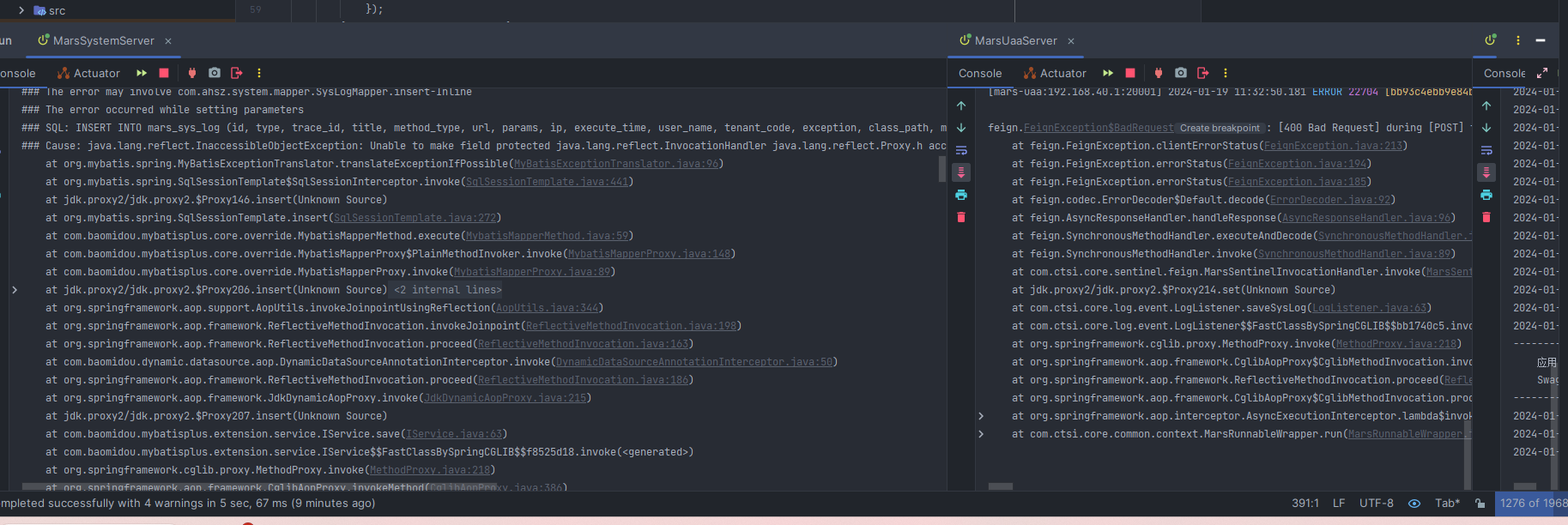【SpringCloud】微服务框架后端部署详细过程记录20240119
前言:前两天公司接到客户提供的一个微服务框架,导师让我在本地部署验证一下该框架的可用性,借此机会记录一下微服务项目的一个基本部署流程,仅供学习参考,如有不足还请指正!
文件结构
提供的压缩文件共包含源码、Maven配置信息以及一份框架说明

部署过程
1、修改Maven信息
- 打开源码后先将Maven修改为框架提供的Maven配置文件(修改后需刷新Maven)
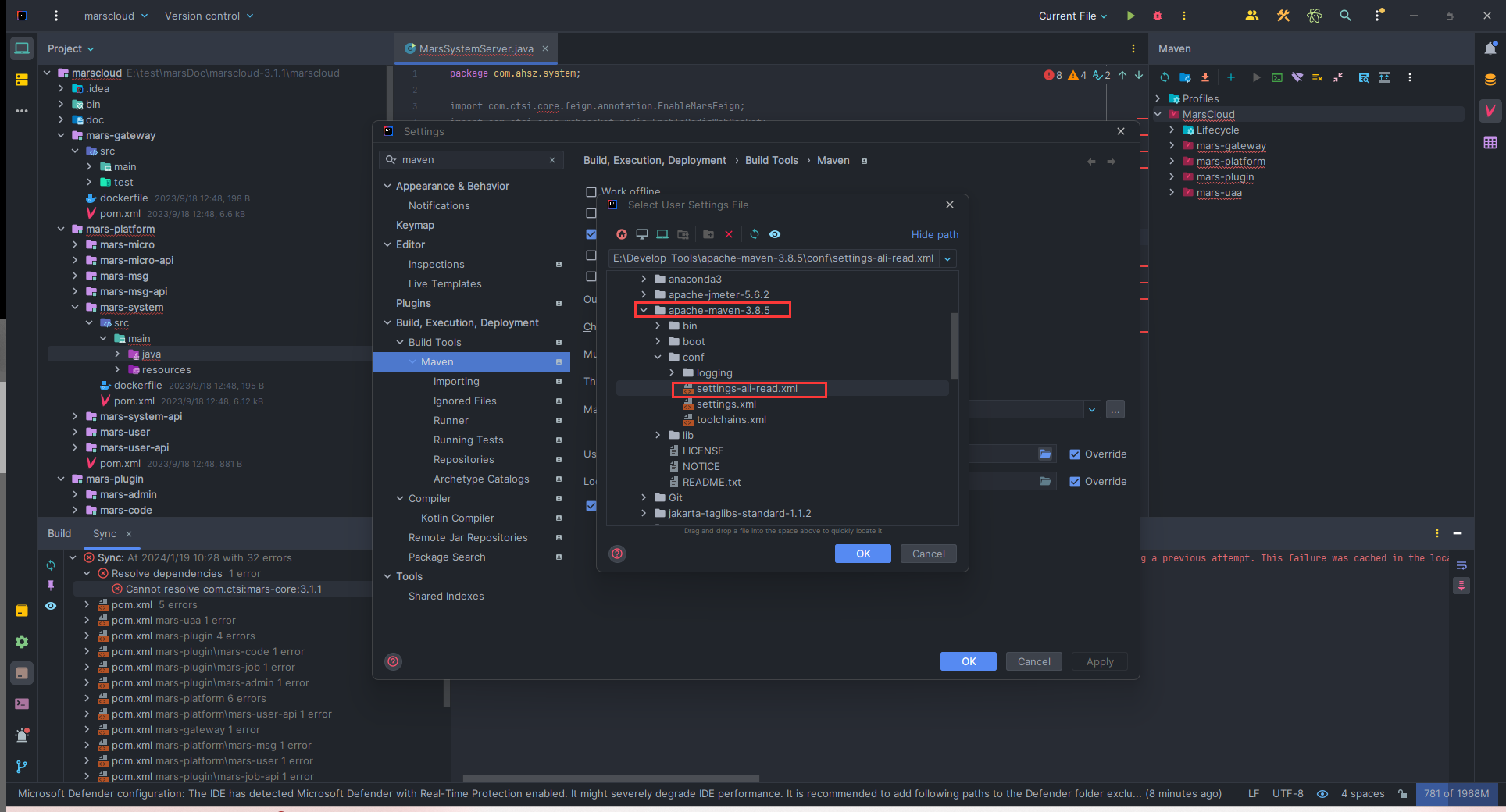
- 附(Maven配置源码,供参考;该项目主要采用阿里云组件库):
<?xml version="1.0" encoding="UTF-8"?>
<settings xmlns="http://maven.apache.org/SETTINGS/1.0.0"xmlns:xsi="http://www.w3.org/2001/XMLSchema-instance"xsi:schemaLocation="http://maven.apache.org/SETTINGS/1.0.0 http://maven.apache.org/xsd/settings-1.0.0.xsd"><mirrors><mirror><id>mirror</id><mirrorOf>central,jcenter,!rdc-releases,!rdc-snapshots</mirrorOf><name>mirror</name><url>https://maven.aliyun.com/nexus/content/groups/public</url></mirror></mirrors><servers><server><id>rdc-releases</id><username>64423e0f253e98e0c616d548</username><password>cFMOPZMySW7I</password></server><server><id>rdc-snapshots</id><username>64423e0f253e98e0c616d548</username><password>cFMOPZMySW7I</password></server></servers><profiles><profile><id>rdc</id><properties><altReleaseDeploymentRepository>rdc-releases::default::https://packages.aliyun.com/maven/repository/2260349-release-dYnJeL/</altReleaseDeploymentRepository><altSnapshotDeploymentRepository>rdc-snapshots::default::https://packages.aliyun.com/maven/repository/2260349-snapshot-x4T8Ra/</altSnapshotDeploymentRepository></properties><repositories><repository><id>central</id><url>https://maven.aliyun.com/nexus/content/groups/public</url><releases><enabled>true</enabled></releases><snapshots><enabled>false</enabled></snapshots></repository><repository><id>snapshots</id><url>https://maven.aliyun.com/nexus/content/groups/public</url><releases><enabled>false</enabled></releases><snapshots><enabled>true</enabled></snapshots></repository><repository><id>rdc-releases</id><url>https://packages.aliyun.com/maven/repository/2260349-release-dYnJeL/</url><releases><enabled>true</enabled></releases><snapshots><enabled>false</enabled></snapshots></repository><repository><id>rdc-snapshots</id><url>https://packages.aliyun.com/maven/repository/2260349-snapshot-x4T8Ra/</url><releases><enabled>false</enabled></releases><snapshots><enabled>true</enabled></snapshots></repository></repositories><pluginRepositories><pluginRepository><id>central</id><url>https://maven.aliyun.com/nexus/content/groups/public</url><releases><enabled>true</enabled></releases><snapshots><enabled>false</enabled></snapshots></pluginRepository><pluginRepository><id>snapshots</id><url>https://maven.aliyun.com/nexus/content/groups/public</url><releases><enabled>false</enabled></releases><snapshots><enabled>true</enabled></snapshots></pluginRepository><pluginRepository><id>rdc-releases</id><url>https://packages.aliyun.com/maven/repository/2260349-release-dYnJeL/</url><releases><enabled>true</enabled></releases><snapshots><enabled>false</enabled></snapshots></pluginRepository><pluginRepository><id>rdc-snapshots</id><url>https://packages.aliyun.com/maven/repository/2260349-snapshot-x4T8Ra/</url><releases><enabled>false</enabled></releases><snapshots><enabled>true</enabled></snapshots></pluginRepository></pluginRepositories></profile></profiles><activeProfiles><activeProfile>rdc</activeProfile></activeProfiles>
</settings>2、框架结构
- 该框架主要包括gateway(网关)、uaa(认证系统)、platform(基础平台)、plugin(功能组件)四大部分,可根据需要部署使用。
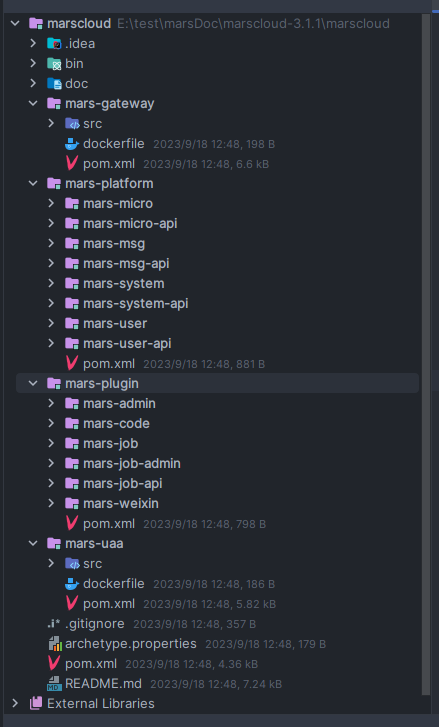
3、初始化数据库
- 将源码中doc/sq文件夹下的SQL导入本地数据库:
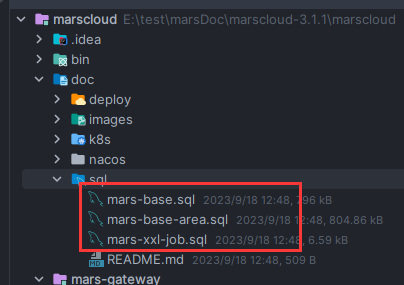
- navicat中新建数据库(marscloud),字符集参考sql文件中字符集(utf8mb4):
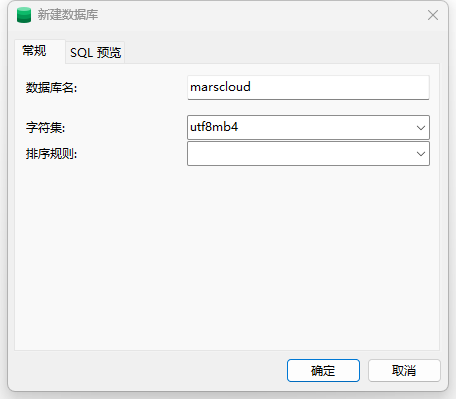
- 导入结果:
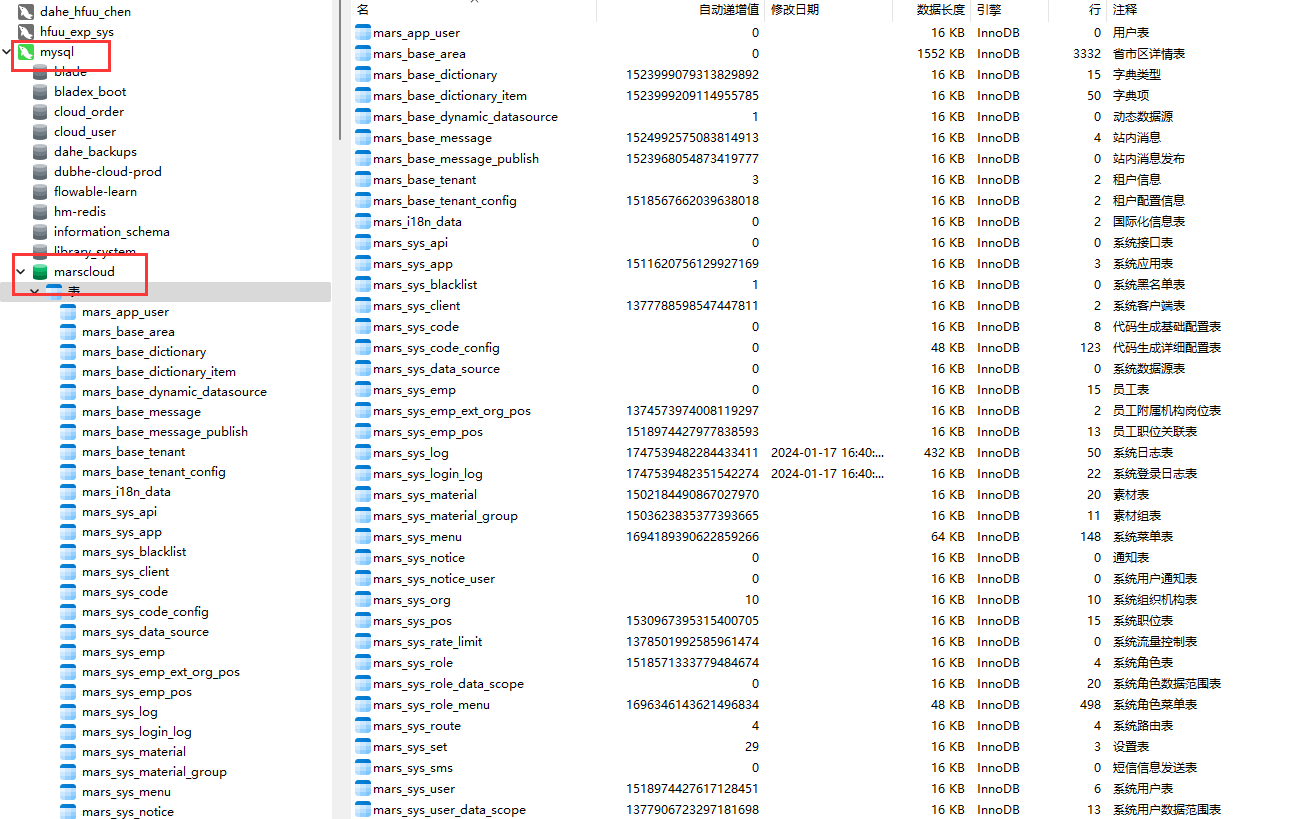
4、初始化nacos
nacos 配置文件在:doc/nacos 目录下,在 nacos 控制台导入目录下的 yaml 文件
-
首先启动本地nacos
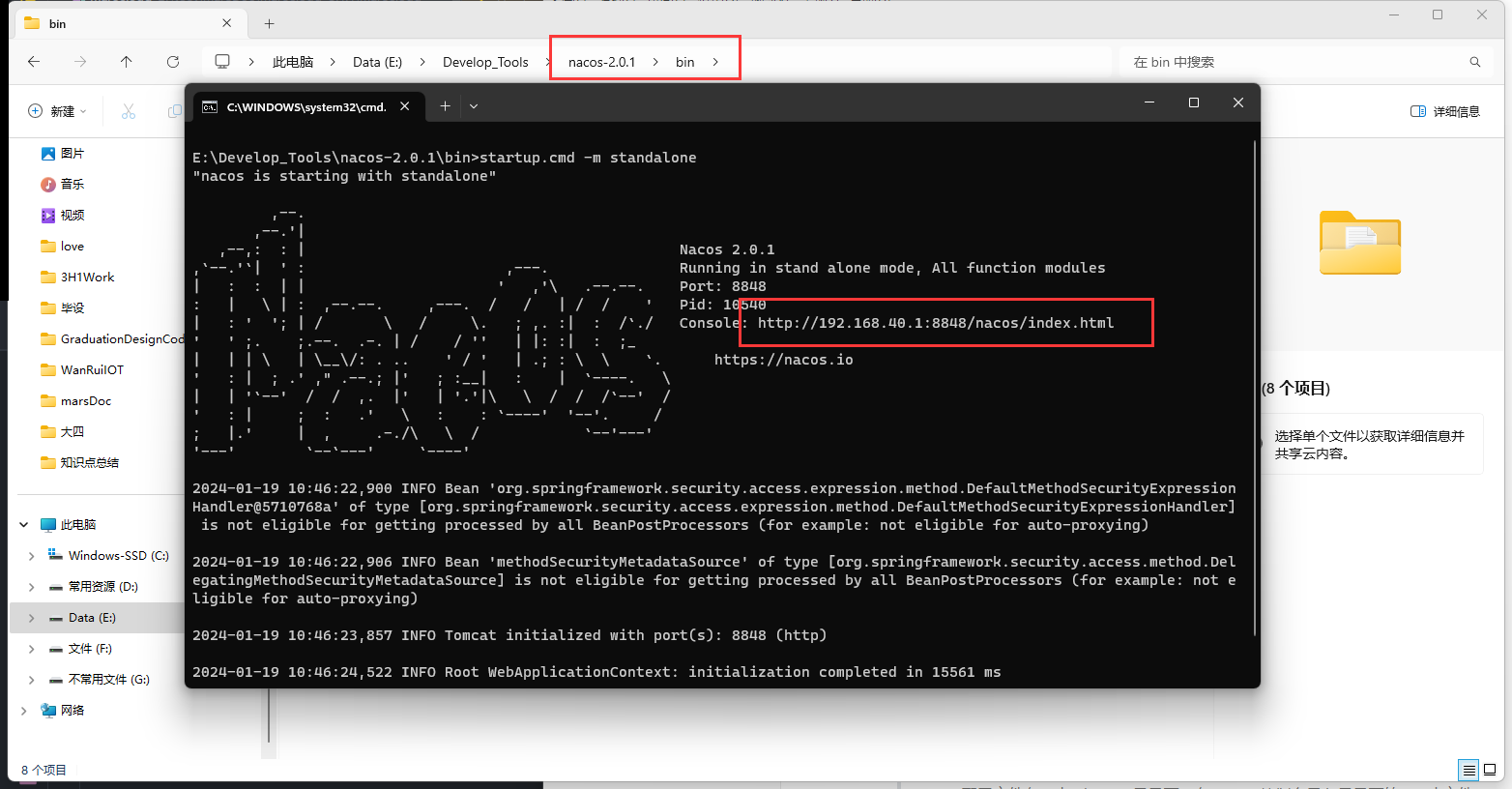
-
在nacos新建命名空间(marscloud)
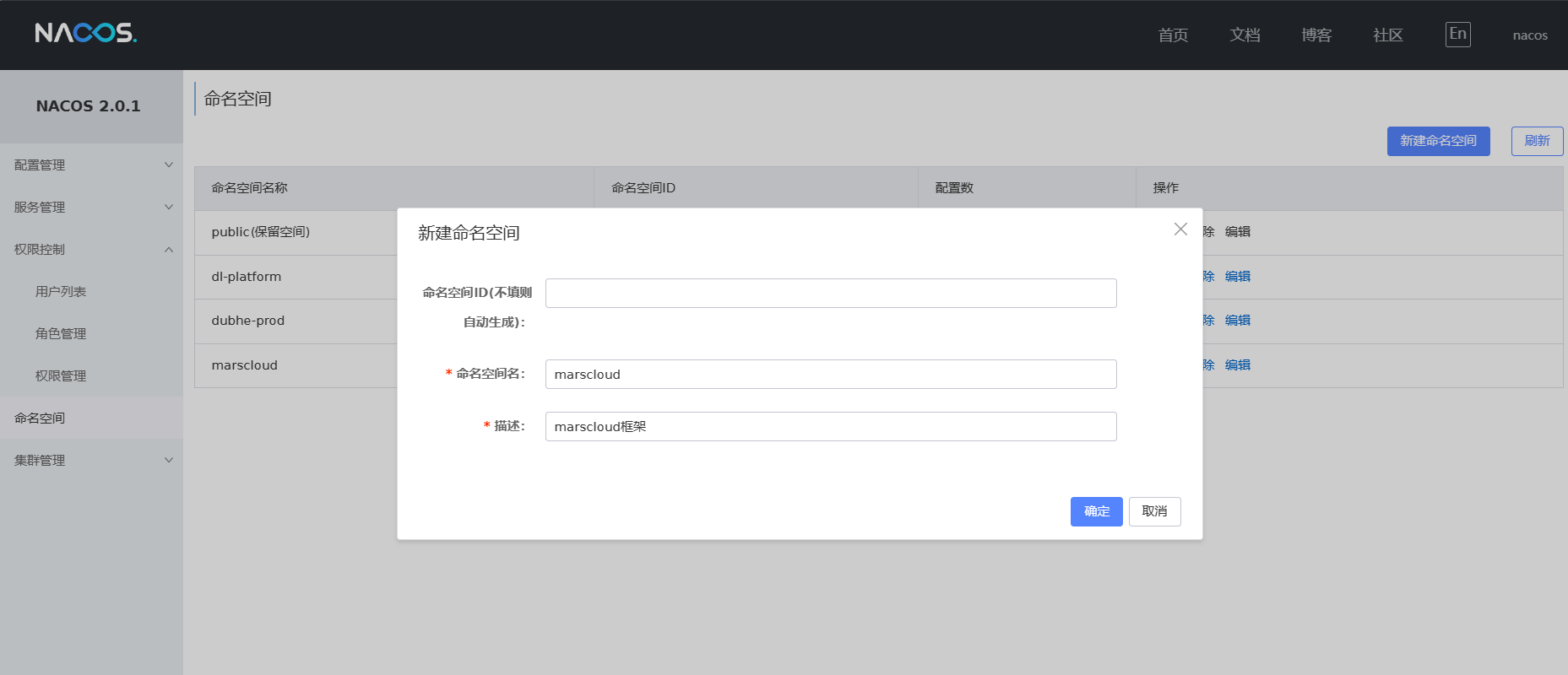
-
导入yaml文件(可以现将所有yaml文件压缩为zip然后再导入)
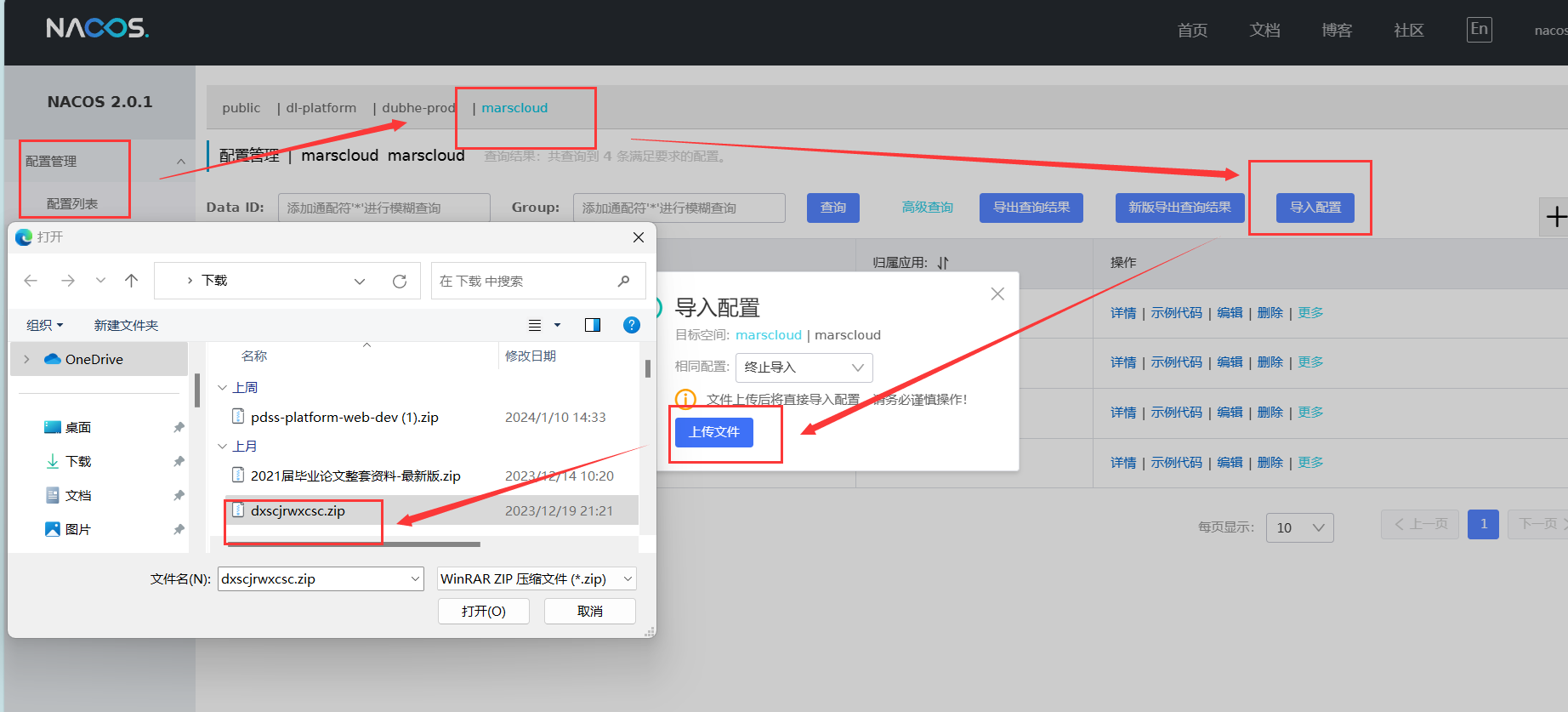
-
导入结果

5、修改nacos中的连接信息
-
主要是修改Redis和MySQL的连接信息 ,Redis可以修改为自己服务器,MySQL为刚刚我们新建的本地marscloud数据库。(修改后记得发布【手动狗头】)
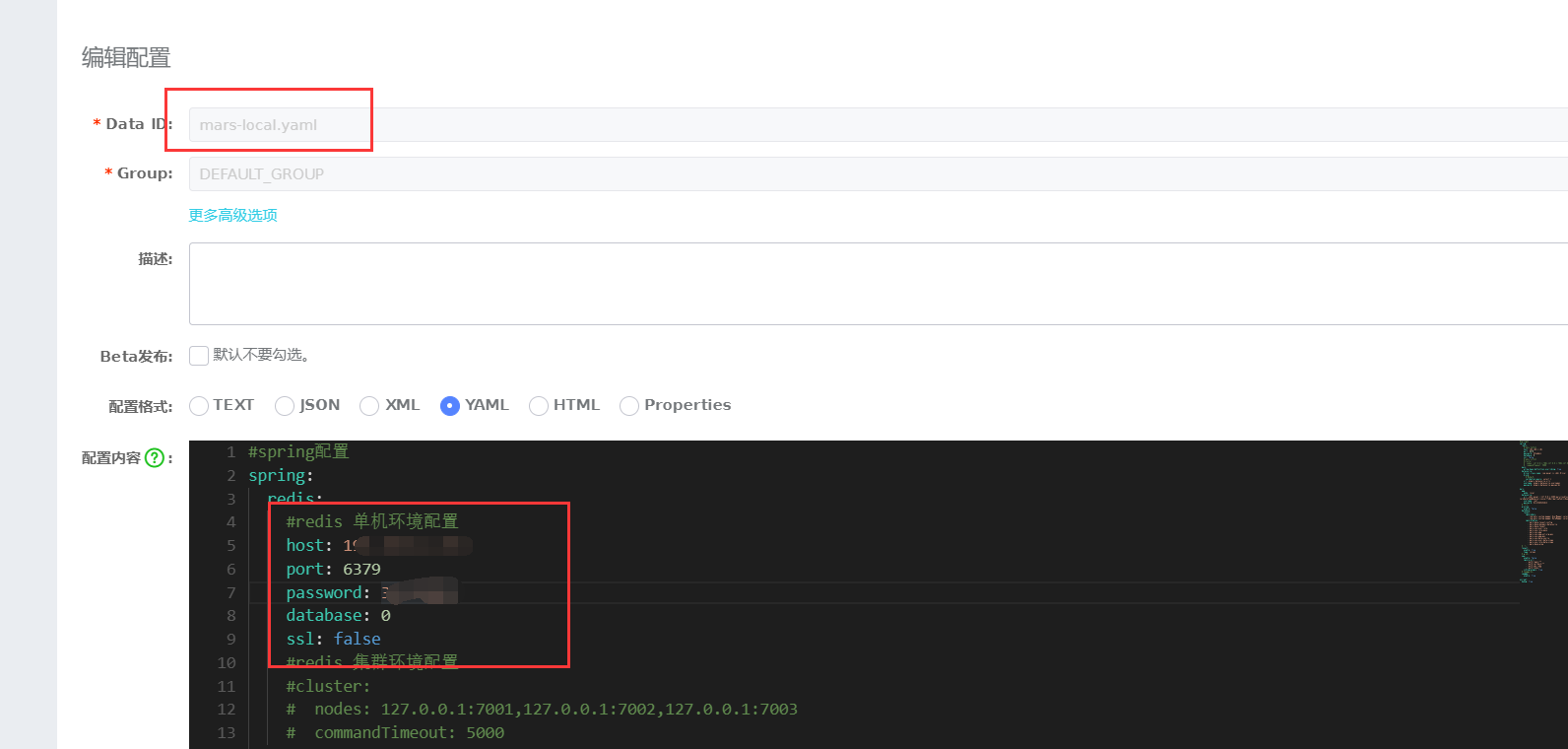
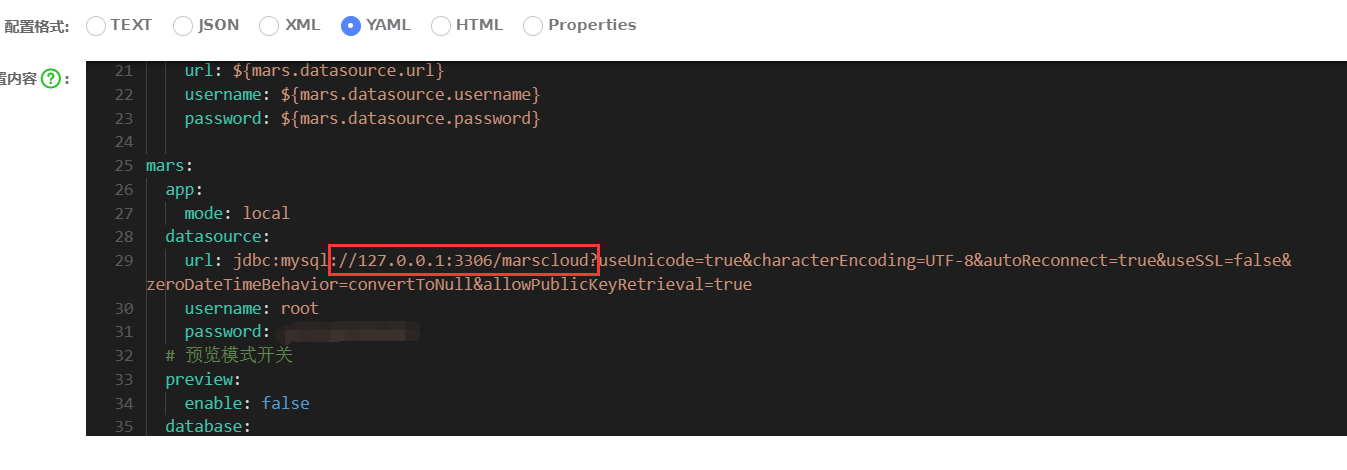
6、修改项目中nacos的连接信息
-
通常情况下nacos连接信息在项目的bootstrap.yml文件夹中,但该框架无bootstrap.yml文件,而是配置项目启动的环境变量;每个微服务模块启动的环境变量都需要修改,以下为idea中的操作。
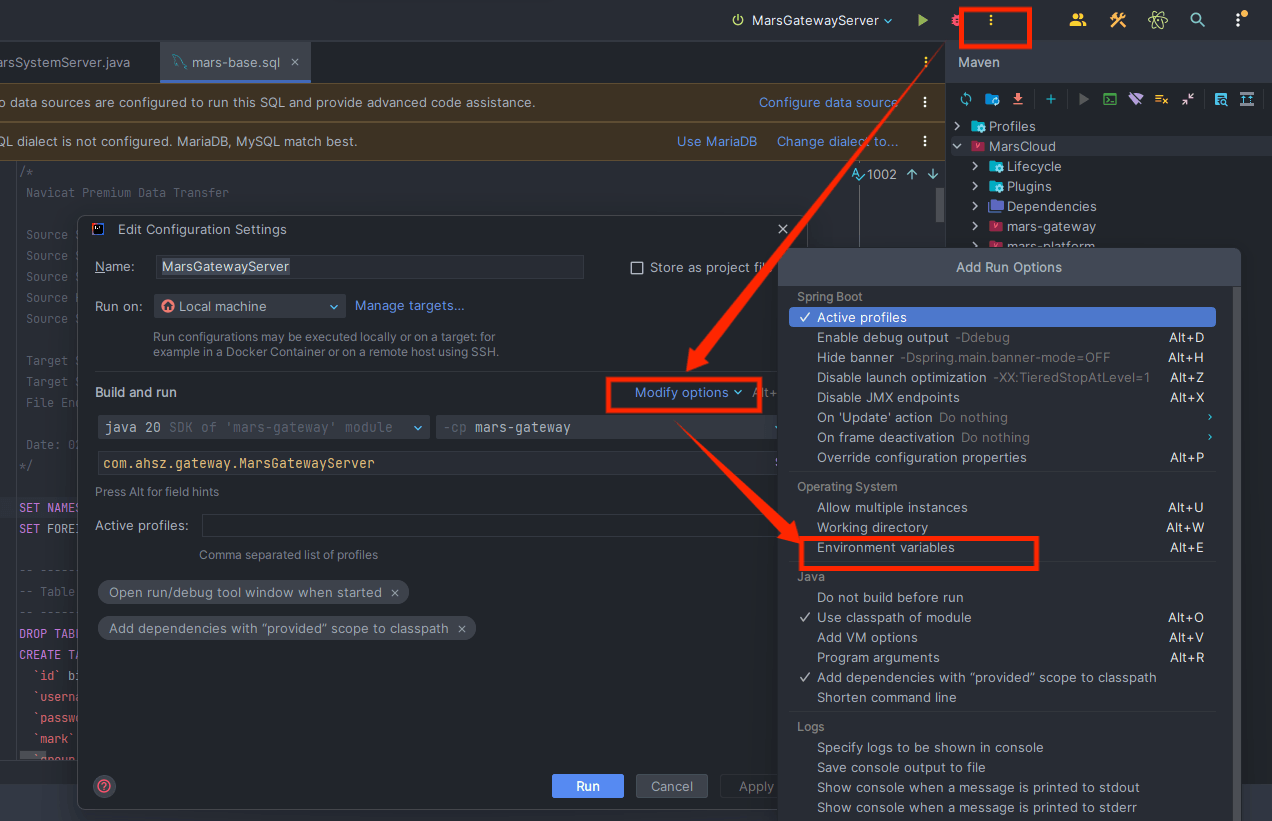
启动时的环境变量如下(其中 NACOS_GROUP,NACOS_NAMESPACE 表示配置所在的组和命名空间,NACOS_URL 表示 nacos 连接地址,根据实际连接信息替换):
Active profiles 为当前使用的配置环境
NACOS_GROUP=DEFAULT_GROUP;NACOS_NAMESPACE=marscloud;NACOS_URL=localhost:8848
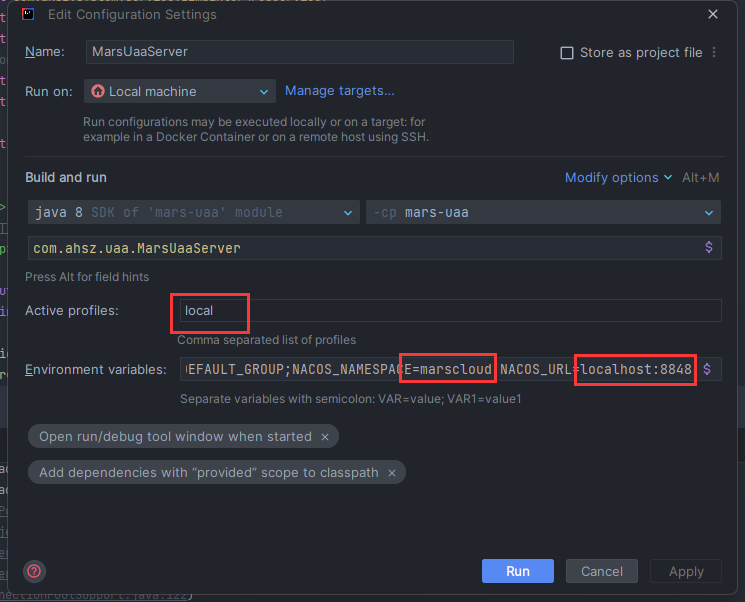
完成以上步骤后即可正常启动
Other 可能会出现的异常
若启动报错如下,说明未连接到nacos,需检查启动时的环境变量。
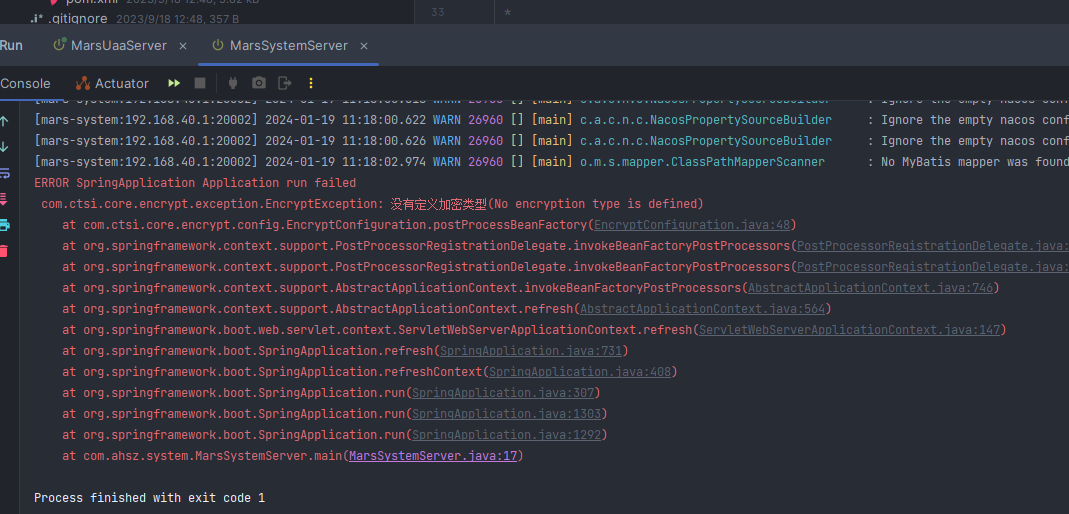
验证测试
-
根据以上操作启动gateway、system、uaa三个模块
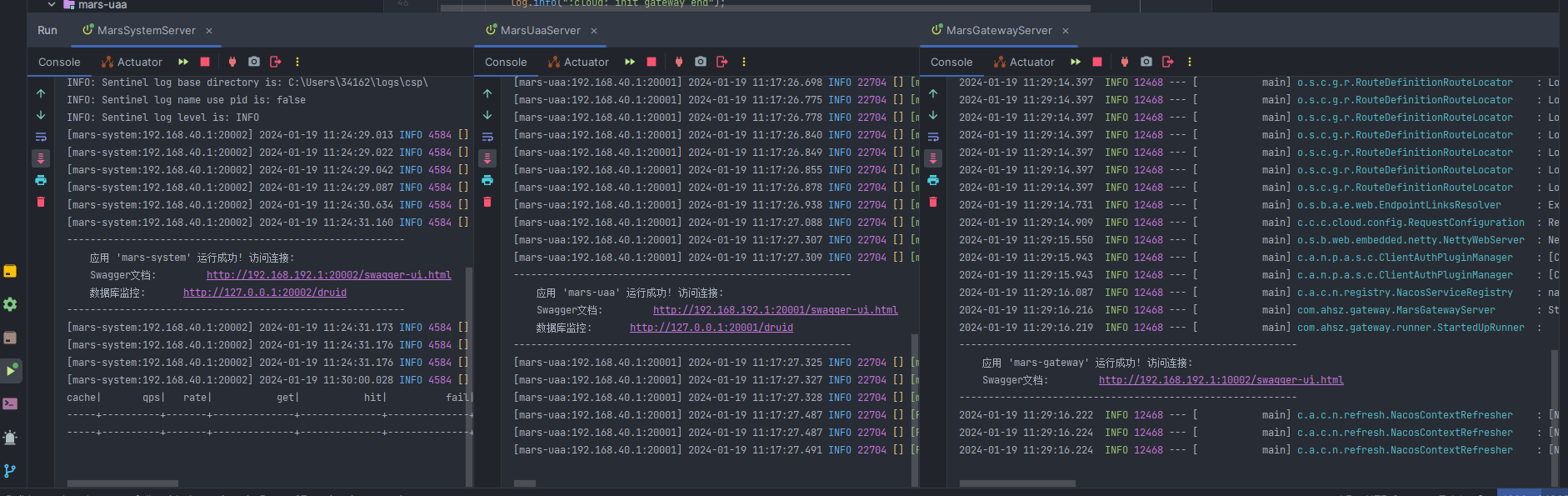
-
使用apifox获取图片验证码进行测试,正常获取验证码,即项目后端部署完成(10002为网关端口)
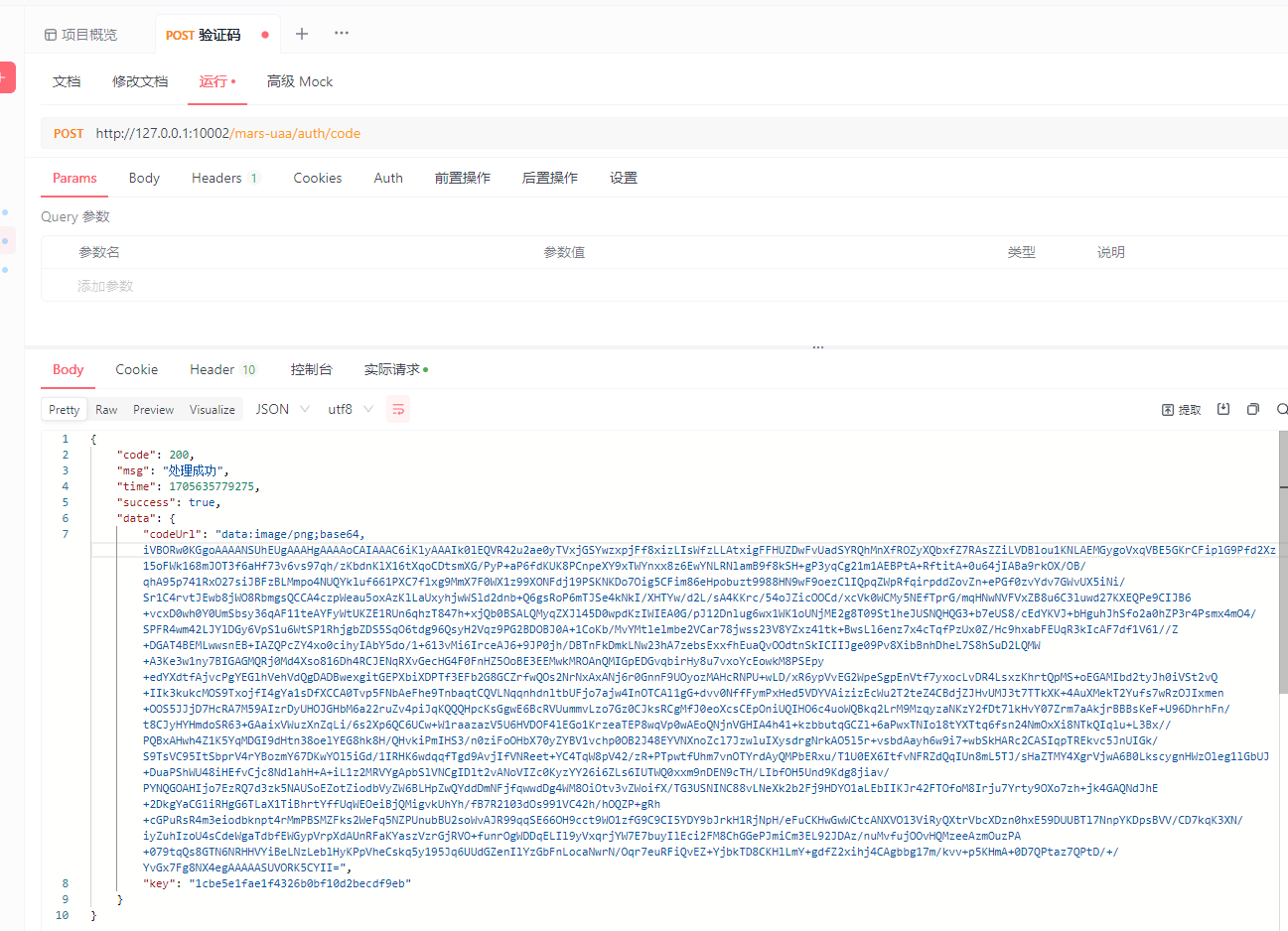
Other 可能会出现的异常
若接口请求测试时出现以下异常,则可能是jdk版本导致,将jdk版本切换为1.8即可