虚拟机器centos7无法识别yum 命令异常处理笔记
问题现象
启动虚拟机后执行ipconfig 提示未找到该命令,然后执行yum install -y net-tools提示
curl#6 - "Could not resolve host: mirrorlist.centos.org; 未知的错误"的错误
[root@haqdoop~]# ifconfig
-bash: ifconfig: 未找到命令
[root@hadoop~]# yum install -y net-tools
已加载插件:fastestmirror
Determining fastest mirrors
Could not retrieve mirrorlist http://mirrorlist.centos.org/?release=7&arch=x86_64&repo=os&infra=stock error was
14: curl#6 - "Could not resolve host: mirrorlist.centos.org; 未知的错误"One of the configured repositories failed (未知),and yum doesn't have enough cached data to continue. At this point the onlysafe thing yum can do is fail. There are a few ways to work "fix" this:1. Contact the upstream for the repository and get them to fix the problem.2. Reconfigure the baseurl/etc. for the repository, to point to a workingupstream. This is most often useful if you are using a newerdistribution release than is supported by the repository (and thepackages for the previous distribution release still work).3. Run the command with the repository temporarily disabledyum --disablerepo=<repoid> ...4. Disable the repository permanently, so yum won't use it by default. Yumwill then just ignore the repository until you permanently enable itagain or use --enablerepo for temporary usage:yum-config-manager --disable <repoid>orsubscription-manager repos --disable=<repoid>5. Configure the failing repository to be skipped, if it is unavailable.Note that yum will try to contact the repo. when it runs most commands,so will have to try and fail each time (and thus. yum will be be muchslower). If it is a very temporary problem though, this is often a nicecompromise:yum-config-manager --save --setopt=<repoid>.skip_if_unavailable=trueCannot find a valid baseurl for repo: base/7/x86_64问题排查
检查是否联网
查看是是否联网 ping 百度的域名无法识别
ping: www.baidu.com: 未知的名称或服务
执行 ping 114.114.114.114
正常ping 通,说明可以正常联网
排查是否yum源问题
网络搜索可能是yum源来的问题,执行
curl -o /etc/yum.repos.d/CentOS-Base.repo https://mirrors.aliyun.com/repo/Centos-7.repo
提示 curl: (6) Could not resolve host: mirrors.aliyun.com; 未知的错误
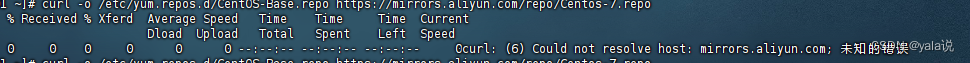
最后的解决方式
vim /etc/resolv.conf
添加后执行yum 命令正常
# vi /etc/resolv.conf# Generated by NetworkManager
nameserver 8.8.8.8
nameserver 8.8.4.4
/etc/resolv.conf设置linux本地的客户端DNS的配置文件。DNS可以实现域名和IP的互相解析,而我本地安装虚拟后该文件为空。
