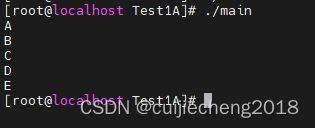FFmpeg源码:bytestream_get_byte函数解析
一、引言
FFmpeg源码中经常使用到bytestream_get_byte这个函数,比如使用FFmpeg对BMP图片进行解析,其源码会调用函数bmp_decode_frame,而该函数内部会通过bytestream_get_byte读取BMP 的header。本文讲解函数bytestream_get_byte的作用和内部实现。本文演示用的FFmpeg源码版本为5.0.3,该ffmpeg在CentOS 7.5上通过10.2.1版本的gcc编译
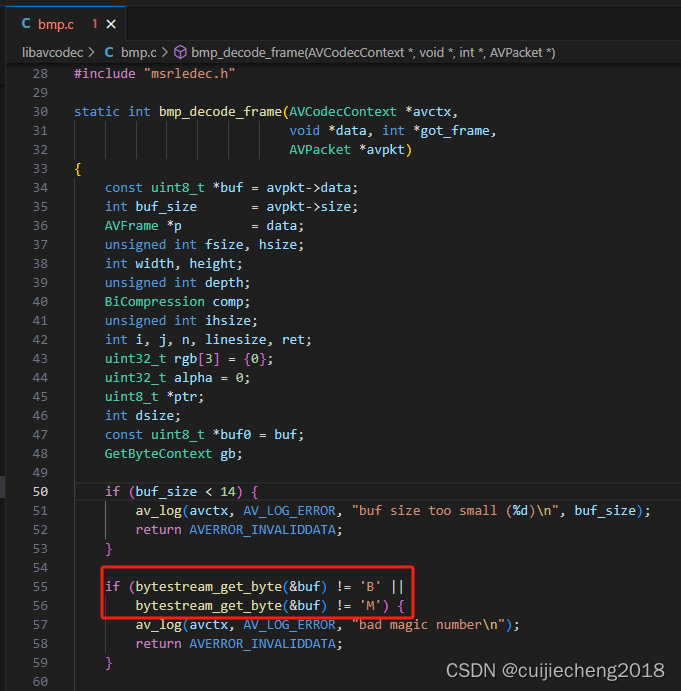
二、bytestream_get_byte函数内部实现
FFmpeg源码目录下的libavutil/attributes.h 中存在如下宏定义
#ifdef __GNUC__
# define AV_GCC_VERSION_AT_LEAST(x,y) (__GNUC__ > (x) || __GNUC__ == (x) && __GNUC_MINOR__ >= (y))
# define AV_GCC_VERSION_AT_MOST(x,y) (__GNUC__ < (x) || __GNUC__ == (x) && __GNUC_MINOR__ <= (y))
#else
# define AV_GCC_VERSION_AT_LEAST(x,y) 0
# define AV_GCC_VERSION_AT_MOST(x,y) 0
#endif#ifndef av_always_inline
#if AV_GCC_VERSION_AT_LEAST(3,1)
# define av_always_inline __attribute__((always_inline)) inline
#elif defined(_MSC_VER)
# define av_always_inline __forceinline
#else
# define av_always_inline inline
#endif
#endif其中:__GNUC__ 、__GNUC_MINOR__ 分别代表gcc的主版本号,次版本号。
所以下面这段条件编译指令
#if AV_GCC_VERSION_AT_LEAST(3,1)# define av_always_inline __attribute__((always_inline)) inline的意思是如果gcc主版本号不小于3,次版本号不小于1,就执行
# define av_always_inline __attribute__((always_inline)) inline我的gcc版本为10.2.1,满足该条件,所以会定义该宏。__attribute__((always_inline))的意思是强制内联,具体可以参考:《__attribute__((always_inline))》
FFmpeg源码目录下的libavutil/intreadwrite.h中存在宏定义:
#define AV_RB8(x) (((const uint8_t*)(x))[0])
#define AV_WB8(p, d) do { ((uint8_t*)(p))[0] = (d); } while(0)libavcodec/bytestream.h 中存在如下宏定义
#define DEF(type, name, bytes, read, write) \
static av_always_inline type bytestream_get_ ## name(const uint8_t **b) \
{ \(*b) += bytes; \return read(*b - bytes); \
}
DEF(unsigned int, byte, 1, AV_RB8 , AV_WB8)语句 static av_always_inline type bytestream_get_ ## name(const uint8_t **b) 中## 为宏定义的操作连接符。具体可以参考:《define的一些骚操作:##操作连接符、#@字符化操作符、#字符串化操作符、\行继续操作》
所以宏定义DEF(unsigned int, byte, 1, AV_RB8 , AV_WB8) 等价于:
static __attribute__((always_inline)) inline unsigned int bytestream_get_byte(const uint8_t **b)
{ (*b) += 1; return (((const uint8_t*)(*b - 1))[0]);
} 不强制内联,变成普通的函数相当于:
static unsigned int bytestream_get_byte(const uint8_t **b)
{ (*b) += 1; return (((const uint8_t*)(*b - 1))[0]);
} 编写测试例子main.c :
#include <stdint.h>
#include "stdio.h"static unsigned int bytestream_get_byte(const uint8_t **b)
{ (*b) += 1; return (((const uint8_t*)(*b - 1))[0]);
} int main()
{const uint8_t *buf = "ABCDEF";printf("%c\n", bytestream_get_byte(&buf));printf("%c\n", bytestream_get_byte(&buf));printf("%c\n", bytestream_get_byte(&buf));printf("%c\n", bytestream_get_byte(&buf));printf("%c\n", bytestream_get_byte(&buf));return 0;
}Linux平台下使用gcc编译,输出为:

通过该例子可以很容易看出来,函数bytestream_get_byte作用就是返回(以形参*b为首地址的)缓冲区中的第一个字符,并将地址(*b)加1,这样再次调用函数bytestream_get_byte时就会返回缓冲区的第二个字符。以此类推。比如上述测试例子中,最开始buf指向"ABCDEF"。第一次执行printf("%c\n", bytestream_get_byte(&buf))时,会输出'A',然后buf指向"BCDEF";第二次执行printf("%c\n", bytestream_get_byte(&buf))时,会输出'B',然后buf指向"CDEF",以此类推。
不将FFmpeg的宏定义展开,则上述测试例子可以修改为 main.c:
#include <stdint.h>
#include "stdio.h"#define av_always_inline __attribute__((always_inline)) inline#define AV_RB8(x) (((const uint8_t*)(x))[0])
#define AV_WB8(p, d) do { ((uint8_t*)(p))[0] = (d); } while(0)#define DEF(type, name, bytes, read, write) \
static av_always_inline type bytestream_get_ ## name(const uint8_t **b) \
{ \(*b) += bytes; \return read(*b - bytes); \
} DEF(unsigned int, byte, 1, AV_RB8 , AV_WB8)int main()
{const uint8_t *buf = "ABCDEF";printf("%c\n", bytestream_get_byte(&buf));printf("%c\n", bytestream_get_byte(&buf));printf("%c\n", bytestream_get_byte(&buf));printf("%c\n", bytestream_get_byte(&buf));printf("%c\n", bytestream_get_byte(&buf));return 0;
}Linux平台下使用gcc编译,输出为: