【Android14 ShellTransitions】(一)开篇

说来惭愧,AndroidU都已经开发这么久了,但是我还没有整理过ShellTransition相关的知识。我本来希望能够系统的写一篇关于ShellTransition的笔记出来,但是发现一来这是一个比较庞大的模块,二来我个人能力有限,对ShellTransition目前掌握的并不透彻,只是朦胧上大体有一个认知。如果把ShellTransition的方方面面都了解清楚再去写这么一篇笔记,google说不定已经不用ShellTransition了,就像我刚刚弄清楚AppTransition和AppTransitionController这块的逻辑,AndroidU就把动画逻辑变成ShellTransition了一样,有点不讲武德了。所以趁ShellTransition还健在,我觉得还是趁热打铁吧,哪天看了ShellTransition的代码有点感悟了就去做相关记录,这样做的缺点就是知识点比较零散,写的会比较随意,并且也可能有理解的不到位的地方,但是希望可以靠后面的持续更新来慢慢改善这些不足,总比ShellTransition坟头草都三米高了才想起来要总结要好。
废话就到这里,现在开始吧。
ShellTransition相关类
网上关于ShellTransition的介绍还是比较少的,这个时候想要立刻能够对ShellTransition有一个大概认知,我一般会看注释,所以这里也是先看ShellTransition相关的类的注释。
1 TransitionController
首先是TransitionController,它有点像之前的AppTransitionController,是WMCore这边的动画的控制器调度器之类的,控制动画的生命周期。
另外一提,这里有一个WMCore和WMShell的新概念,似乎是和这些的类的包名有关,比如TransitionController这个类,它的目录为:
frameworks\base\libs\WindowManager\Shell\src\com\android\wm\shell\transition\Transitions.java
包名为:com.android.server.wm
它被归纳为WMCore里的。
而下面的Transitions类,它的目录为:
frameworks\base\libs\WindowManager\Shell\src\com\android\wm\shell\transition\Transitions.java
包名为:com.android.wm.shell.transition
它被归纳为WMShell里的。
好了,继续看TransitionController的注释:
/*** Handles all the aspects of recording (collecting) and synchronizing transitions. This is only* concerned with the WM changes. The actual animations are handled by the Player.** Currently, only 1 transition can be the primary "collector" at a time. This is because WM changes* are still performed in a "global" manner. However, collecting can actually be broken into* two phases:* 1. Actually making WM changes and recording the participating containers.* 2. Waiting for the participating containers to become ready (eg. redrawing content).* Because (2) takes most of the time AND doesn't change WM, we can actually have multiple* transitions in phase (2) concurrently with one in phase (1). We refer to this arrangement as* "parallel" collection even though there is still only ever 1 transition actually able to gain* participants.** Parallel collection happens when the "primary collector" has finished "setup" (phase 1) and is* just waiting. At this point, another transition can start collecting. When this happens, the* first transition is moved to a "waiting" list and the new transition becomes the "primary* collector". If at any time, the "primary collector" moves to playing before one of the waiting* transitions, then the first waiting transition will move back to being the "primary collector".* This maintains the "global"-like abstraction that the rest of WM currently expects.** When a transition move-to-playing, we check it against all other playing transitions. If it* doesn't overlap with them, it can also animate in parallel. In this case it will be assigned a* new "track". "tracks" are a way to communicate to the player about which transitions need to be* played serially with each-other. So, if we find that a transition overlaps with other transitions* in one track, the transition will be assigned to that track. If, however, the transition overlaps* with transition in >1 track, we will actually just mark it as SYNC meaning it can't actually* play until all prior transition animations finish. This is heavy-handed because it is a fallback* situation and supporting something fancier would be unnecessarily complicated.*/
class TransitionController
处理记录(收集)和同步Transition的所有方面。 这仅涉及WM更改。 实际的动画由Player处理。
目前,一次只能有 1 个Transition成为主要“收集器”。 这是因为 WM 更改仍然以“全局”方式执行。 然而,收集实际上可以分为两个阶段:
1. 实际进行WM更改并记录参与的容器。
2. 等待参与容器准备就绪(例如重绘内容)。
因为 (2) 花费了大部分时间并且不会改变 WM,所以我们实际上可以在阶段 (2) 中同时进行多个Transition,同时在阶段 (1) 中进行一个Transition。 我们将这种安排称为“并行”收集,尽管实际上仍然只有 1 个Transition能够获得参与者。
当“主收集器”完成“设置”(第 1 阶段)并等待时,会发生并行收集。 此时,另一个Transition可以开始收集。 发生这种情况时,第一个Transition将移至“等待”列表,新Transition将成为“主收集器”。 如果在任何时候,“主收集器”在其中一个等待Transition之前开始播放,则第一个等待Transition将变回“主收集器”。 这维持了 WM 其余部分当前所期望的“全局”抽象。
当一个Transition移动到播放时,我们会根据所有其他播放Transition进行检查。 如果它不与它们重叠,它也可以并行动画。 在这种情况下,它将被分配一个新的“轨道”。 “轨道”是一种与Player沟通哪些Transition需要彼此串行播放的方式。 因此,如果我们发现一个Transition与一个轨道中的其他Transition重叠,则该Transition将被分配给该轨道。 但是,如果Transition与 大于1个轨道中的Transition重叠,我们实际上会将其标记为 SYNC,这意味着在所有先前的Transition动画完成之前它无法实际播放。 这是一种笨拙的做法,因为这是一种后备情况,支持更高级的东西会变得不必要的复杂。
2 Transitions
/*** Plays transition animations. Within this player, each transition has a lifecycle.* 1. When a transition is directly started or requested, it is added to "pending" state.* 2. Once WMCore applies the transition and notifies, the transition moves to "ready" state.* 3. When a transition starts animating, it is moved to the "active" state.** Basically: --start--> PENDING --onTransitionReady--> READY --play--> ACTIVE --finish--> |* --merge--> MERGED --^** The READY and beyond lifecycle is managed per "track". Within a track, all the animations are* serialized as described; however, multiple tracks can play simultaneously. This implies that,* within a track, only one transition can be animating ("active") at a time.** While a transition is animating in a track, transitions dispatched to the track will be queued* in the "ready" state for their turn. At the same time, whenever a transition makes it to the* head of the "ready" queue, it will attempt to merge to with the "active" transition. If the* merge succeeds, it will be moved to the "active" transition's "merged" list and then the next* "ready" transition can attempt to merge. Once the "active" transition animation is finished,* the next "ready" transition can play.** Track assignments are expected to be provided by WMCore and this generally tries to maintain* the same assignments. If, however, WMCore decides that a transition conflicts with >1 active* track, it will be marked as SYNC. This means that all currently active tracks must be flushed* before the SYNC transition can play.*/
public class Transitions
播放Transition动画。 在这个Players中,每个Transition都有一个生命周期。
1. 当直接启动或请求Transition时,将其添加到“PENDING ”状态。
2. 一旦 WMCore 应用Transition并发出通知,Transition就会转至“READY ”状态。
3. 当Transition开始动画时,它会转至“ACTIVE ”状态。
基本上:–start–> PENDING --onTransitionReady–> READY --play–> ACTIVE --finish–> --merge–> MERGED –
READY 及以后的生命周期按“轨道”进行管理。 在一个轨道中,所有动画都按描述的方式串行排列; 但是,多个轨道可以同时播放。 这意味着,在一个轨道内,一次只能有一个Transition处于动画状态(“ACTIVE ”)。
当一个Transition在一个轨道中进行动画时,分派到该轨道的Transition将以“READY ”状态排队等待轮到。 同时,每当Transition到达“READY ”队列的头部时,它将尝试与“ACTIVE ”Transition合并。 如果合并成功,它将被移动到“ACTIVE ”Transition的“合并”列表,然后下一个“READY ”Transition可以尝试合并。 一旦“ACTIVE ”过渡动画完成,就可以播放下一个“READY ”Transition。
轨道分配预计由 WMCore 提供,这通常会尝试保持相同的分配。 但是,如果 WMCore 确定Transition与大于1个活动轨道冲突,则会将其标记为 SYNC。 这意味着在 SYNC Transition可以播放之前,必须刷新所有当前活动的轨道。
3 Transition
/*** Represents a logical transition. This keeps track of all the changes associated with a logical* WM state -> state transition.* @see TransitionController** In addition to tracking individual container changes, this also tracks ordering-changes (just* on-top for now). However, since order is a "global" property, the mechanics of order-change* detection/reporting is non-trivial when transitions are collecting in parallel. See* {@link #collectOrderChanges} for more details.*/
class Transition implements BLASTSyncEngine.TransactionReadyListener
代表一个逻辑转换。这会跟踪与逻辑WM状态->状态转换相关的所有更改。
除了跟踪单个容器更改之外,这还跟踪排序更改(目前仅在顶部)。然而,由于顺序是一个“全局”属性,当转换并行收集时,顺序更改检测/报告的机制并不简单。
4 小结
看了注释其实还是挺懵b的,重点看下这块:
start–> PENDING --onTransitionReady–> READY --play–> ACTIVE --finish–> --merge–> MERGED
这里说下我个人的理解。
首先Transition是有一个状态集的:
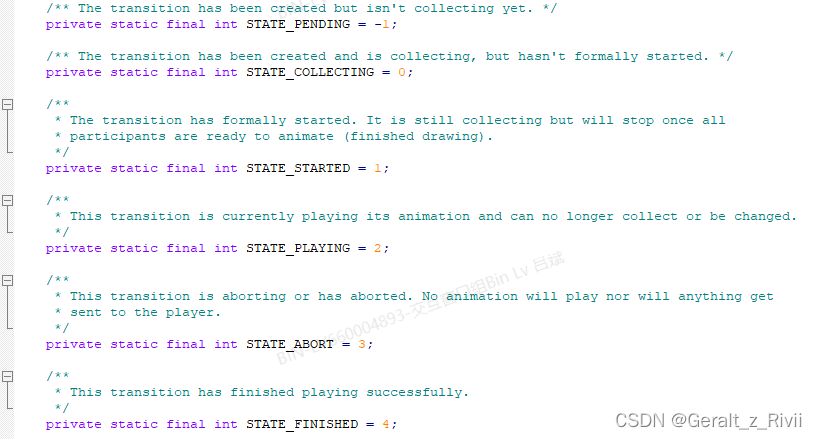
- STATE_PENDING,当Transition刚被创建的时候就是这个状态。
- STATE_COLLECTING,当Transition开始收集动画参与者的时候,就会被置为这个状态。
- STATE_STARTED,Transition已经被正式启动,它仍在收集中,但一旦所有参与者准备好进行动画(完成绘制),它将停止。结合STATE_COLLECTING,这里的意思应该就是说,如果Transition没有被start,那么它将一直处于收集参与者的状态,及时所有参与者都已经完成绘制可以开始动画了,但是因为当前Transition没有被启动,所以也无法进行下一步。
- STATE_PLAYING,Transition正在执行动画,并且不能再继续收集了,也不能被改变。也就是说此时谁谁谁要执行动画已经确定了,并且这些参与者已经开始进行动画了,所以就不能再去收集新的参与者了,而且也不能对当前Transition进行修改了。
- STATE_FINISHED,Transition已经成功执行完了动画。
- STATE_ABORTED,Transition正在被中止或者已经中止,不会执行任何动画,也不会将任何内容发给player。
看到其实代码中是没有定义注释中说的那些READY、MERGED的状态的。
我们主要关注除STATE_ABORT的状态,既然是状态,那一般就是某段时间中Transition所处的一个状态,Transition一直处于这种状态,直到某个时间点发生了一些标志性事件,导致了Transition进入下一个状态。
1)、创建Transition,Transition的最初状态,STATE_PENDING状态。
2)、moveToCollecting,Transition进入STATE_COLLECTING状态。
3)、requestStartTransition,Transition进入STATE_STARTED状态。
4)、onTransitionReady,Transition进入STATE_PLAYING状态。
5)、finishTransition ,Transition进入STATE_FINISHED状态。
接下来我们以在Launcher界面点击App图标启动某个App为例,来分析一般过程,但是无法面面俱到,一些细节希望靠后续的系列文章可以补充。
