Springboot集成SSE消息推送
SSE介绍
SSE(Server-Sent Events)的全称是服务器推送事件,它是一种基于 HTTP 协议的实时通信技术,用于在客户端和服务器之间建立持久、单向的链接,允许服务器向客户端发送异步消息。
了解 websocket 的小伙伴,可能也知道它也是长连接,可以推送信息,但是它们有一个明显的区别:SSE 是单通道,只能服务端向客户端发消息;而 webscoket 是双通道,客户端和服务端可以相互发消息
SSE
1. 单向通信:SSE是一种服务器推送技术,服务器可以向客户端发送消息,但客户端无法主动发送消息到服务器。
2. 持久连接:SSE在单个HTTP连接上建立持久连接,服务器可以多次发送事件到客户端,客户端只需保持连接不关闭。
3 . 实时性:适用于需要从服务器获取实时更新的场景,如即时通知、实时数据更新
Websocket
1. 双向通信:WebSocket提供了全双工通信,客户端和服务器可以双向发送消息,不需要等待请求-响应。
2. 持久连接:WebSocket在单个TCP连接上实现持久连接,适用于双向通信的场景。
3. 实时性:非常适合实时性要求高的应用,如在线游戏、实时聊天等。
使用方法:
Maven依赖
springboot中封装了sse代码,不需要额外的依赖
<dependency><groupId>org.springframework.boot</groupId><artifactId>spring-boot-starter-web</artifactId>
</dependency>
<dependency><groupId>cn.hutool</groupId><artifactId>hutool-all</artifactId><version>5.8.21</version>
</dependency>SseEmitterUtil工具类
import lombok.extern.slf4j.Slf4j;
import org.springframework.http.MediaType;
import org.springframework.web.servlet.mvc.method.annotation.SseEmitter;import java.io.IOException;
import java.util.ArrayList;
import java.util.List;
import java.util.Map;
import java.util.concurrent.ConcurrentHashMap;
import java.util.function.Consumer;/*** SSE长链接工具类*/
@Slf4j
public class SseEmitterUtil {/*** 使用map对象,便于根据userId来获取对应的SseEmitter,或者放redis里面*/private final static Map<Long, SseEmitter> sseEmitterMap = new ConcurrentHashMap<>();public static SseEmitter connect(Long userId) {// 设置超时时间,0表示不过期。默认30S,超时时间未完成会抛出异常:AsyncRequestTimeoutExceptionSseEmitter sseEmitter = new SseEmitter(0L);// 注册回调sseEmitter.onCompletion(completionCallBack(userId));sseEmitter.onError(errorCallBack(userId));sseEmitter.onTimeout(timeoutCallBack(userId));sseEmitterMap.put(userId, sseEmitter);log.info("创建新的 SSE 连接,当前用户 {}, 连接总数 {}", userId, sseEmitterMap.size());return sseEmitter;}/*** 给制定用户发送消息** @param userId 指定用户名* @param sseMessage 消息体*/public static void sendMessage(Long userId, String sseMessage) {if (sseEmitterMap.containsKey(userId)) {try {sseEmitterMap.get(userId).send(sseMessage);log.info("用户 {} 推送消息 {}", userId, sseMessage);} catch (IOException e) {log.error("用户 {} 推送消息异常", userId, e);removeUser(userId);}} else {log.error("消息推送 用户 {} 不存在,链接总数 {}", userId, sseEmitterMap.size());}}/*** 群发消息*/public static void batchSendMessage(String message, List<Long> ids) {ids.forEach(userId -> sendMessage(userId, message));}/*** 群发所有人*/public static void batchSendMessage(String message) {sseEmitterMap.forEach((k, v) -> {try {v.send(message, MediaType.APPLICATION_JSON);} catch (IOException e) {log.error("用户 {} 推送异常", k, e);removeUser(k);}});}/*** 移除用户连接** @param userId 用户 ID*/public static void removeUser(Long userId) {if (sseEmitterMap.containsKey(userId)) {sseEmitterMap.get(userId).complete();sseEmitterMap.remove(userId);log.info("移除用户 {}, 剩余连接 {}", userId, sseEmitterMap.size());} else {log.error("消息推送 用户 {} 已被移除,剩余连接 {}", userId, sseEmitterMap.size());}}/*** 获取当前连接信息** @return 所有的连接用户*/public static List<Long> getIds() {return new ArrayList<>(sseEmitterMap.keySet());}/*** 获取当前的连接数量** @return 当前的连接数量*/public static int getUserCount() {return sseEmitterMap.size();}private static Runnable completionCallBack(Long userId) {return () -> {log.info("用户 {} 结束连接", userId);};}private static Runnable timeoutCallBack(Long userId) {return () -> {log.error("用户 {} 连接超时", userId);removeUser(userId);};}private static Consumer<Throwable> errorCallBack(Long userId) {return throwable -> {log.error("用户 {} 连接异常", userId);removeUser(userId);};}
}
Controller层
import cn.hutool.json.JSONUtil;
import com.geb.common.utils.SseEmitterUtil;
import com.geb.domain.SseMessage;
import com.geb.domain.WdAgent;
import io.grpc.internal.JsonUtil;
import lombok.extern.slf4j.Slf4j;
import org.springframework.web.bind.annotation.GetMapping;
import org.springframework.web.bind.annotation.PathVariable;
import org.springframework.web.bind.annotation.RequestMapping;
import org.springframework.web.bind.annotation.RestController;
import org.springframework.web.servlet.mvc.method.annotation.SseEmitter;@Slf4j
@RestController
@RequestMapping("/sse")
public class SseController {/*** 用于创建连接*/@GetMapping("/connect/{userId}")public SseEmitter connect(@PathVariable Long userId) {return SseEmitterUtil.connect(userId);}/*** 关闭连接*/@GetMapping("/close/{userid}")public void close(@PathVariable("userid") Long userid) {SseEmitterUtil.removeUser(userid);}@GetMapping("/sse")public void sse(){// 构建推送消息体SseMessage sseMessage = new SseMessage();sseMessage.setId(1L);sseMessage.setMsg("SSE测试发送消息");sseMessage.setAgentName("测试智能体推送消息");SseEmitterUtil.sendMessage(1L, JSONUtil.toJsonStr(sseMessage));}
}测试
这里使用postman测试,输入链接点击运行后,会自动处于链接状态
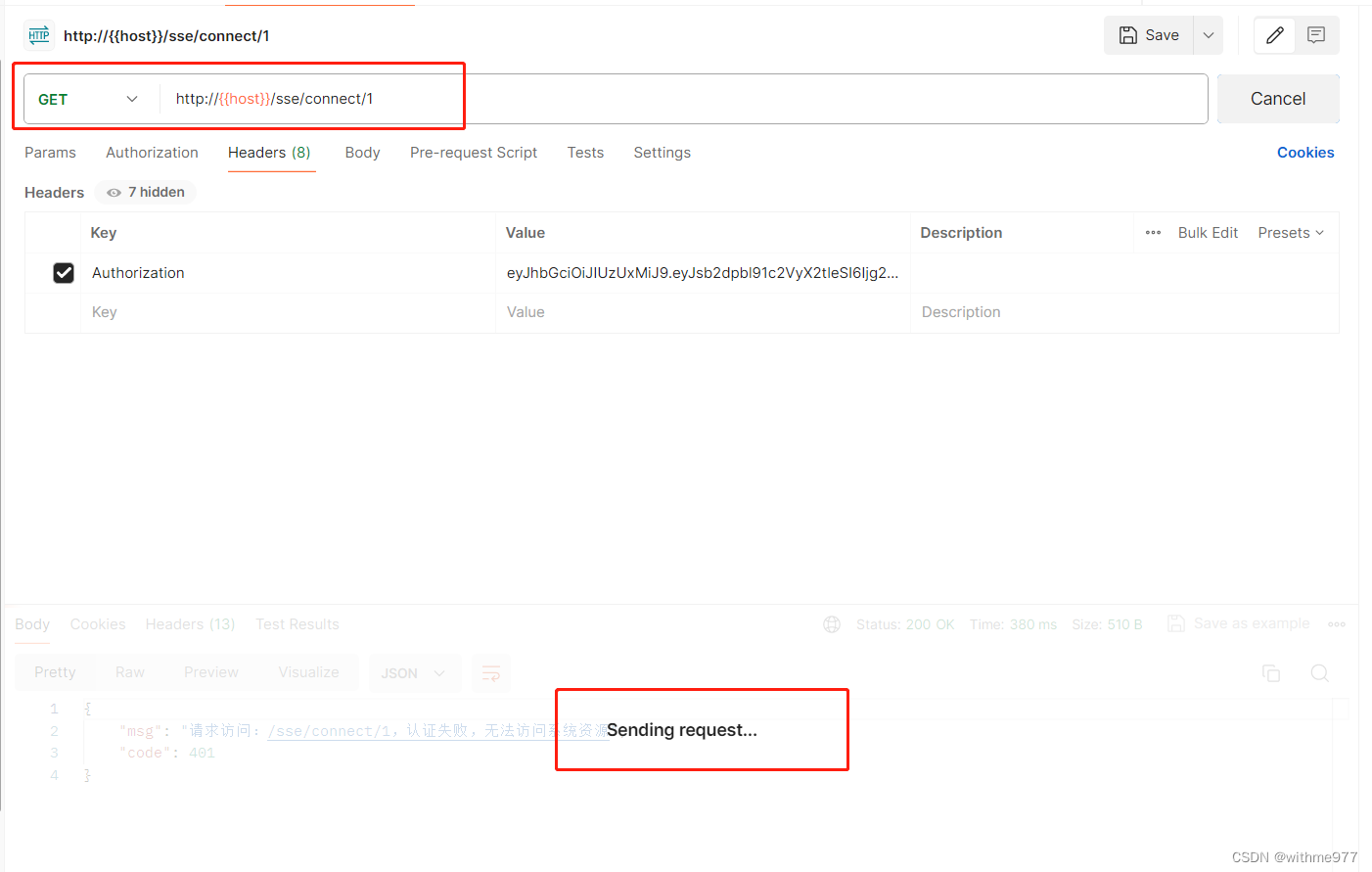
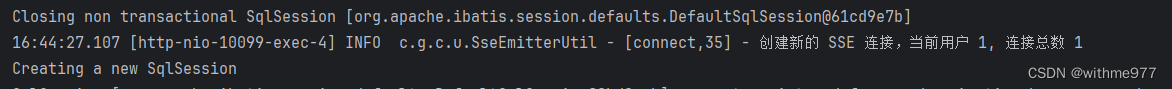
我们发送一条消息测试,我这里对消息实体进行了封装,在postman新建窗口输入测试请求
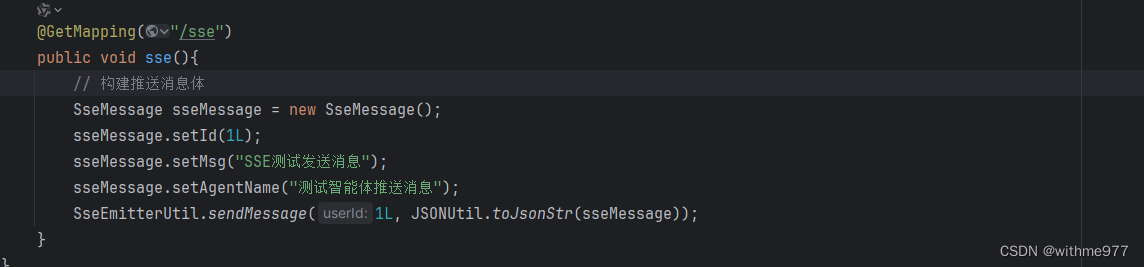
消息发送完毕,在postman就可以看到刚刚的消息

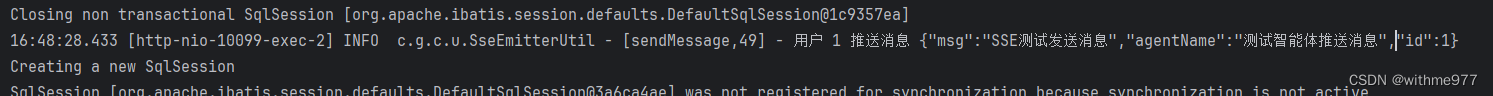
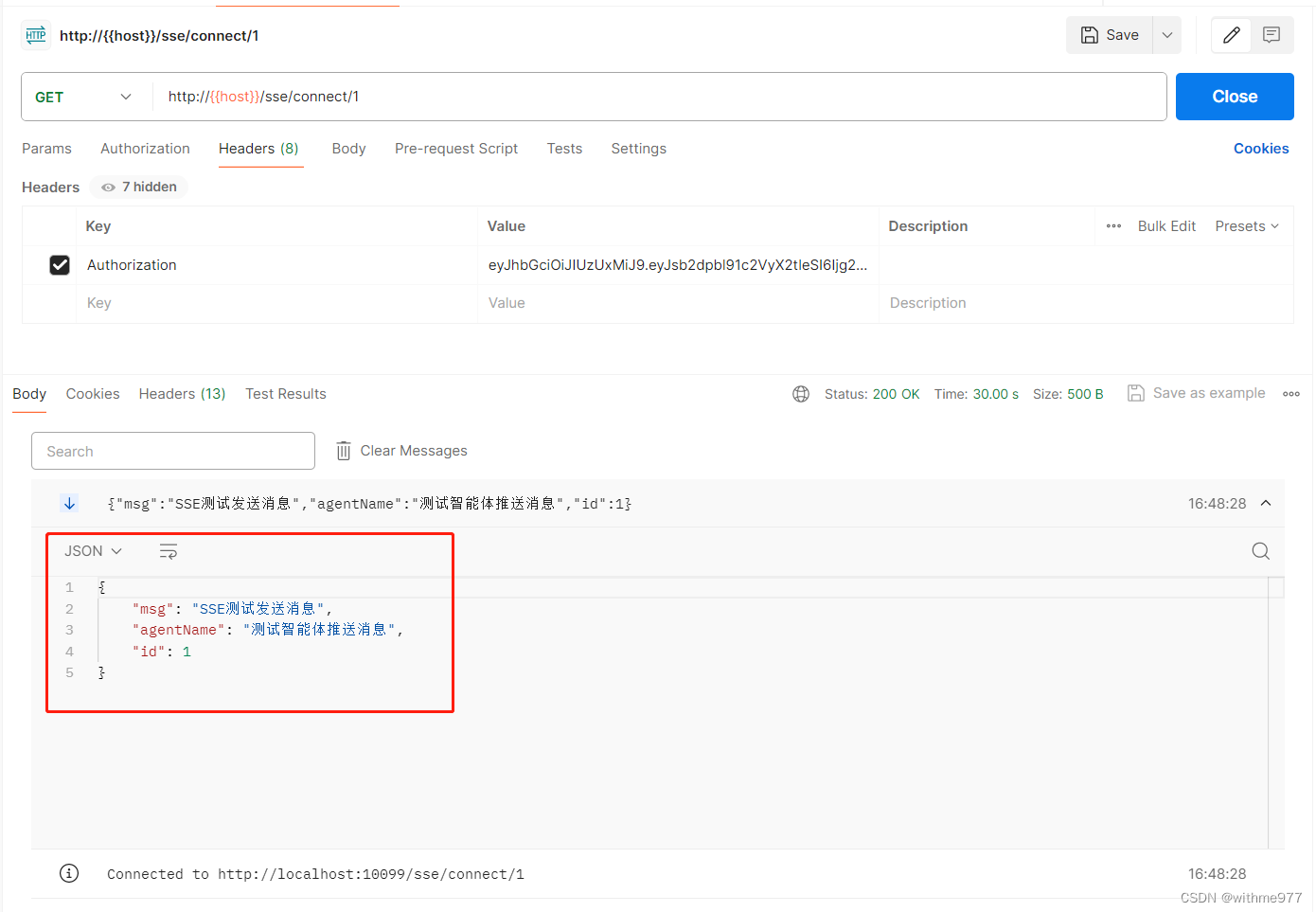
可以多发送几条消息看看效果,关闭链接调用关闭的接口即可。

这是个本地的测试,如果使用了Nginx反向代理和Gateway网关,具体的使用情况需要根据测试或者生产环境进行相应的配置。
文章参考:Springboot集成SSE消息推送_springboot 集成sse推送-CSDN博客
