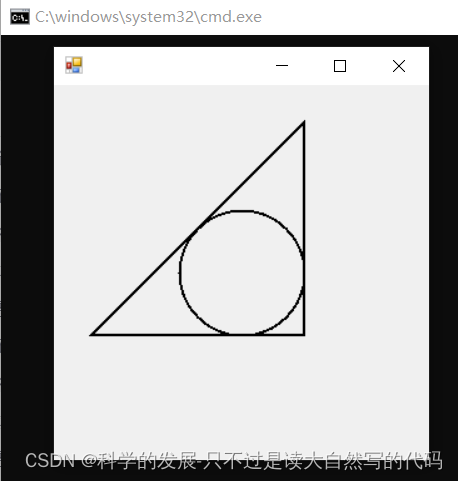c# 二维图形绘制实践
1.等边三角形
1.1 概述
1.2 代码
using System;
using System.Drawing;
using System.Windows.Forms;public partial class TriangleForm : Form
{public TriangleForm(){//InitializeComponent();// 确保窗体大小足够大,以容纳三角形 this.ClientSize = new Size(300, 300);this.DoubleBuffered = true; // 启用双缓冲,以减少绘图时的闪烁 }protected override void OnPaint(PaintEventArgs e){base.OnPaint(e);// 定义三角形的大小和位置 int sideLength = 100; // 等边三角形外接圆的半径int centerX = this.ClientSize.Width / 2; // 三角形中心点的X坐标 int centerY = this.ClientSize.Height / 2; // 三角形中心点的Y坐标 // 将30度转换为弧度 double degrees = 30;double radians = Math.PI * degrees / 180;double sinValue = Math.Sin(radians);double cosValue = Math.Cos(radians);float sinLen = (float)sinValue * sideLength;float cosLen = (float)cosValue * sideLength;// 计算三角形顶点的位置 PointF topVertex = new PointF(centerX, centerY - sideLength );PointF leftVertex = new PointF(centerX - cosLen, centerY + sinLen);PointF rightVertex = new PointF(centerX + cosLen, centerY + sinLen);// 创建一个Brush对象来填充三角形 using (SolidBrush brush = new SolidBrush(Color.LightBlue)){// 绘制等边三角形 e.Graphics.FillPolygon(brush, new PointF[] { topVertex, leftVertex, rightVertex });// 如果你还想绘制三角形的边框,可以使用Pen对象 using (Pen pen = new Pen(Color.Black, 2)){e.Graphics.DrawPolygon(pen, new PointF[] { topVertex, leftVertex, rightVertex });}}}[STAThread]static void Main(){Application.EnableVisualStyles();Application.SetCompatibleTextRenderingDefault(false);Application.Run(new TriangleForm());}
}1.3 运行结果

2 立方体
2.1 概要
立方体是用等边三角型的图转换过来的
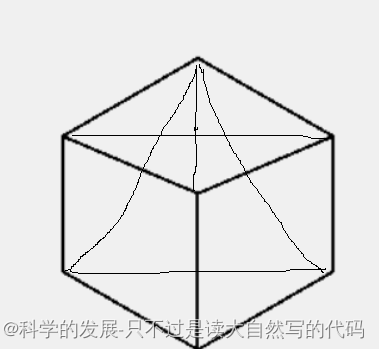
2.2 代码
using System;
using System.Drawing;
using System.Windows.Forms;public partial class TriangleForm : Form
{public TriangleForm(){//InitializeComponent();// 确保窗体大小足够大,以容纳三角形 this.ClientSize = new Size(300, 300);this.DoubleBuffered = true; // 启用双缓冲,以减少绘图时的闪烁 }protected override void OnPaint(PaintEventArgs e){base.OnPaint(e);// 定义三角形的大小和位置 int sideLength = 100; // 等边三角形的边长 int centerX = this.ClientSize.Width / 2; // 三角形中心点的X坐标 int centerY = this.ClientSize.Height / 2; // 三角形中心点的Y坐标 // 将30度转换为弧度 double degrees = 30;double radians = Math.PI * degrees / 180;double sinValue = Math.Sin(radians);double cosValue = Math.Cos(radians);float sinLen = (float)sinValue * sideLength;float cosLen = (float)cosValue * sideLength;//中心点PointF topVertex_center = new PointF(centerX, centerY);// 计算三角形顶点的位置 PointF topVertex = new PointF(centerX, centerY - cosLen);PointF topVertex_left = new PointF(centerX - cosLen, centerY - cosLen + sinLen);PointF leftVertex = new PointF(centerX - cosLen, centerY + sinLen);PointF topVertex_buttom = new PointF(centerX, centerY + sinLen*2);PointF rightVertex = new PointF(centerX + cosLen, centerY + sinLen);PointF topVertex_right = new PointF(centerX + cosLen, centerY - cosLen + sinLen);// 创建一个Brush对象来填充三角形 using (SolidBrush brush = new SolidBrush(Color.LightBlue)){// 绘制等边三角形 //e.Graphics.FillPolygon(brush, new PointF[] { topVertex, leftVertex, rightVertex });// 如果你还想绘制三角形的边框,可以使用Pen对象 using (Pen pen = new Pen(Color.Black, 2)){e.Graphics.DrawPolygon(pen, new PointF[] { topVertex, topVertex_left, leftVertex, topVertex_buttom, rightVertex, topVertex_right });e.Graphics.DrawPolygon(pen, new PointF[] { topVertex_center, topVertex_left });e.Graphics.DrawPolygon(pen, new PointF[] { topVertex_center, topVertex_right });e.Graphics.DrawPolygon(pen, new PointF[] { topVertex_center, topVertex_buttom });}}}[STAThread]static void Main(){Application.EnableVisualStyles();Application.SetCompatibleTextRenderingDefault(false);Application.Run(new TriangleForm());}
}2.3 运行结果
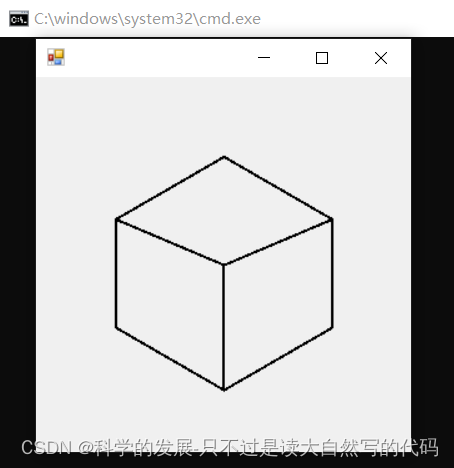
3 立方体透视图
3.1 概要
透视图是用前面的立方体,去移动顶点演化出来的
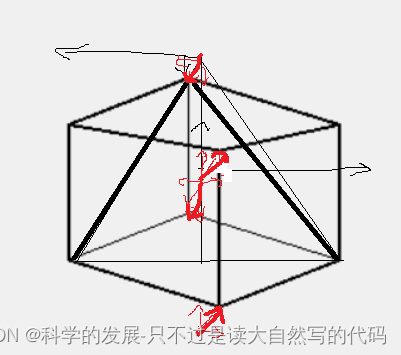
3.2 代码
using System;
using System.Drawing;
using System.Net;
using System.Windows.Forms;public partial class TriangleForm : Form
{public TriangleForm(){//InitializeComponent();// 确保窗体大小足够大,以容纳三角形 this.ClientSize = new Size(300, 300);this.DoubleBuffered = true; // 启用双缓冲,以减少绘图时的闪烁 }protected override void OnPaint(PaintEventArgs e){base.OnPaint(e);// 定义三角形的大小和位置 int sideLength = 100; // 等边三角形的边长 int centerX = this.ClientSize.Width / 2; // 三角形中心点的X坐标 int centerY = this.ClientSize.Height / 2; // 三角形中心点的Y坐标 // 将30度转换为弧度 double degrees = 30;double radians = Math.PI * degrees / 180;double sinValue = Math.Sin(radians);double cosValue = Math.Cos(radians);float sinLen = (float)sinValue * sideLength;float cosLen = (float)cosValue * sideLength;float y_yi = 20;float x_yi = 10;//中心点PointF topVertex_center = new PointF(centerX+ x_yi, centerY- y_yi);PointF topVertex_center_hou = new PointF(centerX - x_yi, centerY + y_yi);// 计算三角形顶点的位置 PointF topVertex = new PointF(centerX- x_yi, centerY - cosLen+ y_yi);PointF topVertex_left = new PointF(centerX - cosLen, centerY - cosLen + sinLen);PointF leftVertex = new PointF(centerX - cosLen, centerY + sinLen);PointF topVertex_buttom = new PointF(centerX+ x_yi, centerY + sinLen*2- y_yi);PointF rightVertex = new PointF(centerX + cosLen, centerY + sinLen);PointF topVertex_right = new PointF(centerX + cosLen, centerY - cosLen + sinLen);// 创建一个Brush对象来填充三角形 using (SolidBrush brush = new SolidBrush(Color.LightBlue)){// 绘制等边三角形 //e.Graphics.FillPolygon(brush, new PointF[] { topVertex, leftVertex, rightVertex });// 如果你还想绘制三角形的边框,可以使用Pen对象 using (Pen pen = new Pen(Color.Black, 2)){e.Graphics.DrawPolygon(pen, new PointF[] { topVertex, topVertex_left, leftVertex, topVertex_buttom, rightVertex, topVertex_right });e.Graphics.DrawPolygon(pen, new PointF[] { topVertex_center, topVertex_left });e.Graphics.DrawPolygon(pen, new PointF[] { topVertex_center, topVertex_right });e.Graphics.DrawPolygon(pen, new PointF[] { topVertex_center, topVertex_buttom });}float[] dashValues = { 50, 5 }; // 虚线由5个像素的实线和5个像素的空白组成 Pen dashedPen = new Pen(Color.Black, 1);e.Graphics.DrawLine(dashedPen, topVertex_center_hou, leftVertex);e.Graphics.DrawLine(dashedPen, topVertex_center_hou, rightVertex);e.Graphics.DrawLine(dashedPen, topVertex_center_hou, topVertex);}}[STAThread]static void Main(){Application.EnableVisualStyles();Application.SetCompatibleTextRenderingDefault(false);Application.Run(new TriangleForm());}
}3.3 运行结果
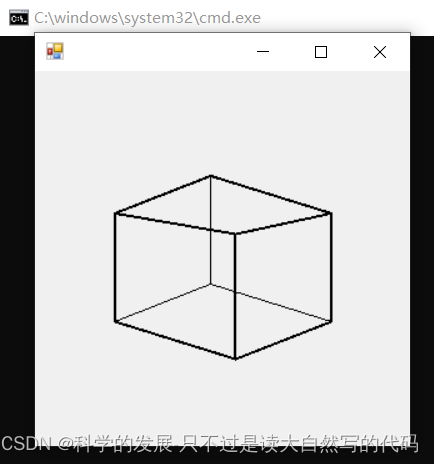
4.等边三角形的内切圆和外接圆
4.1 概要
4.2 代码
using System;
using System.Drawing;
using System.Net;
using System.Windows.Forms;public partial class TriangleForm : Form
{public TriangleForm(){//InitializeComponent();// 确保窗体大小足够大,以容纳三角形 this.ClientSize = new Size(300, 300);this.DoubleBuffered = true; // 启用双缓冲,以减少绘图时的闪烁 }protected override void OnPaint(PaintEventArgs e){base.OnPaint(e);// 定义三角形的大小和位置 int sideLength = 100; // 内接圆半径int centerX = this.ClientSize.Width / 2; // 三角形中心点的X坐标 int centerY = this.ClientSize.Height / 2; // 三角形中心点的Y坐标 // 将30度转换为弧度 double degrees = 30;double radians = Math.PI * degrees / 180;double sinValue = Math.Sin(radians);double cosValue = Math.Cos(radians);float sinLen = (float)sinValue * sideLength;float cosLen = (float)cosValue * sideLength;// 计算三角形顶点的位置 PointF topVertex = new PointF(centerX, centerY - sideLength);PointF leftVertex = new PointF(centerX - cosLen, centerY + sinLen);PointF rightVertex = new PointF(centerX + cosLen, centerY + sinLen);// 设置圆形的边界矩形(位置和大小) Rectangle rect = new Rectangle(centerX- (int)sinLen, centerY- (int)sinLen, (int)(sinLen*2), (int)(sinLen*2)); // x=50, y=50, 宽度=100, 高度=100Rectangle rect2 = new Rectangle(centerX - (int)sideLength, centerY - (int)sideLength, sideLength*2, sideLength*2); // x=50, y=50, 宽度=100, 高度=100// 创建一个Brush对象来填充三角形 using (SolidBrush brush = new SolidBrush(Color.LightBlue)){// 绘制等边三角形 //e.Graphics.FillPolygon(brush, new PointF[] { topVertex, leftVertex, rightVertex });// 如果你还想绘制三角形的边框,可以使用Pen对象 using (Pen pen = new Pen(Color.Black, 2)){e.Graphics.DrawPolygon(pen, new PointF[] { topVertex, leftVertex, rightVertex, });e.Graphics.DrawEllipse(pen, rect2);e.Graphics.DrawEllipse(pen, rect);}}}[STAThread]static void Main(){Application.EnableVisualStyles();Application.SetCompatibleTextRenderingDefault(false);Application.Run(new TriangleForm());}
}4.3 运行结果
5.直角三角形的内接圆
5.1 概要
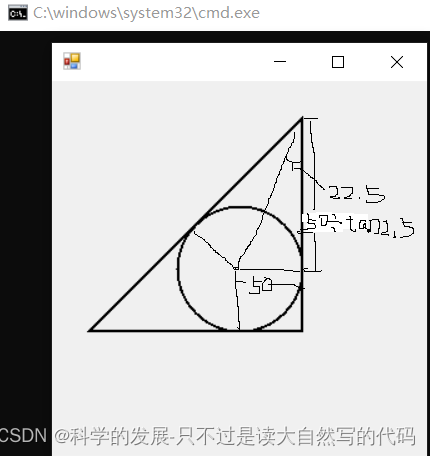
5.2 代码
using System;
using System.Drawing;
using System.Net;
using System.Windows.Forms;public partial class TriangleForm : Form
{public TriangleForm(){//InitializeComponent();// 确保窗体大小足够大,以容纳三角形 this.ClientSize = new Size(300, 300);this.DoubleBuffered = true; // 启用双缓冲,以减少绘图时的闪烁 }protected override void OnPaint(PaintEventArgs e){base.OnPaint(e);// 定义三角形的大小和位置 int sideLength = 50; // 内接圆半径int centerX = this.ClientSize.Width / 2; // 三角形中心点的X坐标 int centerY = this.ClientSize.Height / 2; // 三角形中心点的Y坐标 // 将30度转换为弧度 double degrees = 22.5;double radians = Math.PI * degrees / 180;double sinValue = Math.Sin(radians);double cosValue = Math.Cos(radians);double tanValue = Math.Tan(radians);float sinLen = (float)sinValue * sideLength;float cosLen = (float)cosValue * sideLength;float tanLen = (float)(sideLength/ tanValue);// 计算三角形顶点的位置 PointF topVertex = new PointF(centerX+ sideLength, centerY - tanLen);PointF leftVertex = new PointF(centerX - tanLen, centerY + sideLength);PointF rightVertex = new PointF(centerX + sideLength, centerY + sideLength);// 设置圆形的边界矩形(位置和大小) //Rectangle rect = new Rectangle(centerX - (int)sinLen, centerY - (int)sinLen, (int)(sinLen * 2), (int)(sinLen * 2)); // x=50, y=50, 宽度=100, 高度=100Rectangle rect2 = new Rectangle(centerX - (int)sideLength, centerY - (int)sideLength, sideLength * 2, sideLength * 2); // x=50, y=50, 宽度=100, 高度=100// 创建一个Brush对象来填充三角形 using (SolidBrush brush = new SolidBrush(Color.LightBlue)){// 绘制等边三角形 //e.Graphics.FillPolygon(brush, new PointF[] { topVertex, leftVertex, rightVertex });// 如果你还想绘制三角形的边框,可以使用Pen对象 using (Pen pen = new Pen(Color.Black, 2)){e.Graphics.DrawPolygon(pen, new PointF[] { topVertex, leftVertex, rightVertex, });e.Graphics.DrawEllipse(pen, rect2);//e.Graphics.DrawEllipse(pen, rect);}}}[STAThread]static void Main(){Application.EnableVisualStyles();Application.SetCompatibleTextRenderingDefault(false);Application.Run(new TriangleForm());}
}5.3 运行结果