JavaSE 网络编程
什么是网络编程
计算机与计算机之间通过网络进行数据传输
两种软件架构


 网络编程3要素
网络编程3要素

IP
IPv4
 IPv6
IPv6



@Testpublic void test01() throws UnknownHostException {
// InetAddress.getByName 可以是名字或ipInetAddress address = InetAddress.getByName("LAPTOP-7IJTG2U2");System.out.println(address);String hostName = address.getHostName();System.out.println(hostName);String ip = address.getHostAddress();System.out.println(ip);}端口号

协议
OSI参考模型

TCP/IP协议


UDP
发送数据,接收数据
代码
/*54321端口发送数据到12345端口,从12345端口取出数据*/@Testpublic void UDP_Send() throws IOException {//1.创建DatagramSocket对象(快递公司)//空参:绑定随机端口DatagramSocket ds = new DatagramSocket(54321);//2.打包数据byte[] data="测试UDP".getBytes();InetAddress address = InetAddress.getByName("LAPTOP-7IJTG2U2");int port=12345;DatagramPacket dp = new DatagramPacket(data,data.length,address,12345);//发送数据,释放资源ds.send(dp);//向名为“LAPTOP-7IJTG2U2”的计算机的12345端口发送数据ds.close();}@Testpublic void UDP_Receive() throws IOException {//创建DatagramSocket对象,绑定端口12345,因为数据被发送到12345端口DatagramSocket ds = new DatagramSocket(12345);InetAddress address = InetAddress.getByName("LAPTOP-7IJTG2U2");byte[] bytes = new byte[1024];DatagramPacket dp = new DatagramPacket(bytes,bytes.length);System.out.println("12345端口等待接收数据中");ds.receive(dp);System.out.println("12345端口接收到数据");byte[] data = dp.getData();String s = new String(data,0,dp.getLength());System.out.println("从ip:"+dp.getAddress()+"的"+dp.getPort()+"端口获取到数据:"+s);}先运行UDP_Receive,会阻塞在ds.receive ,再运行UDP_Send发送数据
运行结果
12345端口等待接收数据中
12345端口接收到数据
从ip:/192.168.123.1的54321端口获取到数据:测试UDPProcess finished with exit code 0UDP案例:聊天室
需求

发送(聊天室里面的人)
public class RoomSend {public static void main(String[] args) throws IOException {DatagramSocket ds = new DatagramSocket();Scanner sc = new Scanner(System.in);InetAddress address = InetAddress.getByName("127.0.0.1");int port=12345;while (true){System.out.println("请输入:");String str = sc.next();if("886".equals(str)){break;}byte[] bytes = str.getBytes();DatagramPacket dp = new DatagramPacket(bytes, bytes.length, address, port);ds.send(dp);}ds.close();}
}接收 (聊天室)
public class RoomReceive {public static void main(String[] args) throws IOException {DatagramSocket ds = new DatagramSocket(12345);byte[] bytes = new byte[1024];DatagramPacket dp = new DatagramPacket(bytes, 0,bytes.length);while (true){ds.receive(dp);System.out.println(dp.getAddress()+"--"+dp.getPort()+"--"+new String(dp.getData(),0,dp.getLength()));}}
} 允许创建多个RoomSend

测试




TCP

发送数据,接收数据
服务端
public class Server {public static void main(String[] args) throws IOException {//1.创建ServerSocket对象ServerSocket ss = new ServerSocket(10000);//2.监听客户端的链接,没有客户端链接会一直卡在这里,有客户端连接返回socket对象Socket socket = ss.accept();//3.获取输入流,读数据int b;BufferedReader br = new BufferedReader(new InputStreamReader(socket.getInputStream()));while ((b=br.read())!=-1){System.out.print((char)b);}//4.释放资源br.close();socket.close();//ss.close(); //客户端不关闭}
}客户端
public class Client {public static void main(String[] args) throws IOException {//1.创建socket对象,连接不到服务器的端口10000会报错Socket socket = new Socket("127.0.0.1", 10000);//2.获取socket对象的输出流,输出数据OutputStream os = socket.getOutputStream();os.write("我测".getBytes());//3.释放资源os.close();socket.close();}
}
TCP的三次握手和四次挥手
三次握手

四次挥手

练习
接收并反馈信息


上传文件
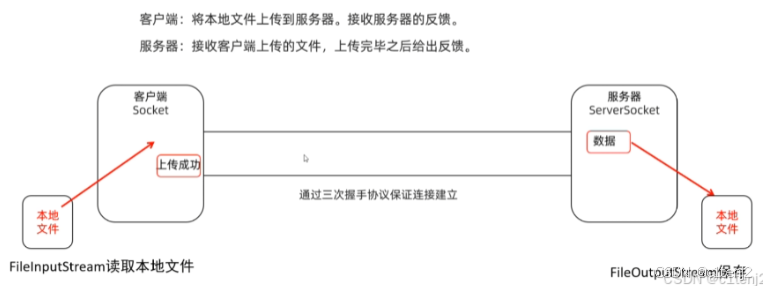
服务端
public class Server {public static void main(String[] args) throws IOException {ServerSocket ss = new ServerSocket(10000);Socket socket = ss.accept();InputStream is = socket.getInputStream();BufferedInputStream bis = new BufferedInputStream(is);BufferedOutputStream bos = new BufferedOutputStream(new FileOutputStream("D:\\java_workspace\\demo3\\src\\main\\java\\com\\example\\upload\\copy.png"));int len;byte[] bytes = new byte[1024];while ((len=bis.read(bytes))!=-1){bos.write(bytes,0,len);}bos.close();bis.close();socket.close();ss.close();System.out.println("传输完成");}
}客户端
public class Client {public static void main(String[] args) throws IOException {FileInputStream fis = new FileInputStream(new File("D:\\java_workspace\\demo3\\src\\main\\java\\com\\example\\upload\\img.png"));BufferedInputStream bis = new BufferedInputStream(fis);int len;byte[] bytes = new byte[1024];Socket socket = new Socket("127.0.0.1", 10000);OutputStream os = socket.getOutputStream();while ((len= fis.read(bytes))!=-1){os.write(bytes,0,len);}fis.close();socket.shutdownOutput();os.close();socket.close();}
}上传文件(线程版)
服务端
public class TCPServer {public static void main(String[] args) throws IOException {ServerSocket ss = new ServerSocket(10000);while (true){Socket socket = ss.accept();new Thread(new MyRunnable(socket)).start();}}
}public class MyRunnable implements Runnable{private Socket socket;public MyRunnable(Socket socket) {this.socket = socket;}@Overridepublic void run() {try {InputStream is = socket.getInputStream();BufferedInputStream bis = new BufferedInputStream(is);BufferedOutputStream bos = new BufferedOutputStream(new FileOutputStream("D:\\java_workspace\\demo3\\src\\main\\java\\com\\example\\upload\\" + UUID.randomUUID().toString().replace("-", "") + ".png"));int len;byte[] bytes = new byte[1024];while ((len = bis.read(bytes)) != -1) {bos.write(bytes, 0, len);}bos.close();bis.close();socket.close();System.out.println("传输完成");} catch (IOException e) {e.printStackTrace();}}
}客户端
public class TCPClient {public static void main(String[] args) throws IOException, InterruptedException {FileInputStream fis = new FileInputStream(new File("D:\\java_workspace\\demo3\\src\\main\\java\\com\\example\\upload\\img.png"));BufferedInputStream bis = new BufferedInputStream(fis);int len;byte[] bytes = new byte[1024];Socket socket = new Socket("127.0.0.1", 10000);OutputStream os = socket.getOutputStream();while ((len = fis.read(bytes)) != -1) {os.write(bytes, 0, len);}Thread.sleep(5000);fis.close();socket.shutdownOutput();os.close();socket.close();}
}上传文件(线程池版)
服务端
public class TCPServer {private static ThreadPoolExecutor myThreadPool = new ThreadPoolExecutor(4,//核心线程数17,//最大线程数1,//空闲线程最大存活时间TimeUnit.MINUTES,//时间单位new ArrayBlockingQueue<>(2),//长度为3的等待队列Executors.defaultThreadFactory(),//创建线程工厂new ThreadPoolExecutor.AbortPolicy()//设置拒绝策略:丢弃任务并抛出异常);public static void main(String[] args) throws IOException {ServerSocket ss = new ServerSocket(10000);while (true){Socket socket = ss.accept();TCPServer.myThreadPool.submit(new MyRunnable(socket));
// new Thread(new MyRunnable(socket)).start();}}
}