【Qt】Qt与Html网页进行数据交互
前言:此项目使用达梦数据库,以Qt制作服务器,Html制作网页客户端界面,可以通过任意浏览器访问。
1、Qt与网页进行数据交互
1.1、第一步:准备qwebchannel.js文件
直接在qt的安装路径里复制即可
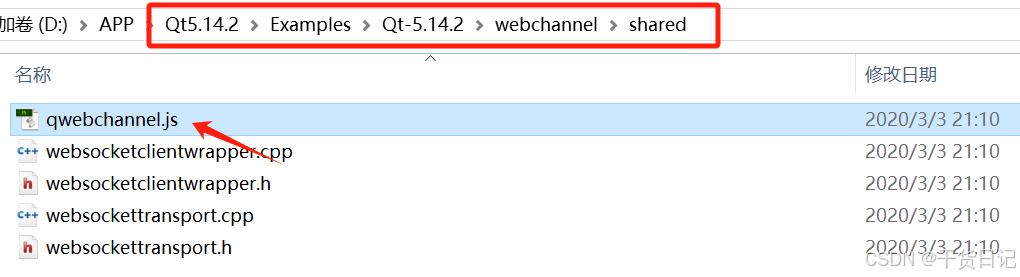
1.2、第二步:在Qt的.pro文件加载webchannel组件
在.pro文件添加如下组件:
QT += core gui sql webchannel widgets websockets
1.3、第三步:在main.cpp文件注册通信类
#include "MainWindow.h"
#include <QApplication>
#include <QDesktopServices>
#include <QDialog>
#include <QDir>
#include <QFileInfo>
#include <QUrl>
#include <QWebChannel>
#include <QWebSocketServer>
#include "core.h"
#include "../shared/websocketclientwrapper.h"
#include "../shared/websockettransport.h"
#include <QObject>int main(int argc, char *argv[])
{QApplication a(argc, argv);//以下三行代码可有可无,用来确保qwebchannel.js文件放在自己指定的文件夹里QFileInfo jsFileInfo(QDir::currentPath() + "/Web/js/qwebchannel.js");if (!jsFileInfo.exists())QFile::copy(":/qtwebchannel/qwebchannel.js",jsFileInfo.absoluteFilePath());// 设置QWebSocketServerQWebSocketServer server(QStringLiteral("QWebChannel Standalone Example Server"), QWebSocketServer::NonSecureMode);if (!server.listen(QHostAddress::Any, 12345))//12345是端口号,可以自己指定{qFatal("Failed to open web socket server.");return 1;}// 在QWebChannelAbstractTransport对象中包装WebSocket客户端WebSocketClientWrapper clientWrapper(&server);// setup the channelQWebChannel channel;QObject::connect(&clientWrapper, &WebSocketClientWrapper::clientConnected,&channel, &QWebChannel::connectTo);MainWindow w;//MainWindow 类是我自己搭建的服务器界面类Core core(&w);//Core 类是我自己搭建的用来作为Qt与Html通信的类channel.registerObject(QStringLiteral("core"), &core);//把Core注册成通信类w.show();//显示服务器界面return a.exec();
}
1.4、第四步:创建Core通信类
Core.h
#ifndef CORE_H
#define CORE_H#include "MainWindow.h"
#include <QObject>/*An instance of this class gets published over the WebChannel and is then accessible to HTML clients.该类的一个实例通过WebChannel发布,然后HTML客户端可以访问它。
*/
class Core : public QObject
{Q_OBJECTpublic:Core(MainWindow *dialog, QObject *parent = nullptr): QObject(parent), m_dialog(dialog){connect(dialog, &MainWindow::sendText, this, &Core::sendText);}signals:/*This signal is emitted from the C++ side and the text displayed on the HTML client side.该信号从Qt端发出,并在HTML客户端显示文本。*/void sendText(const QString &text);//html那边会监听这个信号,Qt这边发送text,html会直接接收到public slots:/*This slot is invoked from the HTML client side and the text displayed on the server side.此槽从HTML客户端调用,并在服务器端显示文本。*/void receiveText(const QString &text)//Html那边可以直接调用这个函数{qDebug()<<text;//text就是Html发过来的数据//m_dialog->displayMessage(MainWindow::tr("客户端: %1").arg(text));}private:MainWindow *m_dialog;
};#endif // CORE_H1.5、第五步:创建html客户端
chatRoom.html
<!DOCTYPE html>
<html><head><meta http-equiv="Content-Type" content="text/html; charset=utf-8" /><script type="text/javascript" src="../js/qwebchannel.js"></script><script type="text/javascript">//BEGIN SETUPfunction output(message) {var output = document.getElementById("output");output.innerHTML = output.innerHTML + message + "\n";}window.onload = function() {if (location.search != "")var baseUrl = (/[?&]webChannelBaseUrl=([A-Za-z0-9\-:/\.]+)/.exec(location.search)[1]);elsevar baseUrl = "ws://localhost:12345";output("系统:连接WebSocket服务器" + baseUrl + ".");var socket = new WebSocket(baseUrl);socket.onclose = function() {console.error("web channel closed");};socket.onerror = function(error) {console.error("web channel error: " + error);};socket.onopen = function() {output("系统:连接WebSocket,设置QWebChannel.");new QWebChannel(socket, function(channel) {output("系统:连接成功!");// make core object accessible globallywindow.core = channel.objects.core;document.getElementById("send").onclick = function() {var input = document.getElementById("input");var text = input.value;if (!text) {return;}output("客户端:" + text);input.value = "";core.receiveText(text);}core.sendText.connect(function(message) {output("服务器: " + message);});core.receiveText("客户端已连接,准备发送/接收消息!");output("客户端:客户端已连接,准备发送/接收消息!");});}}//END SETUP</script><style type="text/css">html {height: 100%;width: 100%;}#input {width: 400px;margin: 0 10px 0 0;}#send {width: 90px;margin: 0;}#output {width: 500px;height: 300px;}</style></head><body><textarea id="output"></textarea><br /><input id="input" /><input type="submit" id="send" value="Send" οnclick="javascript:click();" /></body>
</html>2、问题
2.1、问题一:Cannot invoke unknown method of index -1 on object webTransport(0x…)
问题描述:运行时,Qt向Js端发送消息没有问题,Js端向Qt端发送消息时失败。
原因及解决办法:使用Qt 5.11.2编译生成的可执行程序,而网页端用的是Qt 5.14的qwebchannel.js文件,版本不兼容导致的,换成对应的qwebchannel.js文件就好了
2.2、问题二:Qwebchannel is not defined at webSocket.socket.onopen
问题描述:加载时无法连接qt。
原因及解决办法:没有加载qwebchannel.js文件
<script type="text/javascript" src="../js/qwebchannel.js"></script>
