粒子向上持续瀑布动画效果(直接粘贴到记事本改html即可)
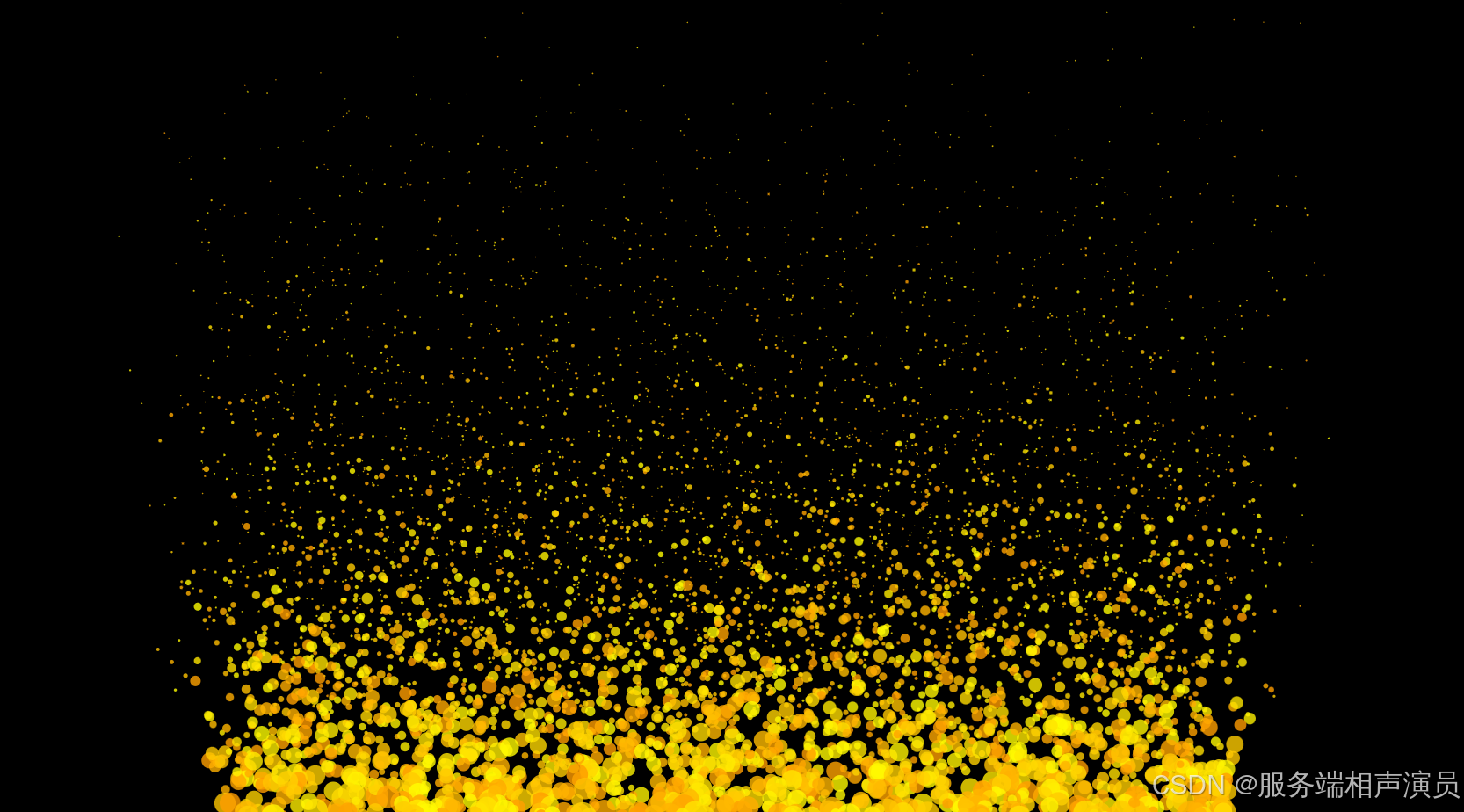
代码: 根据个人喜好修改即可
<!DOCTYPE html>
<html lang="zh">
<head><meta charset="UTF-8"><meta name="viewport" content="width=device-width, initial-scale=1.0"><title>宽粒子向上效果</title><style>body {margin: 0;overflow: hidden;background-color: black;}canvas {display: block;}</style>
</head>
<body><canvas id="flameCanvas"></canvas><script>const canvas = document.getElementById('flameCanvas');const ctx = canvas.getContext('2d');canvas.width = window.innerWidth;canvas.height = window.innerHeight;class Particle {constructor(x, y) {this.x = x;this.y = y;this.size = Math.random() * 10 + 5; // 粒子大小this.speedY = Math.random() * -4 - 2; // 向上速度this.speedX = (Math.random() - 0.5) * 2; // 水平随机速度this.color = `rgba(255, ${Math.floor(Math.random() * 100) + 155}, 0, 0.8)`; // 橙色this.friction = 0.98; // 摩擦力}update() {this.x += this.speedX;this.y += this.speedY;this.size *= this.friction; // 粒子逐渐变小if (this.size < 0.5) {this.size = 0; // 粒子消失}}draw() {ctx.fillStyle = this.color;ctx.beginPath();ctx.arc(this.x, this.y, this.size, 0, Math.PI * 2);ctx.fill();}}class Flame {constructor(x, width) {this.x = x;this.width = width;this.particles = [];this.particleCount = 40; // 每次生成的粒子数量}update() {// 生成新粒子for (let i = 0; i < this.particleCount; i++) {const particleX = this.x + (Math.random() - 0.5) * this.width; // 生成在宽度范围内this.particles.push(new Particle(particleX, canvas.height));}// 更新粒子位置this.particles.forEach((particle, index) => {particle.update();if (particle.size <= 0) {this.particles.splice(index, 1); // 移除消失的粒子}});}draw() {this.particles.forEach(particle => {particle.draw();});}}const flames = [];const flameWidth = canvas.width * 0.6; // 宽度为屏幕的50%// 创建一束宽粒子flames.push(new Flame(canvas.width / 2, flameWidth));function animate() {ctx.clearRect(0, 0, canvas.width, canvas.height);flames.forEach(flame => {flame.update();flame.draw();});requestAnimationFrame(animate);}animate();</script>
</body>
</html>
