uni-app进行微信小程序开发,快速上手
准备工作
-
IDE
https://www.dcloud.io/hbuilderx.html

-
微信小程序开发工具
下载 / 稳定版更新日志 (qq.com)

-
安装流程
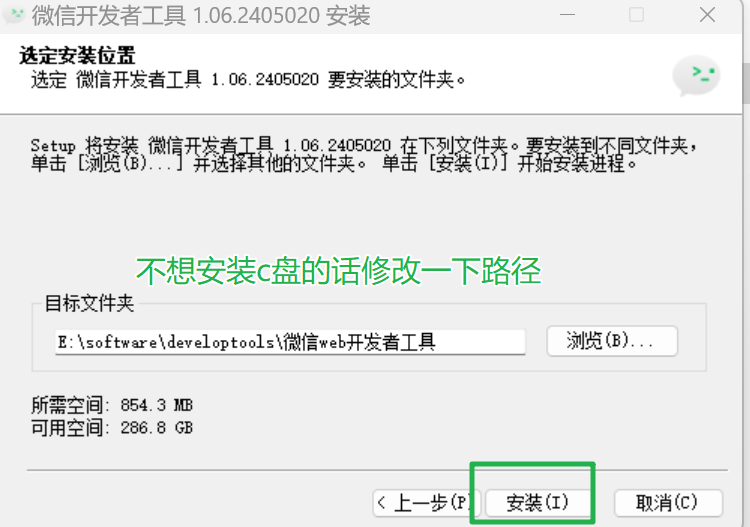
-
打开HBuilderX 点击这个logo打开终端 然后 下载一下终端插件
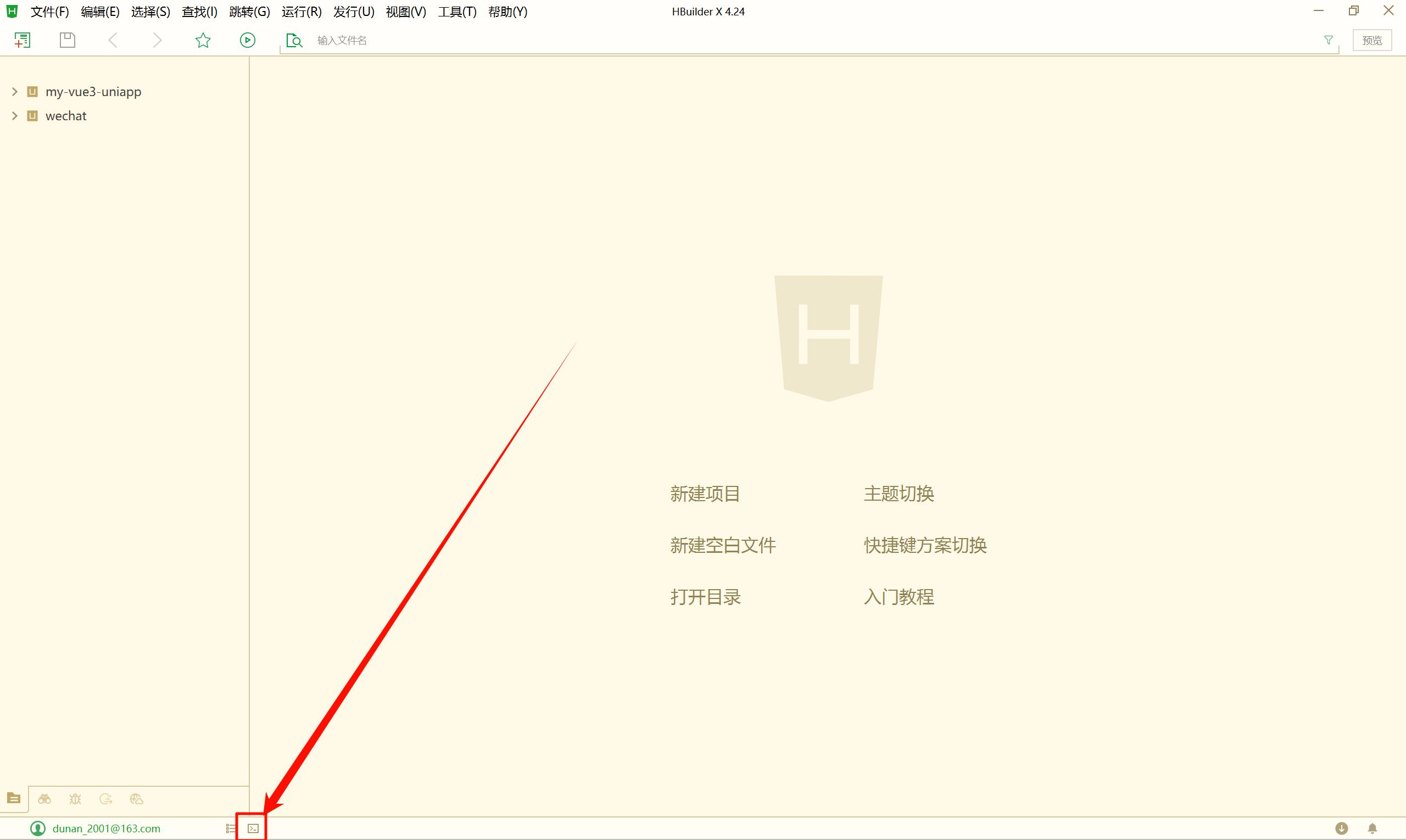
初始化一个demo
-
通过vue-cli命令行创建项目
uni-app官网 (dcloud.net.cn) (官方文档)
-
可视化方式创建
uni-app官网 (dcloud.net.cn) (官方文档)
-
或者下载一个项目模板
下载仓库 http://DCloud/uni-preset-vue - Gitee.com
我在这里使用了命令行方式创建一个空项目
-
全局安装 vue-cli(脚手架)
-
创建
uni-appnpx degit dcloudio/uni-preset-vue#vite-ts my-vue3-project


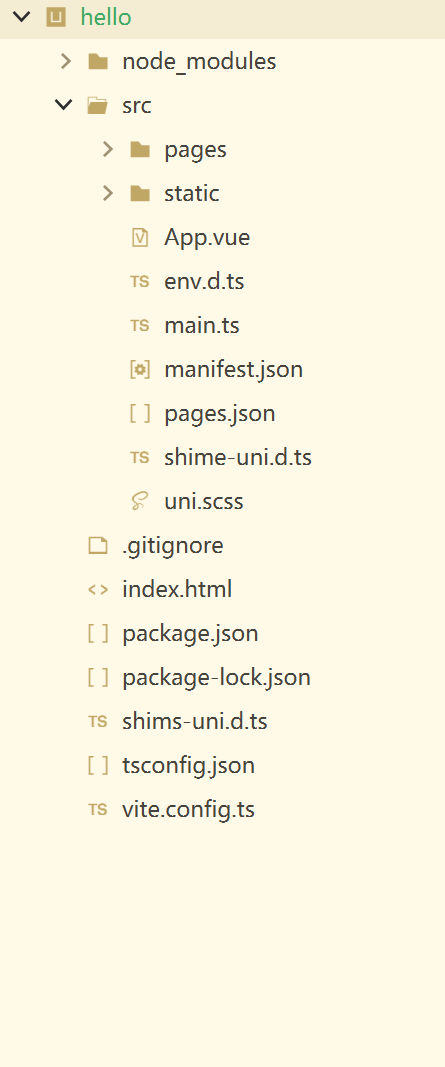
项目目录结构
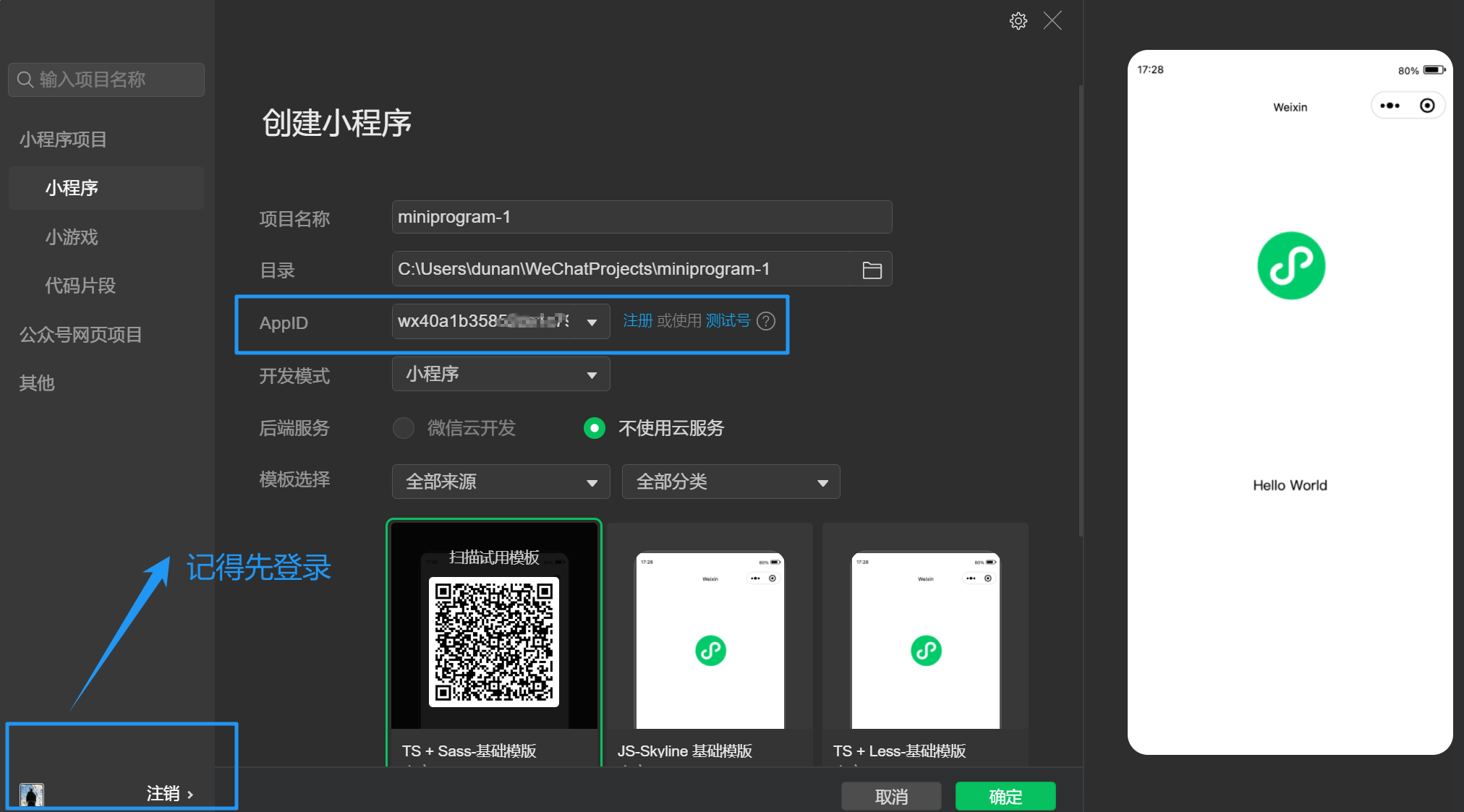
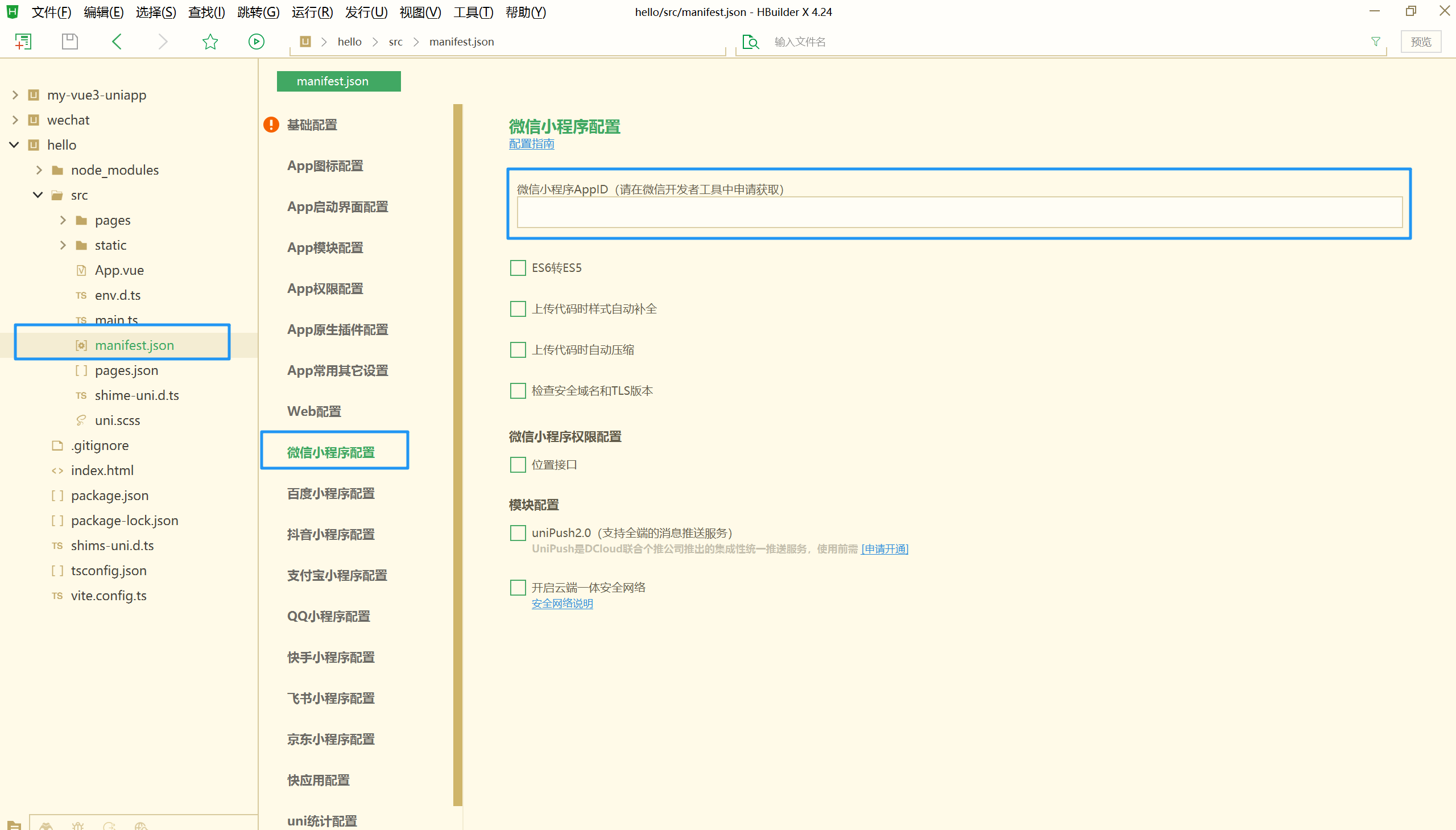
-
运行的配置
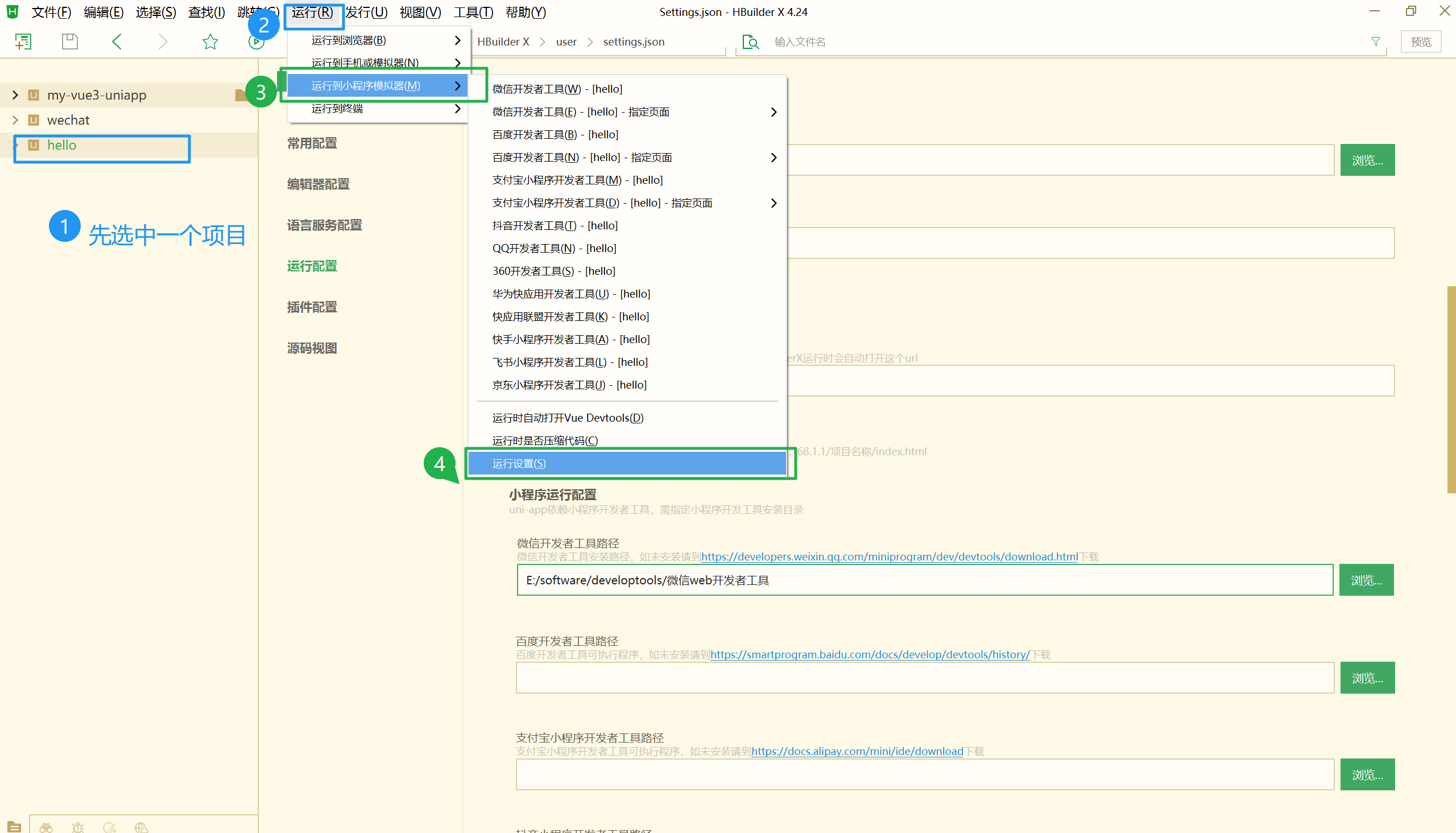
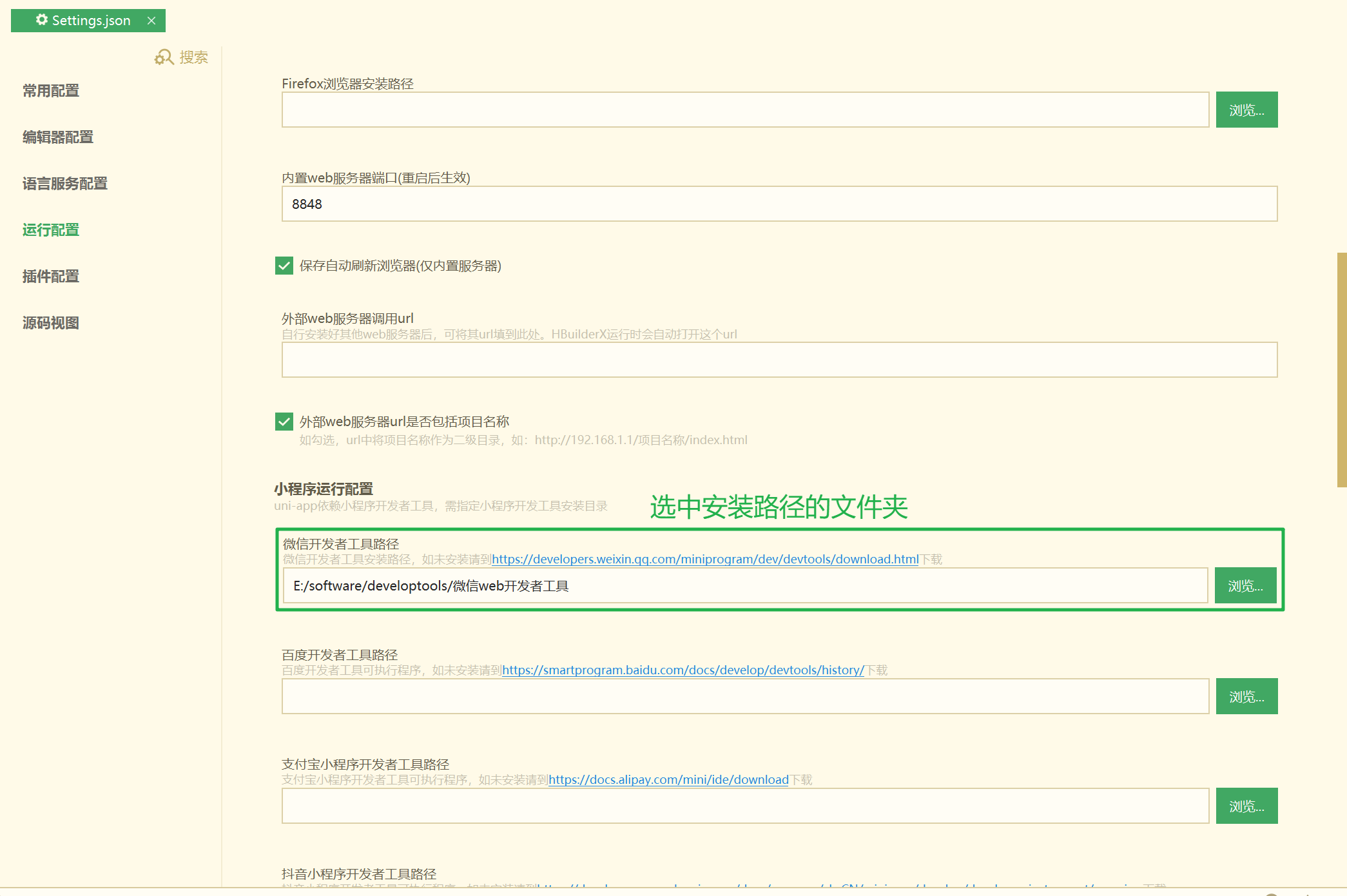
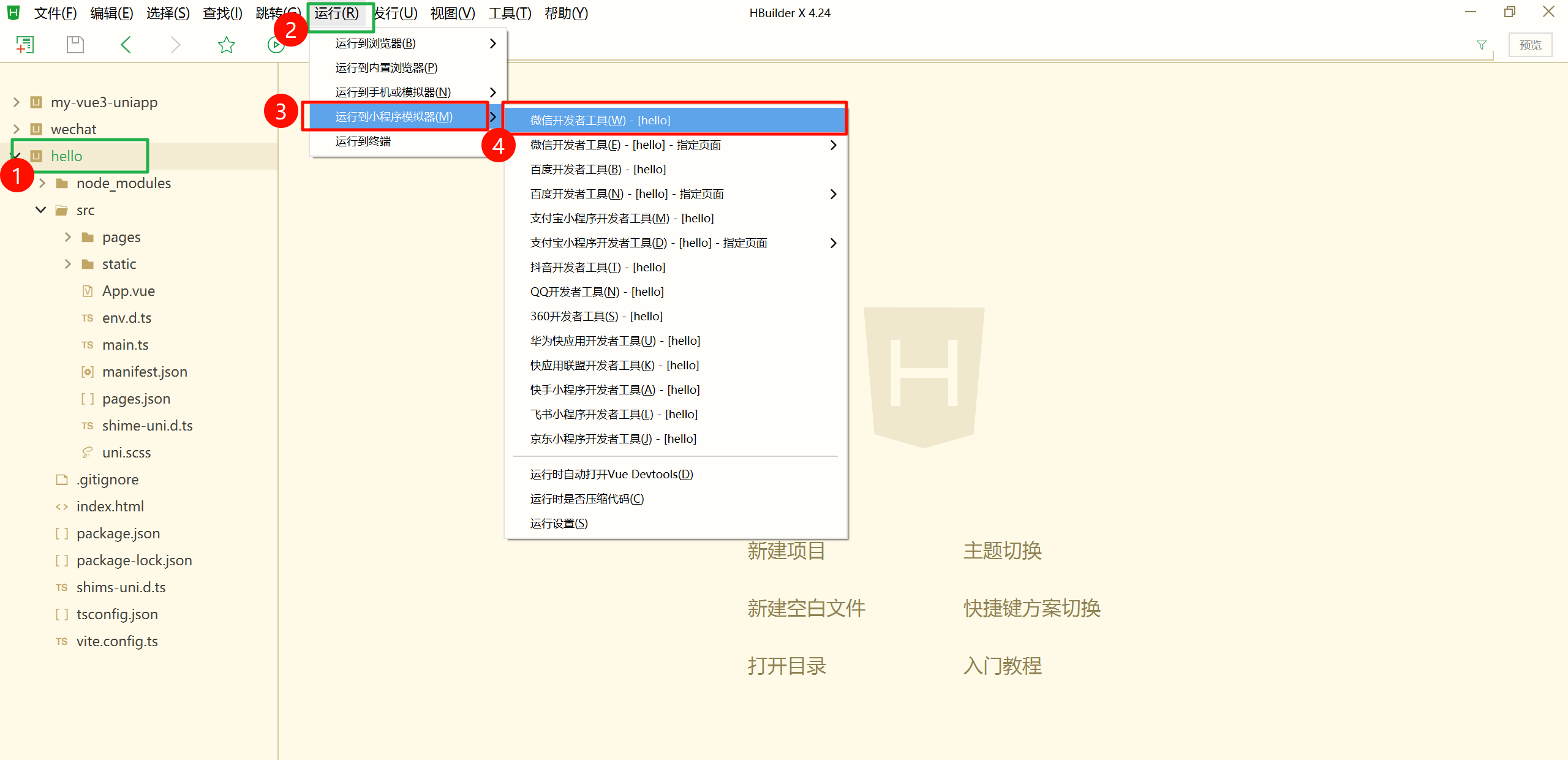
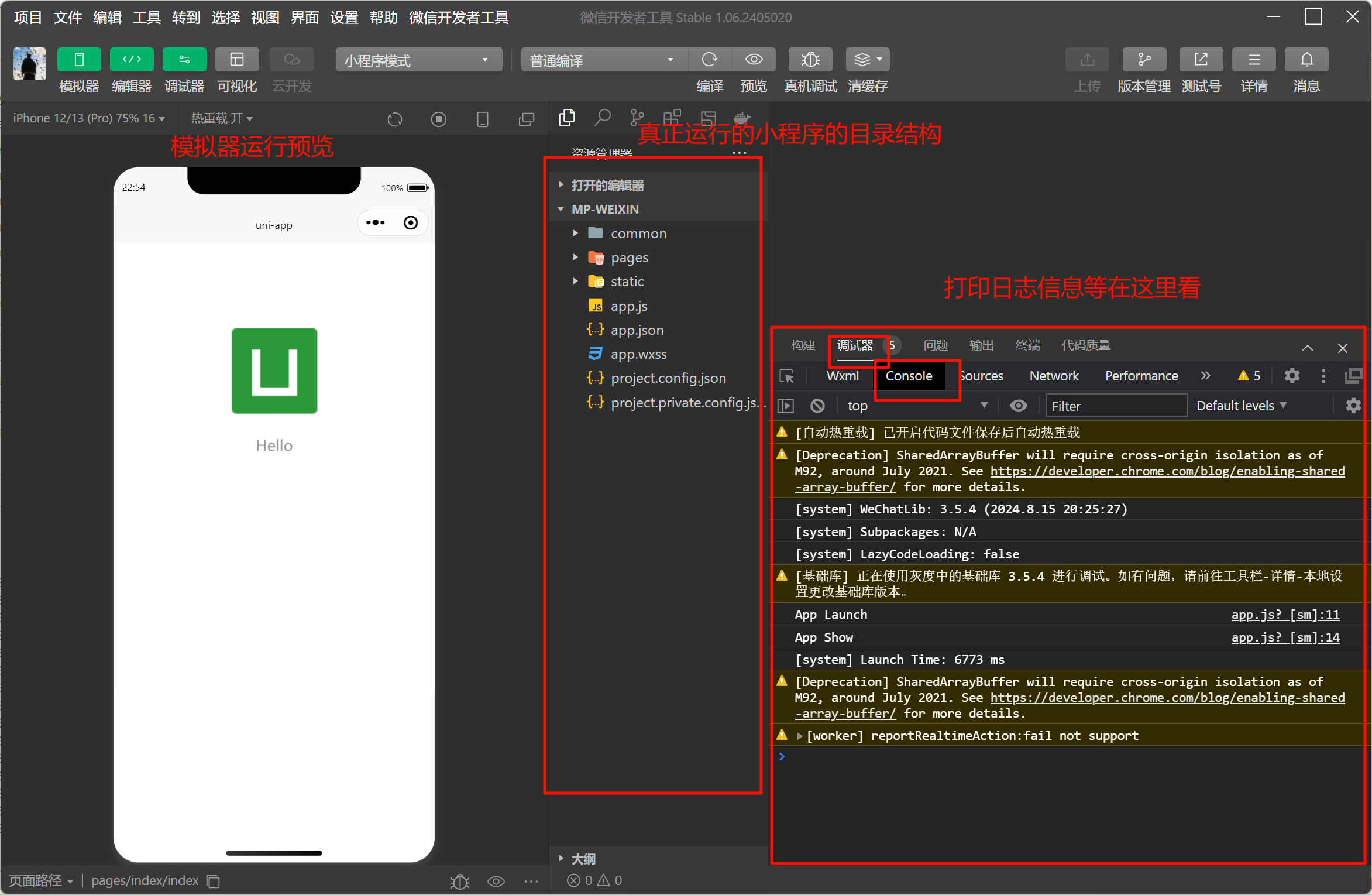
OK了!!!
demo能够跑起来直接精通了
开始 "实战"
完整前端代码
zql-uniapp · 企业级代码管理平台 (aliyun.com)
目标
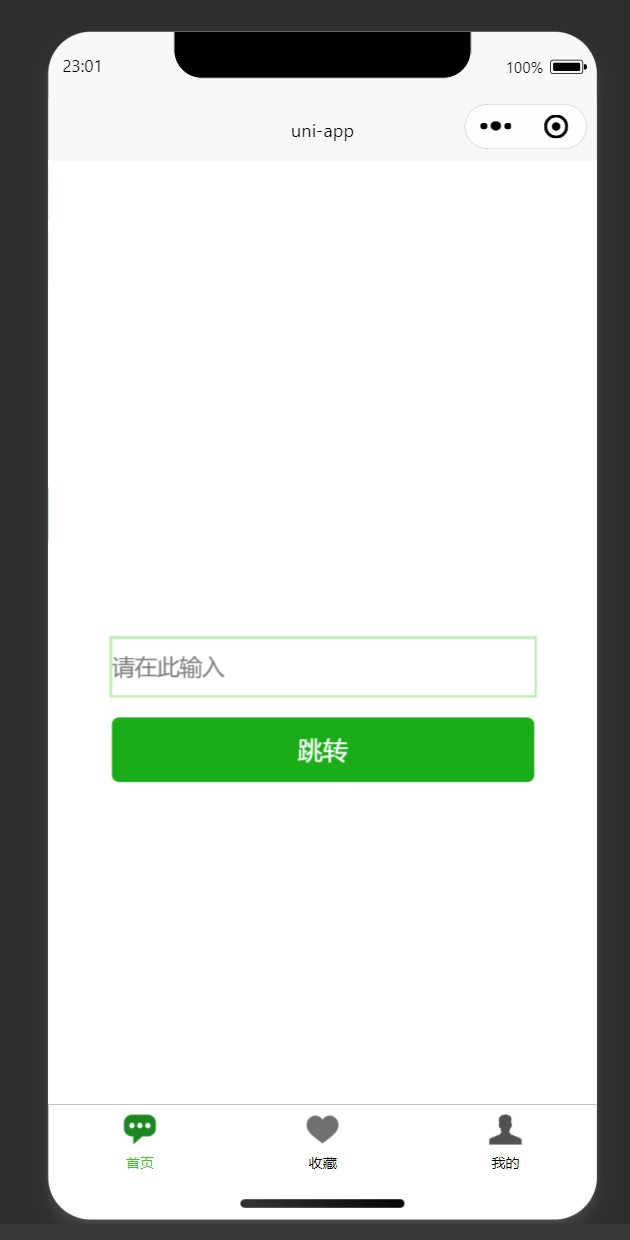
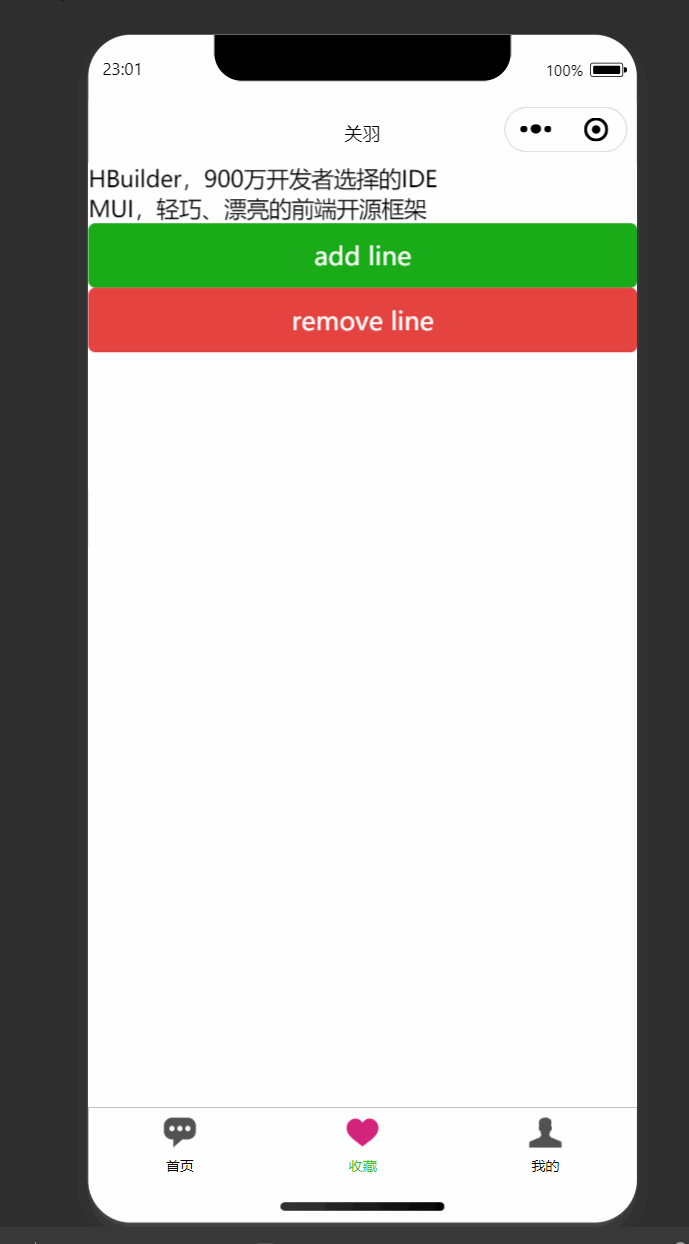

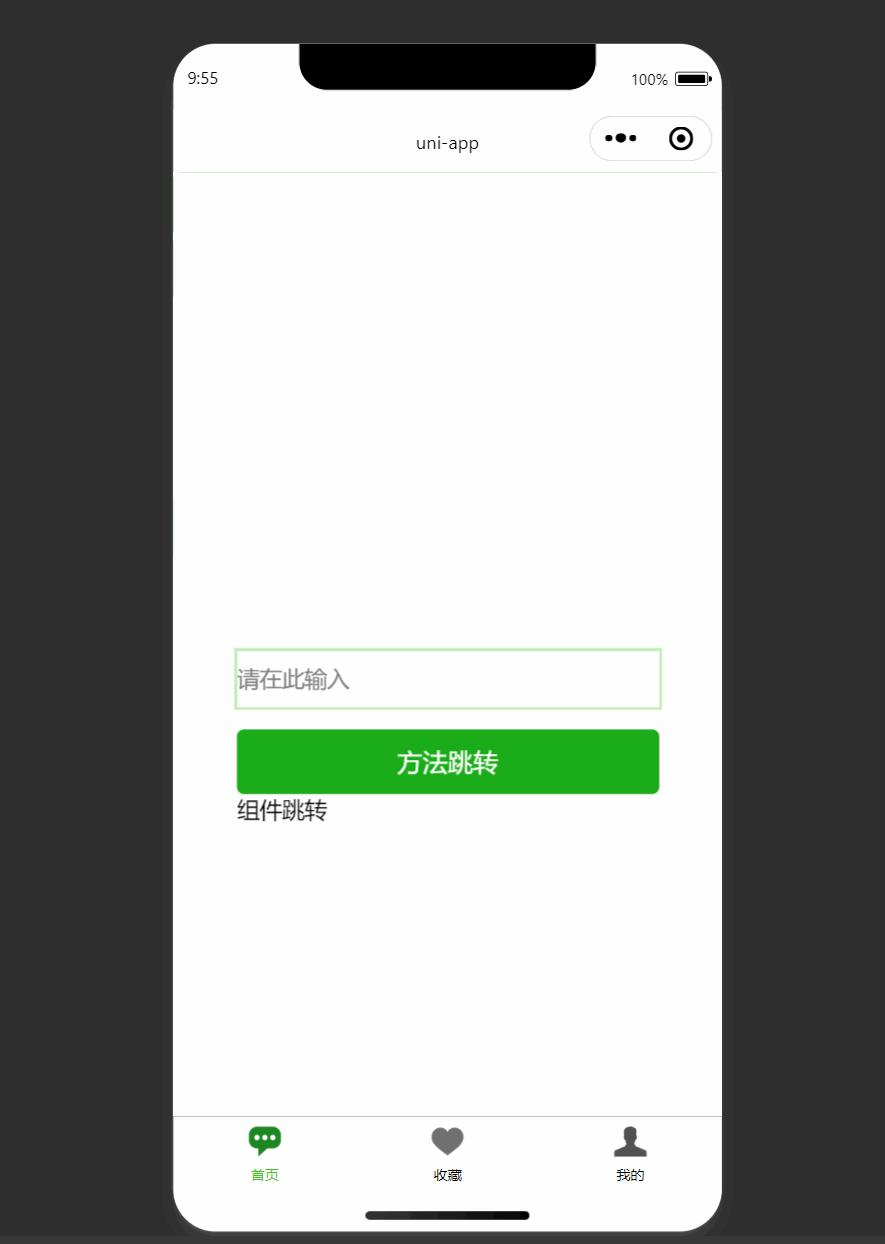
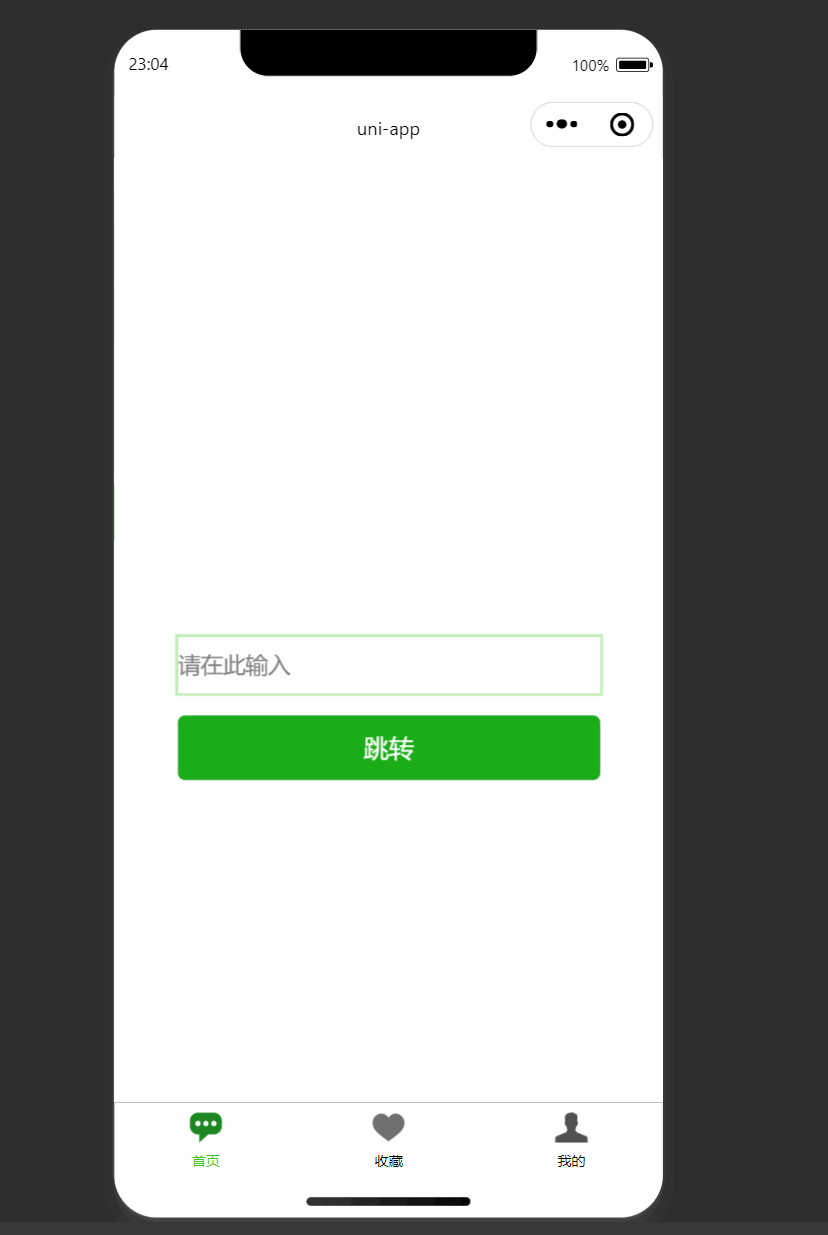
主要目标
-
菜单实现
-
页面跳转实现(携带参数和不带参数)
-
登录拿到username和微信头像
-
openId存到pinia
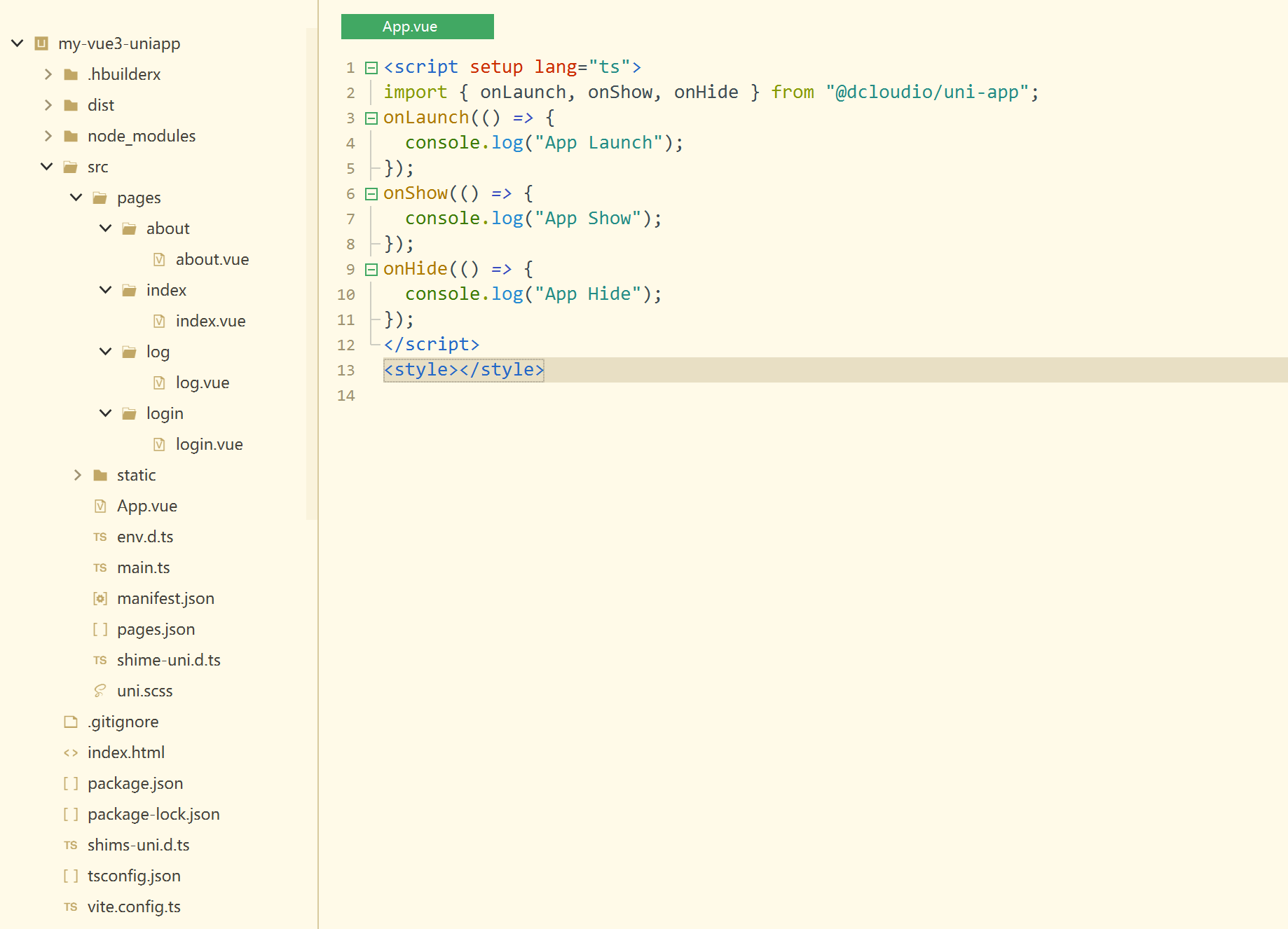
菜单实现
-
新建页面
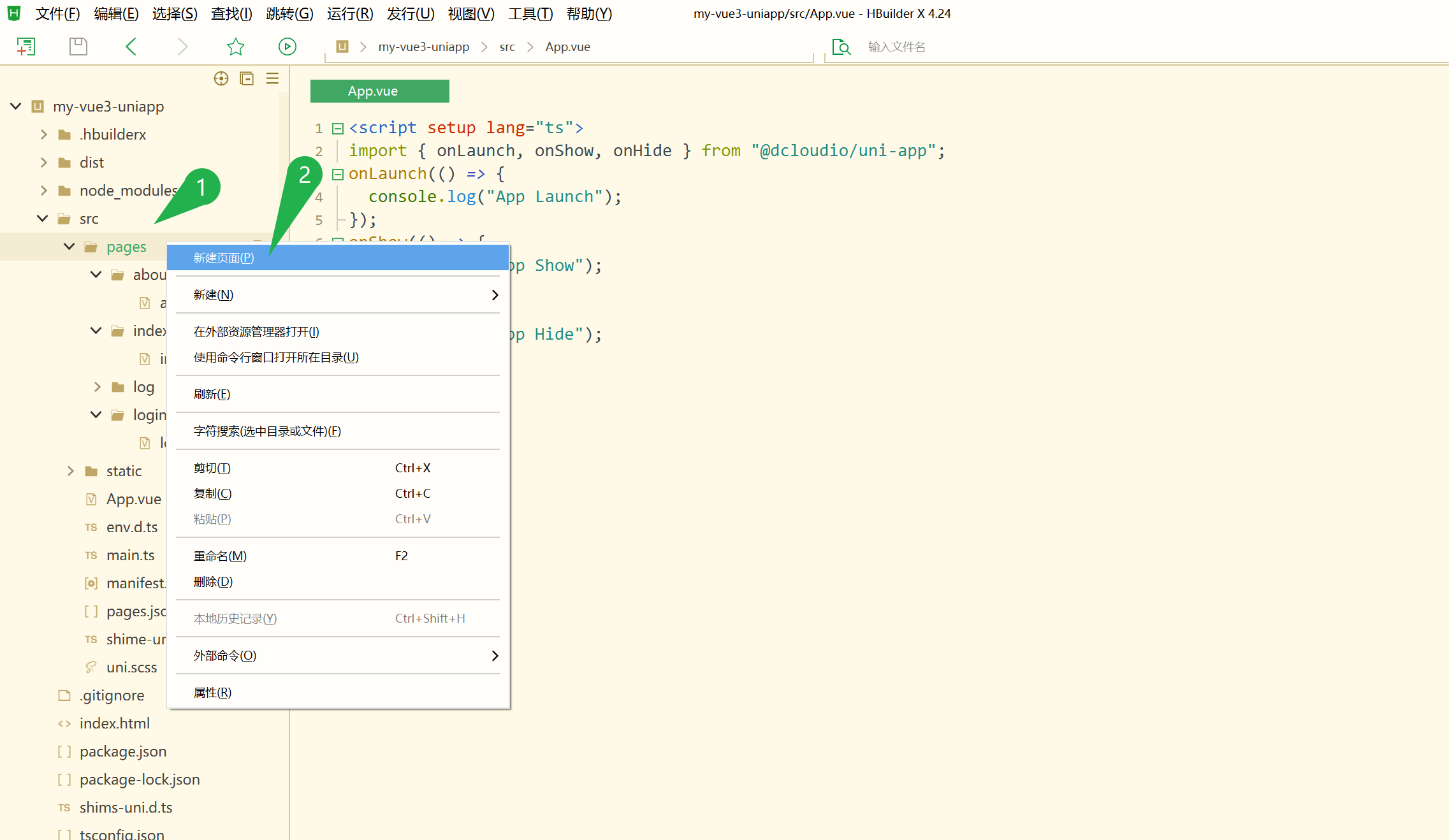
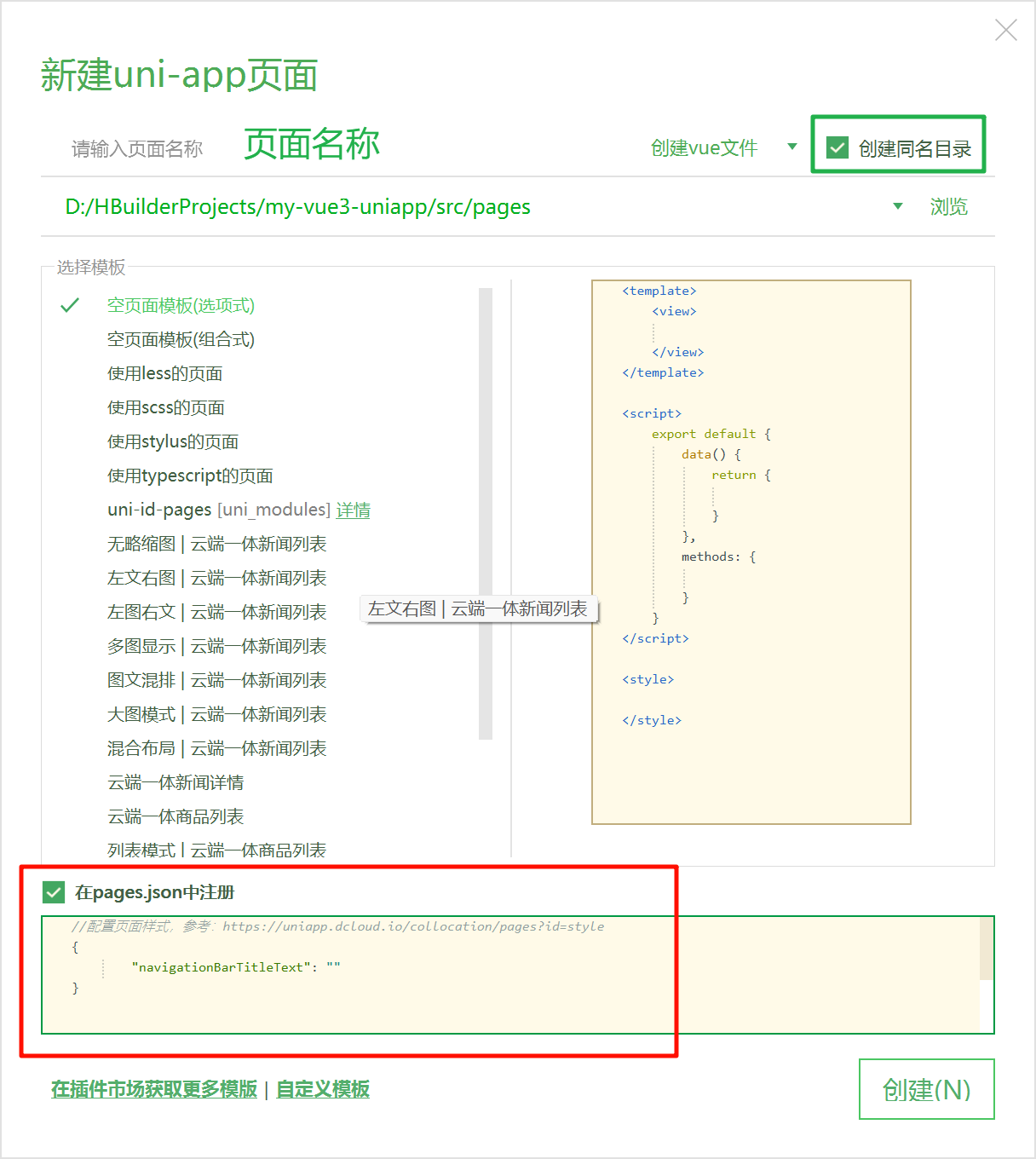
新建四个页面之后检查一下再pages.json中是否都注册成功
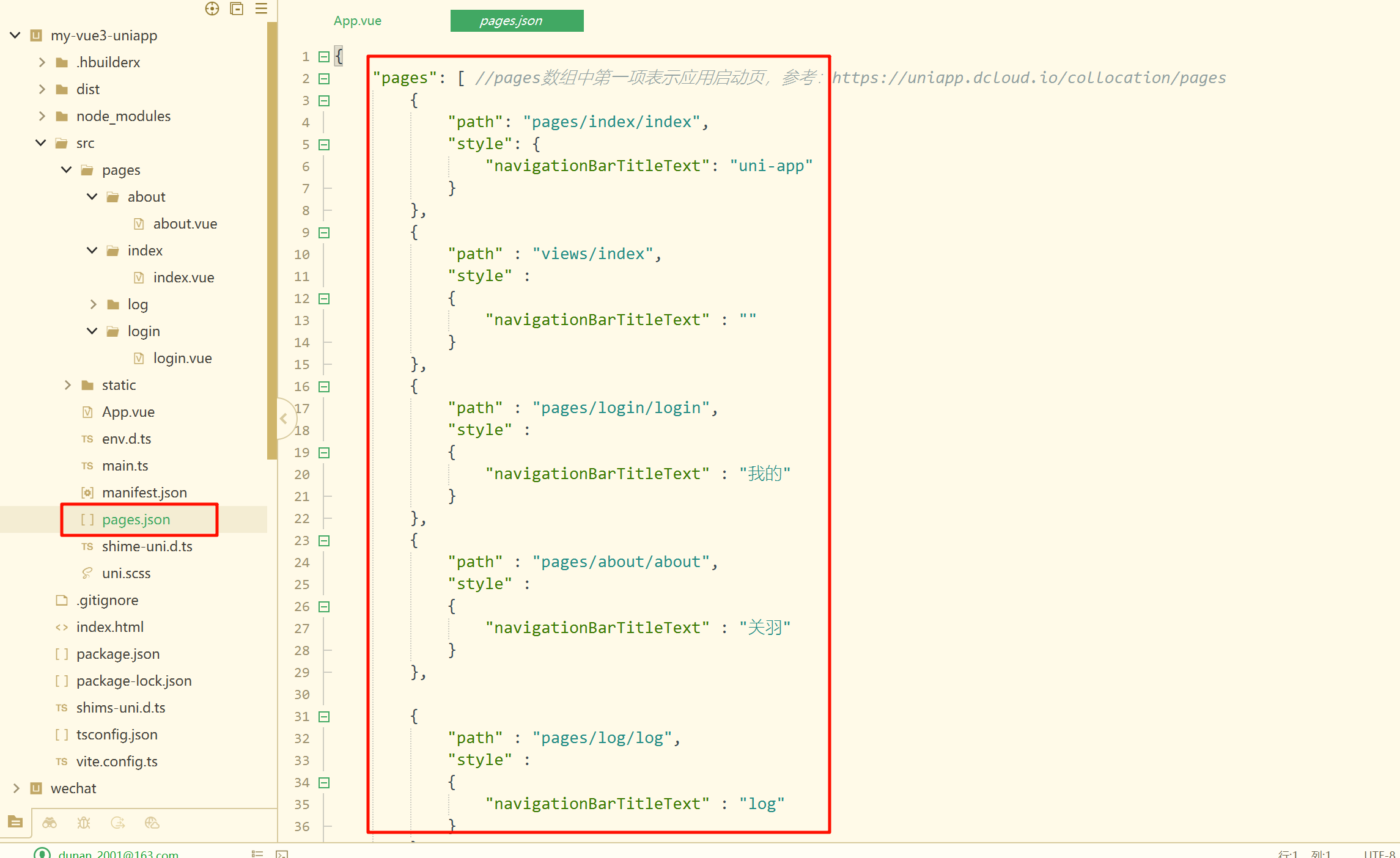
没有的话 手动写一下
-
使用tabBar组件创建菜单
通义tongyi.ai_你的全能A
I助手.html(5.2 MB)
- 0%

{"pages": [ //pages数组中第一项表示应用启动页,参考:https://uniapp.dcloud.io/collocation/pages{"path": "pages/index/index","style": {"navigationBarTitleText": "uni-app"}},{"path" : "views/index","style" : {"navigationBarTitleText" : ""}},{"path" : "pages/login/login","style" : {"navigationBarTitleText" : "我的"}},{"path" : "pages/about/about","style" : {"navigationBarTitleText" : "关羽"}},{"path" : "pages/log/log","style" : {"navigationBarTitleText" : "log"}}],"tabBar": {"backgroundColor": "248,248,248","color": "#000000","selectedColor": "#3cc51f","borderStyle": "black","list": [{"pagePath": "pages/index/index","text": "首页","iconPath": "static/xinxi.png","selectedIconPath": "static/xinxifill.png"},{"pagePath": "pages/about/about","text": "收藏","iconPath": "static/shoucang.png","selectedIconPath": "static/shoucangfill.png"},{"pagePath": "pages/login/login","text": "我的","iconPath": "static/jingli.png","selectedIconPath": "static/jinglifill.png"}]},"globalStyle": {"navigationBarTextStyle": "black","navigationBarTitleText": "uni-app","navigationBarBackgroundColor": "#F8F8F8","backgroundColor": "#F8F8F8"}
}
-
不相关资源
iconfont-阿里巴巴矢量图标库
页面跳转
-
一个是跳转的组件
navigator | uni-app官网 (dcloud.net.cn)
<navigator :url="'/pages/navigate/navigate?item='+ encodeURIComponent(JSON.stringify(item))"></navigator>-
一个是 navigateTo方法
uni.navigateTo({url: `/pages/log/log?msg=${(inputValue.value)}`,fail: (err) => {console.log(err)}});navigateTo的Api
uni.navigateTo(OBJECT) | uni-app官网 (dcloud.net.cn)
-
携带参数跳转
url: `/pages/log/log?msg=${(inputValue.value)}` -
目标页面接受参数
onLoad((options) => { console.log(options.msg); msg.value = options.msg;
});-
跳转tabBar页面
const switchTabTo = () => {uni.switchTab({url: '/pages/login/login', //必须在pages.json的tabBar组件注册fail: (err) => {console.log(err)}});}index.vue
<template><view class="text-area"><input class="custom-input" type="text" v-model="inputValue" placeholder="请在此输入" /><view class="button-container"><!-- <button @click="switchTabtiaozhuan">switchTab跳转到关于页面</button> --><button type="primary" @click="navigaToLog">方法跳转</button></view><view c"><!-- <button type="warn"> --><navigator :url="`/pages/log/log?msg=${(inputValue)}`">组件跳转</navigator><!-- </button> --></view></view>
</template><script lang="ts" setup>import { onMounted, ref } from 'vue';const inputValue = ref('');onMounted(() => {})const navigaToLog = () => {console.log(inputValue.value);uni.navigateTo({//'/pages/log/log?msg='+inputValue.valueurl: `/pages/log/log?msg=${(inputValue.value)}`,fail: (err) => {console.log(err)}});}
</script>log.vue
<template><view class=".text-area"><text>log界面接收:{{ msg }}</text></view><view class="button-container"><!-- <button @click="switchTabtiaozhuan">switchTab跳转到关于页面</button> --><button type="warn" @click="navigaToLogin">去登录1</button></view><view class="button-container"><!-- <button @click="switchTabtiaozhuan">switchTab跳转到关于页面</button> --><button type="primary" @click="switchTabTo">去登录2</button></view></template><script setup>import {onLoad} from '@dcloudio/uni-app';import {ref} from 'vue';// const modelValue = defineModel("modelValue");const msg = ref("");onLoad((options) => {console.log(options.msg);msg.value = options.msg;});const navigaToLogin = () => {uni.navigateTo({url: '/pages/login/login',fail: (err) => {console.log(err)}});}const switchTabTo = () => {uni.switchTab({url: '/pages/login/login',fail: (err) => {console.log(err)}});}</script>使用pinia
关于uni-app内置pinia的问题
https://ask.dcloud.net.cn/question/194066
安装不了pinia的试试
报错信息
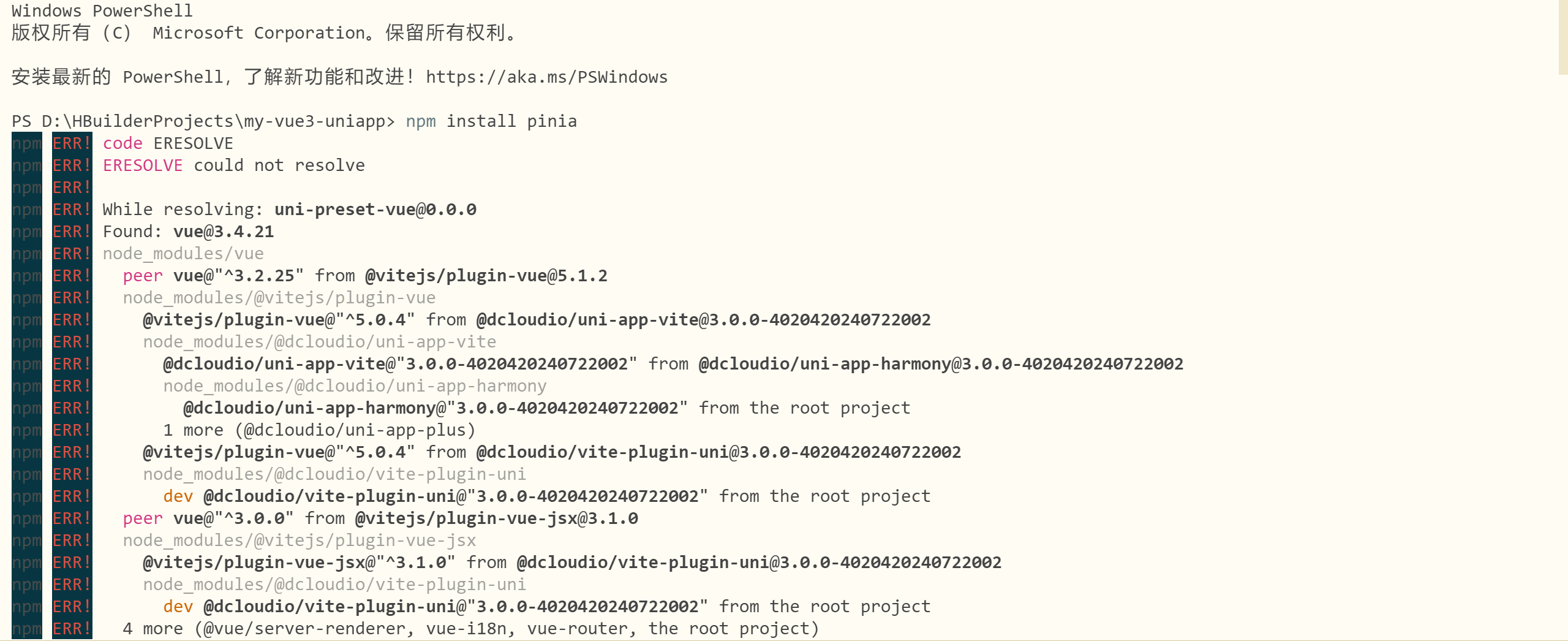
-
升级vue npm install vue@3.4.31npm install pinia
-
降级pinianpm install pinia@2.0.35执行以下命令看看所有pinia 版本挑着试试npm view pinia versions
-
导入pinia
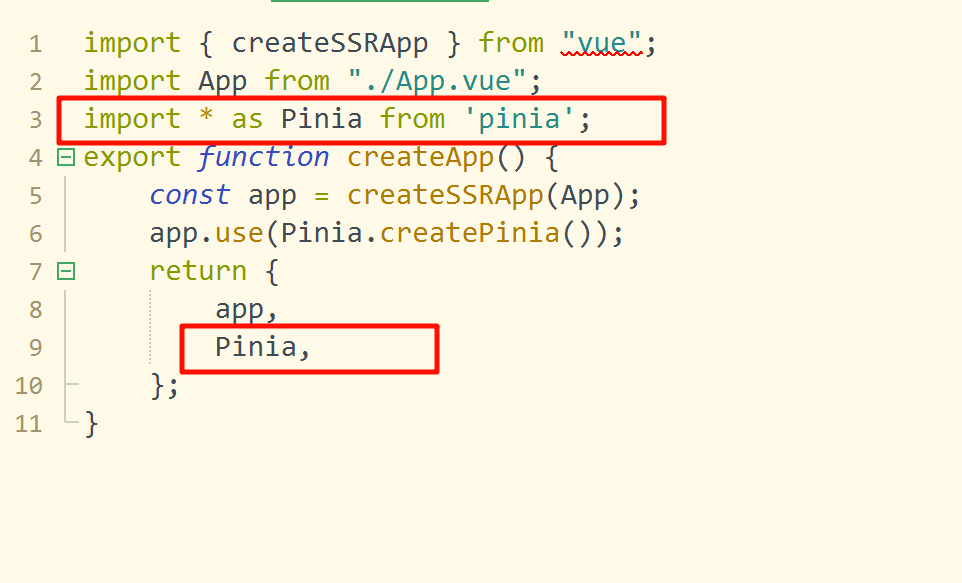
-
创建store 在src下新建index.ts
import { createPinia, defineStore } from 'pinia';
const pinia =createPinia();export const useCounterStore = defineStore('storeWX', {state: () => {return {openId: "",nickName: "尚未登录",};},// 也可以这样定义// state: () => ({ count: 0 })});再回到main.ts

使用pinia
登录
准备工作
https://mp.weixin.qq.com/
自己注册一个小程序登录的Api
uni.login(OBJECT) | uni-app官网 (dcloud.net.cn)

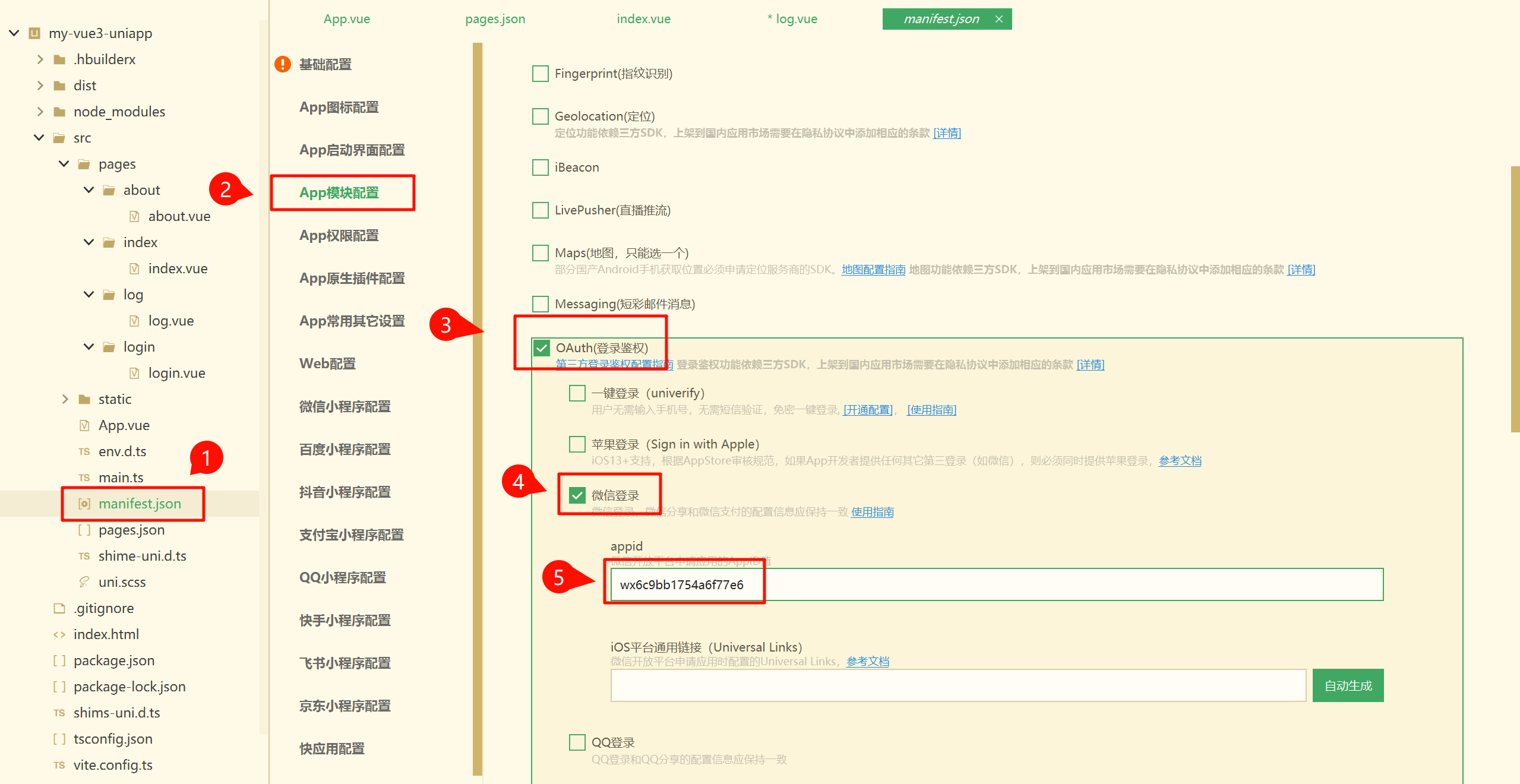
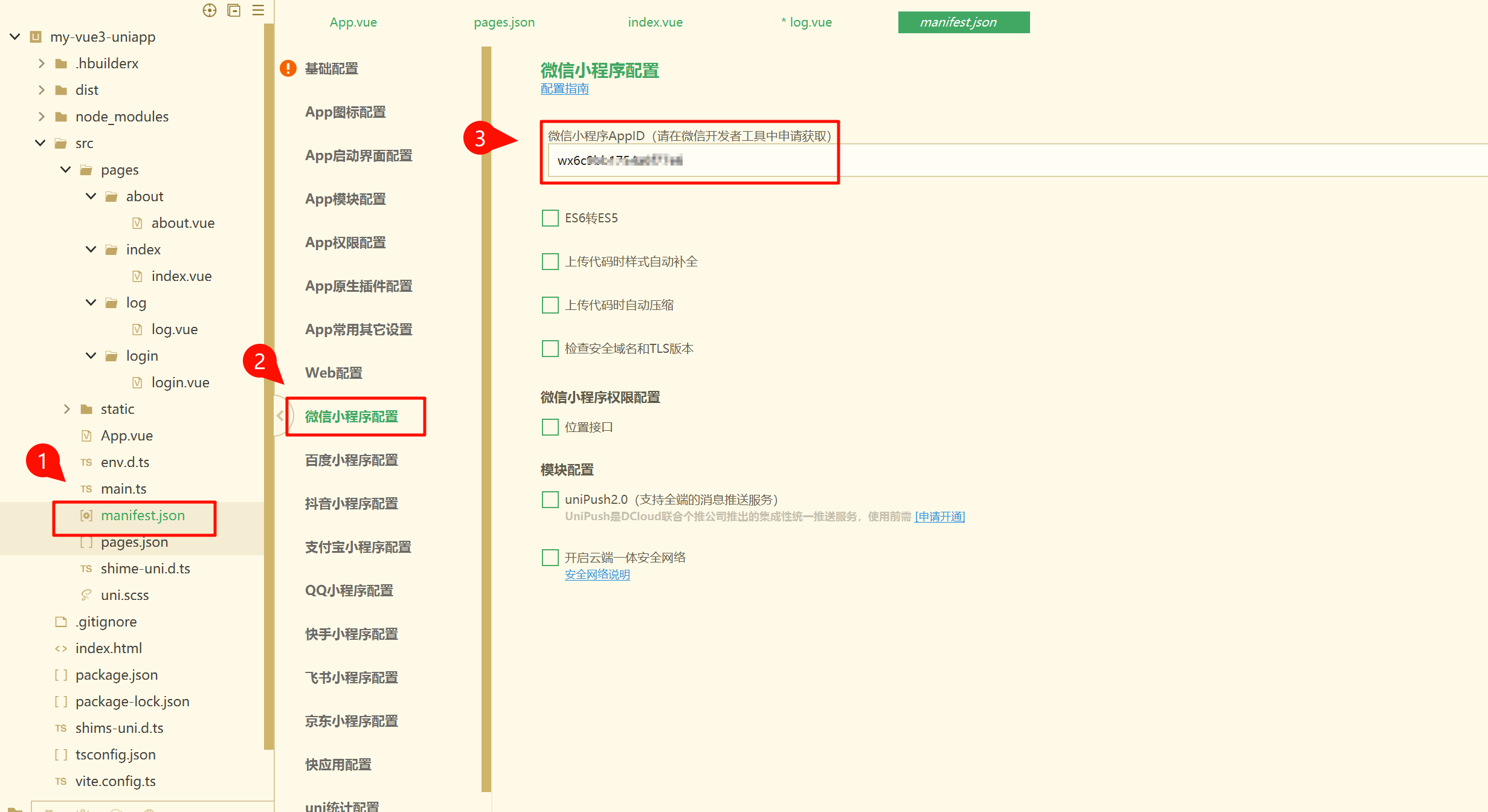
可以写代码了
login.vue
<template><view><view><text style="font-size: 19px;" >用户昵称:{{storeWX.nickName}}</text><image :src="url" style=" width:200px; height: 200px; background-image: url(../../static/jingli.png);"></image></view><button type="primary" @click="wechatLogin">微信登录</button></view>
</template><script setup lang="ts">import { ref } from 'vue';import { useCounterStore } from '../../store/index';const nickName = ref("");const storeWX = useCounterStore();const url = ref("");const wechatLogin = () => {uni.login({"provider": "weixin","onlyAuthorize": true, // 微信登录仅请求授权认证success: function (event) {const { code } = event//客户端成功获取授权临时票据(code),向业务服务器发起登录请求。uni.request({url: 'http://localhost:8080/api/wechat/openid', //仅为示例,并非真实接口地址。data: {code: code},success: (res) => {//获得token完成登录console.log(res.data);storeWX.openId=res.data.openid;console.log(storeWX.openId);// uni.setStorageSync('token',res.token)uni.getUserInfo({provider: 'weixin',success: function (infoRes) {nickName.value = infoRes.userInfo.nickName;url.value = infoRes.userInfo.avatarUrl;storeWX.nickName=infoRes.userInfo.nickName;// storeWx.avatarUrl=infoRes.userInfo.avatarUrl,console.log(infoRes)}});}});},fail: function (err) {// 登录授权失败// err.code是错误码}})}
</script>
@RestController
@RequestMapping("/api/wechat")
public class WeChatController {private final String appid ="你的appid";private final String secret ="你的秘钥";@GetMapping("/openid")public JSONObject getOpenId(@RequestParam String code){String url="https://api.weixin.qq.com/sns/jscode2session?appid="+appid+"&secret="+secret+"&js_code="+code+"&grant_type=authorization_code";String s = HttpUtil.get(url);JSONObject entries = JSONUtil.parseObj(s);return entries;}
}