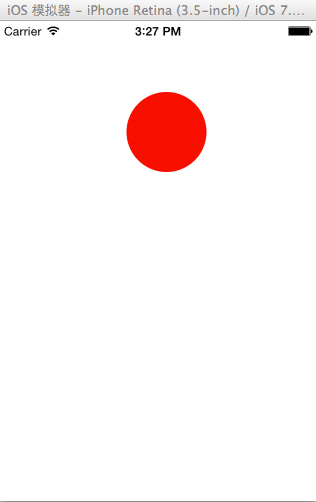先看下页面的效果图:
首先定义这个ball它有两个属性和两个方法:
@property(nonatomic) CGPoint location;
@property(nonatomic) CGFloat length;
-(CGPoint) getCenterPoint;
-(BOOL) isInTheBall:(CGPoint) point;
方法体是:
//找出ball的中心点
-(CGPoint) getCenterPoint {
return CGPointMake((self.location.x+self.length/2), self.location.y+self.length/2);
};
//看点point是不是在ball的范围内
-(BOOL) isInTheBall:(CGPoint) point{
CGPoint center = self.getCenterPoint;
float t = (point.x - center.x) * (point.x - center.x);
float y = (point.y - center.y) * (point.y - center.y);
float k = sqrtf(t+y);
if (k < self.length/2) {
return YES;
}else {
return NO;
}
};定义BallView继承UIView
@property(nonatomic) Ball* ball;
@property(nonatomic) BOOL isTouch; //表示手指在ball的范围内移动
@property(nonatomic) CGPoint prePoint; //手指在进入move事件之前的那个点
- (id)initWithBall:(CGRect)frame aBall:(Ball*) ball; //初始化方法初始化函数为:
- (id)initWithBall:(CGRect)frame aBall:(Ball*) ball
{
self = [super initWithFrame:frame];
if (self) {
// Initialization code
self.ball = ball;
}
return self;
}
-(void)awakeFromNib{
self.backgroundColor = nil;
self.opaque = NO;
}
// Only override drawRect: if you perform custom drawing.
// An empty implementation adversely affects performance during animation.
- (void)drawRect:(CGRect)rect
{
// Drawing code
[super drawRect:rect];
CGContextRef contextRef = UIGraphicsGetCurrentContext();
[[UIColor whiteColor] set];
//rect是整个view
CGContextFillRect(contextRef, rect);
[[UIColor redColor] set];
//CGContextAddEllipseInRect不会填充圆圈的内部
// CGContextAddEllipseInRect(contextRef, CGRectMake(200.0f, 200.0f, 50.0f, 50.0f));
CGContextFillEllipseInRect(contextRef, CGRectMake(self.ball.location.x,self.ball.location.y,self.ball.length,self.ball.length));
CGContextStrokePath(contextRef);
}我们在viewController里初始化仅仅要:
-(void) loadView{
[super loadView];
Ball* ball = [[Ball alloc] init];
ball.location = CGPointMake(200.0f, 100.0f);
ball.length = 80.0f;
BallView* view = [[BallView alloc] initWithBall:[UIScreen mainScreen].bounds aBall:ball];
[self.view addSubview:view];
}然后在以下在BallView中进行事件处理
-(void) touchesBegan:(NSSet *)touches withEvent:(UIEvent *)event{
NSLog(@"touchesBegan");
//以下两句知道手指在屏幕上的点的信息
UITouch* touch = [touches anyObject];
CGPoint point = [touch locationInView:self];
if ([self.ball isInTheBall:point]) {
self.isTouch = YES;
self.prePoint = point;
}else{
self.isTouch = NO;
}
NSLog(@"x=%f,y=%f",point.x,point.y);
}
-(void) touchesMoved:(NSSet *)touches withEvent:(UIEvent *)event{
NSLog(@"touchesMoved");
if (self.isTouch) {
CGRect preRect = CGRectMake(self.ball.location.x, self.ball.location.y, self.ball.length, self.ball.length);
//先用之前的location绘制一遍
[self setNeedsDisplayInRect:preRect];
UITouch* touch = [touches anyObject];
CGPoint point = [touch locationInView:self];
//cx和cy是手指的偏移量。用他们能够计算出新的location
float cx = point.x - self.prePoint.x;
float cy = point.y - self.prePoint.y;
self.ball.location = CGPointMake(self.ball.location.x + cx, self.ball.location.y+cy);
CGRect newRect = CGRectMake(self.ball.location.x, self.ball.location.y, self.ball.length, self.ball.length);
//用新的location绘制一遍
[self setNeedsDisplayInRect:newRect];
self.prePoint = point;
}
}
-(void)touchesEnded:(NSSet *)touches withEvent:(UIEvent *)event{
NSLog(@"touchesEnded");
self.isTouch = NO;
}
代码能够在http://download.csdn.net/detail/baidu_nod/7533317下载