最近做个小东西,需要用的RichTextBox控件,但是自带的功能又不能满足需要,就对VS2017中的RichTextBox进行了一个简单的扩展,实现一些简单的功能,还有一些bug存在
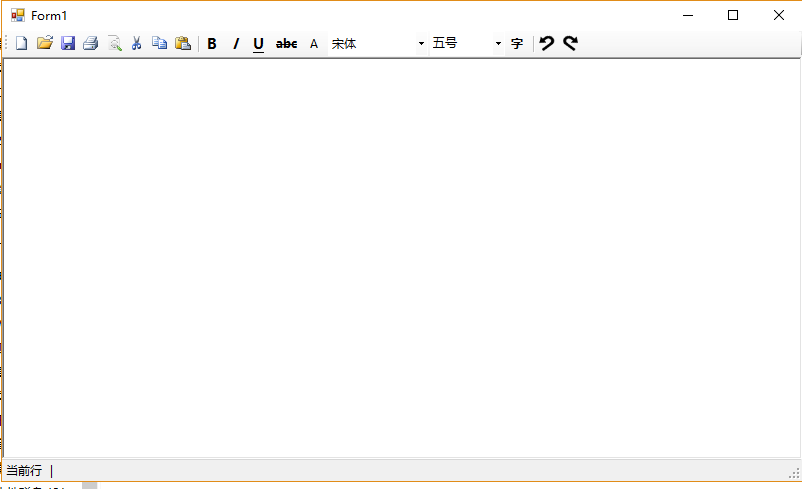
自定义控件代码
窗口设计代码,继承自RichTextBoxPrintCtrl


1 namespace RichTextControl 2 { 3 partial class RichTextExtend 4 { 5 /// <summary> 6 /// 必需的设计器变量。 7 /// </summary> 8 private System.ComponentModel.IContainer components = null; 9 10 /// <summary> 11 /// 清理所有正在使用的资源。 12 /// </summary> 13 /// <param name="disposing">如果应释放托管资源,为 true;否则为 false。</param> 14 protected override void Dispose(bool disposing) 15 { 16 if (disposing && (components != null)) 17 { 18 components.Dispose(); 19 } 20 base.Dispose(disposing); 21 } 22 23 #region 组件设计器生成的代码 24 25 /// <summary> 26 /// 设计器支持所需的方法 - 不要修改 27 /// 使用代码编辑器修改此方法的内容。 28 /// </summary> 29 private void InitializeComponent() 30 { 31 this.components = new System.ComponentModel.Container(); 32 System.ComponentModel.ComponentResourceManager resources = new System.ComponentModel.ComponentResourceManager(typeof(RichTextExtend)); 33 this.statusStrip_Bottom = new System.Windows.Forms.StatusStrip(); 34 this.toolStripStatusLabel_Row = new System.Windows.Forms.ToolStripStatusLabel(); 35 this.toolStripStatusLabel2 = new System.Windows.Forms.ToolStripStatusLabel(); 36 this.toolStrip_BasicToolBar = new System.Windows.Forms.ToolStrip(); 37 this.toolStripSeparator1 = new System.Windows.Forms.ToolStripSeparator(); 38 this.toolStripCbx_FontName = new System.Windows.Forms.ToolStripComboBox(); 39 this.toolStripCbx_FontSize = new System.Windows.Forms.ToolStripComboBox(); 40 this.toolStripSeparator2 = new System.Windows.Forms.ToolStripSeparator(); 41 this.contextMenuStrip_RichTextBox = new System.Windows.Forms.ContextMenuStrip(this.components); 42 this.ToolStripMenuItem_SelectAll = new System.Windows.Forms.ToolStripMenuItem(); 43 this.ToolStripMenuItem_SelectCurrentLine = new System.Windows.Forms.ToolStripMenuItem(); 44 this.toolStripMenuItem1 = new System.Windows.Forms.ToolStripSeparator(); 45 this.ToolStripMenuItem_Copy = new System.Windows.Forms.ToolStripMenuItem(); 46 this.ToolStripMenuItem_Cut = new System.Windows.Forms.ToolStripMenuItem(); 47 this.ToolStripMenuItem_Paste = new System.Windows.Forms.ToolStripMenuItem(); 48 this.printDoc = new System.Drawing.Printing.PrintDocument(); 49 this.printDialog = new System.Windows.Forms.PrintDialog(); 50 this.printPreviewDialog = new System.Windows.Forms.PrintPreviewDialog(); 51 this.NToolStripButton = new System.Windows.Forms.ToolStripButton(); 52 this.OToolStripButton = new System.Windows.Forms.ToolStripButton(); 53 this.SToolStripButton = new System.Windows.Forms.ToolStripButton(); 54 this.PRToolStripButton = new System.Windows.Forms.ToolStripButton(); 55 this.PPToolStripButton = new System.Windows.Forms.ToolStripButton(); 56 this.UToolStripButton = new System.Windows.Forms.ToolStripButton(); 57 this.CToolStripButton = new System.Windows.Forms.ToolStripButton(); 58 this.PToolStripButton = new System.Windows.Forms.ToolStripButton(); 59 this.toolStripBtn_B = new System.Windows.Forms.ToolStripButton(); 60 this.toolStripBtn_I = new System.Windows.Forms.ToolStripButton(); 61 this.toolStripBtn_U = new System.Windows.Forms.ToolStripButton(); 62 this.toolStripBtn_DeleteLine = new System.Windows.Forms.ToolStripButton(); 63 this.toolStripBtn_Color = new System.Windows.Forms.ToolStripButton(); 64 this.toolStripBtn_BackColor = new System.Windows.Forms.ToolStripButton(); 65 this.toolStripBtn_FontSet = new System.Windows.Forms.ToolStripButton(); 66 this.toolStripBtn_Undo = new System.Windows.Forms.ToolStripButton(); 67 this.toolStripBtn_Redo = new System.Windows.Forms.ToolStripButton(); 68 this.richTxt = new RichTextControl.RichTextBoxPrintCtrl(); 69 this.statusStrip_Bottom.SuspendLayout(); 70 this.toolStrip_BasicToolBar.SuspendLayout(); 71 this.contextMenuStrip_RichTextBox.SuspendLayout(); 72 this.SuspendLayout(); 73 // 74 // statusStrip_Bottom 75 // 76 this.statusStrip_Bottom.Items.AddRange(new System.Windows.Forms.ToolStripItem[] { 77 this.toolStripStatusLabel_Row, 78 this.toolStripStatusLabel2}); 79 this.statusStrip_Bottom.Location = new System.Drawing.Point(0, 444); 80 this.statusStrip_Bottom.Name = "statusStrip_Bottom"; 81 this.statusStrip_Bottom.Size = new System.Drawing.Size(716, 22); 82 this.statusStrip_Bottom.TabIndex = 0; 83 this.statusStrip_Bottom.Text = "statusStrip1"; 84 // 85 // toolStripStatusLabel_Row 86 // 87 this.toolStripStatusLabel_Row.Name = "toolStripStatusLabel_Row"; 88 this.toolStripStatusLabel_Row.Size = new System.Drawing.Size(44, 17); 89 this.toolStripStatusLabel_Row.Text = "当前行"; 90 // 91 // toolStripStatusLabel2 92 // 93 this.toolStripStatusLabel2.Name = "toolStripStatusLabel2"; 94 this.toolStripStatusLabel2.Size = new System.Drawing.Size(11, 17); 95 this.toolStripStatusLabel2.Text = "|"; 96 // 97 // toolStrip_BasicToolBar 98 // 99 this.toolStrip_BasicToolBar.Items.AddRange(new System.Windows.Forms.ToolStripItem[] { 100 this.NToolStripButton, 101 this.OToolStripButton, 102 this.SToolStripButton, 103 this.PRToolStripButton, 104 this.PPToolStripButton, 105 this.UToolStripButton, 106 this.CToolStripButton, 107 this.PToolStripButton, 108 this.toolStripSeparator1, 109 this.toolStripBtn_B, 110 this.toolStripBtn_I, 111 this.toolStripBtn_U, 112 this.toolStripBtn_DeleteLine, 113 this.toolStripBtn_Color, 114 this.toolStripBtn_BackColor, 115 this.toolStripCbx_FontName, 116 this.toolStripCbx_FontSize, 117 this.toolStripBtn_FontSet, 118 this.toolStripSeparator2, 119 this.toolStripBtn_Undo, 120 this.toolStripBtn_Redo}); 121 this.toolStrip_BasicToolBar.Location = new System.Drawing.Point(0, 0); 122 this.toolStrip_BasicToolBar.Name = "toolStrip_BasicToolBar"; 123 this.toolStrip_BasicToolBar.Size = new System.Drawing.Size(716, 26); 124 this.toolStrip_BasicToolBar.TabIndex = 1; 125 this.toolStrip_BasicToolBar.Text = "toolStrip1"; 126 // 127 // toolStripSeparator1 128 // 129 this.toolStripSeparator1.Name = "toolStripSeparator1"; 130 this.toolStripSeparator1.Size = new System.Drawing.Size(6, 26); 131 // 132 // toolStripCbx_FontName 133 // 134 this.toolStripCbx_FontName.DropDownStyle = System.Windows.Forms.ComboBoxStyle.DropDownList; 135 this.toolStripCbx_FontName.DropDownWidth = 200; 136 this.toolStripCbx_FontName.Name = "toolStripCbx_FontName"; 137 this.toolStripCbx_FontName.Size = new System.Drawing.Size(100, 26); 138 this.toolStripCbx_FontName.Sorted = true; 139 this.toolStripCbx_FontName.SelectedIndexChanged += new System.EventHandler(this.toolStripCbx_FontName_SelectedIndexChanged); 140 // 141 // toolStripCbx_FontSize 142 // 143 this.toolStripCbx_FontSize.DropDownWidth = 40; 144 this.toolStripCbx_FontSize.Items.AddRange(new object[] { 145 "初号", 146 "小初", 147 "一号", 148 "小一", 149 "二号", 150 "小二", 151 "三号", 152 "小三", 153 "四号", 154 "小四", 155 "五号", 156 "小五", 157 "六号", 158 "小六", 159 "七号", 160 "八号", 161 "5", 162 "5.5", 163 "6", 164 "6.5", 165 "7.5", 166 "8", 167 "9", 168 "10", 169 "10.5", 170 "11", 171 "12", 172 "14", 173 "16", 174 "18", 175 "20", 176 "22", 177 "24", 178 "26", 179 "28", 180 "36", 181 "48", 182 "72", 183 "", 184 ""}); 185 this.toolStripCbx_FontSize.Name = "toolStripCbx_FontSize"; 186 this.toolStripCbx_FontSize.Size = new System.Drawing.Size(75, 26); 187 this.toolStripCbx_FontSize.SelectedIndexChanged += new System.EventHandler(this.toolStripCbx_FontSize_SelectedIndexChanged); 188 this.toolStripCbx_FontSize.TextChanged += new System.EventHandler(this.toolStripCbx_FontSize_TextChanged); 189 // 190 // toolStripSeparator2 191 // 192 this.toolStripSeparator2.Name = "toolStripSeparator2"; 193 this.toolStripSeparator2.Size = new System.Drawing.Size(6, 26); 194 // 195 // contextMenuStrip_RichTextBox 196 // 197 this.contextMenuStrip_RichTextBox.Items.AddRange(new System.Windows.Forms.ToolStripItem[] { 198 this.ToolStripMenuItem_SelectAll, 199 this.ToolStripMenuItem_SelectCurrentLine, 200 this.toolStripMenuItem1, 201 this.ToolStripMenuItem_Copy, 202 this.ToolStripMenuItem_Cut, 203 this.ToolStripMenuItem_Paste}); 204 this.contextMenuStrip_RichTextBox.Name = "contextMenuStrip_RichTextBox"; 205 this.contextMenuStrip_RichTextBox.Size = new System.Drawing.Size(137, 120); 206 // 207 // ToolStripMenuItem_SelectAll 208 // 209 this.ToolStripMenuItem_SelectAll.Name = "ToolStripMenuItem_SelectAll"; 210 this.ToolStripMenuItem_SelectAll.Size = new System.Drawing.Size(136, 22); 211 this.ToolStripMenuItem_SelectAll.Text = "全选"; 212 this.ToolStripMenuItem_SelectAll.Click += new System.EventHandler(this.ToolStripMenuItem_SelectAll_Click); 213 // 214 // ToolStripMenuItem_SelectCurrentLine 215 // 216 this.ToolStripMenuItem_SelectCurrentLine.Name = "ToolStripMenuItem_SelectCurrentLine"; 217 this.ToolStripMenuItem_SelectCurrentLine.Size = new System.Drawing.Size(136, 22); 218 this.ToolStripMenuItem_SelectCurrentLine.Text = "选中当前行"; 219 this.ToolStripMenuItem_SelectCurrentLine.Click += new System.EventHandler(this.ToolStripMenuItem_SelectCurrentLine_Click); 220 // 221 // toolStripMenuItem1 222 // 223 this.toolStripMenuItem1.Name = "toolStripMenuItem1"; 224 this.toolStripMenuItem1.Size = new System.Drawing.Size(133, 6); 225 // 226 // ToolStripMenuItem_Copy 227 // 228 this.ToolStripMenuItem_Copy.Name = "ToolStripMenuItem_Copy"; 229 this.ToolStripMenuItem_Copy.Size = new System.Drawing.Size(136, 22); 230 this.ToolStripMenuItem_Copy.Text = "复制"; 231 this.ToolStripMenuItem_Copy.Click += new System.EventHandler(this.CToolStripButton_Click); 232 // 233 // ToolStripMenuItem_Cut 234 // 235 this.ToolStripMenuItem_Cut.Name = "ToolStripMenuItem_Cut"; 236 this.ToolStripMenuItem_Cut.Size = new System.Drawing.Size(136, 22); 237 this.ToolStripMenuItem_Cut.Text = "剪切"; 238 this.ToolStripMenuItem_Cut.Click += new System.EventHandler(this.UToolStripButton_Click); 239 // 240 // ToolStripMenuItem_Paste 241 // 242 this.ToolStripMenuItem_Paste.Name = "ToolStripMenuItem_Paste"; 243 this.ToolStripMenuItem_Paste.Size = new System.Drawing.Size(136, 22); 244 this.ToolStripMenuItem_Paste.Text = "粘贴"; 245 this.ToolStripMenuItem_Paste.Click += new System.EventHandler(this.PToolStripButton_Click); 246 // 247 // printDoc 248 // 249 this.printDoc.BeginPrint += new System.Drawing.Printing.PrintEventHandler(this.printDoc_BeginPrint); 250 this.printDoc.PrintPage += new System.Drawing.Printing.PrintPageEventHandler(this.printDoc_PrintPage); 251 // 252 // printDialog 253 // 254 this.printDialog.Document = this.printDoc; 255 this.printDialog.UseEXDialog = true; 256 // 257 // printPreviewDialog 258 // 259 this.printPreviewDialog.AutoScrollMargin = new System.Drawing.Size(0, 0); 260 this.printPreviewDialog.AutoScrollMinSize = new System.Drawing.Size(0, 0); 261 this.printPreviewDialog.ClientSize = new System.Drawing.Size(400, 300); 262 this.printPreviewDialog.Document = this.printDoc; 263 this.printPreviewDialog.Enabled = true; 264 this.printPreviewDialog.Icon = ((System.Drawing.Icon)(resources.GetObject("printPreviewDialog.Icon"))); 265 this.printPreviewDialog.Name = "printPreviewDialog"; 266 this.printPreviewDialog.Visible = false; 267 // 268 // NToolStripButton 269 // 270 this.NToolStripButton.DisplayStyle = System.Windows.Forms.ToolStripItemDisplayStyle.Image; 271 this.NToolStripButton.Image = ((System.Drawing.Image)(resources.GetObject("NToolStripButton.Image"))); 272 this.NToolStripButton.ImageTransparentColor = System.Drawing.Color.Magenta; 273 this.NToolStripButton.Name = "NToolStripButton"; 274 this.NToolStripButton.Size = new System.Drawing.Size(23, 23); 275 this.NToolStripButton.Text = "新建(&N)"; 276 this.NToolStripButton.Click += new System.EventHandler(this.NToolStripButton_Click); 277 // 278 // OToolStripButton 279 // 280 this.OToolStripButton.DisplayStyle = System.Windows.Forms.ToolStripItemDisplayStyle.Image; 281 this.OToolStripButton.Image = ((System.Drawing.Image)(resources.GetObject("OToolStripButton.Image"))); 282 this.OToolStripButton.ImageTransparentColor = System.Drawing.Color.Magenta; 283 this.OToolStripButton.Name = "OToolStripButton"; 284 this.OToolStripButton.Size = new System.Drawing.Size(23, 23); 285 this.OToolStripButton.Text = "打开(&O)"; 286 this.OToolStripButton.Click += new System.EventHandler(this.OToolStripButton_Click); 287 // 288 // SToolStripButton 289 // 290 this.SToolStripButton.DisplayStyle = System.Windows.Forms.ToolStripItemDisplayStyle.Image; 291 this.SToolStripButton.Image = ((System.Drawing.Image)(resources.GetObject("SToolStripButton.Image"))); 292 this.SToolStripButton.ImageTransparentColor = System.Drawing.Color.Magenta; 293 this.SToolStripButton.Name = "SToolStripButton"; 294 this.SToolStripButton.Size = new System.Drawing.Size(23, 23); 295 this.SToolStripButton.Text = "保存(&S)"; 296 this.SToolStripButton.Click += new System.EventHandler(this.SToolStripButton_Click); 297 // 298 // PRToolStripButton 299 // 300 this.PRToolStripButton.DisplayStyle = System.Windows.Forms.ToolStripItemDisplayStyle.Image; 301 this.PRToolStripButton.Image = ((System.Drawing.Image)(resources.GetObject("PRToolStripButton.Image"))); 302 this.PRToolStripButton.ImageTransparentColor = System.Drawing.Color.Magenta; 303 this.PRToolStripButton.Name = "PRToolStripButton"; 304 this.PRToolStripButton.Size = new System.Drawing.Size(23, 23); 305 this.PRToolStripButton.Text = "打印(&P)"; 306 this.PRToolStripButton.Click += new System.EventHandler(this.PRToolStripButton_Click); 307 // 308 // PPToolStripButton 309 // 310 this.PPToolStripButton.DisplayStyle = System.Windows.Forms.ToolStripItemDisplayStyle.Image; 311 this.PPToolStripButton.Image = global::RichTextControl.Properties.Resources.print_preview; 312 this.PPToolStripButton.ImageTransparentColor = System.Drawing.Color.Magenta; 313 this.PPToolStripButton.Name = "PPToolStripButton"; 314 this.PPToolStripButton.Size = new System.Drawing.Size(23, 23); 315 this.PPToolStripButton.Text = "打印预览"; 316 this.PPToolStripButton.Click += new System.EventHandler(this.toolStripBtn_PrintPreview_Click); 317 // 318 // UToolStripButton 319 // 320 this.UToolStripButton.DisplayStyle = System.Windows.Forms.ToolStripItemDisplayStyle.Image; 321 this.UToolStripButton.Image = ((System.Drawing.Image)(resources.GetObject("UToolStripButton.Image"))); 322 this.UToolStripButton.ImageTransparentColor = System.Drawing.Color.Magenta; 323 this.UToolStripButton.Name = "UToolStripButton"; 324 this.UToolStripButton.Size = new System.Drawing.Size(23, 23); 325 this.UToolStripButton.Text = "剪切(&U)"; 326 this.UToolStripButton.Click += new System.EventHandler(this.UToolStripButton_Click); 327 // 328 // CToolStripButton 329 // 330 this.CToolStripButton.DisplayStyle = System.Windows.Forms.ToolStripItemDisplayStyle.Image; 331 this.CToolStripButton.Image = ((System.Drawing.Image)(resources.GetObject("CToolStripButton.Image"))); 332 this.CToolStripButton.ImageTransparentColor = System.Drawing.Color.Magenta; 333 this.CToolStripButton.Name = "CToolStripButton"; 334 this.CToolStripButton.Size = new System.Drawing.Size(23, 23); 335 this.CToolStripButton.Text = "复制(&C)"; 336 this.CToolStripButton.Click += new System.EventHandler(this.CToolStripButton_Click); 337 // 338 // PToolStripButton 339 // 340 this.PToolStripButton.DisplayStyle = System.Windows.Forms.ToolStripItemDisplayStyle.Image; 341 this.PToolStripButton.Image = ((System.Drawing.Image)(resources.GetObject("PToolStripButton.Image"))); 342 this.PToolStripButton.ImageTransparentColor = System.Drawing.Color.Magenta; 343 this.PToolStripButton.Name = "PToolStripButton"; 344 this.PToolStripButton.Size = new System.Drawing.Size(23, 23); 345 this.PToolStripButton.Text = "粘贴(&P)"; 346 this.PToolStripButton.Click += new System.EventHandler(this.PToolStripButton_Click); 347 // 348 // toolStripBtn_B 349 // 350 this.toolStripBtn_B.BackColor = System.Drawing.SystemColors.Control; 351 this.toolStripBtn_B.CheckOnClick = true; 352 this.toolStripBtn_B.DisplayStyle = System.Windows.Forms.ToolStripItemDisplayStyle.Text; 353 this.toolStripBtn_B.Font = new System.Drawing.Font("Microsoft YaHei UI", 10.5F, System.Drawing.FontStyle.Bold, System.Drawing.GraphicsUnit.Point, ((byte)(134))); 354 this.toolStripBtn_B.Image = ((System.Drawing.Image)(resources.GetObject("toolStripBtn_B.Image"))); 355 this.toolStripBtn_B.ImageTransparentColor = System.Drawing.Color.Magenta; 356 this.toolStripBtn_B.Name = "toolStripBtn_B"; 357 this.toolStripBtn_B.Size = new System.Drawing.Size(23, 23); 358 this.toolStripBtn_B.Text = "B"; 359 this.toolStripBtn_B.ToolTipText = "设置粗体(B)"; 360 this.toolStripBtn_B.Click += new System.EventHandler(this.toolStripBtn_B_Click); 361 // 362 // toolStripBtn_I 363 // 364 this.toolStripBtn_I.CheckOnClick = true; 365 this.toolStripBtn_I.DisplayStyle = System.Windows.Forms.ToolStripItemDisplayStyle.Text; 366 this.toolStripBtn_I.Font = new System.Drawing.Font("Microsoft YaHei UI", 10.5F, ((System.Drawing.FontStyle)((System.Drawing.FontStyle.Bold | System.Drawing.FontStyle.Italic))), System.Drawing.GraphicsUnit.Point, ((byte)(134))); 367 this.toolStripBtn_I.Image = ((System.Drawing.Image)(resources.GetObject("toolStripBtn_I.Image"))); 368 this.toolStripBtn_I.ImageTransparentColor = System.Drawing.Color.Magenta; 369 this.toolStripBtn_I.Name = "toolStripBtn_I"; 370 this.toolStripBtn_I.Size = new System.Drawing.Size(23, 23); 371 this.toolStripBtn_I.Text = "I"; 372 this.toolStripBtn_I.ToolTipText = "设置斜体"; 373 this.toolStripBtn_I.Click += new System.EventHandler(this.toolStripBtn_I_Click); 374 // 375 // toolStripBtn_U 376 // 377 this.toolStripBtn_U.CheckOnClick = true; 378 this.toolStripBtn_U.DisplayStyle = System.Windows.Forms.ToolStripItemDisplayStyle.Text; 379 this.toolStripBtn_U.Font = new System.Drawing.Font("Microsoft YaHei UI", 10.5F, ((System.Drawing.FontStyle)((System.Drawing.FontStyle.Bold | System.Drawing.FontStyle.Underline))), System.Drawing.GraphicsUnit.Point, ((byte)(134))); 380 this.toolStripBtn_U.Image = ((System.Drawing.Image)(resources.GetObject("toolStripBtn_U.Image"))); 381 this.toolStripBtn_U.ImageTransparentColor = System.Drawing.Color.Magenta; 382 this.toolStripBtn_U.Name = "toolStripBtn_U"; 383 this.toolStripBtn_U.Size = new System.Drawing.Size(24, 23); 384 this.toolStripBtn_U.Text = "U"; 385 this.toolStripBtn_U.ToolTipText = "设置下划线"; 386 this.toolStripBtn_U.Click += new System.EventHandler(this.toolStripBtn_U_Click); 387 // 388 // toolStripBtn_DeleteLine 389 // 390 this.toolStripBtn_DeleteLine.CheckOnClick = true; 391 this.toolStripBtn_DeleteLine.DisplayStyle = System.Windows.Forms.ToolStripItemDisplayStyle.Text; 392 this.toolStripBtn_DeleteLine.Font = new System.Drawing.Font("Microsoft YaHei UI", 9F, ((System.Drawing.FontStyle)((System.Drawing.FontStyle.Bold | System.Drawing.FontStyle.Strikeout))), System.Drawing.GraphicsUnit.Point, ((byte)(134))); 393 this.toolStripBtn_DeleteLine.Image = ((System.Drawing.Image)(resources.GetObject("toolStripBtn_DeleteLine.Image"))); 394 this.toolStripBtn_DeleteLine.ImageTransparentColor = System.Drawing.Color.Magenta; 395 this.toolStripBtn_DeleteLine.Name = "toolStripBtn_DeleteLine"; 396 this.toolStripBtn_DeleteLine.Size = new System.Drawing.Size(33, 23); 397 this.toolStripBtn_DeleteLine.Text = "abc"; 398 this.toolStripBtn_DeleteLine.ToolTipText = "设置删除线"; 399 this.toolStripBtn_DeleteLine.Click += new System.EventHandler(this.toolStripBtn_DeleteLine_Click); 400 // 401 // toolStripBtn_Color 402 // 403 this.toolStripBtn_Color.DisplayStyle = System.Windows.Forms.ToolStripItemDisplayStyle.Text; 404 this.toolStripBtn_Color.ForeColor = System.Drawing.Color.Black; 405 this.toolStripBtn_Color.Image = ((System.Drawing.Image)(resources.GetObject("toolStripBtn_Color.Image"))); 406 this.toolStripBtn_Color.ImageTransparentColor = System.Drawing.Color.Magenta; 407 this.toolStripBtn_Color.Name = "toolStripBtn_Color"; 408 this.toolStripBtn_Color.Size = new System.Drawing.Size(23, 23); 409 this.toolStripBtn_Color.Text = "A"; 410 this.toolStripBtn_Color.ToolTipText = "设置字体颜色"; 411 this.toolStripBtn_Color.Click += new System.EventHandler(this.toolStripBtn_Color_Click); 412 // 413 // toolStripBtn_BackColor 414 // 415 this.toolStripBtn_BackColor.BackColor = System.Drawing.SystemColors.InactiveCaption; 416 this.toolStripBtn_BackColor.DisplayStyle = System.Windows.Forms.ToolStripItemDisplayStyle.Text; 417 this.toolStripBtn_BackColor.Image = ((System.Drawing.Image)(resources.GetObject("toolStripBtn_BackColor.Image"))); 418 this.toolStripBtn_BackColor.ImageTransparentColor = System.Drawing.Color.Magenta; 419 this.toolStripBtn_BackColor.Name = "toolStripBtn_BackColor"; 420 this.toolStripBtn_BackColor.Size = new System.Drawing.Size(23, 23); 421 this.toolStripBtn_BackColor.Text = "A"; 422 this.toolStripBtn_BackColor.ToolTipText = "设置当前文字的背景颜色"; 423 this.toolStripBtn_BackColor.Click += new System.EventHandler(this.toolStripBtn_BackColor_Click); 424 // 425 // toolStripBtn_FontSet 426 // 427 this.toolStripBtn_FontSet.DisplayStyle = System.Windows.Forms.ToolStripItemDisplayStyle.Text; 428 this.toolStripBtn_FontSet.Font = new System.Drawing.Font("Microsoft YaHei UI", 9F, System.Drawing.FontStyle.Bold, System.Drawing.GraphicsUnit.Point, ((byte)(134))); 429 this.toolStripBtn_FontSet.Image = ((System.Drawing.Image)(resources.GetObject("toolStripBtn_FontSet.Image"))); 430 this.toolStripBtn_FontSet.ImageTransparentColor = System.Drawing.Color.Magenta; 431 this.toolStripBtn_FontSet.Name = "toolStripBtn_FontSet"; 432 this.toolStripBtn_FontSet.Size = new System.Drawing.Size(24, 23); 433 this.toolStripBtn_FontSet.Text = "字"; 434 this.toolStripBtn_FontSet.Click += new System.EventHandler(this.toolStripBtn_FontSet_Click); 435 // 436 // toolStripBtn_Undo 437 // 438 this.toolStripBtn_Undo.DisplayStyle = System.Windows.Forms.ToolStripItemDisplayStyle.Image; 439 this.toolStripBtn_Undo.Image = global::RichTextControl.Properties.Resources.undo; 440 this.toolStripBtn_Undo.ImageTransparentColor = System.Drawing.Color.Magenta; 441 this.toolStripBtn_Undo.Name = "toolStripBtn_Undo"; 442 this.toolStripBtn_Undo.Size = new System.Drawing.Size(23, 23); 443 this.toolStripBtn_Undo.Text = "拆销"; 444 this.toolStripBtn_Undo.Click += new System.EventHandler(this.toolStripBtn_Undo_Click); 445 // 446 // toolStripBtn_Redo 447 // 448 this.toolStripBtn_Redo.DisplayStyle = System.Windows.Forms.ToolStripItemDisplayStyle.Image; 449 this.toolStripBtn_Redo.Image = global::RichTextControl.Properties.Resources.redo; 450 this.toolStripBtn_Redo.ImageTransparentColor = System.Drawing.Color.Magenta; 451 this.toolStripBtn_Redo.Name = "toolStripBtn_Redo"; 452 this.toolStripBtn_Redo.Size = new System.Drawing.Size(23, 23); 453 this.toolStripBtn_Redo.Text = "重做"; 454 this.toolStripBtn_Redo.Click += new System.EventHandler(this.toolStripBtn_Redo_Click); 455 // 456 // richTxt 457 // 458 this.richTxt.AcceptsTab = true; 459 this.richTxt.ContextMenuStrip = this.contextMenuStrip_RichTextBox; 460 this.richTxt.Cursor = System.Windows.Forms.Cursors.Arrow; 461 this.richTxt.Dock = System.Windows.Forms.DockStyle.Fill; 462 this.richTxt.EnableAutoDragDrop = true; 463 this.richTxt.ImeMode = System.Windows.Forms.ImeMode.On; 464 this.richTxt.Location = new System.Drawing.Point(0, 26); 465 this.richTxt.Name = "richTxt"; 466 this.richTxt.Size = new System.Drawing.Size(716, 418); 467 this.richTxt.TabIndex = 2; 468 this.richTxt.Text = ""; 469 this.richTxt.MouseClick += new System.Windows.Forms.MouseEventHandler(this.richTxt_MouseClick); 470 this.richTxt.TextChanged += new System.EventHandler(this.richTxt_TextChanged); 471 // 472 // RichTextExtend 473 // 474 this.AutoScaleDimensions = new System.Drawing.SizeF(6F, 12F); 475 this.AutoScaleMode = System.Windows.Forms.AutoScaleMode.Font; 476 this.Controls.Add(this.richTxt); 477 this.Controls.Add(this.toolStrip_BasicToolBar); 478 this.Controls.Add(this.statusStrip_Bottom); 479 this.Name = "RichTextExtend"; 480 this.Size = new System.Drawing.Size(716, 466); 481 this.Load += new System.EventHandler(this.RichTextControl_Load); 482 this.statusStrip_Bottom.ResumeLayout(false); 483 this.statusStrip_Bottom.PerformLayout(); 484 this.toolStrip_BasicToolBar.ResumeLayout(false); 485 this.toolStrip_BasicToolBar.PerformLayout(); 486 this.contextMenuStrip_RichTextBox.ResumeLayout(false); 487 this.ResumeLayout(false); 488 this.PerformLayout(); 489 490 } 491 492 #endregion 493 private System.Windows.Forms.ToolStripStatusLabel toolStripStatusLabel2; 494 private System.Windows.Forms.ToolStripButton UToolStripButton; 495 private System.Windows.Forms.ToolStripSeparator toolStripSeparator1; 496 public System.Windows.Forms.ToolStrip toolStrip_BasicToolBar; 497 /// <summary> 498 /// RichTextBox控件,其所有属性方法都可用 499 /// </summary> 500 //public System.Windows.Forms.RichTextBox richTxt; 501 RichTextBoxPrintCtrl richTxt; 502 public System.Windows.Forms.StatusStrip statusStrip_Bottom; 503 private System.Windows.Forms.ToolStripButton CToolStripButton; 504 private System.Windows.Forms.ToolStripButton PToolStripButton; 505 private System.Windows.Forms.ToolStripButton toolStripBtn_B; 506 private System.Windows.Forms.ToolStripButton toolStripBtn_I; 507 private System.Windows.Forms.ToolStripButton toolStripBtn_U; 508 private System.Windows.Forms.ToolStripComboBox toolStripCbx_FontName; 509 private System.Windows.Forms.ToolStripComboBox toolStripCbx_FontSize; 510 private System.Windows.Forms.ToolStripButton toolStripBtn_FontSet; 511 private System.Windows.Forms.ToolStripSeparator toolStripSeparator2; 512 private System.Windows.Forms.ToolStripButton toolStripBtn_DeleteLine; 513 private System.Windows.Forms.ToolStripButton toolStripBtn_Color; 514 private System.Windows.Forms.ToolStripButton toolStripBtn_Undo; 515 private System.Windows.Forms.ToolStripButton toolStripBtn_Redo; 516 private System.Windows.Forms.ToolStripButton toolStripBtn_BackColor; 517 private System.Windows.Forms.ToolStripStatusLabel toolStripStatusLabel_Row; 518 private System.Windows.Forms.ContextMenuStrip contextMenuStrip_RichTextBox; 519 private System.Windows.Forms.ToolStripMenuItem ToolStripMenuItem_SelectAll; 520 private System.Windows.Forms.ToolStripMenuItem ToolStripMenuItem_SelectCurrentLine; 521 private System.Windows.Forms.ToolStripSeparator toolStripMenuItem1; 522 private System.Windows.Forms.ToolStripMenuItem ToolStripMenuItem_Copy; 523 private System.Windows.Forms.ToolStripMenuItem ToolStripMenuItem_Cut; 524 private System.Windows.Forms.ToolStripMenuItem ToolStripMenuItem_Paste; 525 private System.Windows.Forms.ToolStripButton NToolStripButton; 526 private System.Windows.Forms.ToolStripButton OToolStripButton; 527 private System.Windows.Forms.ToolStripButton SToolStripButton; 528 private System.Windows.Forms.ToolStripButton PRToolStripButton; 529 private System.Windows.Forms.PrintDialog printDialog; 530 private System.Windows.Forms.PrintPreviewDialog printPreviewDialog; 531 private System.Drawing.Printing.PrintDocument printDoc; 532 private System.Windows.Forms.ToolStripButton PPToolStripButton; 533 } 534 }
实现代码


1 namespace RichTextControl 2 { 3 /// <summary> 4 /// RichTextBox控件的扩展 5 /// </summary> 6 [Description("扩展的RichText"), Category("RichTextExtend"), 7 ToolboxItem(true),ToolboxBitmap(typeof(System.Windows.Forms.RichTextBox))] 8 public partial class RichTextExtend: UserControl 9 { 10 private int checkPrint; 11 private string stringFileName;//文件名,不包含路径 12 /// <summary> 13 /// 字体选择 14 /// </summary> 15 private FontSelect fontSelect; 16 17 #region 是否显示工具栏 18 private bool showStatusToolbar = true; 19 [Browsable(true),Category("Toolbars"),Description("是否显示基础工具栏"),DefaultValue(true)] 20 public bool ShowBasicToolbar { get; set; } = true; 21 [Browsable(true),Category("Toolbars"), Description("是否显示状态栏"),DefaultValue(true)] 22 public bool ShowStatusToolbar { get => showStatusToolbar; set => showStatusToolbar = value; } 23 #endregion 24 25 #region 是否显示 BasicToolbar里的控件 26 private bool showCut = true; 27 private bool showCopy = true; 28 private bool showPaste = true; 29 private bool showFontSet = true; 30 private bool showEffects = true; 31 private bool showBackColor = true; 32 private bool showUndo = true; 33 private bool showRedo = true; 34 private bool showNew = true; 35 private bool showOpen = true; 36 private bool showSave = true; 37 private bool showPrint = true; 38 39 [Description("是否显示剪切按钮"),Category("BasicToolbar"), DefaultValue(true)] 40 public bool ShowCut { get => showCut; set => showCut = value; } 41 [Description("是否显示复制按钮"), Category("BasicToolbar"), DefaultValue(true)] 42 public bool ShowCopy { get => showCopy; set => showCopy = value; } 43 [Description("是否显示粘贴按钮"), Category("BasicToolbar"), DefaultValue(true)] 44 public bool ShowPaste { get => showPaste; set => showPaste = value; } 45 [Description("是否显示字体设置项按钮"), Category("BasicToolbar"), DefaultValue(true)] 46 public bool ShowFontSet { get => showFontSet; set => showFontSet = value; } 47 [Description("是否显示下划线、删除线、字体颜色按钮"), Category("BasicToolbar"), DefaultValue(true)] 48 public bool ShowEffects { get => showEffects; set => showEffects = value; } 49 [Description("是否显示字体背景颜色按钮"), Category("BasicToolbar"), DefaultValue(true)] 50 public bool ShowBackColor { get => showBackColor; set => showBackColor = value; } 51 [Description("是否显示拆销按钮"), Category("BasicToolbar"), DefaultValue(true)] 52 public bool ShowUndo { get => showUndo; set => showUndo = value; } 53 [Description("是否显示重做按钮"), Category("BasicToolbar"), DefaultValue(true)] 54 public bool ShowRedo { get => showRedo; set => showRedo = value; } 55 [Description("是否显示新建按钮"), Category("BasicToolbar"), DefaultValue(true)] 56 public bool ShowNew { get => showNew; set => showNew = value; } 57 [Description("是否显示打开按钮"), Category("BasicToolbar"), DefaultValue(true)] 58 public bool ShowOpen { get => showOpen; set => showOpen = value; } 59 [Description("是否显示保存按钮"), Category("BasicToolbar"), DefaultValue(true)] 60 public bool ShowSave { get => showSave; set => showSave = value; } 61 [Description("是否显示打印按钮"), Category("BasicToolbar"), DefaultValue(true)] 62 public bool ShowPrint { get => showPrint; set => showPrint = value; } 63 64 #endregion 65 66 #region 窗体事件 67 public RichTextExtend() 68 { 69 InitializeComponent(); 70 } 71 72 /// <summary> 73 /// 加载事件 74 /// </summary> 75 /// <param name="sender"></param> 76 /// <param name="e"></param> 77 private void RichTextControl_Load(object sender, EventArgs e) 78 { 79 LoadDefaultSet(); 80 } 81 /// <summary> 82 /// 加载默认设置 83 /// </summary> 84 private void LoadDefaultSet() 85 { 86 this.statusStrip_Bottom.Visible = ShowStatusToolbar; 87 this.toolStrip_BasicToolBar.Visible = ShowBasicToolbar; 88 if (ShowBasicToolbar) 89 { 90 #region 显示新建 保存 打印 复制、剪切、粘贴 91 NToolStripButton.Visible = ShowNew; 92 SToolStripButton.Visible = ShowSave; 93 PRToolStripButton.Visible = ShowPrint; 94 PPToolStripButton.Visible = ShowPrint; 95 UToolStripButton.Visible = ShowCut; 96 CToolStripButton.Visible = ShowCopy; 97 PToolStripButton.Visible = ShowPaste; 98 #endregion 99 100 #region 显示字体设置 101 toolStripBtn_B.Visible = ShowFontSet; 102 toolStripBtn_I.Visible = ShowFontSet; 103 toolStripBtn_U.Visible = ShowEffects; 104 toolStripBtn_DeleteLine.Visible = ShowEffects; 105 toolStripBtn_Color.Visible = ShowEffects; 106 toolStripBtn_BackColor.Visible = ShowBackColor; 107 toolStripCbx_FontName.Visible = ShowFontSet; 108 toolStripCbx_FontSize.Visible = ShowFontSet; 109 toolStripBtn_FontSet.Visible = ShowFontSet; 110 #endregion 111 112 #region 显示重做、拆捎 113 toolStripBtn_Undo.Visible = ShowUndo; 114 toolStripBtn_Redo.Visible = ShowRedo; 115 #endregion 116 fontSelect = new FontSelect(); 117 //加载字体 118 System.Drawing.Text.InstalledFontCollection fonts = new System.Drawing.Text.InstalledFontCollection(); 119 int intSontTi = 0; 120 foreach (FontFamily item in fonts.Families) 121 { 122 this.toolStripCbx_FontName.Items.Add(item.Name); 123 } 124 intSontTi = this.toolStripCbx_FontName.Items.IndexOf("宋体"); 125 this.toolStripCbx_FontName.SelectedIndex = intSontTi; 126 this.toolStripCbx_FontSize.SelectedIndex = this.toolStripCbx_FontSize.Items.IndexOf("五号"); 127 fontSelect.FontName = "宋体";//默认选择的是宋体 128 fontSelect.FontSize = fontSelect.GetFontSize("五号"); 129 fontSelect.Blod = toolStripBtn_B.Checked; 130 fontSelect.Italic = toolStripBtn_I.Checked; 131 fontSelect.Underline = toolStripBtn_U.Checked; 132 fontSelect.Deleteline = toolStripBtn_DeleteLine.Checked; 133 fontSelect.FontColor = Color.Black; 134 fontSelect.BackColor = SystemColors.Window; 135 } 136 } 137 138 #endregion 139 140 #region 新建 打开 保存 打印 剪切、复制、粘贴 141 /// <summary> 142 /// 新建 143 /// </summary> 144 /// <param name="sender"></param> 145 /// <param name="e"></param> 146 private void NToolStripButton_Click(object sender, EventArgs e) 147 { 148 LoadDefaultSet(); 149 this.richTxt.Text = ""; 150 } 151 /// <summary> 152 /// 打开 153 /// </summary> 154 /// <param name="sender"></param> 155 /// <param name="e"></param> 156 private void OToolStripButton_Click(object sender, EventArgs e) 157 { 158 OpenFileDialog ofd = new OpenFileDialog(); 159 ofd.Filter = "文本文件(*.txt)|*.txt|RTF文件|*.rtf|DOC文件|*.doc|DOCX文件|*.docx|所有文件|*.*"; 160 if (ofd.ShowDialog()==DialogResult.OK) 161 { 162 try 163 { 164 string fileName = ofd.FileName; 165 stringFileName = GetFileName(fileName,false);//提取文件名出来,用于后面打印 166 FileInfo fInfo = new FileInfo(fileName); 167 if (!fInfo.Exists)//如果文件不存在,提示 168 { 169 throw new Exception("文件不存在!"); 170 } 171 //文件扩展名 172 string fileExt = fInfo.Extension; 173 switch (fileExt.ToLower()) 174 { 175 case ".txt": 176 richTxt.LoadFile(fileName, RichTextBoxStreamType.PlainText); 177 break; 178 case ".rtf": 179 richTxt.LoadFile(ofd.FileName, RichTextBoxStreamType.RichText); 180 break; 181 case ".doc": 182 case ".docx": 183 richTxt.Rtf = OpenDocAndTxtFile(ofd); 184 //OpenDocAndTxtFile(ofd); 185 //richTxt.Paste(); 186 break; 187 default: 188 throw new Exception("打开文件失败!"); 189 } 190 } 191 catch (Exception ex) { MessageBox.Show(ex.Message,"提示",MessageBoxButtons.OK,MessageBoxIcon.Error);} 192 } 193 } 194 /// <summary> 195 /// 返回文件名,boolExt确认是否包含路径 196 /// </summary> 197 /// <param name="strFileName">包含路径的文件名</param> 198 /// <param name="boolExt">是否包含扩展名</param> 199 /// <returns></returns> 200 public string GetFileName(string strFileName,bool boolExt) 201 { 202 string strResult = string.Empty; 203 //开始位置 204 int intStart = strFileName.LastIndexOf('\\'); 205 //结束位置 206 int intEnd = strFileName.IndexOf('.'); 207 strResult = !boolExt?strFileName.Substring(intStart + 1): 208 strFileName.Substring(intStart+1,intEnd-intStart-1); 209 return strResult; 210 } 211 /// <summary> 212 /// 打开文件文件及doc文件 213 /// </summary> 214 /// <param name="ofd"></param> 215 /// <returns></returns> 216 private string OpenDocAndTxtFile(OpenFileDialog ofd) 217 { 218 string strResult = string.Empty; 219 Clipboard.Clear();//清空剪贴板内容 220 Word.Application wordApp = new Word.Application(); 221 Word.Document doc = null; 222 object missing = Missing.Value; 223 object fileName = ofd.FileName; 224 object readOnly = true; 225 object isVisible = false; 226 object index = 0; 227 try 228 { 229 doc = wordApp.Documents.Open(ref fileName, ref missing, ref readOnly, ref missing, ref missing, ref missing, ref missing, ref missing, ref missing, ref missing, ref missing, ref isVisible, ref missing, ref missing, ref missing, ref missing); 230 doc.ActiveWindow.Selection.WholeStory(); 231 doc.ActiveWindow.Selection.Copy(); 232 //richTxt.Paste(); 233 IDataObject data = Clipboard.GetDataObject(); 234 strResult = data.GetData(DataFormats.Rtf).ToString(); 235 } 236 catch(Exception ex) 237 { 238 MessageBox.Show(ex.Message, "提示", MessageBoxButtons.OK, MessageBoxIcon.Error); 239 }finally 240 { 241 if (doc != null) 242 { 243 doc.Close(ref missing, ref missing, ref missing); 244 doc = null; 245 } 246 if (wordApp != null) 247 { 248 wordApp.Quit(ref missing, ref missing, ref missing); 249 wordApp = null; 250 } 251 } 252 return strResult; 253 } 254 /// <summary> 255 /// 保存 256 /// </summary> 257 /// <param name="sender"></param> 258 /// <param name="e"></param> 259 private void SToolStripButton_Click(object sender, EventArgs e) 260 { 261 if (richTxt.TextLength <= 0) 262 { 263 MessageBox.Show("没有任何内容!","提示",MessageBoxButtons.OK,MessageBoxIcon.Error); 264 return; 265 } 266 SaveFileDialog sfd = new SaveFileDialog(); 267 sfd.Filter = "文本文件|*.txt|RTF文件|*.rtf|DOC文件|*.doc|DOCX文件|*.docx|所有文件|*.*"; 268 sfd.FilterIndex = 1; 269 sfd.CheckPathExists = true; 270 if (sfd.ShowDialog()==DialogResult.OK) 271 { 272 try 273 { 274 string fileName = sfd.FileName; 275 stringFileName = GetFileName(fileName,false); 276 FileInfo fInfo = new FileInfo(fileName); 277 if (fInfo.Exists)//如果文件存在,提示 278 { 279 if (MessageBox.Show("文件已经存在,是否覆盖?","提示",MessageBoxButtons.OKCancel,MessageBoxIcon.Question)==DialogResult.Cancel) 280 { 281 return; 282 } 283 else 284 {//删除文件 285 fInfo.Delete(); 286 } 287 } 288 //文件扩展名 289 string fileExt = fInfo.Extension; 290 switch (fileExt.ToLower()) 291 { 292 case ".txt": 293 richTxt.SaveFile(fileName, RichTextBoxStreamType.PlainText); 294 break; 295 case ".rtf": 296 case ".doc": 297 case ".docx": 298 richTxt.SaveFile(fileName); 299 break; 300 default: 301 throw new Exception("保存文件失败!"); 302 } 303 } 304 catch (Exception ex) { MessageBox.Show(ex.Message, "提示", MessageBoxButtons.OK, MessageBoxIcon.Error); } 305 } 306 if (File.Exists(sfd.FileName)) 307 { 308 MessageBox.Show("保存成功!","提示",MessageBoxButtons.OK,MessageBoxIcon.Information); 309 } 310 } 311 312 #region 打印 313 /// <summary> 314 /// 直接打印 315 /// </summary> 316 /// <param name="sender"></param> 317 /// <param name="e"></param> 318 private void PRToolStripButton_Click(object sender, EventArgs e) 319 { 320 if (richTxt.TextLength<=0) 321 { 322 MessageBox.Show("没有任何内容!","打印",MessageBoxButtons.OK,MessageBoxIcon.Information); 323 return; 324 } 325 if (printDialog.ShowDialog()==DialogResult.OK) 326 { 327 printDoc.DocumentName = stringFileName; 328 printDoc.PrinterSettings = printDialog.PrinterSettings; 329 printDoc.Print(); 330 } 331 } 332 /// <summary> 333 /// 打印预览 334 /// </summary> 335 /// <param name="sender"></param> 336 /// <param name="e"></param> 337 private void toolStripBtn_PrintPreview_Click(object sender, EventArgs e) 338 { 339 if (richTxt.TextLength <= 0) 340 { 341 MessageBox.Show("没有任何内容!", "打印", MessageBoxButtons.OK, MessageBoxIcon.Information); 342 return; 343 } 344 if (printPreviewDialog.ShowDialog() == DialogResult.OK) 345 { 346 printDoc.DocumentName = stringFileName; 347 printDoc.Print(); 348 } 349 } 350 private void printDoc_BeginPrint(object sender, PrintEventArgs e) 351 { 352 checkPrint = 0; 353 } 354 355 private void printDoc_PrintPage(object sender, PrintPageEventArgs e) 356 { 357 // Print the content of RichTextBox. Store the last character printed. 358 checkPrint = richTxt.Print(checkPrint, richTxt.TextLength, e); 359 360 // Check for more pages 361 if (checkPrint < richTxt.TextLength) 362 e.HasMorePages = true; 363 else 364 e.HasMorePages = false; 365 } 366 #endregion 367 368 /// <summary> 369 /// 剪切 370 /// </summary> 371 /// <param name="sender"></param> 372 /// <param name="e"></param> 373 private void UToolStripButton_Click(object sender, EventArgs e) 374 { 375 //Clipboard.SetText(this.richTxt.SelectedRtf); 376 //this.richTxt.SelectedText = ""; 377 richTxt.Cut(); 378 } 379 /// <summary> 380 /// 复制 381 /// </summary> 382 /// <param name="sender"></param> 383 /// <param name="e"></param> 384 private void CToolStripButton_Click(object sender, EventArgs e) 385 { 386 //Clipboard.Clear(); 387 //Clipboard.SetText(this.richTxt.SelectedRtf); 388 richTxt.Copy(); 389 } 390 /// <summary> 391 /// 粘贴 392 /// </summary> 393 /// <param name="sender"></param> 394 /// <param name="e"></param> 395 private void PToolStripButton_Click(object sender, EventArgs e) 396 { 397 //if (this.richTxt.SelectionLength>0) 398 //{ 399 // this.richTxt.SelectionStart = this.richTxt.SelectionStart + this.richTxt.SelectionLength; 400 //} 401 //this.richTxt.SelectedRtf = Clipboard.GetText(); 402 richTxt.Paste(); 403 } 404 #endregion 405 406 #region 状态栏 407 private void richTxt_MouseClick(object sender, MouseEventArgs e) 408 { 409 try 410 { 411 //如果要显示状态栏 412 if (showStatusToolbar) 413 { 414 ShowLinesAndColumnStatus(); 415 } 416 //如果不显示基础工具栏 417 if (!ShowBasicToolbar) 418 { 419 return; 420 } 421 //设置工具栏font属性 422 //当没有文本时返回 423 if (richTxt.Text.Length <= 0) 424 { 425 return; 426 } 427 //当有选中多个文字时,返回不更新字体设置 428 if (richTxt.SelectedText.Length >1) 429 { 430 toolStripBtn_B.Checked = false; 431 toolStripBtn_I.Checked = false; 432 toolStripBtn_U.Checked = false; 433 toolStripBtn_DeleteLine.Checked = false; 434 return; 435 } 436 //如果当前位置后面还有字符,则更新当前BIUS 437 if (richTxt.SelectionStart != richTxt.TextLength) 438 { 439 //获取当前位置字体样式 440 Font fontNow = richTxt.SelectionFont; 441 toolStripBtn_B.Checked = fontNow.Bold; 442 toolStripBtn_I.Checked = fontNow.Italic; 443 toolStripBtn_U.Checked = fontNow.Underline; 444 toolStripBtn_DeleteLine.Checked = fontNow.Strikeout; 445 toolStripCbx_FontName.Text = fontNow.FontFamily.Name; 446 toolStripCbx_FontSize.Text = fontSelect.GetFontStringSize(fontNow.Size.ToString()); 447 toolStripBtn_Color.ForeColor = richTxt.SelectionColor; 448 toolStripBtn_BackColor.BackColor = richTxt.SelectionBackColor; 449 450 //设置按钮的背景颜色 451 //toolStripBtn_B.BackColor = toolStripBtn_B.Checked ? Color.FromArgb(((int)(((byte)(224)))), ((int)(((byte)(224)))), ((int)(((byte)(224))))) : SystemColors.Control; 452 //toolStripBtn_I.BackColor=toolStripBtn_I.Checked ? Color.FromArgb(((int)(((byte)(224)))), ((int)(((byte)(224)))), ((int)(((byte)(224))))) : SystemColors.Control; 453 //toolStripBtn_U.BackColor=toolStripBtn_U.Checked ? Color.FromArgb(((int)(((byte)(224)))), ((int)(((byte)(224)))), ((int)(((byte)(224))))) : SystemColors.Control; 454 //toolStripBtn_DeleteLine.BackColor=toolStripBtn_DeleteLine.Checked ? Color.FromArgb(((int)(((byte)(224)))), ((int)(((byte)(224)))), ((int)(((byte)(224))))) : SystemColors.Control; 455 } 456 else 457 { 458 //设置当前位置字体样式 459 SetFontBIUD(); 460 } 461 462 } 463 catch (Exception ex) { MessageBox.Show(ex.Message); } 464 } 465 /// <summary> 466 /// 显示当前行列信息 467 /// </summary> 468 private void ShowLinesAndColumnStatus() 469 { 470 //得到光标的行号 471 int line = GetCurrentLine()+1; 472 int intLines = GetAllLines(); 473 int column = GetCurrentColumn(); 474 //this.richTxt.Paste(Clipboard.GetDataObject()); 475 this.toolStripStatusLabel_Row.Text = string.Format("第{0}行{1}列,共{2}行", line.ToString(), column.ToString(), intLines.ToString()); 476 } 477 478 /// <summary> 479 /// richText的text有变化时 480 /// </summary> 481 /// <param name="sender"></param> 482 /// <param name="e"></param> 483 private void richTxt_TextChanged(object sender, EventArgs e) 484 { 485 ShowLinesAndColumnStatus(); 486 487 } 488 489 490 #endregion 491 492 #region 字体 493 494 /// <summary> 495 /// 加粗 496 /// </summary> 497 /// <param name="sender"></param> 498 /// <param name="e"></param> 499 private void toolStripBtn_B_Click(object sender, EventArgs e) 500 { 501 SetFontBIUD(); 502 //fontSelect.Blod = (sender as ToolStripButton).Checked ? true : false; 503 } 504 /// <summary> 505 /// 设置字体的Blod,Italic,UnderLine,Strikeout,字体,大小 506 /// </summary> 507 private void SetFontBIUD() 508 { 509 #region 510 if (toolStripBtn_B.Checked && 511 toolStripBtn_I.Checked && 512 toolStripBtn_U.Checked && 513 toolStripBtn_DeleteLine.Checked)//4 514 { 515 richTxt.SelectionFont = new Font(toolStripCbx_FontName.Text, 516 fontSelect.GetFontSize(this.toolStripCbx_FontSize.Text), 517 FontStyle.Bold | FontStyle.Italic | FontStyle.Underline | FontStyle.Strikeout); 518 } else if (toolStripBtn_B.Checked && 519 toolStripBtn_I.Checked == false && 520 toolStripBtn_U.Checked && 521 toolStripBtn_DeleteLine.Checked)//3 522 { 523 richTxt.SelectionFont = new Font(toolStripCbx_FontName.Text, 524 fontSelect.GetFontSize(this.toolStripCbx_FontSize.Text), 525 FontStyle.Bold | FontStyle.Underline | FontStyle.Strikeout); 526 }else if (toolStripBtn_B.Checked==false && 527 toolStripBtn_I.Checked && 528 toolStripBtn_U.Checked && 529 toolStripBtn_DeleteLine.Checked)//3 530 { 531 richTxt.SelectionFont = new Font(toolStripCbx_FontName.Text, 532 fontSelect.GetFontSize(this.toolStripCbx_FontSize.Text), 533 FontStyle.Italic | FontStyle.Underline | FontStyle.Strikeout); 534 }else if (toolStripBtn_B.Checked && 535 toolStripBtn_I.Checked && 536 toolStripBtn_U.Checked==false && 537 toolStripBtn_DeleteLine.Checked)//3 538 { 539 richTxt.SelectionFont = new Font(toolStripCbx_FontName.Text, 540 fontSelect.GetFontSize(this.toolStripCbx_FontSize.Text), 541 FontStyle.Bold | FontStyle.Italic | FontStyle.Strikeout); 542 }else if (toolStripBtn_B.Checked && 543 toolStripBtn_I.Checked && 544 toolStripBtn_U.Checked && 545 toolStripBtn_DeleteLine.Checked==false)//3 546 { 547 richTxt.SelectionFont = new Font(toolStripCbx_FontName.Text, 548 fontSelect.GetFontSize(this.toolStripCbx_FontSize.Text), 549 FontStyle.Bold | FontStyle.Italic | FontStyle.Underline); 550 }else if (toolStripBtn_B.Checked && 551 toolStripBtn_I.Checked && 552 toolStripBtn_U.Checked==false && 553 toolStripBtn_DeleteLine.Checked==false)//2-b 554 { 555 richTxt.SelectionFont = new Font(toolStripCbx_FontName.Text, 556 fontSelect.GetFontSize(this.toolStripCbx_FontSize.Text), 557 FontStyle.Bold | FontStyle.Italic); 558 }else if (toolStripBtn_B.Checked && 559 toolStripBtn_I.Checked ==false&& 560 toolStripBtn_U.Checked && 561 toolStripBtn_DeleteLine.Checked==false)//2-b 562 { 563 richTxt.SelectionFont = new Font(toolStripCbx_FontName.Text, 564 fontSelect.GetFontSize(this.toolStripCbx_FontSize.Text), 565 FontStyle.Bold | FontStyle.Underline); 566 }else if (toolStripBtn_B.Checked && 567 toolStripBtn_I.Checked==false && 568 toolStripBtn_U.Checked==false && 569 toolStripBtn_DeleteLine.Checked)//2-b 570 { 571 richTxt.SelectionFont = new Font(toolStripCbx_FontName.Text, 572 fontSelect.GetFontSize(this.toolStripCbx_FontSize.Text), 573 FontStyle.Bold | FontStyle.Strikeout); 574 }else if (toolStripBtn_B.Checked==false && 575 toolStripBtn_I.Checked && 576 toolStripBtn_U.Checked && 577 toolStripBtn_DeleteLine.Checked==false)//2-i 578 { 579 richTxt.SelectionFont = new Font(toolStripCbx_FontName.Text, 580 fontSelect.GetFontSize(this.toolStripCbx_FontSize.Text), 581 FontStyle.Italic | FontStyle.Underline ); 582 }else if (toolStripBtn_B.Checked==false && 583 toolStripBtn_I.Checked && 584 toolStripBtn_U.Checked==false && 585 toolStripBtn_DeleteLine.Checked)//2-i 586 { 587 richTxt.SelectionFont = new Font(toolStripCbx_FontName.Text, 588 fontSelect.GetFontSize(this.toolStripCbx_FontSize.Text), 589 FontStyle.Italic | FontStyle.Strikeout); 590 }else if (toolStripBtn_B.Checked==false && 591 toolStripBtn_I.Checked==false && 592 toolStripBtn_U.Checked && 593 toolStripBtn_DeleteLine.Checked)//2-u 594 { 595 richTxt.SelectionFont = new Font(toolStripCbx_FontName.Text, 596 fontSelect.GetFontSize(this.toolStripCbx_FontSize.Text), 597 FontStyle.Underline | FontStyle.Strikeout); 598 }else if (toolStripBtn_B.Checked && 599 toolStripBtn_I.Checked==false && 600 toolStripBtn_U.Checked==false && 601 toolStripBtn_DeleteLine.Checked==false)//1-b 602 { 603 richTxt.SelectionFont = new Font(toolStripCbx_FontName.Text, 604 fontSelect.GetFontSize(this.toolStripCbx_FontSize.Text), 605 FontStyle.Bold ); 606 }else if (toolStripBtn_B.Checked==false && 607 toolStripBtn_I.Checked && 608 toolStripBtn_U.Checked==false && 609 toolStripBtn_DeleteLine.Checked==false)//1-i 610 { 611 richTxt.SelectionFont = new Font(toolStripCbx_FontName.Text, 612 fontSelect.GetFontSize(this.toolStripCbx_FontSize.Text), 613 FontStyle.Italic ); 614 }else if (toolStripBtn_B.Checked==false && 615 toolStripBtn_I.Checked==false && 616 toolStripBtn_U.Checked && 617 toolStripBtn_DeleteLine.Checked==false)//1-u 618 { 619 richTxt.SelectionFont = new Font(toolStripCbx_FontName.Text, 620 fontSelect.GetFontSize(this.toolStripCbx_FontSize.Text), 621 FontStyle.Underline ); 622 }else if (toolStripBtn_B.Checked ==false&& 623 toolStripBtn_I.Checked ==false&& 624 toolStripBtn_U.Checked ==false&& 625 toolStripBtn_DeleteLine.Checked)//1-d 626 { 627 richTxt.SelectionFont = new Font(toolStripCbx_FontName.Text, 628 fontSelect.GetFontSize(this.toolStripCbx_FontSize.Text), 629 FontStyle.Strikeout); 630 }else//都没有点击,FontSytel为普通文本 631 { 632 richTxt.SelectionFont = new Font(toolStripCbx_FontName.Text, 633 fontSelect.GetFontSize(this.toolStripCbx_FontSize.Text), 634 FontStyle.Regular); 635 } 636 #endregion 637 //字体名称等信息更新到fontSelect中 638 fontSelect.FontName = toolStripCbx_FontName.Text; 639 fontSelect.FontSize = fontSelect.GetFontSize(toolStripCbx_FontSize.Text); 640 fontSelect.Blod = toolStripBtn_B.Checked; 641 fontSelect.Italic = toolStripBtn_I.Checked; 642 fontSelect.Underline = toolStripBtn_U.Checked; 643 fontSelect.Deleteline = toolStripBtn_DeleteLine.Checked; 644 //fontSelect.BackColor = toolStripBtn_BackColor.BackColor; 645 646 //设置按钮的背景颜色 647 //toolStripBtn_B.BackColor = toolStripBtn_B.Checked ? Color.FromArgb(((int)(((byte)(224)))), ((int)(((byte)(224)))), ((int)(((byte)(224))))) : SystemColors.Control; 648 //toolStripBtn_I.BackColor = toolStripBtn_I.Checked ? Color.FromArgb(((int)(((byte)(224)))), ((int)(((byte)(224)))), ((int)(((byte)(224))))) : SystemColors.Control; 649 //toolStripBtn_U.BackColor = toolStripBtn_U.Checked ? Color.FromArgb(((int)(((byte)(224)))), ((int)(((byte)(224)))), ((int)(((byte)(224))))) : SystemColors.Control; 650 //toolStripBtn_DeleteLine.BackColor = toolStripBtn_DeleteLine.Checked ? Color.FromArgb(((int)(((byte)(224)))), ((int)(((byte)(224)))), ((int)(((byte)(224))))) : SystemColors.Control; 651 652 richTxt.SelectionColor = fontSelect.FontColor; 653 richTxt.SelectionBackColor = fontSelect.BackColor; 654 } 655 656 /// <summary> 657 /// 斜体 658 /// </summary> 659 /// <param name="sender"></param> 660 /// <param name="e"></param> 661 private void toolStripBtn_I_Click(object sender, EventArgs e) 662 { 663 SetFontBIUD(); 664 //fontSelect.Italic = (sender as ToolStripButton).Checked ? true : false; 665 //richTxt.SelectionFont = new Font(fontSelect.FontName, 666 // fontSelect.GetFontSize(toolStripCbx_FontSize.Text), 667 // fontSelect.Italic?FontStyle.Italic : FontStyle.Regular); 668 } 669 /// <summary> 670 /// 下划线 671 /// </summary> 672 /// <param name="sender"></param> 673 /// <param name="e"></param> 674 private void toolStripBtn_U_Click(object sender, EventArgs e) 675 { 676 SetFontBIUD(); 677 //fontSelect.Underline = (sender as ToolStripButton).Checked ? true : false; 678 //richTxt.SelectionFont = new Font(fontSelect.FontName, 679 // fontSelect.GetFontSize(toolStripCbx_FontSize.Text), 680 // fontSelect.Underline?FontStyle.Underline:FontStyle.Regular); 681 } 682 /// <summary> 683 /// 删除线 684 /// </summary> 685 /// <param name="sender"></param> 686 /// <param name="e"></param> 687 private void toolStripBtn_DeleteLine_Click(object sender, EventArgs e) 688 { 689 SetFontBIUD(); 690 //fontSelect.Deleteline = (sender as ToolStripButton).Checked? true : false; 691 //richTxt.SelectionFont = new Font(fontSelect.FontName, 692 // fontSelect.GetFontSize(toolStripCbx_FontSize.Text), 693 // fontSelect.Deleteline?FontStyle.Strikeout:FontStyle.Regular); 694 } 695 /// <summary> 696 /// 字体颜色 697 /// </summary> 698 /// <param name="sender"></param> 699 /// <param name="e"></param> 700 private void toolStripBtn_Color_Click(object sender, EventArgs e) 701 { 702 ColorDialog color = new ColorDialog(); 703 color.Color = fontSelect.FontColor; 704 if (color.ShowDialog() == DialogResult.OK) 705 { 706 this.toolStripBtn_Color.ForeColor = color.Color; 707 fontSelect.FontColor = color.Color; 708 richTxt.SelectionColor = fontSelect.FontColor; 709 } 710 } 711 /// <summary> 712 /// 设置当前位置或者选中文本的背景色 713 /// </summary> 714 /// <param name="sender"></param> 715 /// <param name="e"></param> 716 private void toolStripBtn_BackColor_Click(object sender, EventArgs e) 717 { 718 ColorDialog color = new ColorDialog(); 719 color.Color = fontSelect.BackColor; 720 if (color.ShowDialog() == DialogResult.OK) 721 { 722 this.toolStripBtn_BackColor.BackColor = color.Color; 723 fontSelect.BackColor = color.Color; 724 richTxt.SelectionBackColor = fontSelect.BackColor; 725 } 726 } 727 /// <summary> 728 /// 字体名称更改时,更新fontSelect 729 /// </summary> 730 /// <param name="sender"></param> 731 /// <param name="e"></param> 732 private void toolStripCbx_FontName_SelectedIndexChanged(object sender, EventArgs e) 733 { 734 //fontSelect.FontName = (sender as ToolStripComboBox).SelectedText; 735 SetFontBIUD(); 736 //richTxt.SelectionFont = new Font(fontSelect.FontName, fontSelect.GetFontSize(toolStripCbx_FontSize.Text)); 737 } 738 /// <summary> 739 /// 字体大小 740 /// </summary> 741 /// <param name="sender"></param> 742 /// <param name="e"></param> 743 private void toolStripCbx_FontSize_SelectedIndexChanged(object sender, EventArgs e) 744 { 745 //fontSelect.FontSize = fontSelect.GetFontSize((sender as ToolStripComboBox).SelectedText); 746 SetFontBIUD(); 747 //richTxt.SelectionFont = new Font(fontSelect.FontName, fontSelect.GetFontSize(toolStripCbx_FontSize.Text)); 748 } 749 /// <summary> 750 /// 字体大小 751 /// </summary> 752 /// <param name="sender"></param> 753 /// <param name="e"></param> 754 private void toolStripCbx_FontSize_TextChanged(object sender, EventArgs e) 755 { 756 //fontSelect.FontSize = fontSelect.GetFontSize((sender as ToolStripComboBox).SelectedText); 757 SetFontBIUD(); 758 //richTxt.SelectionFont = new Font(fontSelect.FontName, fontSelect.GetFontSize(toolStripCbx_FontSize.Text)); 759 } 760 /// <summary> 761 /// 字体选择窗口 762 /// </summary> 763 /// <param name="sender"></param> 764 /// <param name="e"></param> 765 private void toolStripBtn_FontSet_Click(object sender, EventArgs e) 766 { 767 try 768 { 769 FontDialog font = new FontDialog(); 770 font.ShowColor = ShowEffects; 771 font.ShowEffects = ShowEffects; 772 if (font.ShowDialog() == DialogResult.OK) 773 { 774 //根据字体设置,设置状态栏上按钮 775 this.toolStripBtn_B.Checked = font.Font.Bold ? true : false; 776 this.toolStripBtn_I.Checked = font.Font.Italic ? true : false; 777 this.toolStripBtn_U.Checked = font.Font.Underline ? true : false; 778 this.toolStripBtn_DeleteLine.Checked = font.Font.Strikeout ? true : false; 779 this.toolStripCbx_FontName.SelectedIndex = this.toolStripCbx_FontName.Items.IndexOf(font.Font.Name); 780 this.toolStripCbx_FontSize.Text = fontSelect.GetFontStringSize(font.Font.Size.ToString()); 781 782 //设置fontSelect 783 fontSelect.Blod = font.Font.Bold; 784 fontSelect.Italic = font.Font.Italic; 785 fontSelect.Underline = font.Font.Underline; 786 fontSelect.Deleteline = font.Font.Strikeout; 787 fontSelect.FontName = font.Font.Name; 788 fontSelect.FontSize = font.Font.Size; 789 fontSelect.FontColor = font.Color; 790 791 richTxt.SelectionColor = fontSelect.FontColor; 792 SetFontBIUD(); 793 } 794 }catch (Exception ex) 795 { 796 MessageBox.Show(ex.Message); 797 } 798 } 799 800 #endregion 801 802 #region 拆销 重做 803 private void toolStripBtn_Undo_Click(object sender, EventArgs e) 804 { 805 richTxt.Undo(); 806 } 807 808 private void toolStripBtn_Redo_Click(object sender, EventArgs e) 809 { 810 richTxt.Redo(); 811 } 812 813 #endregion 814 815 #region 快捷菜单 全选 选择当前行 816 /// <summary> 817 /// 全选 818 /// </summary> 819 /// <param name="sender"></param> 820 /// <param name="e"></param> 821 private void ToolStripMenuItem_SelectAll_Click(object sender, EventArgs e) 822 { 823 richTxt.SelectAll(); 824 } 825 /// <summary> 826 /// 选当前行 827 /// </summary> 828 /// <param name="sender"></param> 829 /// <param name="e"></param> 830 private void ToolStripMenuItem_SelectCurrentLine_Click(object sender, EventArgs e) 831 { 832 SelectLine(GetCurrentLine()); 833 } 834 835 836 #endregion 837 838 #region RichTextBox 相关方法 839 /// <summary> 840 /// 获取当前所在列 841 /// </summary> 842 /// <returns></returns> 843 private int GetCurrentColumn() 844 { 845 //当前行索引 846 int index = GetCurrentRowIndex(); 847 //得到列的索引 848 /*SelectionStart得到光标所在位置的索引 849 再减去 850 当前行第一个字符的索引 851 = 光标所在的列数(从0开始) 852 */ 853 return this.richTxt.SelectionStart - index + 1; 854 } 855 /// <summary> 856 /// 获取当前行索引 857 /// </summary> 858 /// <returns></returns> 859 private int GetCurrentRowIndex() 860 { 861 return this.richTxt.GetFirstCharIndexOfCurrentLine(); 862 } 863 /// <summary> 864 /// 获取当前光标所在行,行号从0开始的 865 /// </summary> 866 /// <returns></returns> 867 private int GetCurrentLine() 868 { 869 //当前行索引 870 int index = this.richTxt.GetFirstCharIndexOfCurrentLine(); 871 //得到光标的行号 872 int line = this.richTxt.GetLineFromCharIndex(index); 873 return line; 874 } 875 /// <summary> 876 /// 获取行数,共有多少行 877 /// </summary> 878 /// <returns></returns> 879 private int GetAllLines() 880 { 881 //共有行数 882 return this.richTxt.GetLineFromCharIndex(this.richTxt.TextLength) + 1; 883 } 884 885 /// <summary> 886 /// 选择行 887 /// </summary> 888 /// <param name="line"></param> 889 private void SelectLine(int line) 890 { 891 892 int a = this.richTxt.GetFirstCharIndexFromLine(line); 893 int b = this.richTxt.GetFirstCharIndexFromLine(++line); 894 if (a == -1) 895 return; 896 else if (b == -1) 897 b = this.richTxt.TextLength - a; 898 else 899 b = b - a; 900 this.richTxt.Select(a, b); 901 } 902 903 /// <summary> 904 /// 获取RichTextBox内容为byte[]类型 905 /// </summary> 906 /// <param name="txt">RichTextBox控件名称</param> 907 /// <returns></returns> 908 public byte[] GetRichTextBoxData(RichTextBox txt) 909 { 910 byte[] bs = null; 911 using (MemoryStream ms = new MemoryStream()) 912 { 913 txt.SaveFile(ms, RichTextBoxStreamType.RichText); 914 bs = ms.ToArray(); 915 } 916 using (MemoryStream ms = new MemoryStream()) 917 { 918 using (GZipStream zip = new GZipStream(ms, CompressionMode.Compress)) 919 { 920 zip.Write(bs, 0, bs.Length); 921 } 922 return ms.ToArray(); 923 } 924 } 925 /// <summary> 926 /// 读取byte[]数据到RichTextBox控件 927 /// </summary> 928 /// <param name="txt">RichTextBox控件</param> 929 /// <param name="data">byte[]类型的数据</param> 930 public void LoadRichTextBoxData(RichTextBox txt, byte[] data) 931 { 932 using (MemoryStream ms = new MemoryStream(data)) 933 { 934 using (GZipStream zip = new GZipStream(ms, CompressionMode.Decompress)) 935 { 936 using (MemoryStream ms2 = new MemoryStream()) 937 { 938 int b = -1; 939 while ((b = zip.ReadByte()) != -1) 940 { 941 ms2.WriteByte((byte)b); 942 } 943 ms2.Position = 0; 944 txt.LoadFile(ms2, RichTextBoxStreamType.RichText); 945 } 946 } 947 } 948 } 949 950 #endregion 951 952 } 953 }
RichTextBoxPrintCtrl ,来自软件官网代码,实现打印功能


1 namespace RichTextControl 2 { 3 public class RichTextBoxPrintCtrl : RichTextBox 4 { 5 //Convert the unit used by the .NET framework (1/100 inch) 6 //and the unit used by Win32 API calls (twips 1/1440 inch) 7 private const double anInch = 14.4; 8 9 [StructLayout(LayoutKind.Sequential)] 10 private struct RECT 11 { 12 public int Left; 13 public int Top; 14 public int Right; 15 public int Bottom; 16 } 17 18 [StructLayout(LayoutKind.Sequential)] 19 private struct CHARRANGE 20 { 21 public int cpMin; //First character of range (0 for start of doc) 22 public int cpMax; //Last character of range (-1 for end of doc) 23 } 24 25 [StructLayout(LayoutKind.Sequential)] 26 private struct FORMATRANGE 27 { 28 public IntPtr hdc; //Actual DC to draw on 29 public IntPtr hdcTarget; //Target DC for determining text formatting 30 public RECT rc; //Region of the DC to draw to (in twips) 31 public RECT rcPage; //Region of the whole DC (page size) (in twips) 32 public CHARRANGE chrg; //Range of text to draw (see earlier declaration) 33 } 34 35 private const int WM_USER = 0x0400; 36 private const int EM_FORMATRANGE = WM_USER + 57; 37 38 [DllImport("USER32.dll")] 39 private static extern IntPtr SendMessage(IntPtr hWnd, int msg, IntPtr wp, IntPtr lp); 40 41 // Render the contents of the RichTextBox for printing 42 //Return the last character printed + 1 (printing start from this point for next page) 43 public int Print(int charFrom, int charTo, PrintPageEventArgs e) 44 { 45 //Calculate the area to render and print 46 RECT rectToPrint; 47 rectToPrint.Top = (int)(e.MarginBounds.Top * anInch); 48 rectToPrint.Bottom = (int)(e.MarginBounds.Bottom * anInch); 49 rectToPrint.Left = (int)(e.MarginBounds.Left * anInch); 50 rectToPrint.Right = (int)(e.MarginBounds.Right * anInch); 51 52 //Calculate the size of the page 53 RECT rectPage; 54 rectPage.Top = (int)(e.PageBounds.Top * anInch); 55 rectPage.Bottom = (int)(e.PageBounds.Bottom * anInch); 56 rectPage.Left = (int)(e.PageBounds.Left * anInch); 57 rectPage.Right = (int)(e.PageBounds.Right * anInch); 58 59 IntPtr hdc = e.Graphics.GetHdc(); 60 61 FORMATRANGE fmtRange; 62 fmtRange.chrg.cpMax = charTo;//Indicate character from to character to 63 fmtRange.chrg.cpMin = charFrom; 64 fmtRange.hdc = hdc; //Use the same DC for measuring and rendering 65 fmtRange.hdcTarget = hdc; //Point at printer hDC 66 fmtRange.rc = rectToPrint; //Indicate the area on page to print 67 fmtRange.rcPage = rectPage; //Indicate size of page 68 69 IntPtr res = IntPtr.Zero; 70 71 IntPtr wparam = IntPtr.Zero; 72 wparam = new IntPtr(1); 73 74 //Get the pointer to the FORMATRANGE structure in memory 75 IntPtr lparam = IntPtr.Zero; 76 lparam = Marshal.AllocCoTaskMem(Marshal.SizeOf(fmtRange)); 77 Marshal.StructureToPtr(fmtRange, lparam, false); 78 79 //Send the rendered data for printing 80 res = SendMessage(Handle, EM_FORMATRANGE, wparam, lparam); 81 82 //Free the block of memory allocated 83 Marshal.FreeCoTaskMem(lparam); 84 85 //Release the device context handle obtained by a previous call 86 e.Graphics.ReleaseHdc(hdc); 87 88 //Return last + 1 character printer 89 return res.ToInt32(); 90 } 91 92 } 93 }


1 namespace RichTextControl 2 { 3 /// <summary> 4 /// 字体选择实体,保存选择的字体样式 5 /// </summary> 6 public class FontSelect 7 { 8 private bool blod; 9 private bool italic; 10 private bool underline; 11 private bool deleteline; 12 private Color fontColor; 13 private string fontName; 14 private float fontSize; 15 private Color backColor; 16 /// <summary> 17 /// 粗体 18 /// </summary> 19 public bool Blod { get => blod; set => blod = value; } 20 /// <summary> 21 /// 斜体 22 /// </summary> 23 public bool Italic { get => italic; set => italic = value; } 24 /// <summary> 25 /// 下划线 26 /// </summary> 27 public bool Underline { get => underline; set => underline = value; } 28 /// <summary> 29 /// 删除线 30 /// </summary> 31 public bool Deleteline { get => deleteline; set => deleteline = value; } 32 /// <summary> 33 /// 字体颜色 34 /// </summary> 35 public Color FontColor { get => fontColor; set => fontColor = value; } 36 /// <summary> 37 /// 字体名称 38 /// </summary> 39 public string FontName { get => fontName; set => fontName = value; } 40 /// <summary> 41 /// 字体大小 42 /// </summary> 43 public float FontSize { get => fontSize; set => fontSize = value; } 44 /// <summary> 45 /// 字体背景颜色 46 /// </summary> 47 public Color BackColor { get => backColor; set => backColor = value; } 48 public FontSelect() { } 49 /// <summary> 50 /// 获取字体大小 51 /// </summary> 52 /// <param name="strFontSize"></param> 53 /// <returns></returns> 54 public float GetFontSize(string strFontSize) 55 { 56 float floatSelectFontSize = 0.0f; 57 try 58 { 59 if (string.IsNullOrWhiteSpace(strFontSize)) 60 { 61 floatSelectFontSize = 10.5f; 62 } 63 else 64 { 65 #region 初始华 66 Dictionary<string, float> dicFontSizes = new Dictionary<string, float>(); 67 dicFontSizes.Add("八号", 5); 68 dicFontSizes.Add("七号", 5.5f); 69 dicFontSizes.Add("小六", 6.5f); 70 dicFontSizes.Add("六号", 7.5f); 71 dicFontSizes.Add("小五", 9); 72 dicFontSizes.Add("五号", 10.5f); 73 dicFontSizes.Add("小四", 12); 74 dicFontSizes.Add("四号", 14); 75 dicFontSizes.Add("小三", 15); 76 dicFontSizes.Add("三号", 16); 77 dicFontSizes.Add("小二", 18); 78 dicFontSizes.Add("二号", 22); 79 dicFontSizes.Add("小一", 24); 80 dicFontSizes.Add("一号", 26); 81 dicFontSizes.Add("小初", 36); 82 dicFontSizes.Add("初号", 42); 83 #endregion 84 //如果字典里有,则返回字典里的 85 if (dicFontSizes.Keys.Contains(strFontSize)) 86 { 87 floatSelectFontSize = dicFontSizes[strFontSize]; 88 } 89 else 90 {//字典里没有就返回数值 91 float.TryParse(strFontSize, out floatSelectFontSize); 92 } 93 } 94 } 95 catch (Exception ex) { System.Windows.Forms.MessageBox.Show("字体大小错误!\n" + ex.Message); } 96 return floatSelectFontSize; 97 } 98 /// <summary> 99 /// 获取字体大小,返回string类型 100 /// </summary> 101 /// <param name="strFontSize"></param> 102 /// <returns></returns> 103 public string GetFontStringSize(string strFontSize) 104 { 105 string strSelectFontSize = ""; 106 try 107 { 108 if (string.IsNullOrWhiteSpace(strFontSize)) 109 { 110 strSelectFontSize = "五号"; 111 } 112 else 113 { 114 #region 初始华 115 Dictionary<string, float> dicFontSizes = new Dictionary<string, float>(); 116 dicFontSizes.Add("八号", 5); 117 dicFontSizes.Add("七号", 5.5f); 118 dicFontSizes.Add("小六", 6.5f); 119 dicFontSizes.Add("六号", 7.5f); 120 dicFontSizes.Add("小五", 9); 121 dicFontSizes.Add("五号", 10.5f); 122 dicFontSizes.Add("小四", 12); 123 dicFontSizes.Add("四号", 14); 124 dicFontSizes.Add("小三", 15); 125 dicFontSizes.Add("三号", 16); 126 dicFontSizes.Add("小二", 18); 127 dicFontSizes.Add("二号", 22); 128 dicFontSizes.Add("小一", 24); 129 dicFontSizes.Add("一号", 26); 130 dicFontSizes.Add("小初", 36); 131 dicFontSizes.Add("初号", 42); 132 #endregion 133 bool boolFind = false; 134 //如果字典里有,则返回字典里的 135 foreach (var item in dicFontSizes) 136 { 137 if(item.Value == float.Parse(strFontSize)) 138 { strSelectFontSize = item.Key; boolFind = true; } 139 } 140 //字典里有就返回数值,没有原样返回 141 strSelectFontSize = boolFind?strSelectFontSize: strFontSize; 142 143 } 144 } 145 catch (Exception ex) { System.Windows.Forms.MessageBox.Show("字体大小错误!\n" + ex.Message); } 146 return strSelectFontSize; 147 } 148 } 149 }
