依赖jar
<dependency> <groupId>org.springframework.cloud</groupId> <artifactId>spring-cloud-starter-oauth2</artifactId> <version>2.0.0.RELEASE</version> </dependency>
示例如下:
1. 新建Maven项目 security
2. pom.xml
<project xmlns="http://maven.apache.org/POM/4.0.0" xmlns:xsi="http://www.w3.org/2001/XMLSchema-instance" xsi:schemaLocation="http://maven.apache.org/POM/4.0.0 http://maven.apache.org/xsd/maven-4.0.0.xsd"> <modelVersion>4.0.0</modelVersion> <groupId>com.java</groupId> <artifactId>security</artifactId> <version>1.0.0</version> <parent> <groupId>org.springframework.boot</groupId> <artifactId>spring-boot-starter-parent</artifactId> <version>2.0.5.RELEASE</version> </parent> <dependencies> <!-- Spring Boot --> <dependency> <groupId>org.springframework.boot</groupId> <artifactId>spring-boot-starter-web</artifactId> </dependency> <dependency> <groupId>org.springframework.cloud</groupId> <artifactId>spring-cloud-starter-oauth2</artifactId> <version>2.0.0.RELEASE</version> </dependency> <!-- 热部署 --> <dependency> <groupId>org.springframework</groupId> <artifactId>springloaded</artifactId> <version>1.2.8.RELEASE</version> <scope>provided</scope> </dependency> <dependency> <groupId>org.springframework.boot</groupId> <artifactId>spring-boot-devtools</artifactId> <scope>provided</scope> </dependency> </dependencies> <build> <finalName>${project.artifactId}</finalName> <plugins> <plugin> <groupId>org.apache.maven.plugins</groupId> <artifactId>maven-compiler-plugin</artifactId> <configuration> <source>1.8</source> <target>1.8</target> <encoding>UTF-8</encoding> </configuration> </plugin> <plugin> <groupId>org.springframework.boot</groupId> <artifactId>spring-boot-maven-plugin</artifactId> <executions> <execution> <goals> <goal>repackage</goal> </goals> </execution> </executions> </plugin> </plugins> </build> </project>
3. SecurityStarter.java
package com.java; import org.springframework.boot.SpringApplication; import org.springframework.boot.autoconfigure.SpringBootApplication; /** * <blockquote><pre> * * 主启动类 * * </pre></blockquote> * * */ @SpringBootApplication public class SecurityStarter { public static void main(String[] args) { SpringApplication.run(SecurityStarter.class, args); } }
4. HostController.java
package com.java.controller; import java.net.InetAddress; import java.net.UnknownHostException; import java.util.HashMap; import java.util.Map; import org.springframework.web.bind.annotation.GetMapping; import org.springframework.web.bind.annotation.RestController; @RestController public class HostController { @GetMapping("/getHostMessage") public Map<String, Object> getHostMessage() { Map<String, Object> map = new HashMap<>(); try { InetAddress serverHost = InetAddress.getLocalHost(); map.put("hostname", serverHost.getHostName()); map.put("hostAddress", serverHost.getHostAddress()); } catch (UnknownHostException e) { e.printStackTrace(); map.put("msg", e.getMessage()); } return map; } }
5. ApplicationContextConfig.java
package com.java.config; import org.springframework.context.annotation.Bean; import org.springframework.context.annotation.Configuration; import org.springframework.security.crypto.bcrypt.BCryptPasswordEncoder; import org.springframework.security.crypto.password.PasswordEncoder; /** * 配置文件类 * */ @Configuration public class ApplicationContextConfig { /** * <blockquote><pre> * * 配置密码编码器,Spring Security 5.X必须配置,否则登录时报空指针异常 * * </pre></blockquote> * * @return */ @Bean public PasswordEncoder passwordEncoder() { return new BCryptPasswordEncoder(); } }
6. SecurityUserDetailsService.java
package com.java.service; import org.springframework.beans.factory.annotation.Autowired; import org.springframework.security.core.authority.AuthorityUtils; import org.springframework.security.core.userdetails.User; import org.springframework.security.core.userdetails.UserDetails; import org.springframework.security.core.userdetails.UserDetailsService; import org.springframework.security.core.userdetails.UsernameNotFoundException; import org.springframework.security.crypto.password.PasswordEncoder; import org.springframework.stereotype.Component; @Component public class SecurityUserDetailsService implements UserDetailsService { @Autowired private PasswordEncoder passwordEncoder; @Override public UserDetails loadUserByUsername(String username) throws UsernameNotFoundException { // 数据库存储密码为加密后的密文(明文为123456) String password = passwordEncoder.encode("123456"); System.out.println("username: " + username); System.out.println("password: " + password); // 模拟查询数据库,获取属于Admin和Normal角色的用户 User user = new User(username, password, AuthorityUtils.commaSeparatedStringToAuthorityList("Admin,Normal")); return user; } }
7. 运行 SecurityStarter.java ,启动项目
浏览器输入 http://localhost:8080/getHostMessage
自动跳转到登录界面,截图如下:
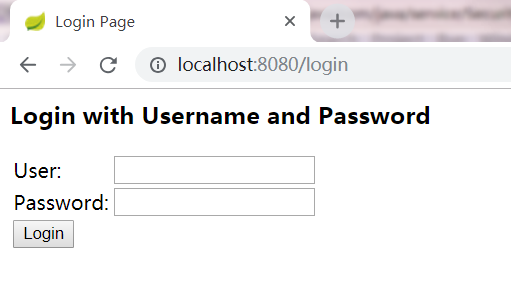
输入如下信息:
User:Logen
Password:123456
点击【Login】按钮,自动跳转回刚才访问页面http://localhost:8080/getHostMessage
返回信息如下:
{"hostname":"Logen","hostAddress":"192.168.1.102"}
输入其它密码,将提示<坏的凭证>
搭建完成!
.
